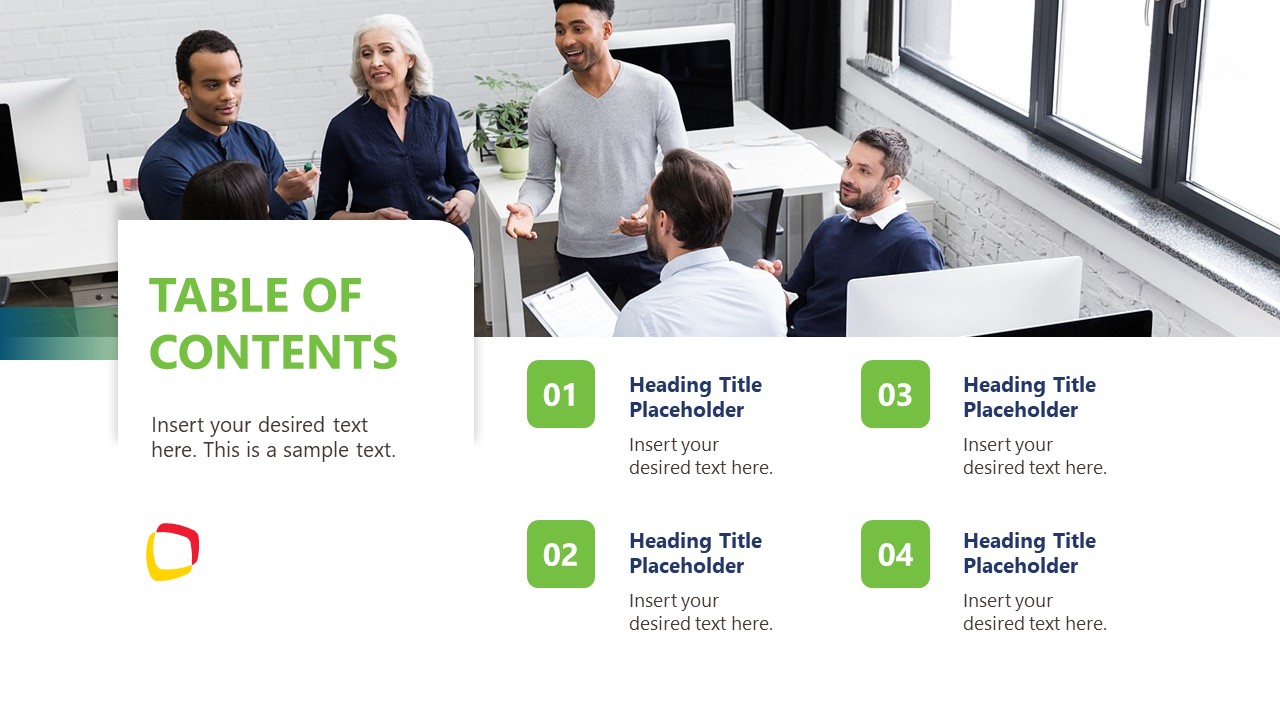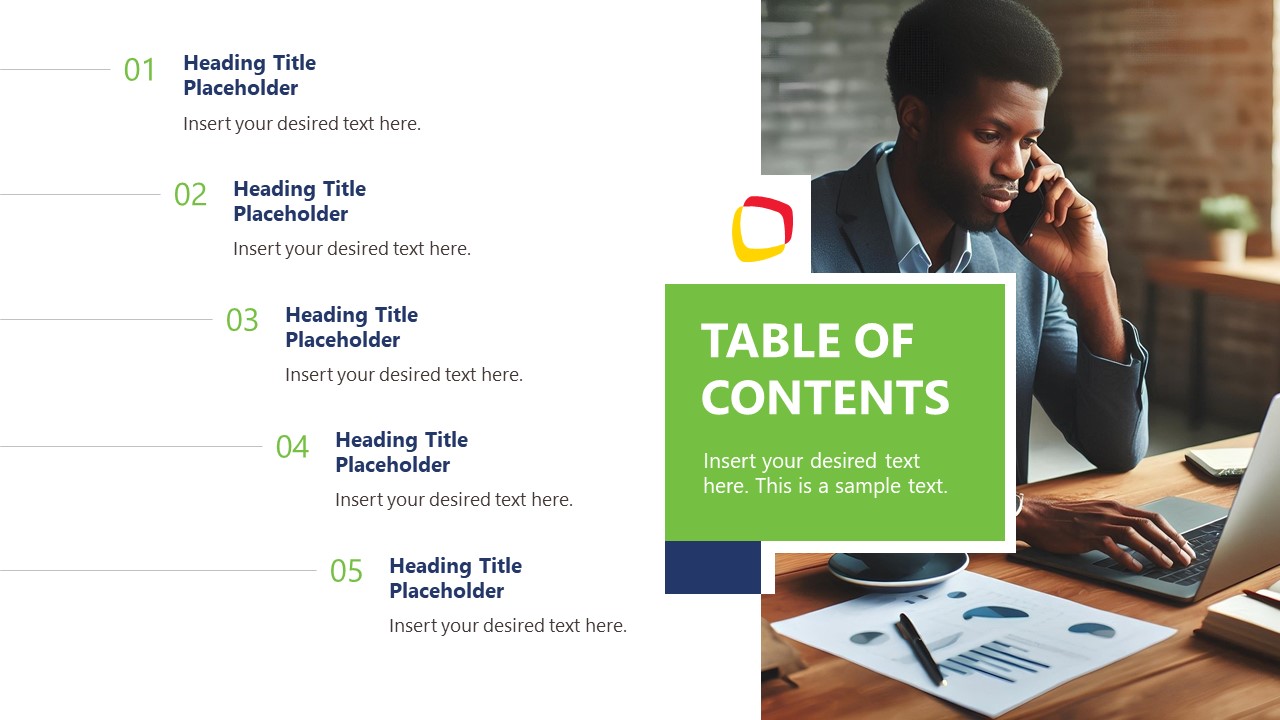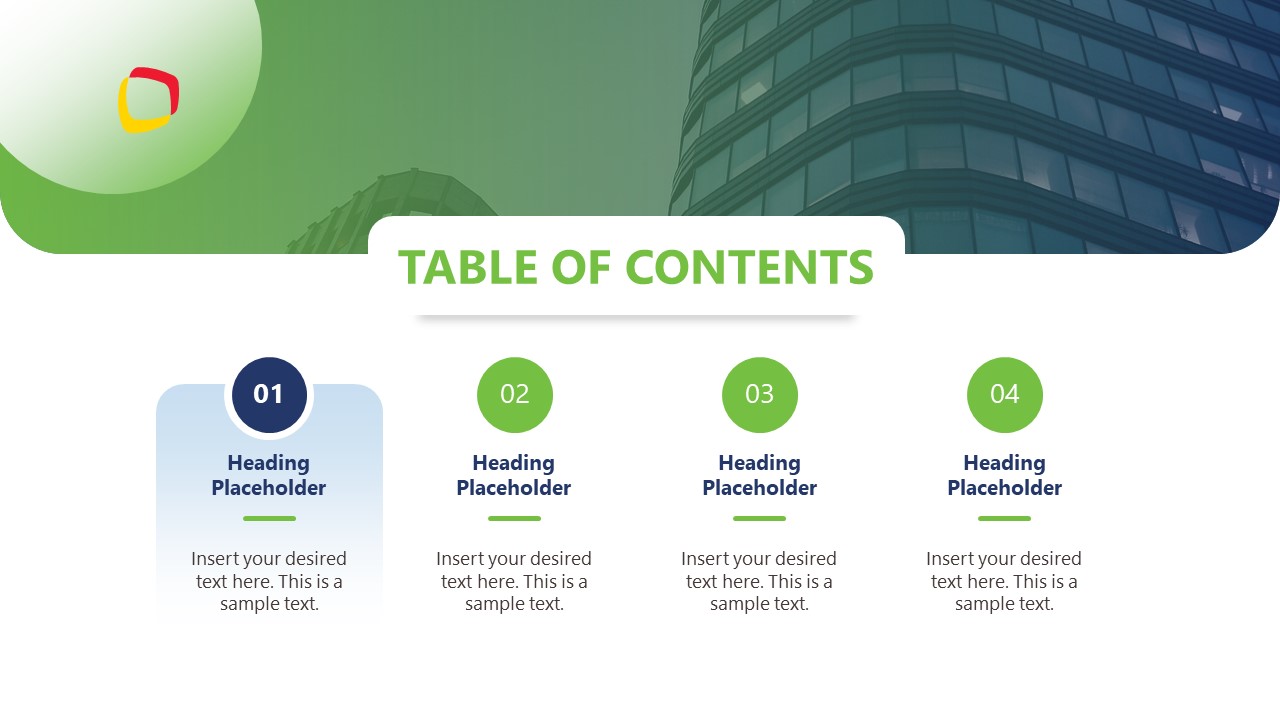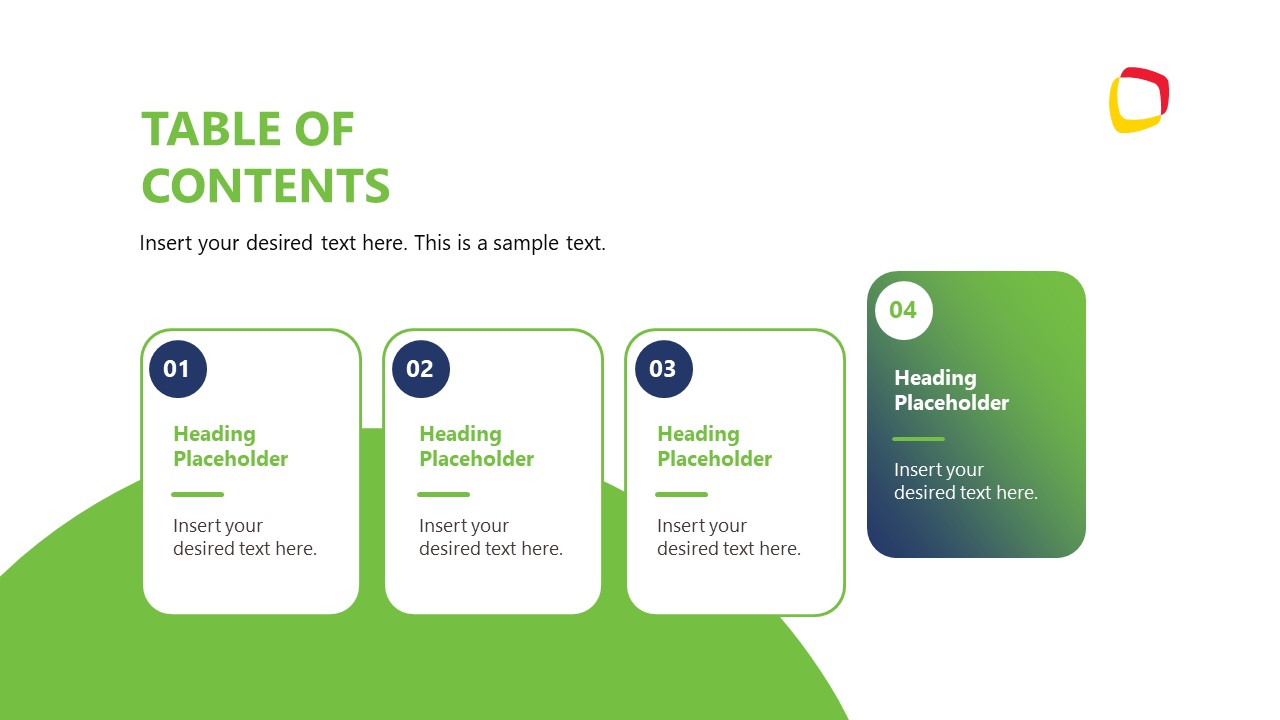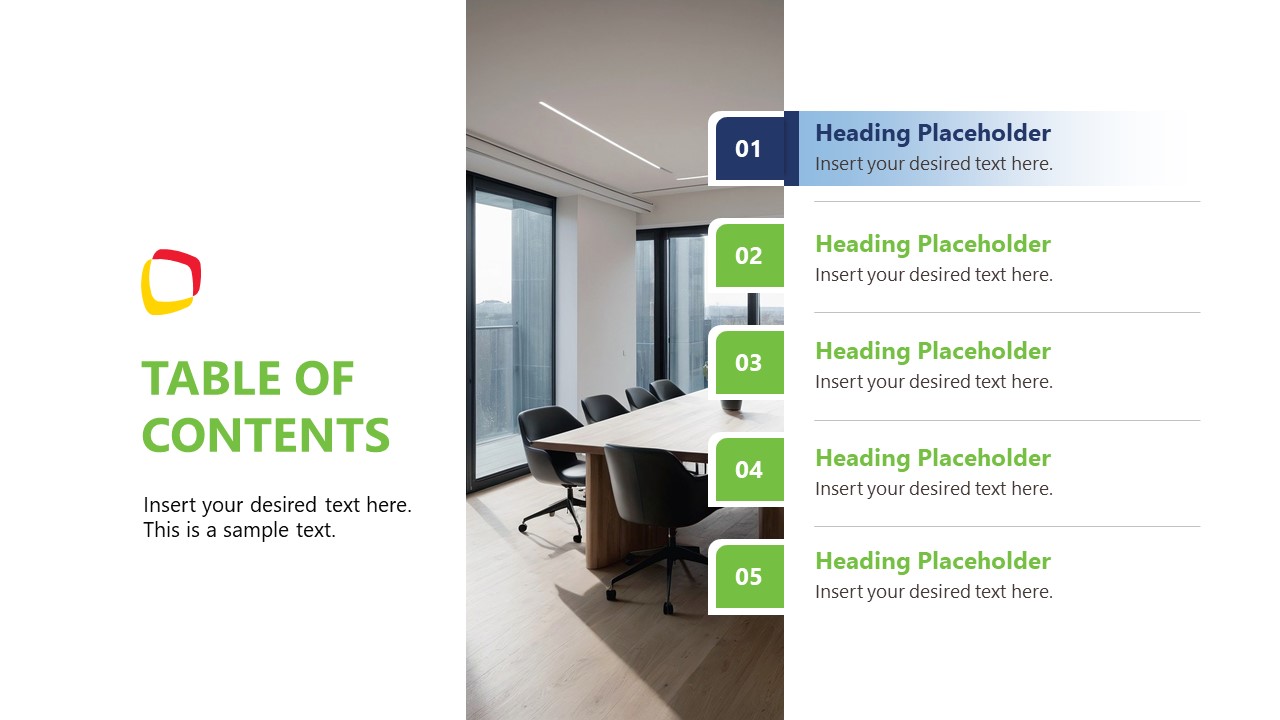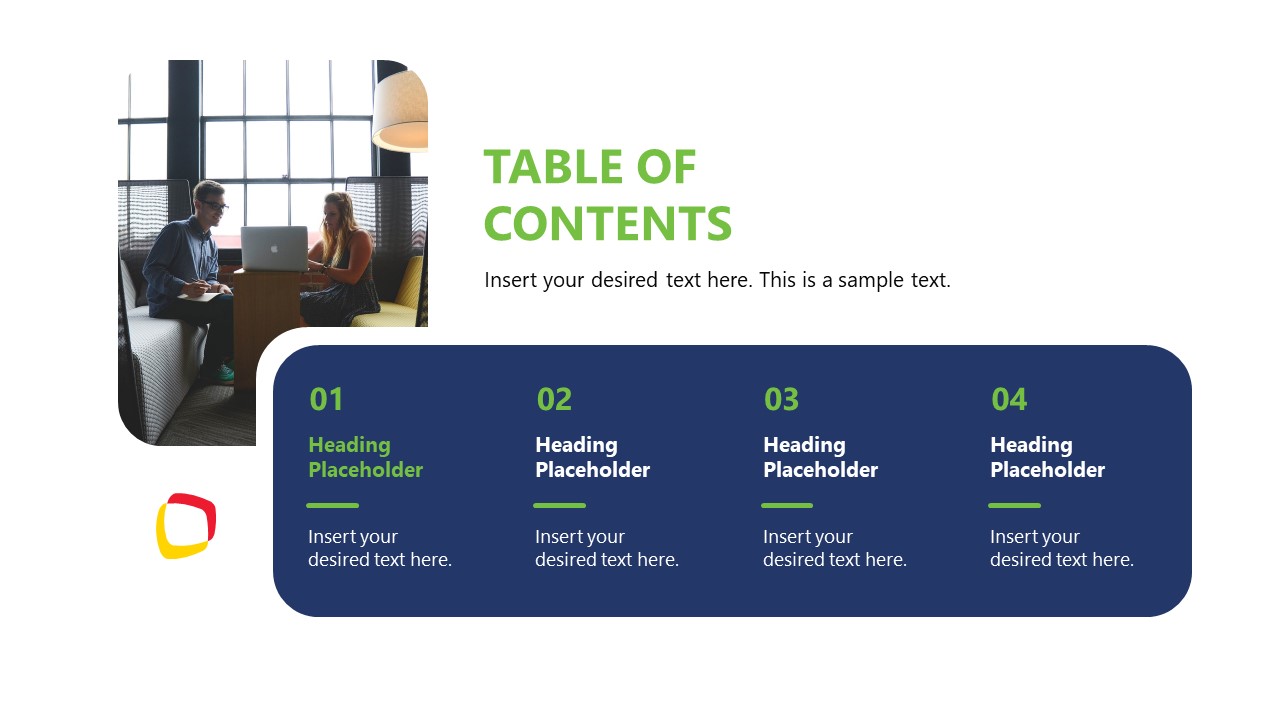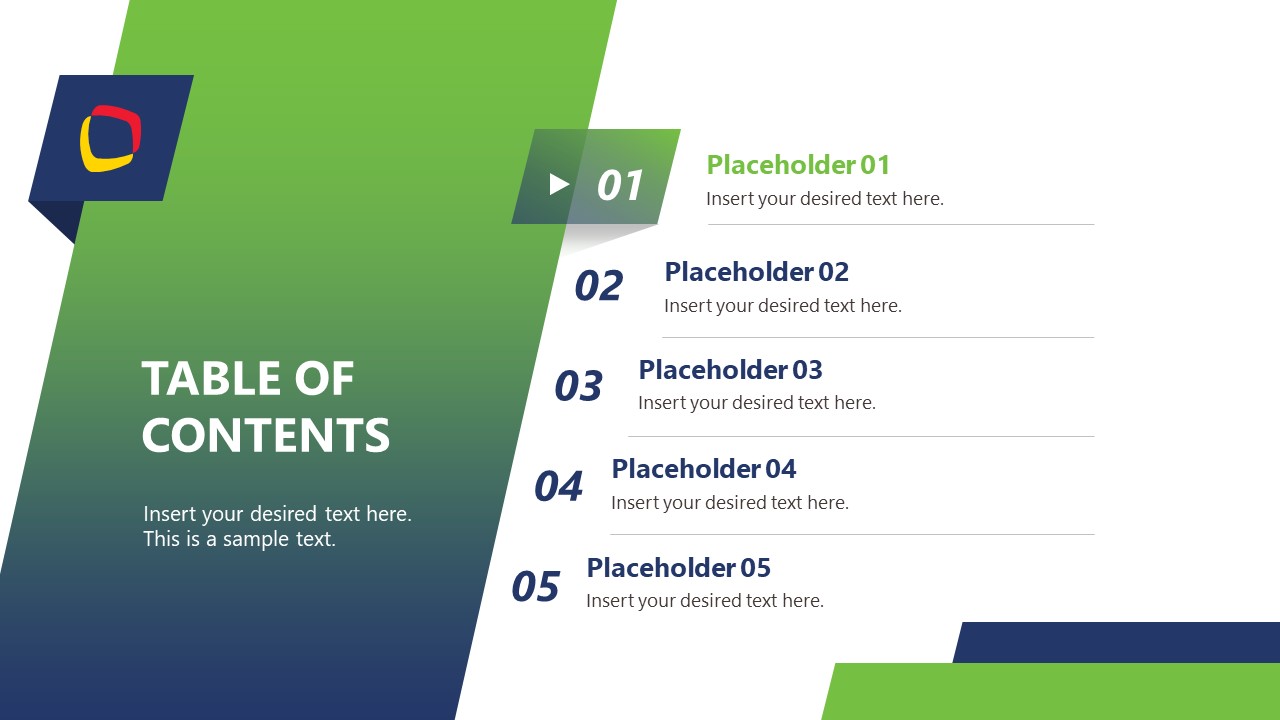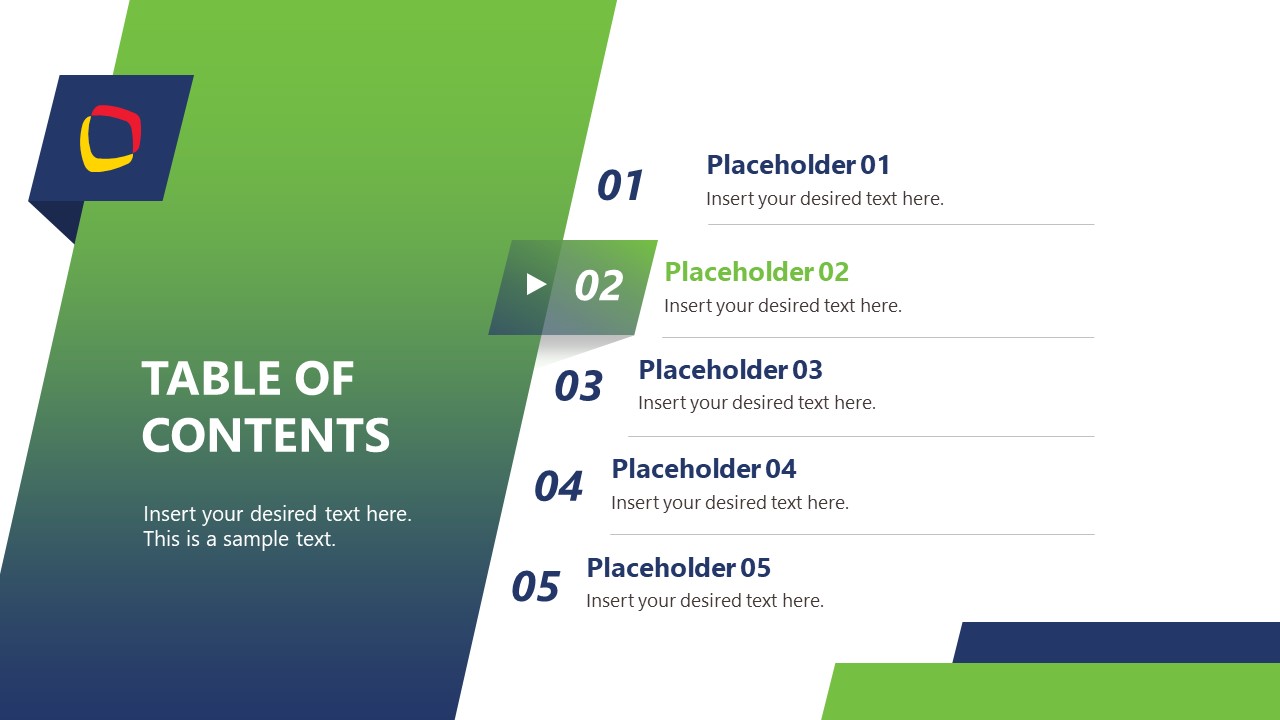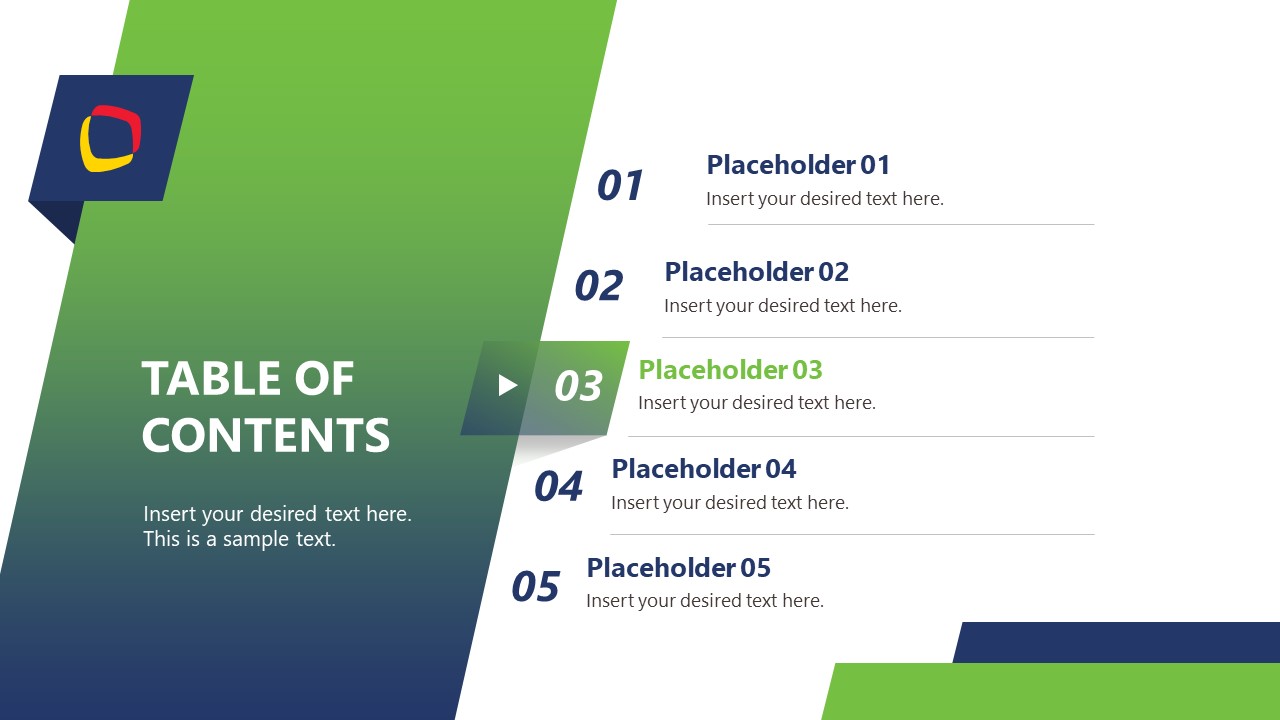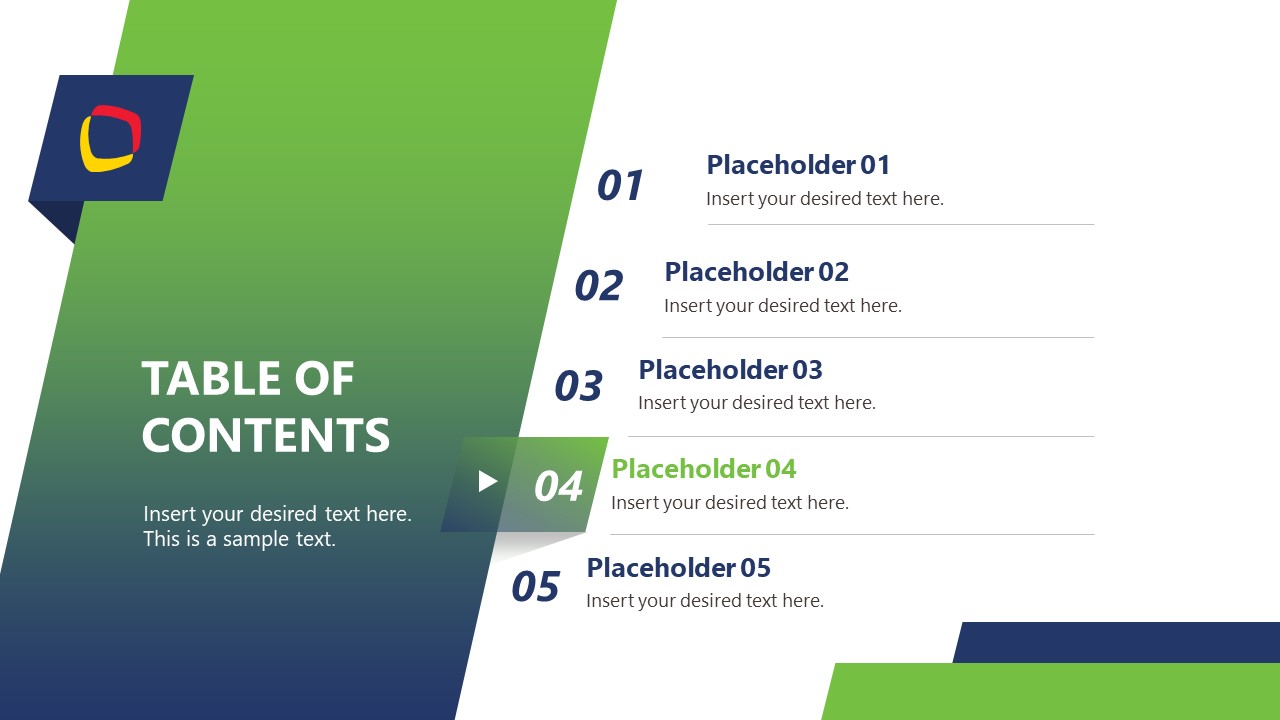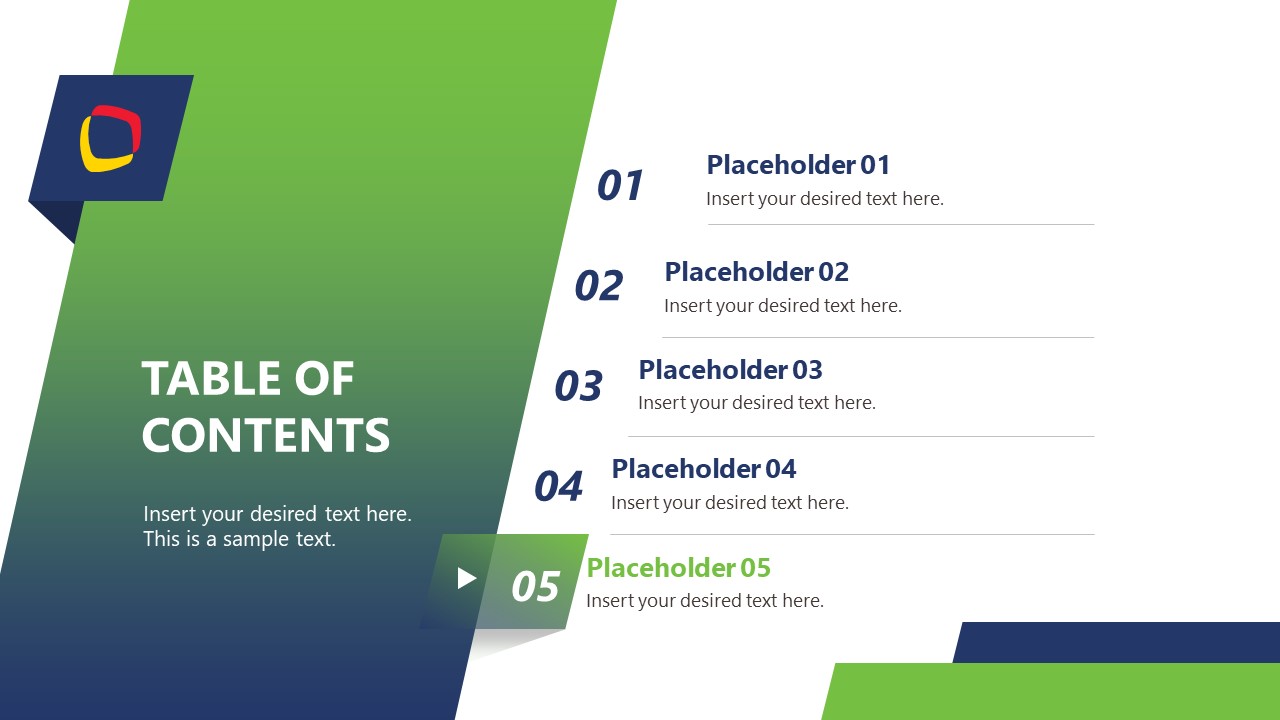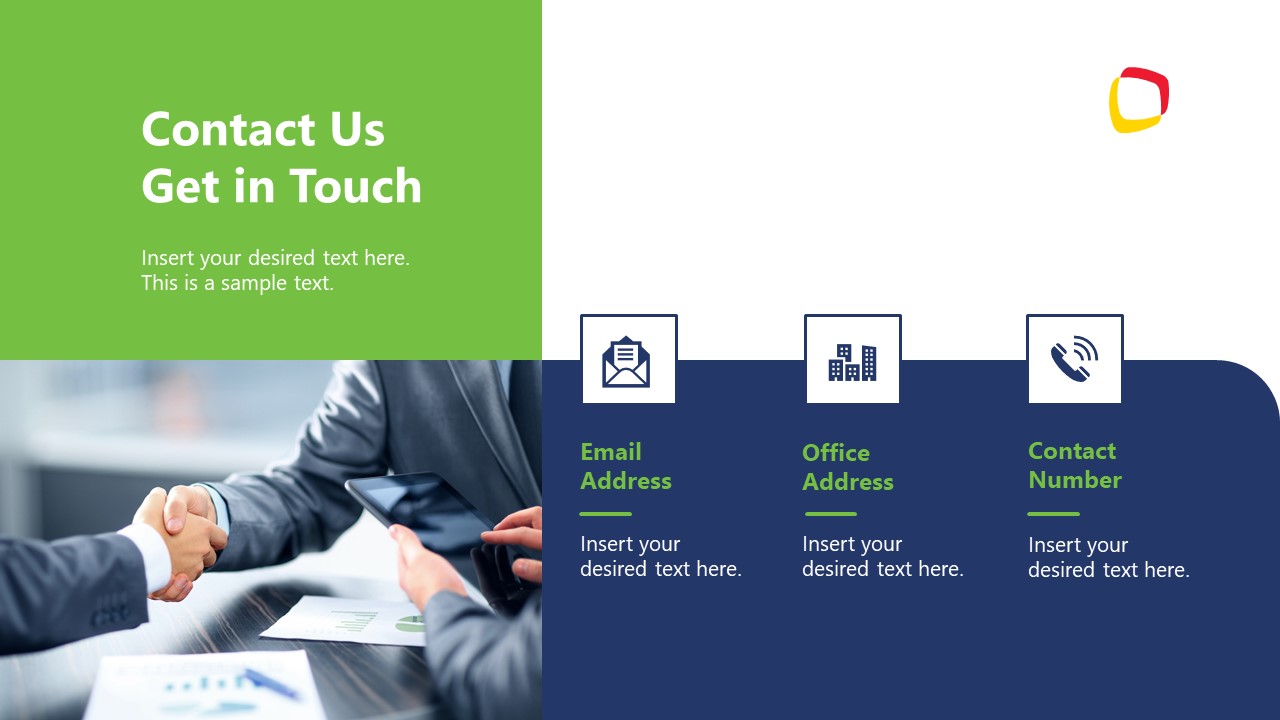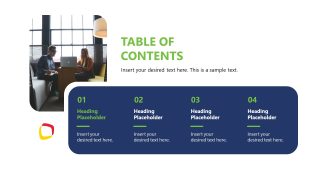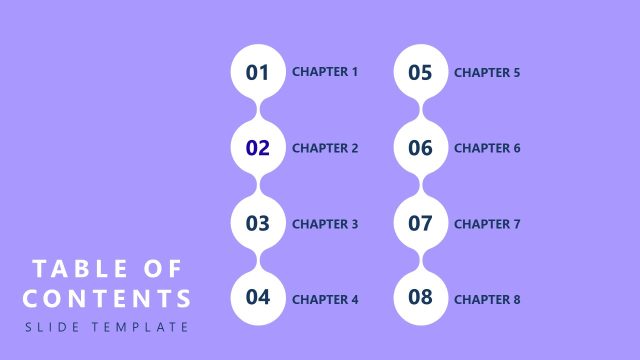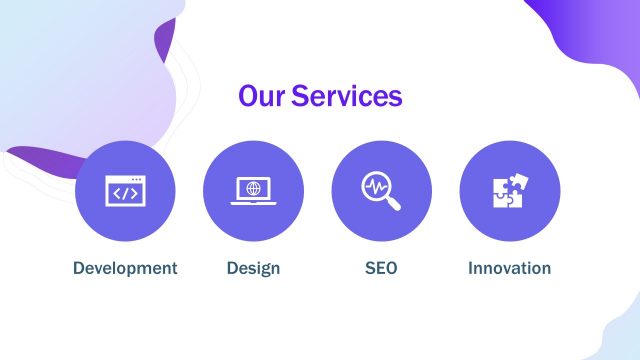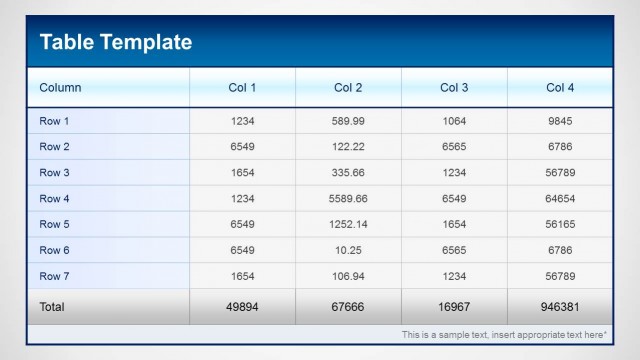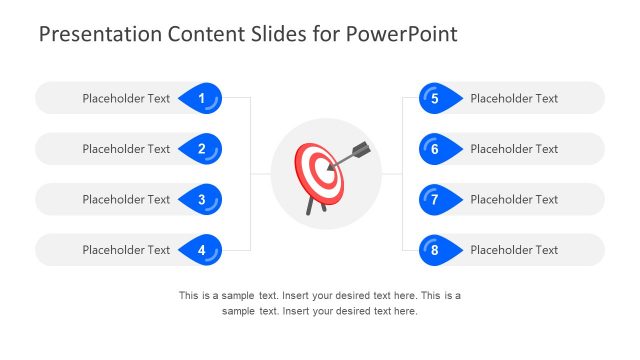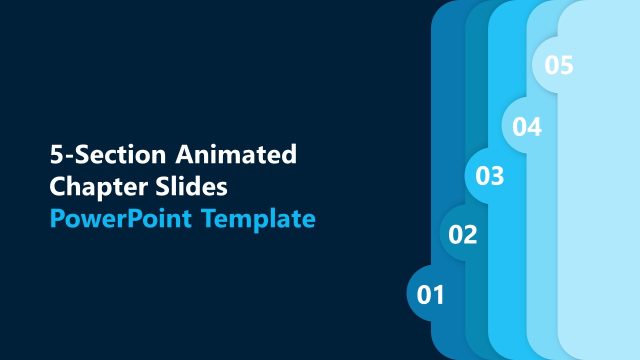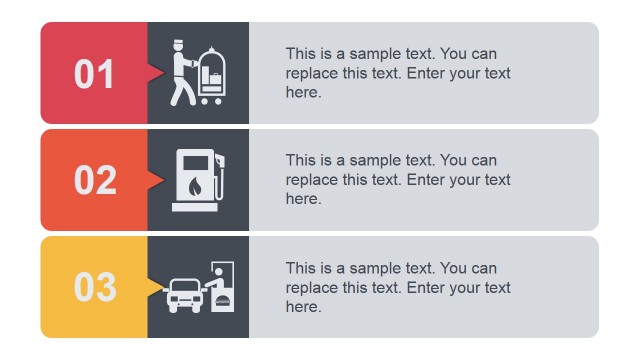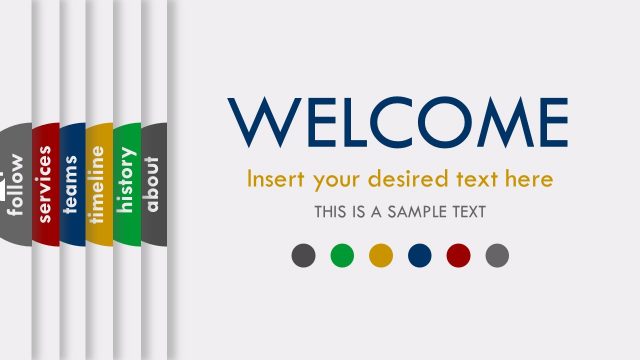Animated Table of Contents Slide Layouts Template for PowerPoint
Download our Animated Table of Contents Slide Layouts Template for PowerPoint to showcase your presentation points comprehensively. The table of contents refers to the list of points or topics discussed in the following presentation. It is also provided in books where the author mentions the headings present in the book. We have created this table of contents slide for professionals to help them craft amazing designs and communicate their thoughts in an ordered way. Project managers can download this slide design for their project meeting presentations. The animated table of contents slide layout PPT template is compatible with all versions of Microsoft PowerPoint. Professionals can also repurpose the table of contents slide to showcase the meeting agenda, business process steps, project milestones, and anything they prefer. Moreover, all the template elements are 100% editable, and users can modify them to fit their needs perfectly.
The Animated Table of Contents Slide Layouts Template for PowerPoint has eighteen slides with varying designs. Most of the slides have images relevant to the corporate environment and professionalism. Some are provided as the top bar in the slide, while some are square in design and placed in the background. Next, each slide has a bold text ‘table of contents’ and contains placeholder heading text sections. Presenters can also edit the text sections to provide brief details about the point. The colorful shapes add an engaging effect to the slide design in many slides. Users can change the PowerPoint slide’s colors, shapes, fonts, and other features. Download our simple table of contents PowerPoint template and customize it for your executive pitch deck or business process presentations. Also, check our collection of table of contents PowerPoint templates.