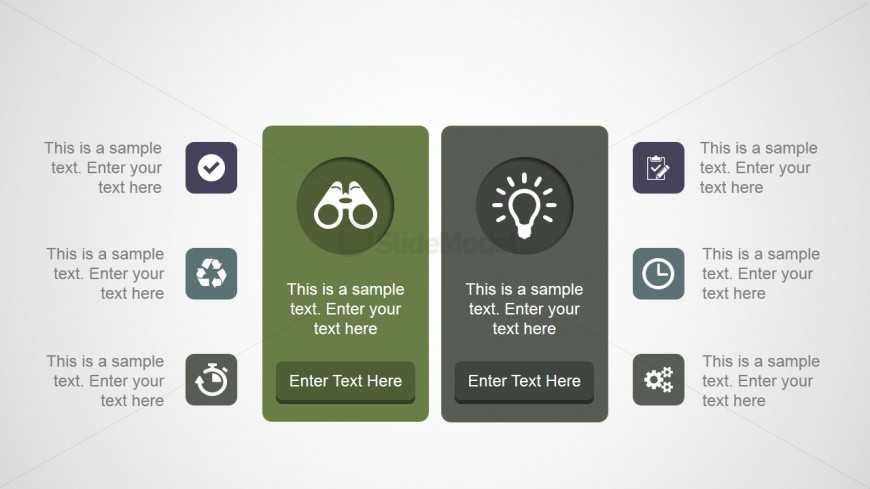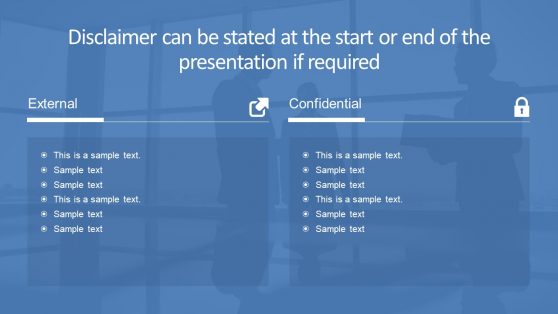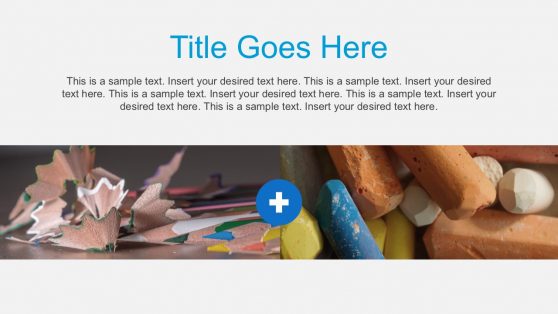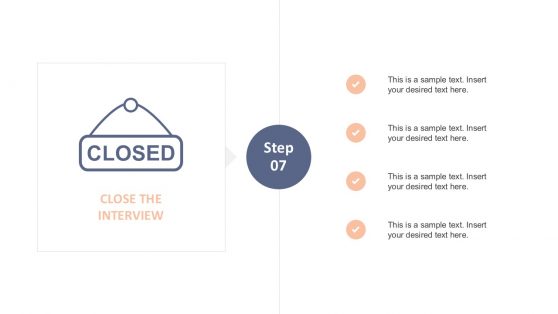Two Comparison Columns PowerPoint Slide Design
This Office template contains a two comparison columns PowerPoint slide design, which may be used to present two separate elements to obtain a proper analysis for business purposes. The two elements may be presented in the two rectangular text boxes found at the center of the slide.
The rectangular PowerPoint shapes each contain a generic icon for a pair of binoculars and a lightbulb. They also have two text placeholders where a title and a short descriptive statement for each element may be inserted. On either side of the rectangular boxes are six small, square shapes containing more generic icons, such as a check mark, a recycling icon, a stopwatch, a checklist, a watch, and a set of gears. Beside each icon is a text placeholder where additional information may be inserted. All PowerPoint objects are 100% editable to suit the presenter’s needs and preferences.
Return to Animated Project Plan PowerPoint Template.
Download unlimited PowerPoint templates, charts and graphics for your presentations with our annual plan.
DOWNLOADReturn to Animated Project Plan PowerPoint Template.