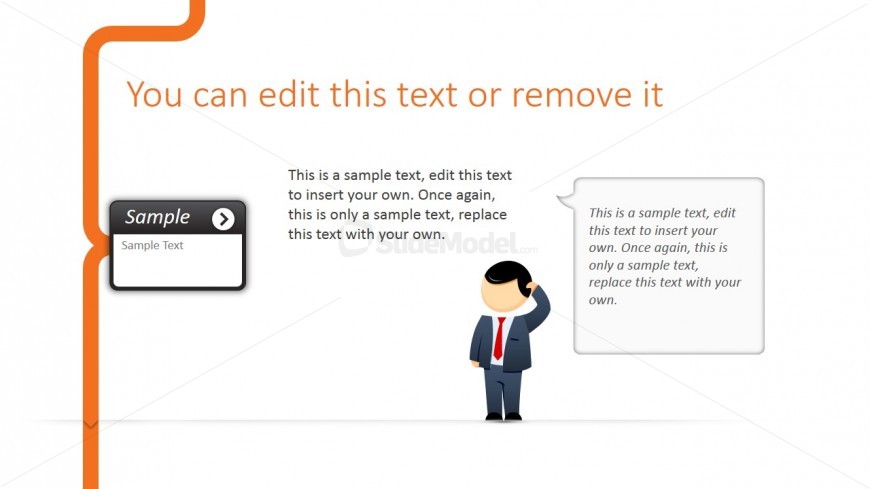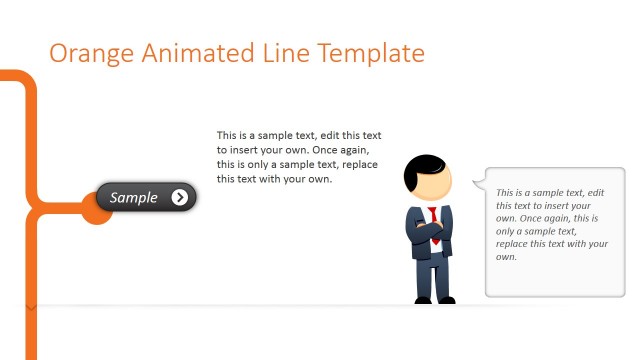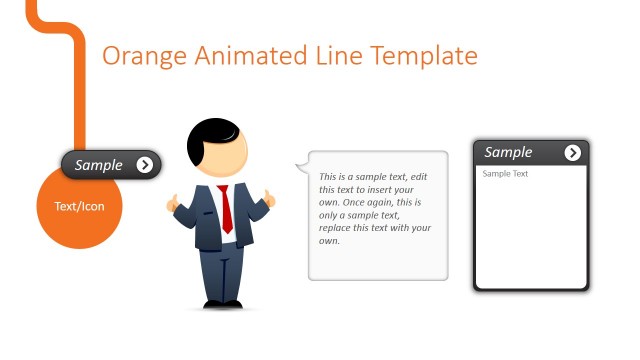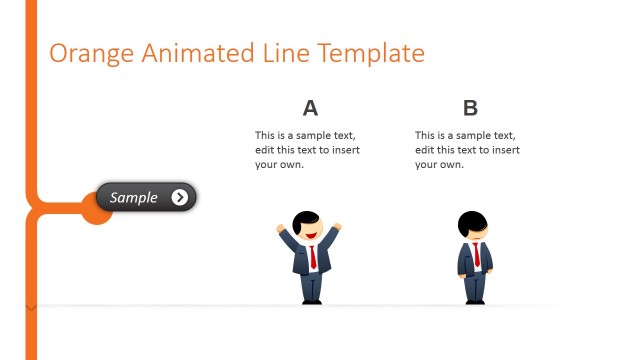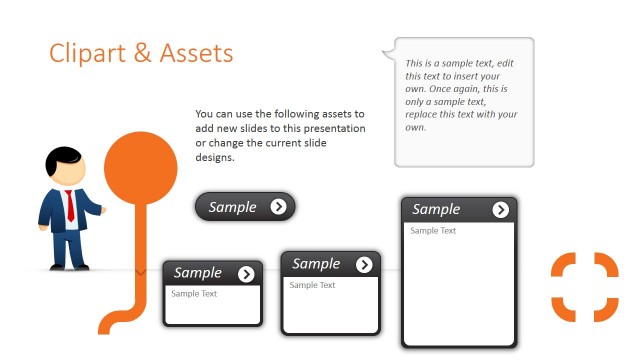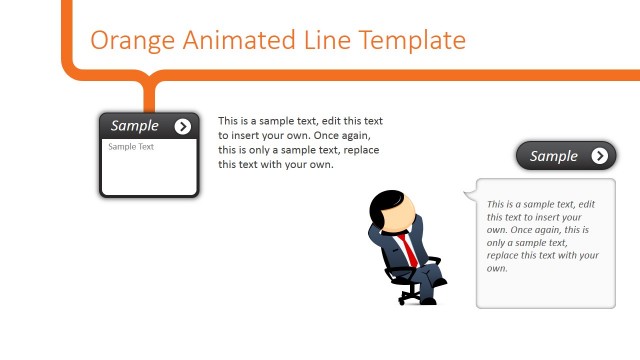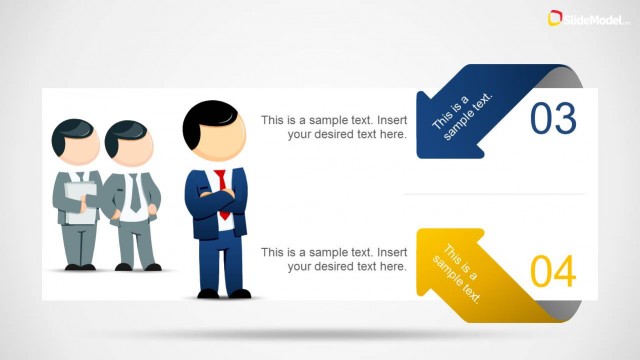Confused Cartoon Picture PowerPoint Slide Design
This confused cartoon picture PowerPoint slide design may be used to present an explanation for a certain business procedure in order to provide clarity to the members of the business organization.
The PowerPoint slide features a confused cartoon office worker, shown scratching his head. It also has a line going through one side of the slide design, curving in at the center to meet a small rectangular box graphic where a label may be inserted. A title for the presentation design may be placed in the text placeholder found near the top of the PowerPoint design, while additional information such as explanations may be inserted in the text placeholder at the center of the slide. The dialog box near the cartoon picture may be used to show frequently asked questions by new company employees. The PowerPoint objects are 100% editable to show the presenter’s needs and preferences.
Return to Animated Orange Line PowerPoint Template.
Download unlimited PowerPoint templates, charts and graphics for your presentations with our annual plan.
DOWNLOADReturn to Animated Orange Line PowerPoint Template.