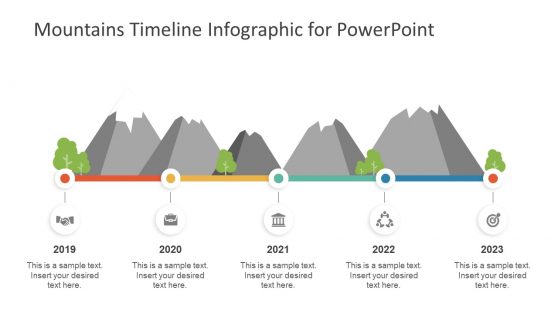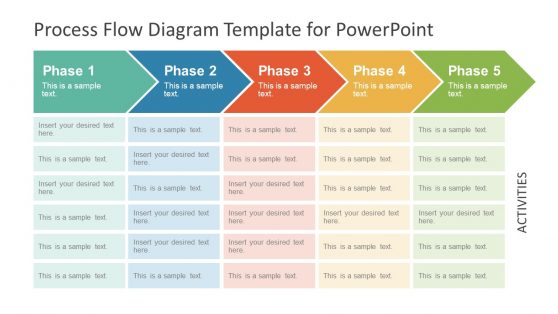Diagonal 5 Steps Layout Design with Arrows
This diagonal 5 steps layout design with arrows may be used to show different business processes occurring in a succession. The main feature of the PowerPoint slide is the set of rectangular banner arrows placed right next to each other.
Each arrow has a different number, from one to six, and a different color, blue, orange, red, green, and violet. The arrows also contain text placeholders where labels may be inserted. A title may be placed in the text placeholder found on the left side the PowerPoint slide, while a short description or a summary may be placed in the text placeholder below it. The watermark of the world map in the background also implies that this design template may be used in plans concerning global expansions. All PowerPoint objects are 100% editable to suit the presenter’s needs and preferences.
Return to Animated Natural PowerPoint Template with Vibrant Colors.
Download unlimited PowerPoint templates, charts and graphics for your presentations with our annual plan.
DOWNLOADReturn to Animated Natural PowerPoint Template with Vibrant Colors.