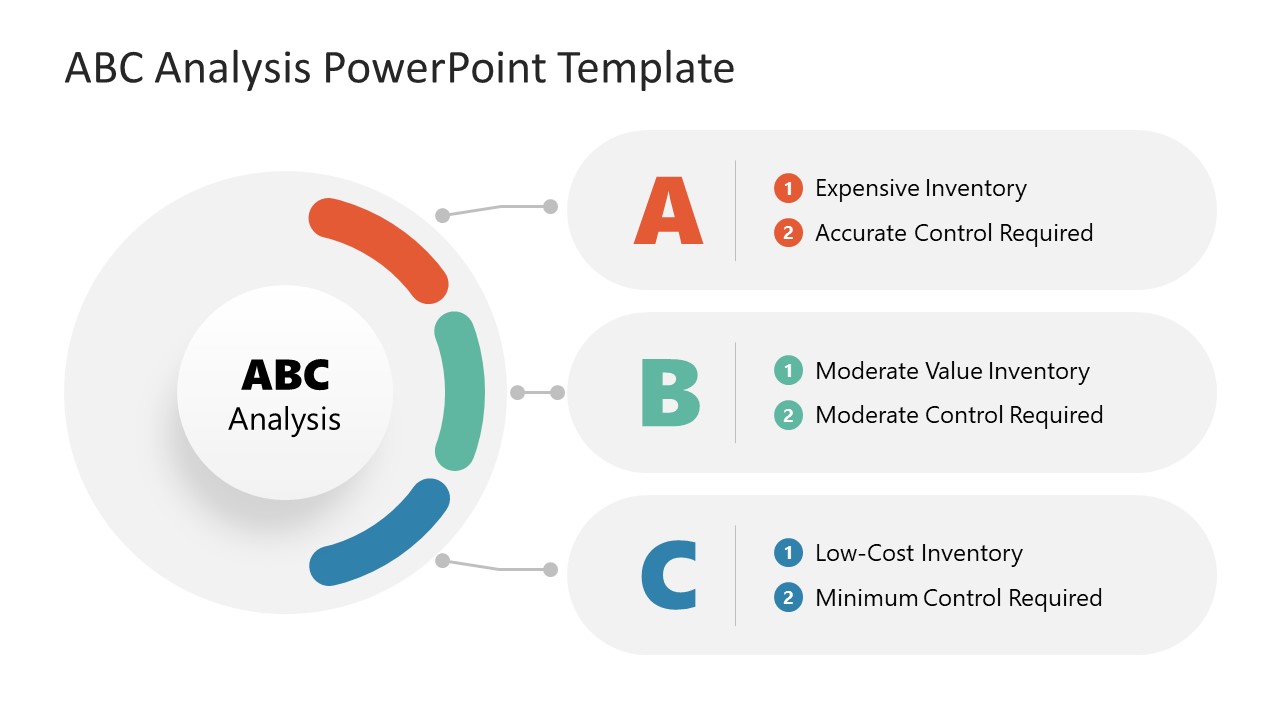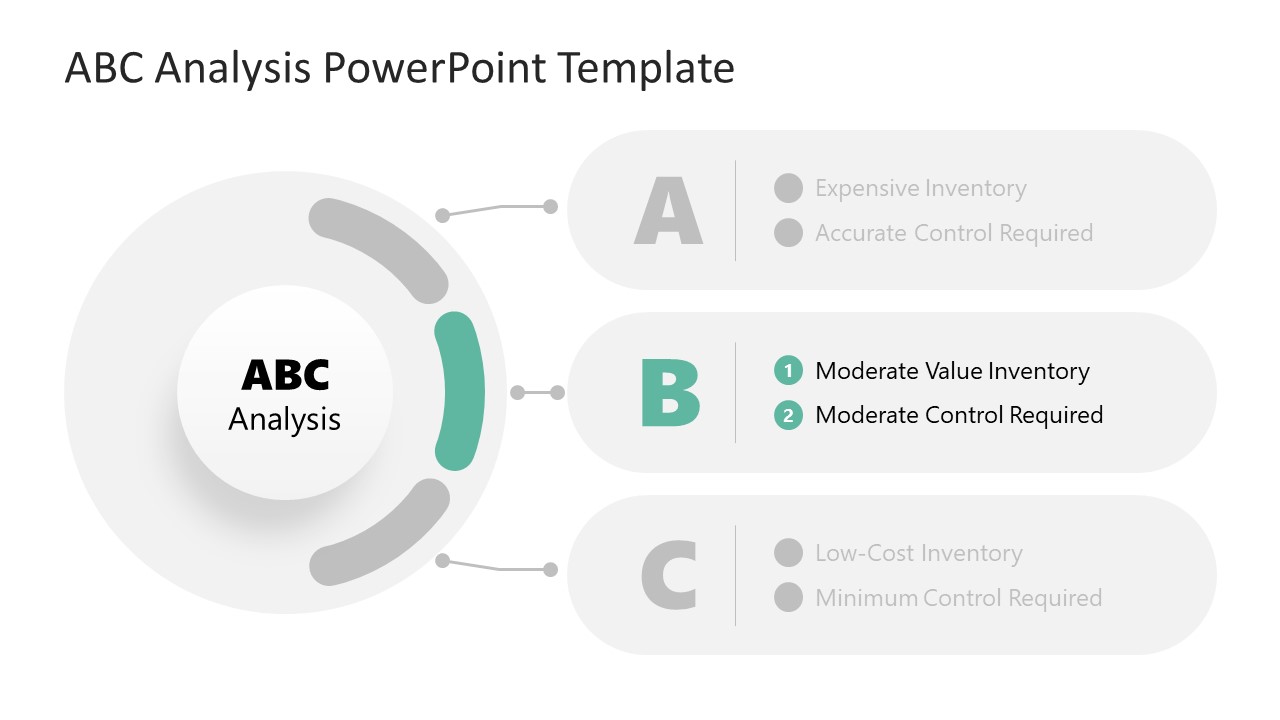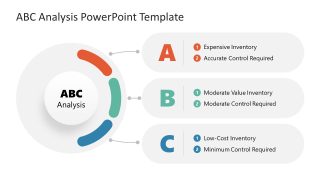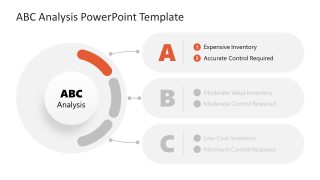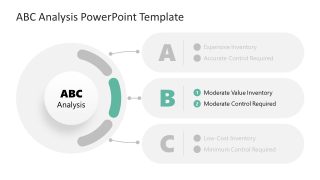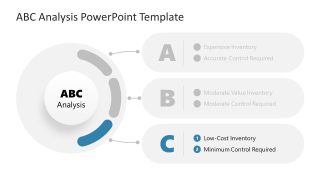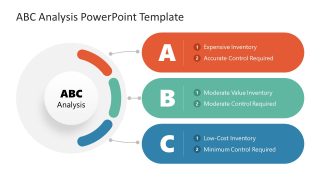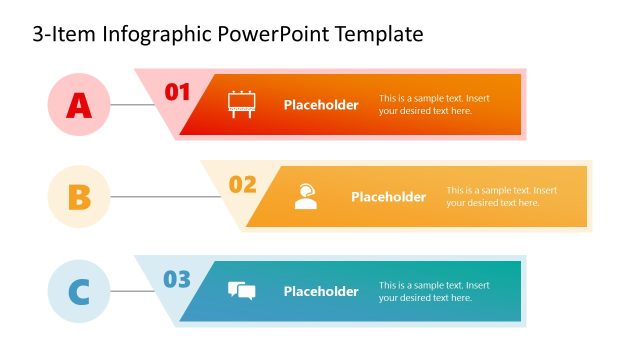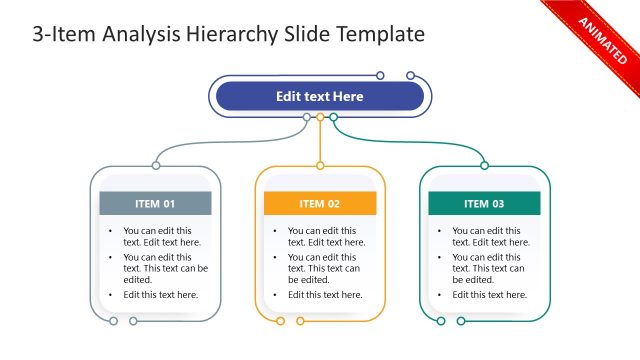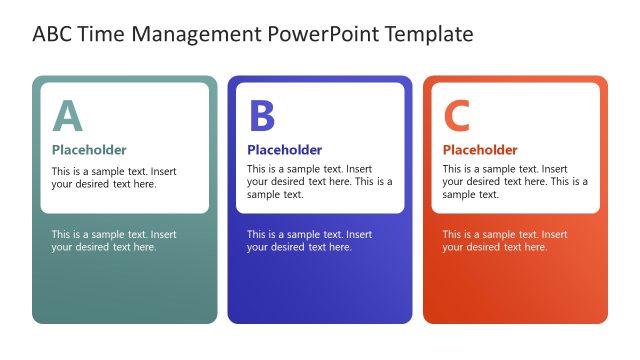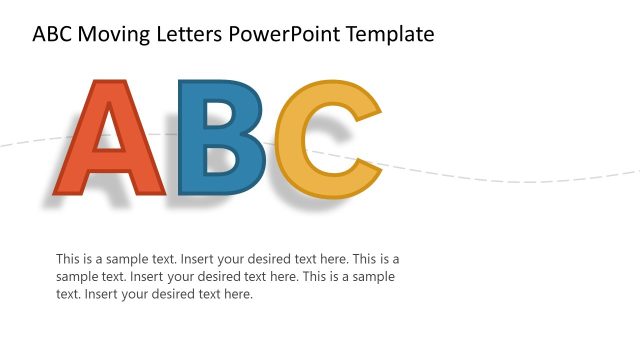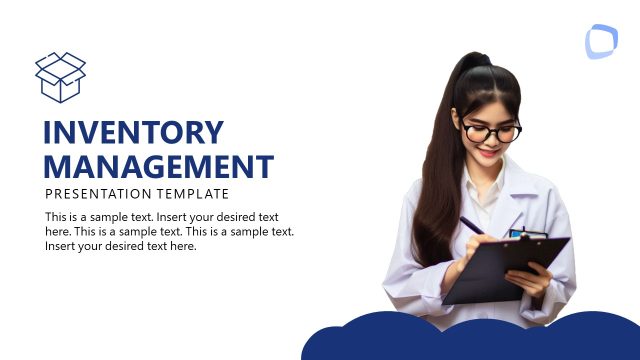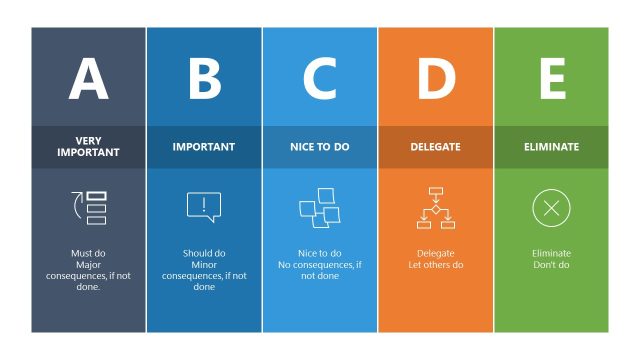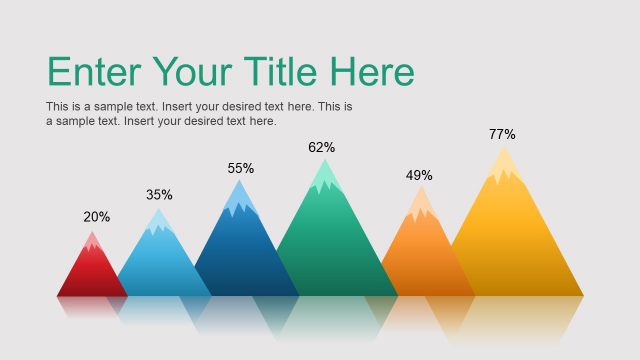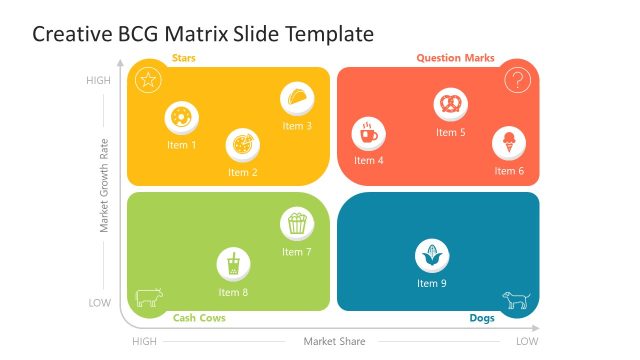ABC Analysis PowerPoint Template
The ABC Analysis PowerPoint Template provides creative diagram slides for presenting a common inventory management technique called ABC analysis (Always Better Control). This method classifies the inventory items into three groups based on cost, demand, and risk control data. For instance, the three categories are A (items that are most important for the business’s success and are well maintained), B (the inventories that have a moderate level of importance and control), and C (inventories with the least importance and control priority). Professionals can stipulate their future steps and priorities when investing in the products by this grouping. This is a simple method and doesn’t require extensive research. Managers and business advisor teams can grab this multi-layered ABC analysis template for professional meetings and inventory discussions.
Our ABC Analysis PowerPoint Template carries a circular diagram in a light grey color. The core circular element of the shape mentions the title of the analysis. On the right side of the circle, there are three colored strips, each representing one of the three inventory categories. Three oval bars are attached to these points using three thin lines. These bars’ font and title color correspond to the points inside the circle. After the first slide, there are individual slides for the three categories. Users can insert their descriptions in the provided spaces and discuss their points. The individual segments are color-highlighted on these slides, while the others are greyed. So, this ABC Analysis PowerPoint template can help create inventory presentations for business and training purposes. Users can copy this diagram and paste it into the required destinations.
All slides of this ABC Analysis template for PowerPoint and Google Slides are 100% editable. Presenters can conveniently change the color scheme, fonts, and other design elements. Alternatively, download other inventory management PPT templates from SlideModel, compatible with PowerPoint and Google Slides.