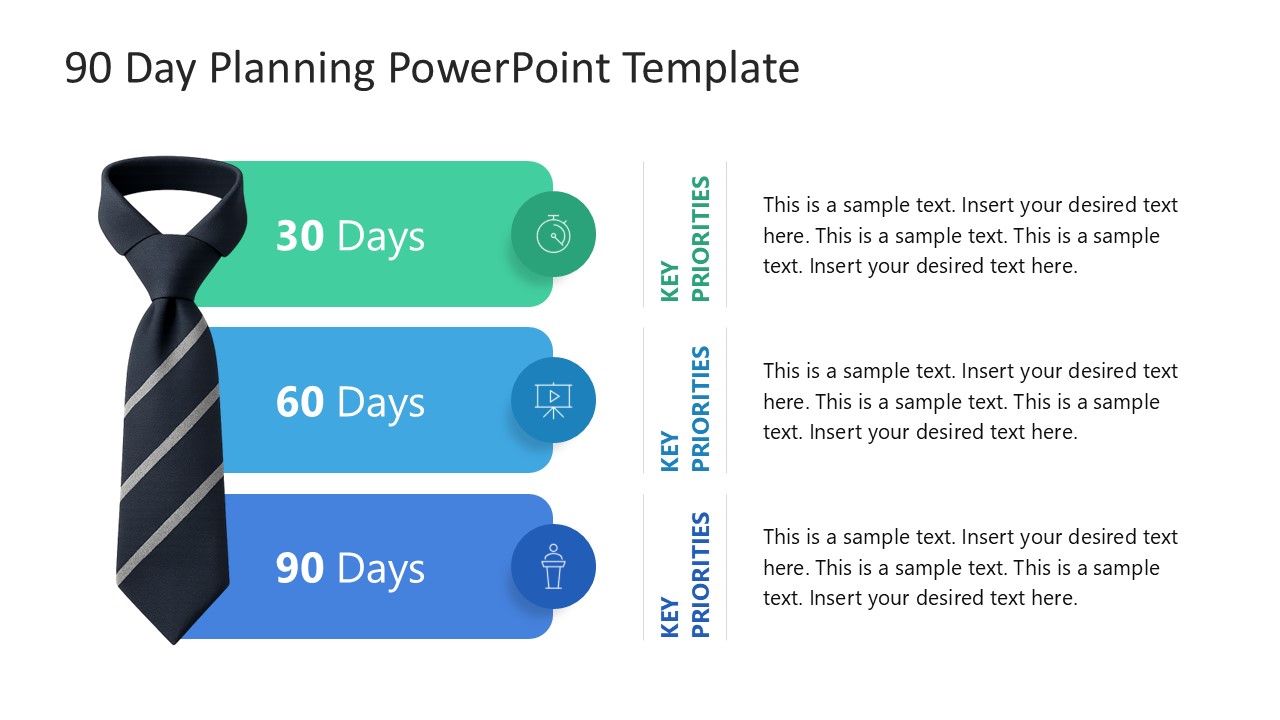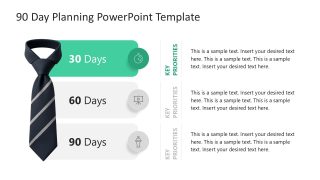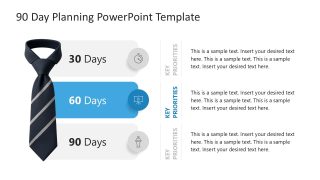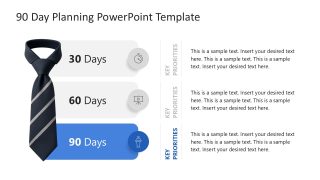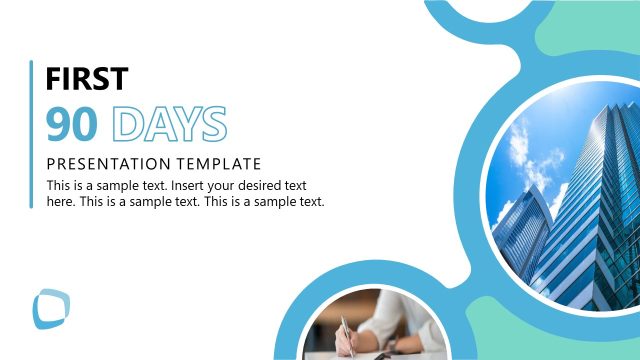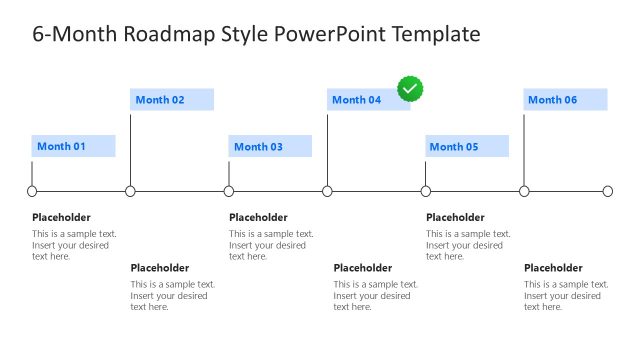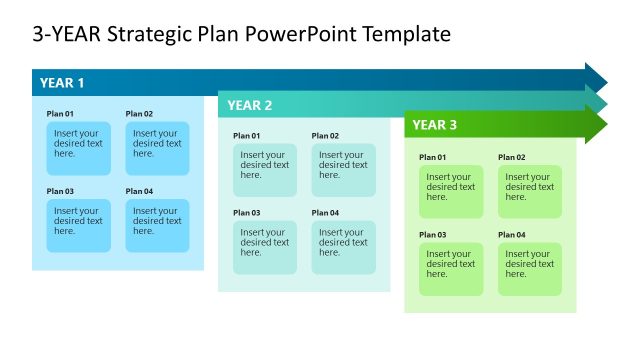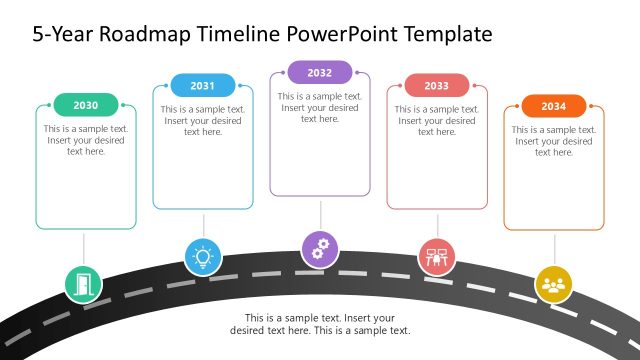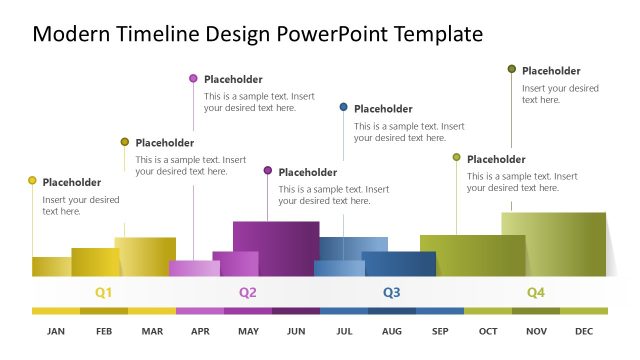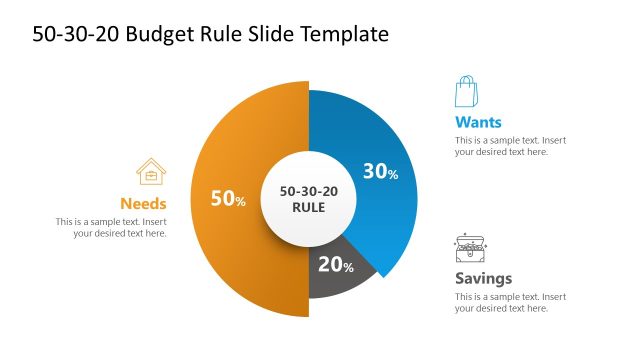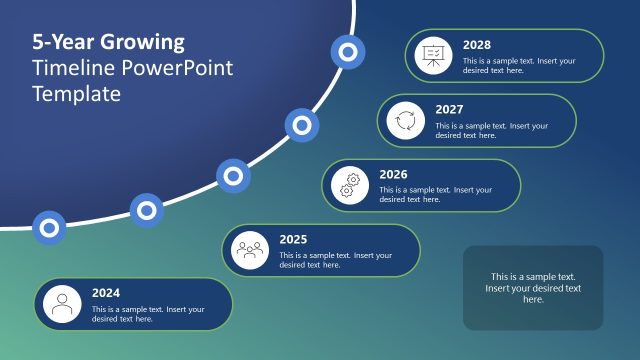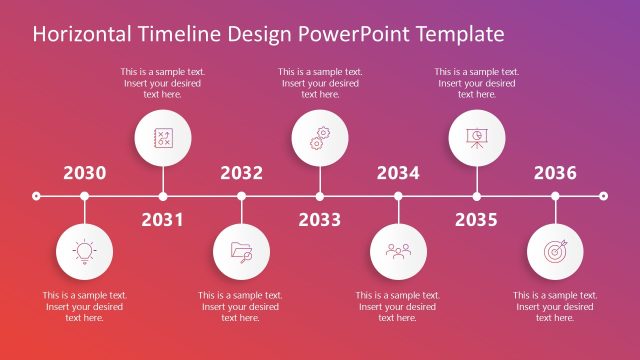90 Day Planning PowerPoint Template
Communicate your 90-day plan using our 90 Day Planning PowerPoint Template, providing editable slides for each 30-day section. 90-day planning is an effective strategy for achieving larger goals within a three-month timeframe. It is done by breaking down the large-scale goals into smaller, achievable targets that are time-bound. This technique is often used to help new employees adjust to the company culture and learn their responsibilities effectively. However, it can also be used in business planning, marketing, and product launch planning to understand market trends or demands. Experts also recommend making a 90-day plan for personal growth. To present a 90-day plan, we have created an editable slide template with text boxes and a tie infographic illustration for professional presentations.
The first slide of this 90 Day Planning PowerPoint Template shows a tie infographic with three horizontal text boxes placed along its long side on the slide. These text boxes show the labels of 30, 60, and 90 days. In parallel to these boxes, there are description text boxes to mention the details, e.g., key priorities, of each section. The title boxes and the headings of the description boxes have identical colors to indicate a connection. Likewise, we have added meaningful icons in each section to enhance the overall appearance. The following slides, after the first one, are to focus on each 30-day part of the plan. This focus effect is created by showing only one segment in color and the others in gray. Focusing only on a single month at a time can help users discuss their plans more easily with their team. Download and try creating your 90-day planning presentation with this easy-to-edit PPT template!