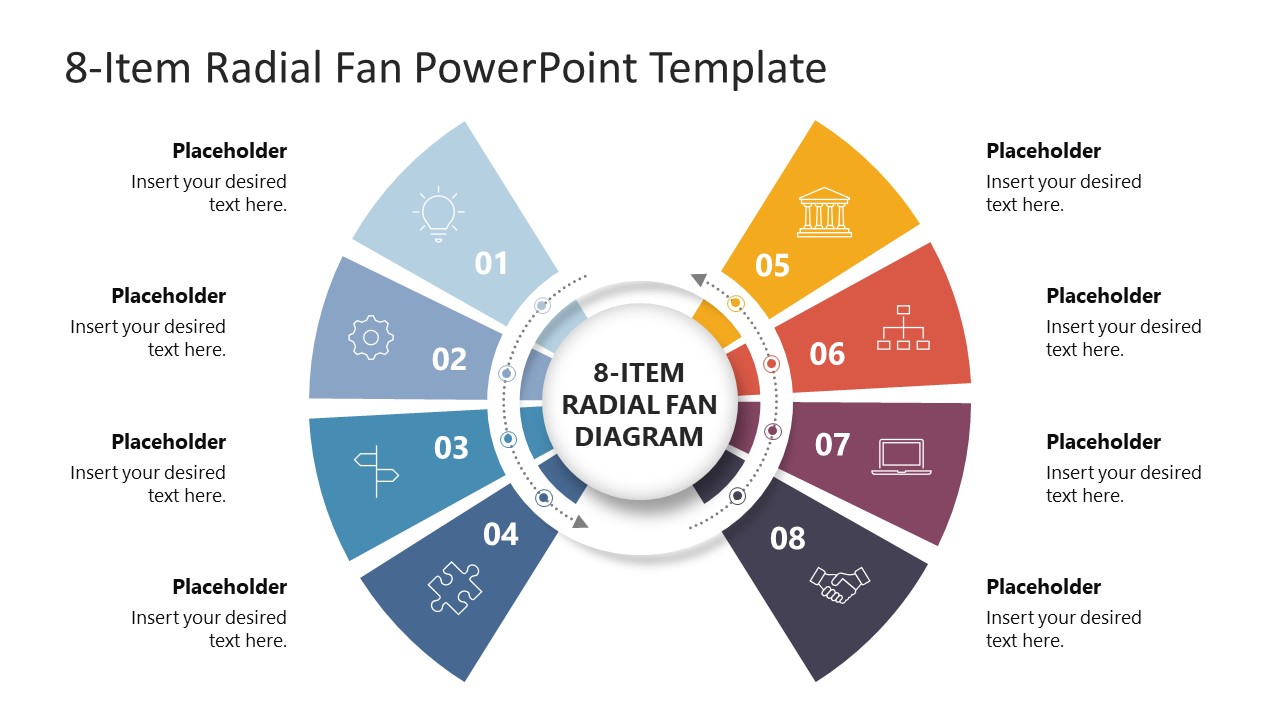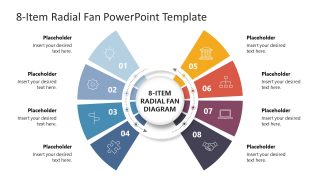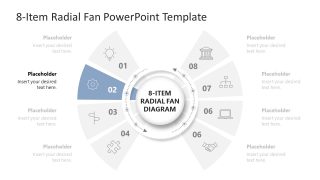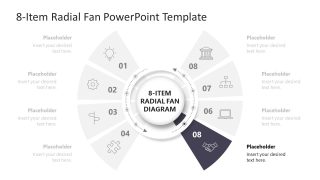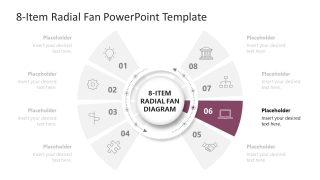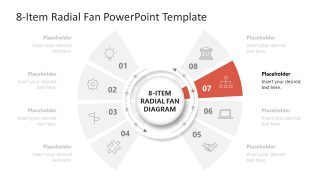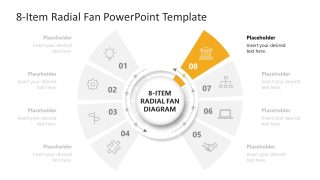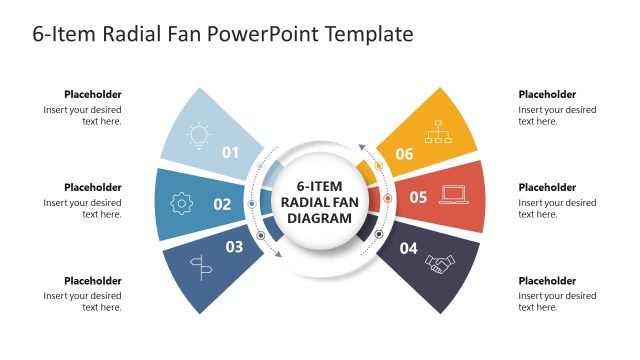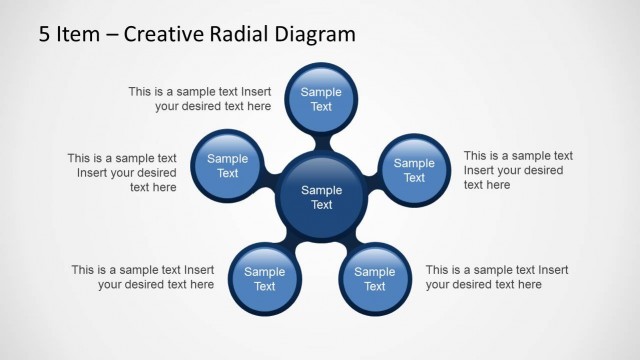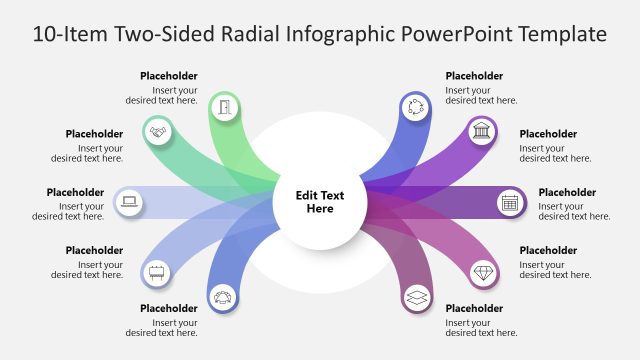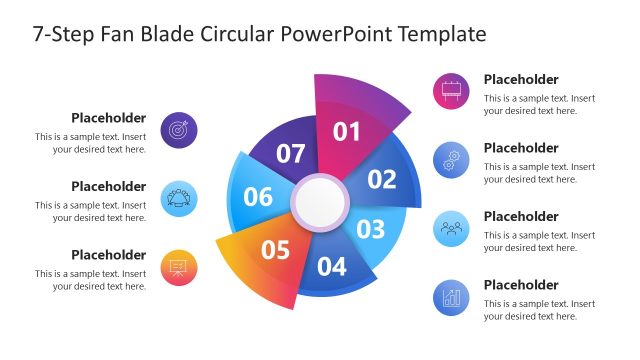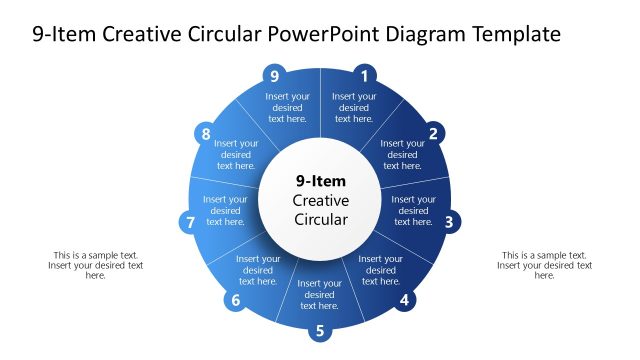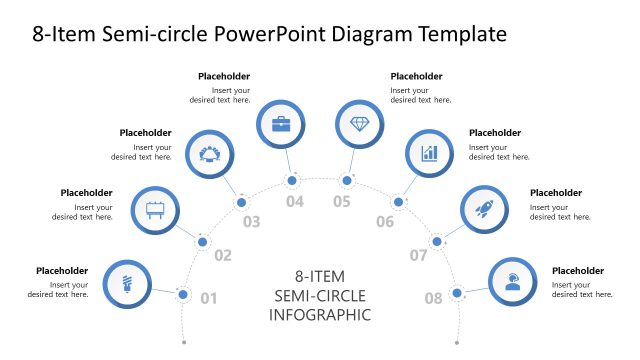8-Item Radial Fan PowerPoint Template
Download and create your project milestones and business strategy presentations with our 8-Item Radial Fan PowerPoint Template. This radial fan diagram is designed using editable PowerPoint shapes and color effects. It carries a circular core element (often used to mention the title or subject) and four radial shapes originating from this centre; four on each side. A central circular ring is placed between the outer segments and the core, with a dotted arrow indicating the concept of continuity among the mentioned phases. Each segment has a unique color fill and a specific number from 1 to 8 to help create a process outline. Furthermore, these radial sections feature meaningful graphical icons that add visual value to the slide. Users are also provided with text boxes outside the diagram to add relevant descriptions for every milestone or segment.
This 8-Item Radial Fan PowerPoint Template has a spotlight effect to present each segment separately. To create this focus effect, we have only one segment colored and others greyed on a slide, i.e., every slide shows only a single segment colored. This way, users can improve their audience’s attention span & deliver their concepts more effectively. Some of the key use cases of this template are:
- Project managers can discuss the eight steps in the project lifecycle.
- This template enables product managers to mention the major features of their new SaaS product.
- HR managers, sales executives, financial advisors, marketers, and professionals from other domains can use this template effectively.
Furthermore, users can modify the PPT items, shapes, or other layout features to fit their needs perfectly. You can easily repurpose this template to visualize your relevant points. Download the 8-item radial fan diagram presentation template and customize it for your business meetings. Alternatively, you can download radial map PPT templates, fully compatible with PowerPoint, Canva and Google Slides presentations.