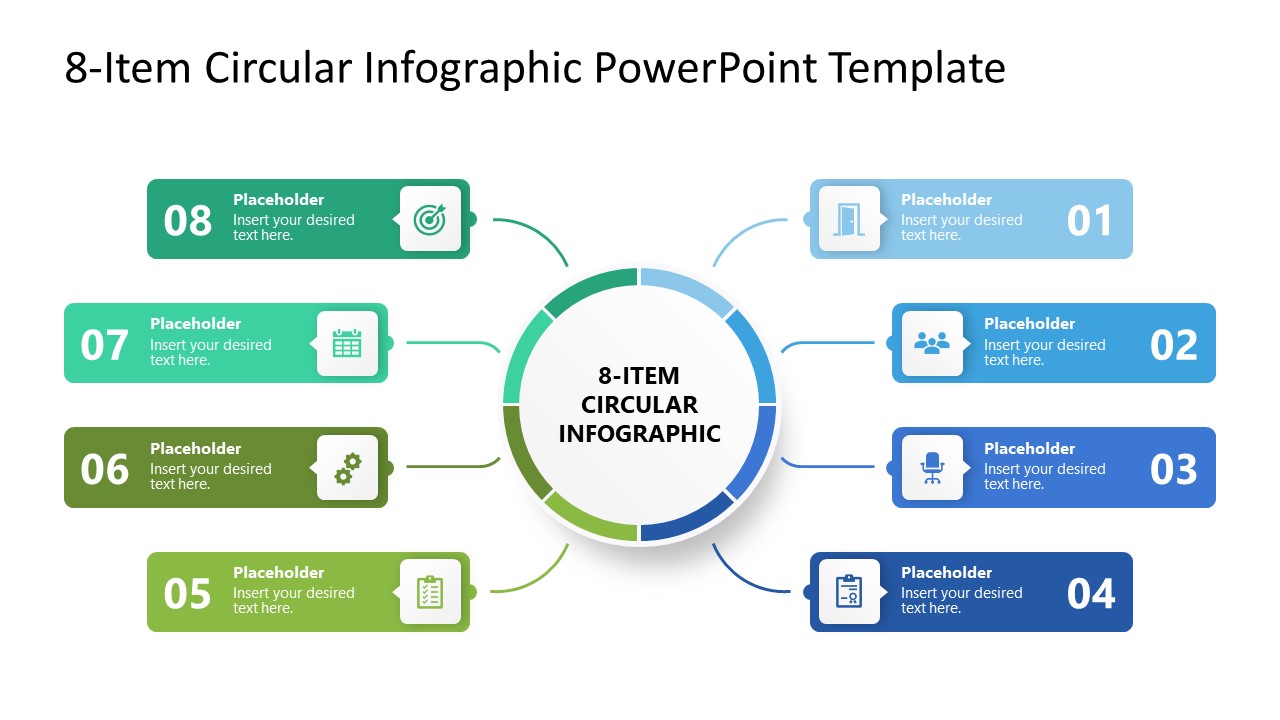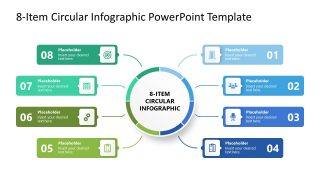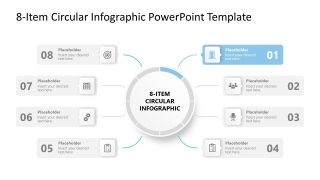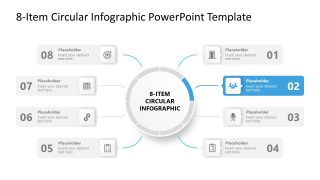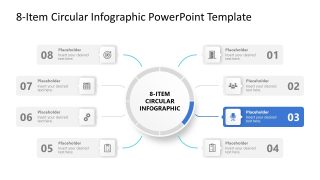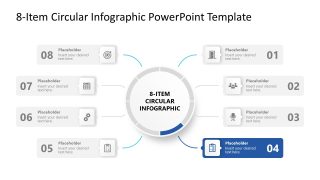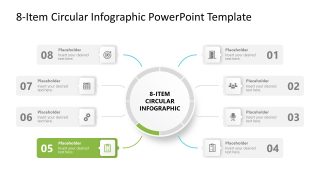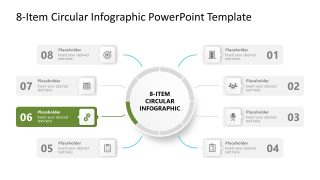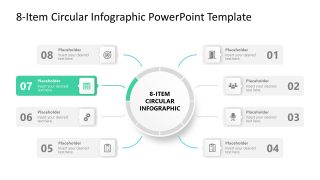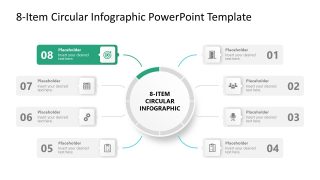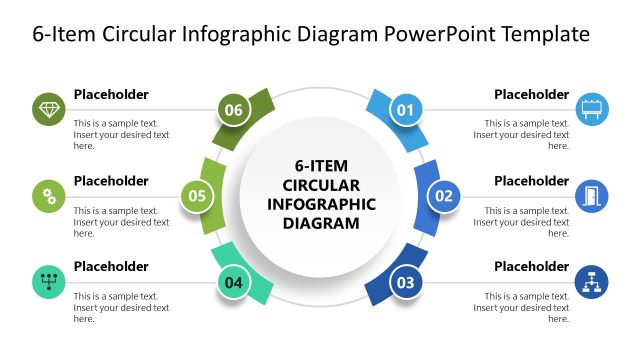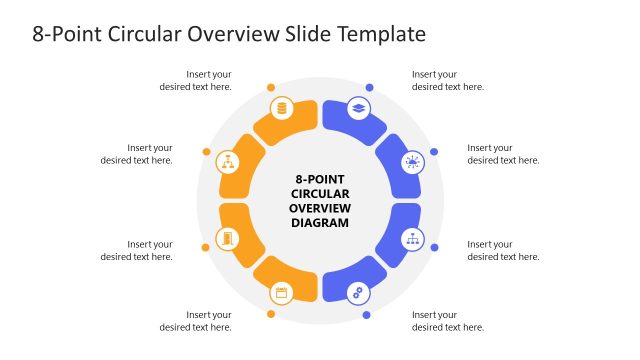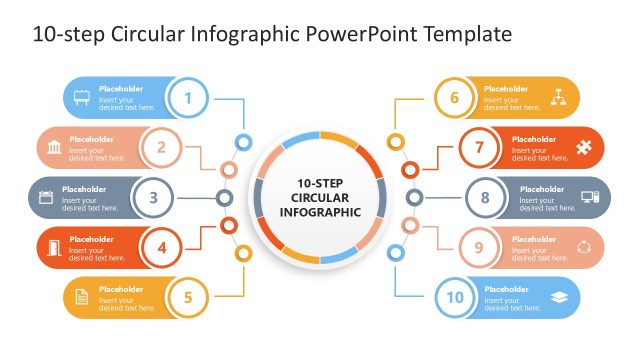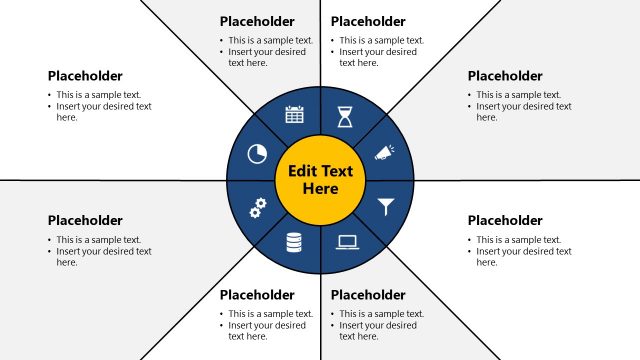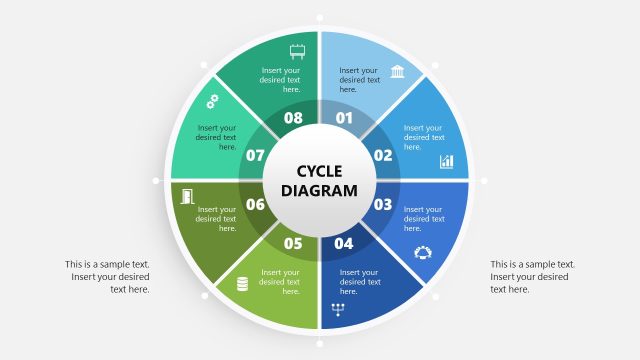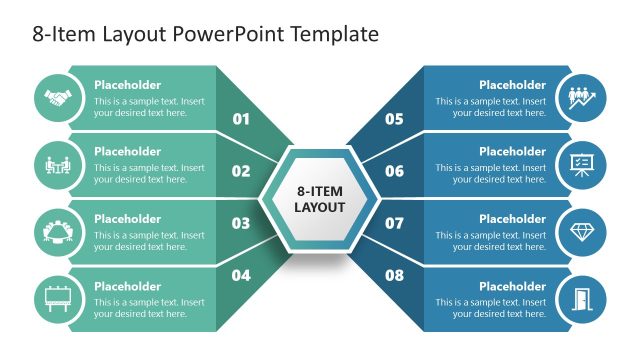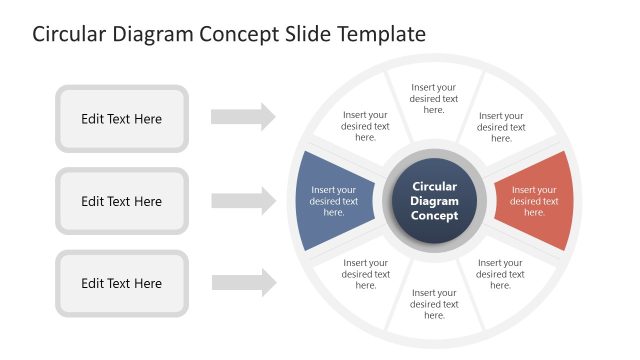8-Item Circular Infographic PowerPoint Template
Grab our engaging 8-Item Circular Infographic PowerPoint Template to discuss business implementation processes in business meetings. The eight-item circular diagram template is created for professionals from multiple domains. Some of its use cases are:
- Corporate trainers can use this template in employee training sessions to effectively communicate company workflows.
- Project managers can use our engaging infographic template to share the eight project milestones with the project teams.
- It is also useful for pharmacists, chemists, and biological professionals to discuss their chemical processes or product development stages interactively.
The 8-Item Circular Infographic PowerPoint Template is created with customizable PowerPoint elements compatible with Google Slides, Keynote, and all versions of Microsft PowerPoint. The cover slide has a central circular shape with a segmented outline. There are eight segments, and each one has a distinctive color. Also, we have provided small rectangular shapes around the central shape that contain infographic icons, numerical digits marking the point number, and placeholder text for displaying the information. The rectangular shape has the same color as its corresponding segment on the bar. Small arcs depict the connection between the shape and the circular segment. Further, we have more slides in the template containing a spotlight effect. This means that only one circle has a color highlight, while all other parts of the diagram are grey.
This allows professionals to discuss the multiple steps of the project execution one by one in a comprehensive style. The spotlight effect enables the audience’s focus and lets them understand the concepts easily. Alternatively, you can try our 8-step circular canvas PPT template to go for a different design. The template has editable features which you can adjust based on your theme needs. Download the 8-item infographic PPT template and edit it now!