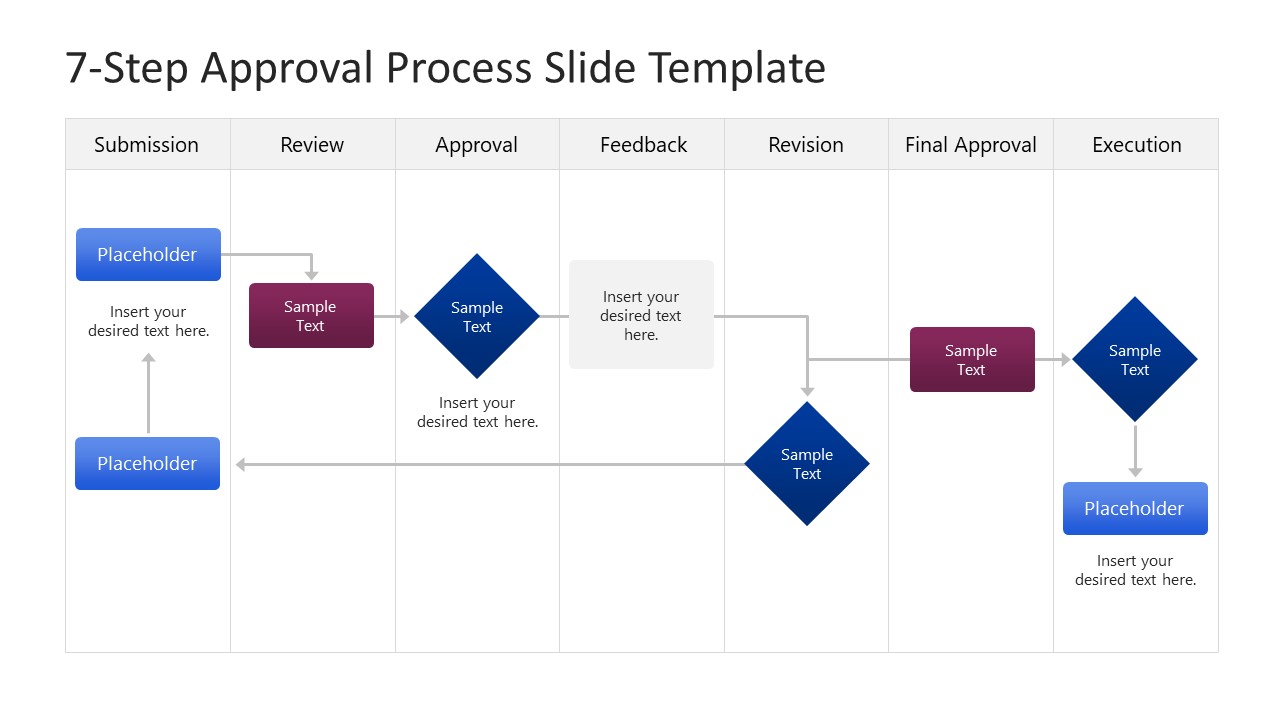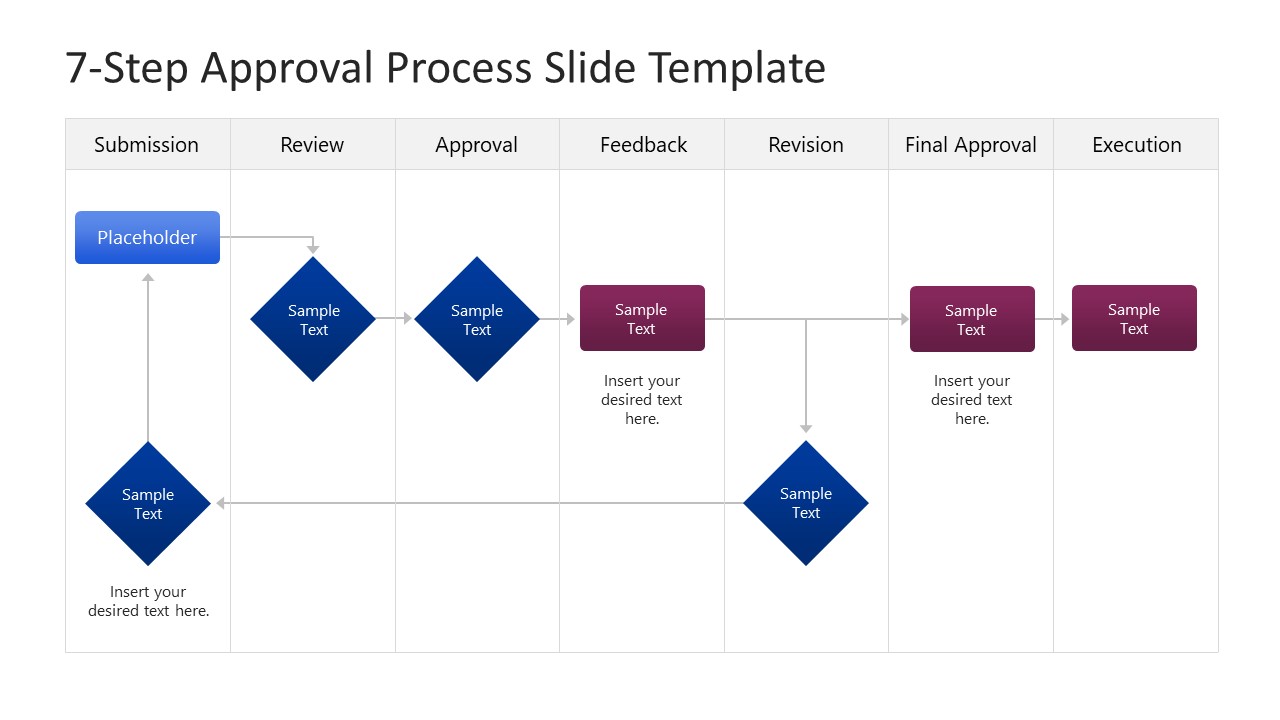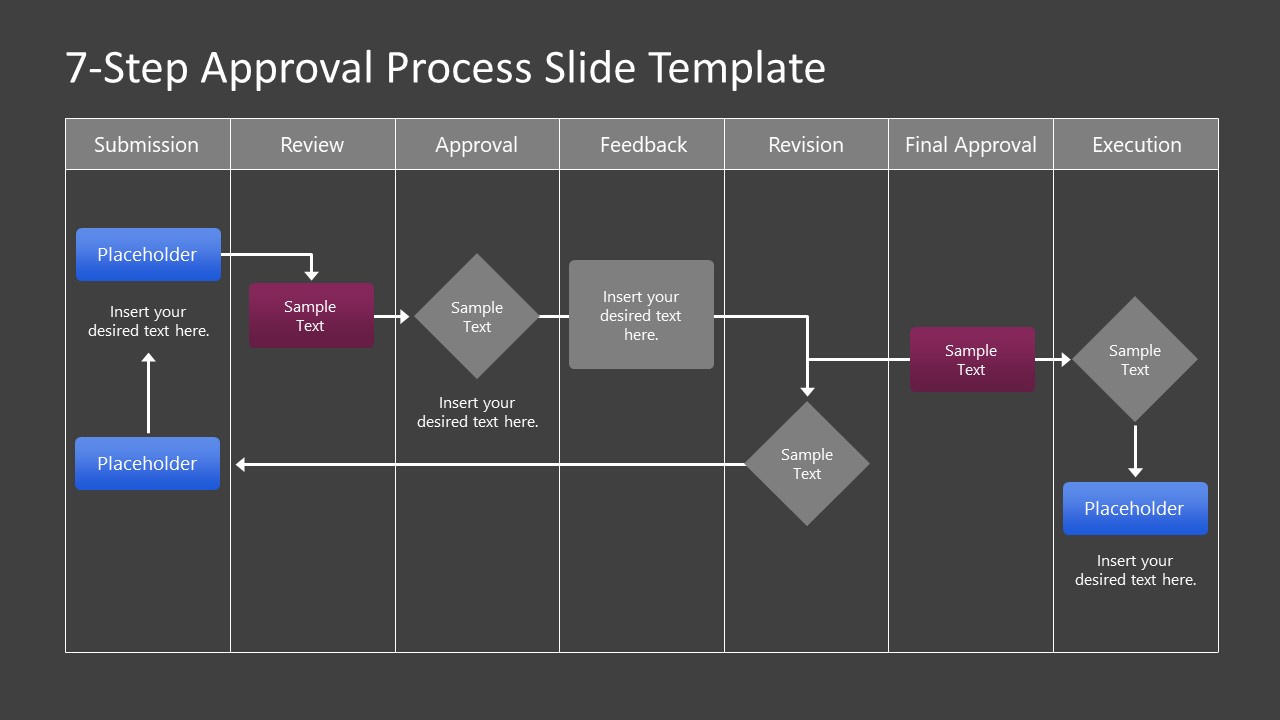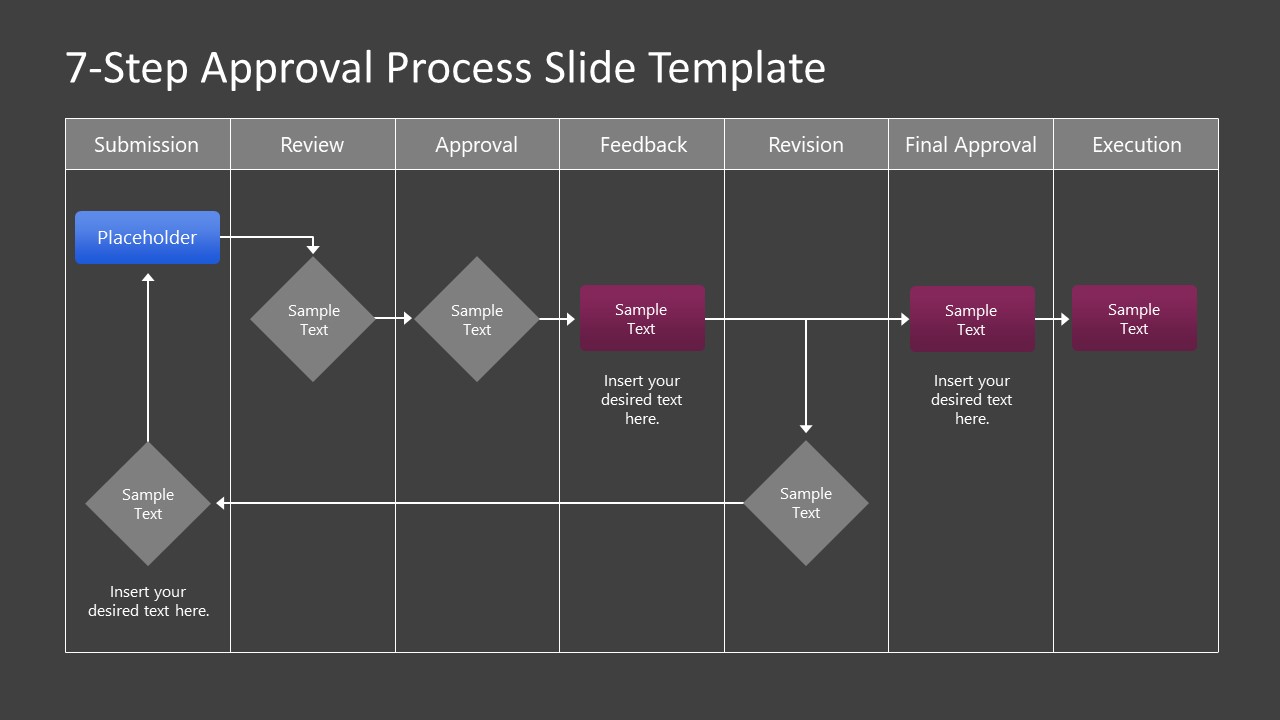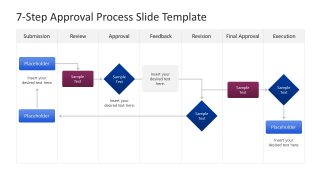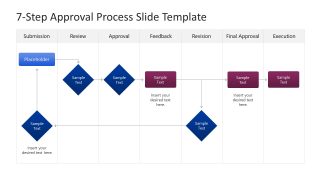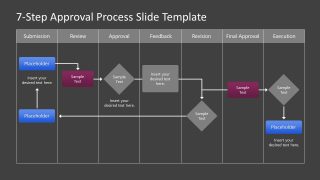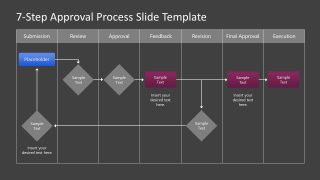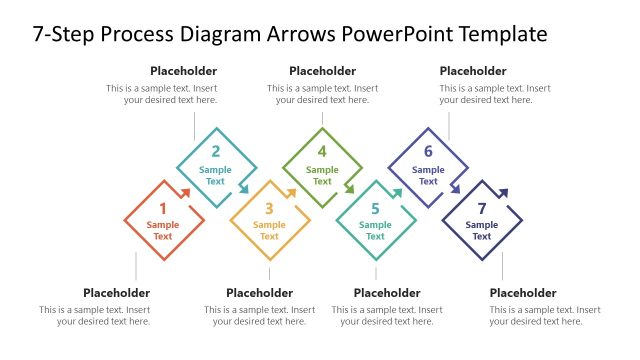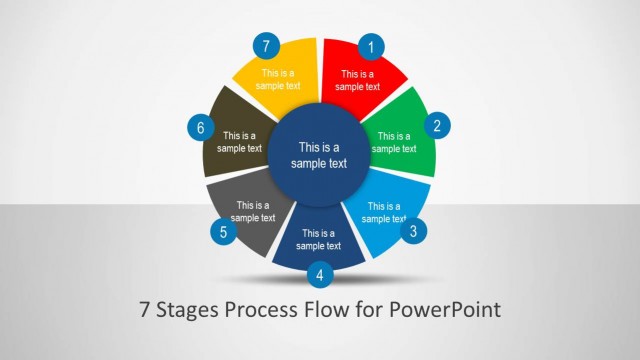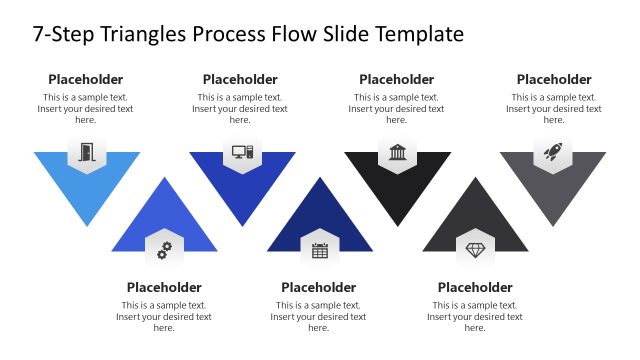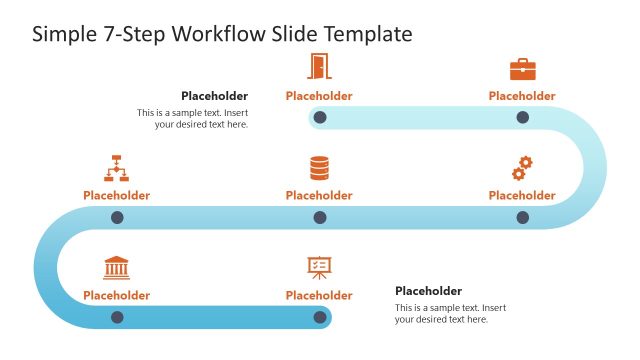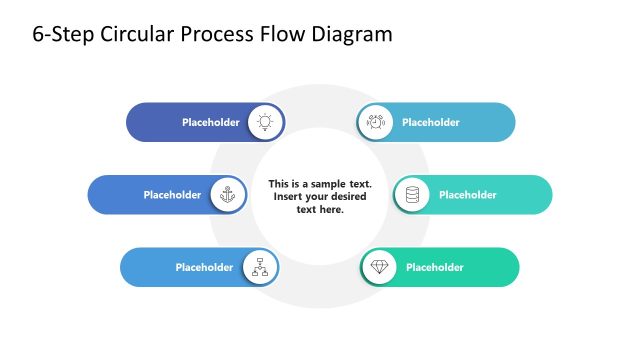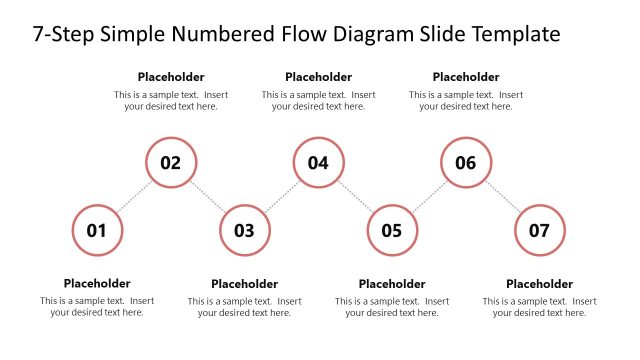7-Step Approval Process PowerPoint Template
The 7-Step Approval Process PowerPoint Template is a flowchart template for presenting the seven stages of approval. The approval can be of anything, i.e., a proposal, a project plan, a synopsis for research, a thesis, or a change request. Likewise, a specific approval process is followed in every industry for accepting or including different things. This PPT template provides two slide designs showing the non-linear approval process that can be edited according to the department, organization, or company. The first layout of this approval process PowerPoint template has seven vertical columns. Each column corresponds to a particular process step for approval. These steps are submission, review, approval, feedback, revision, final approval, and execution.
Below the title are the shapes of the horizontal flowchart following through these columns. Professionals can change any shape (rectangular, circular, and diamond) and move the lines between them according to their process description. The following slide of this 7-Step Approval Process PowerPoint Template is similar to the first one but varies in the arrangement of the flowchart shapes. All shapes have different meanings and can be color-filled to demonstrate a particular action. For instance, if the first step of submission succeeds, the proposal will go to the regular next phase. Otherwise, there is an alternate route, as expressed by this flowchart diagram. Professionals can present other process flows by changing the lines and shapes. Both slides are also provided in a dark background variant.
However, users can change the background colors and settings according to their needs. This approval process PowerPoint template can be customized using all PowerPoint versions, Google Slides, and Keynote. So, download this easy-to-edit approval process flowchart for your business or educational presentations now!