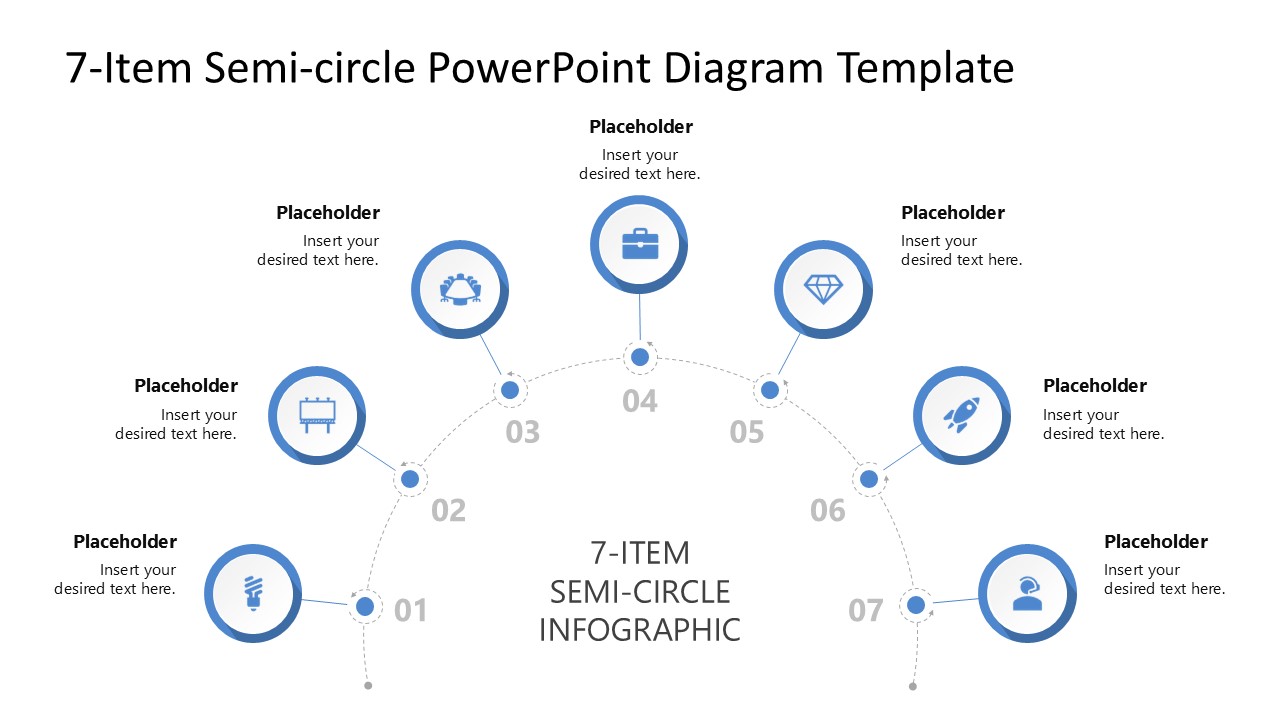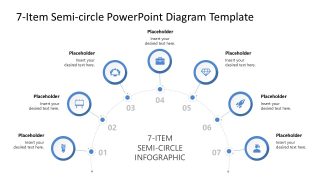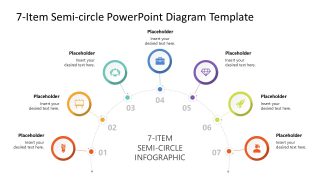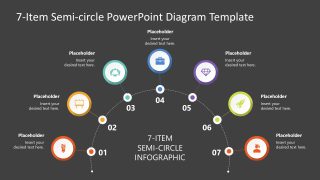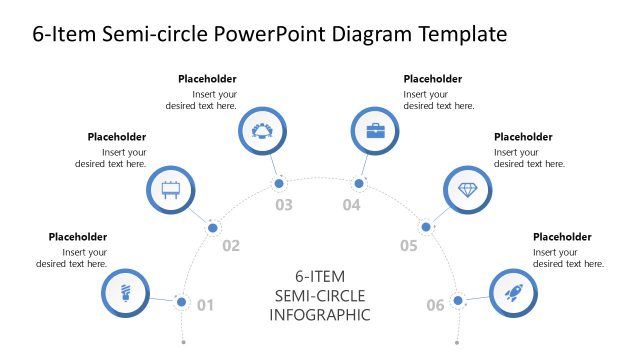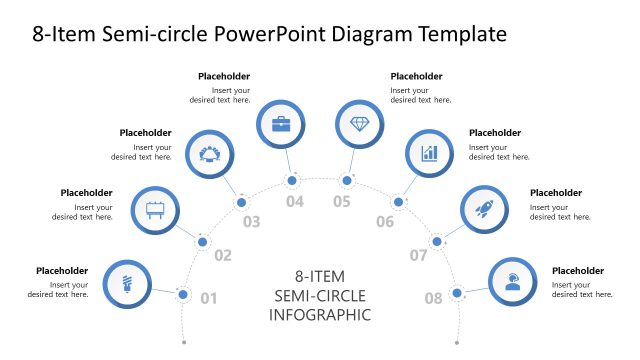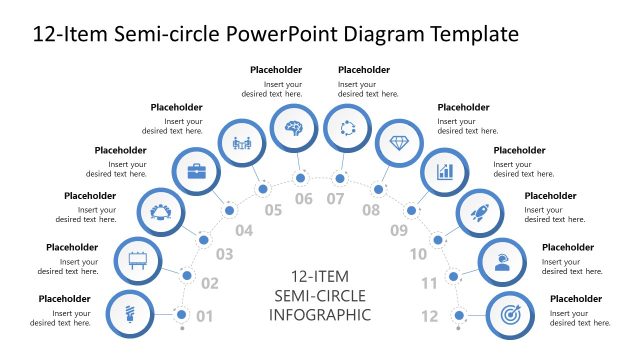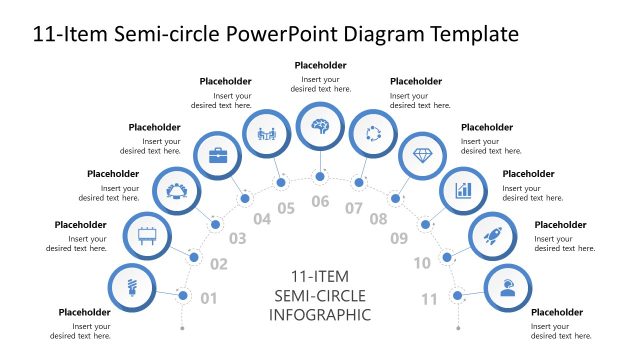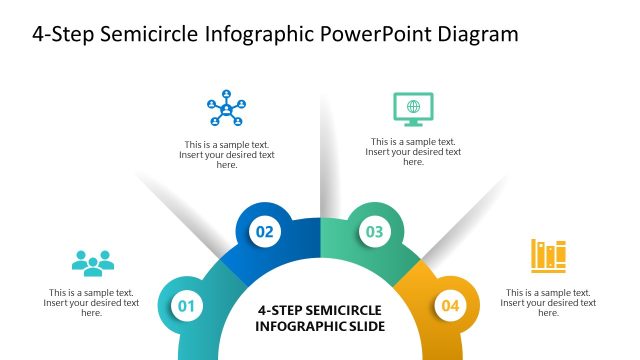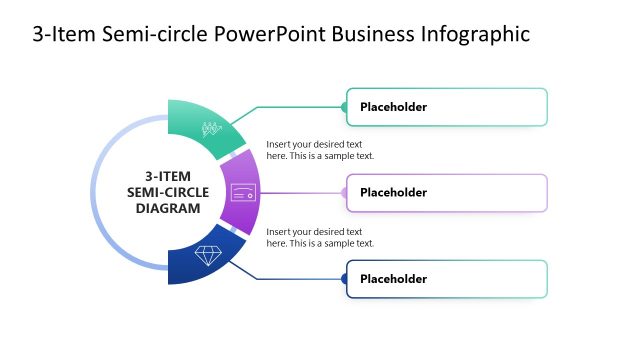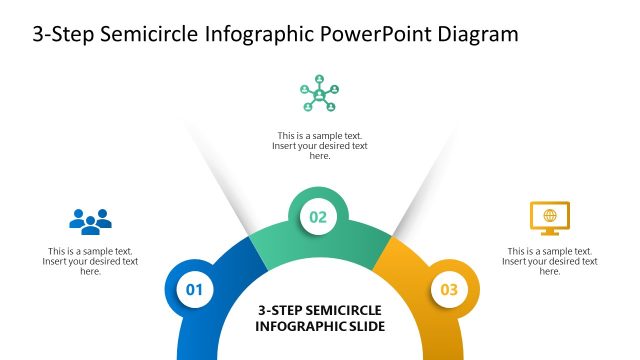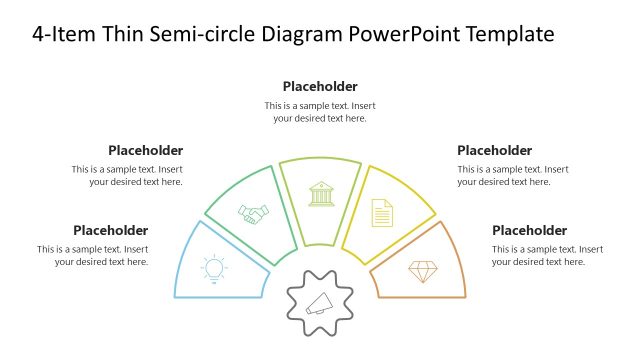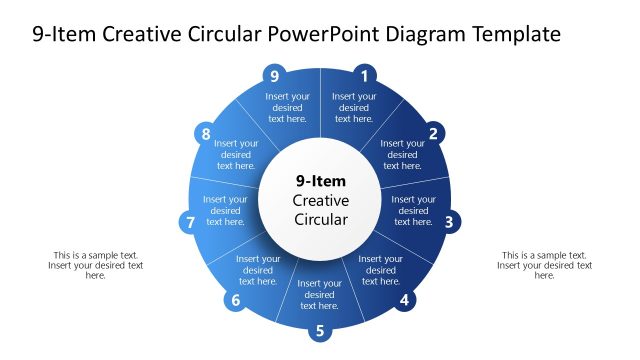7-Item Semi-circle Infographic PowerPoint Diagram Template
Present the seven key points about a business concept in corporate training with our 7-Item Semi-circle Infographic PowerPoint Diagram Template. The diagram has a semi-circular layout with a dotted outline. The shape’s border has seven dots, each with the corresponding step number. Additionally, an infographic icon is visually connected to the numbers, illustrating the ideas being discussed. The infographics are enclosed in blue circles. Further, users can edit the placeholder text and display the title and brief description of the point they need to showcase. We have created this template using editable PowerPoint elements, allowing users to modify it according to their specific needs. They can also edit this modern, easy-to-customize design in Google Slides and other versions of Microsoft PowerPoint.
The 7-Item Semi-circle Infographic PowerPoint Diagram Template consists of three slides with the same diagram, with some variations. The first slide has a clean layout with a blue-and-white color scheme. The elements on the second slide have a multicolored appearance. The third slide shows a dark background with a colorful semicircle diagram. Project managers can download this template to showcase the seven milestones of their project lifecycle in an understandable format. SaaS product developers can choose seven key features to incorporate into their product. Mentors and teachers can use this design and edit its text to display seven points of leadership or personal development. Professionals can also use this PPT template in their pitch decks or proposals.
Moreover, users can modify the shapes, colors, or other PPT elements to suit their specific theme needs or preferences. Download this 7-item semicircle infographic PPT template to present your unique thoughts in team meetings or client sessions!