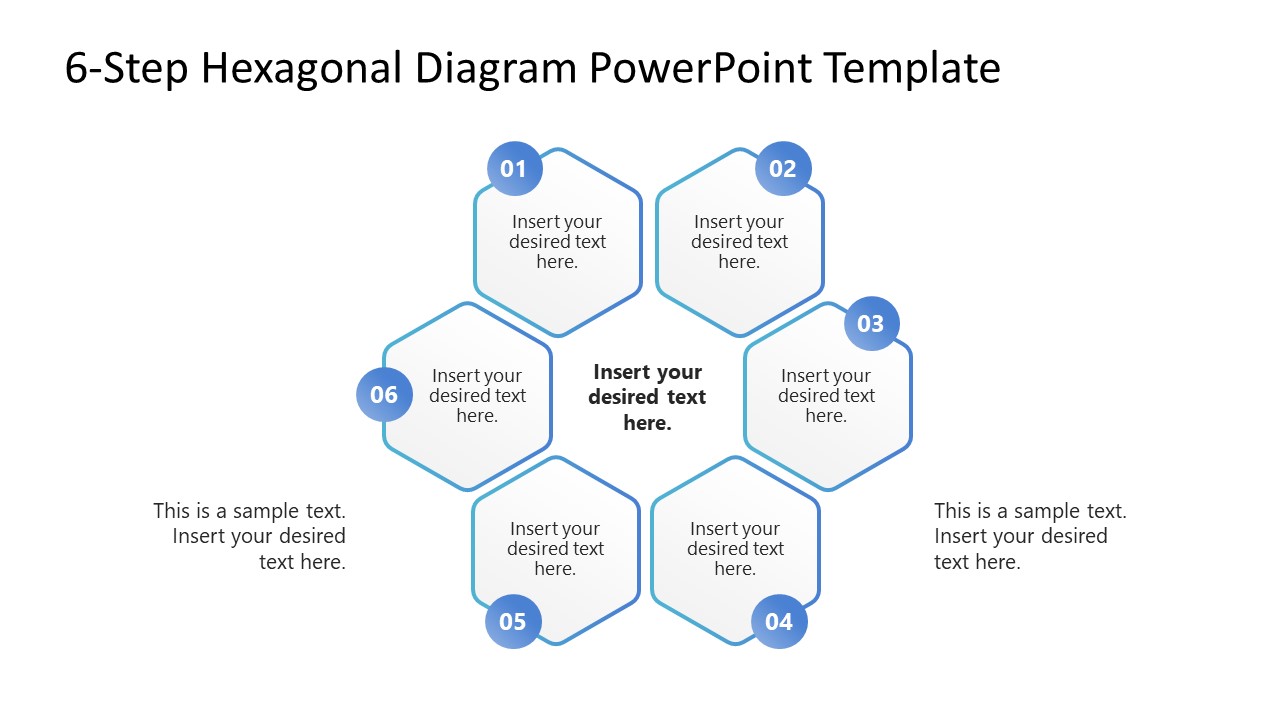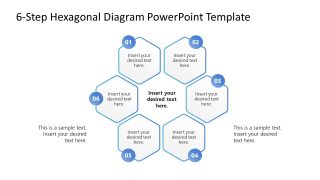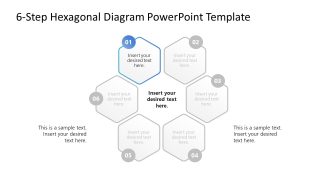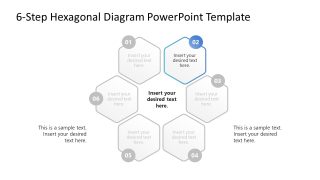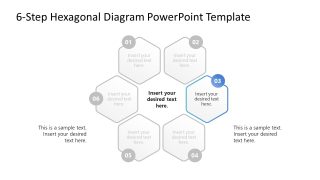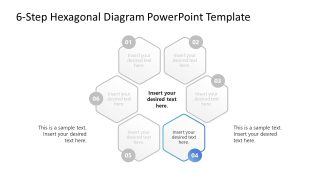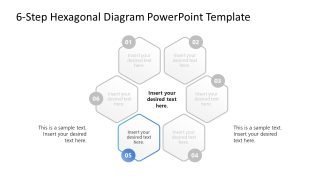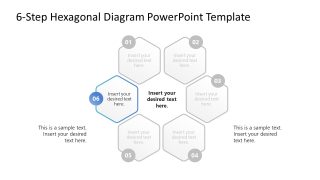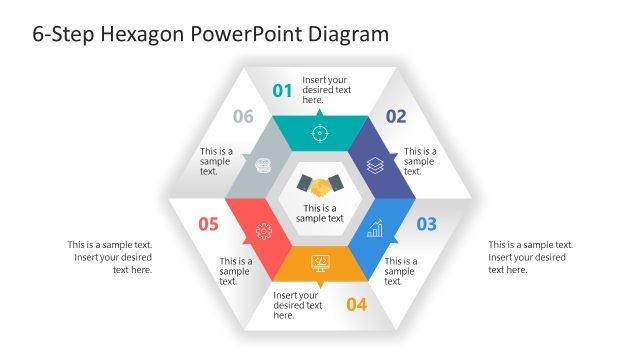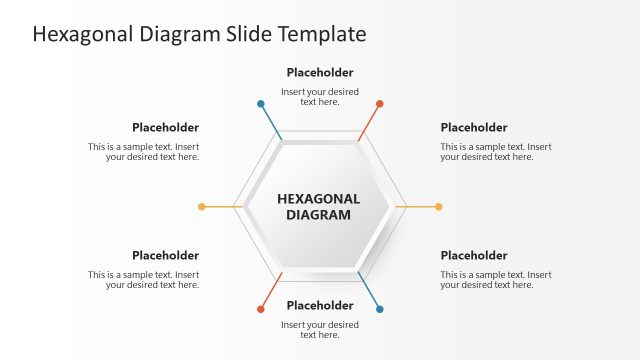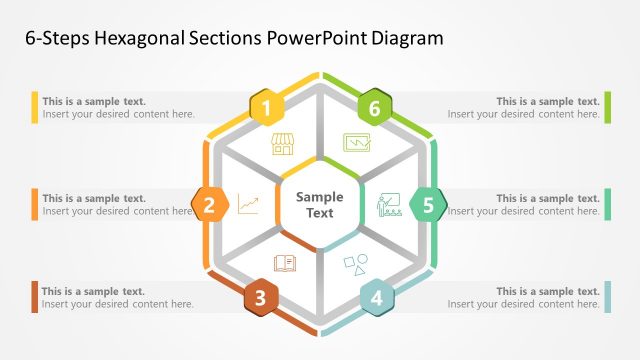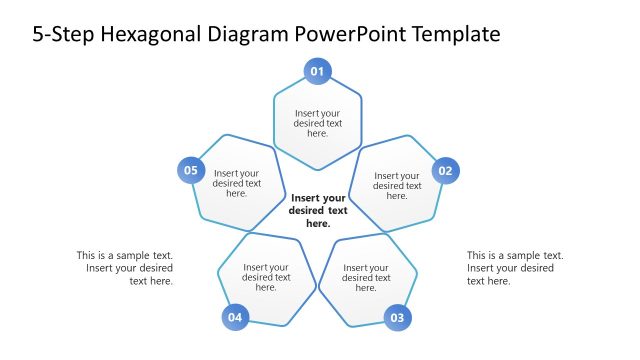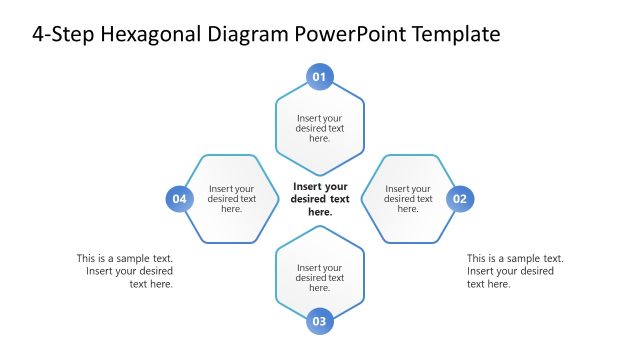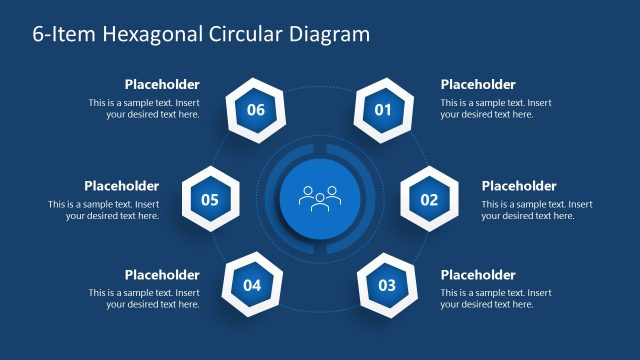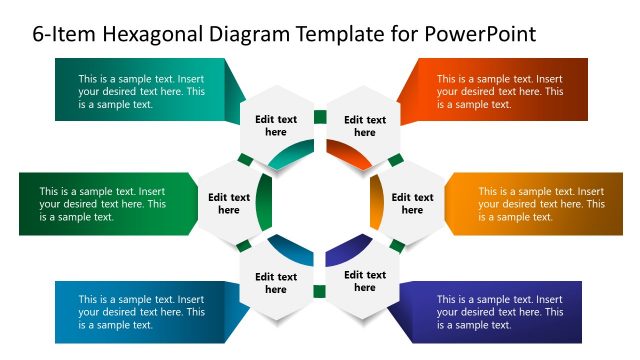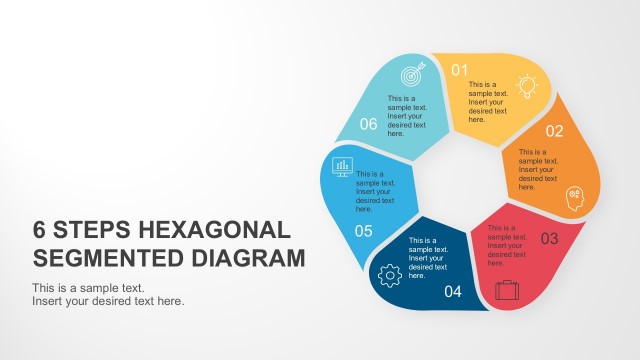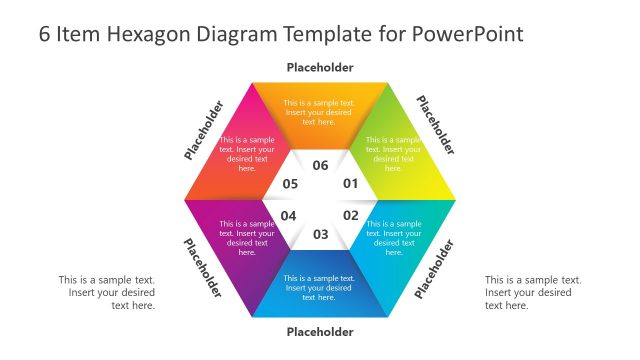6-Step Hexagonal Diagram PowerPoint Template
Visualize your business process, project timelines, or strategic business action plans with our simple and unique 6-Step Hexagonal Diagram PowerPoint Template. The hexagonal diagram template features a professional layout with editable text placeholders. It consists of six smaller hexagon shapes that form the structure of the overall hexagon diagram. You can use the central segment to mention the title of the presentation. The template features a clean and modern design, ideal for showcasing interconnected ideas, concepts, or stages. This template has many use cases, some of which are:
- Project managers can edit the template to effectively showcase project planning and milestone distribution.
- In business meetings or employee training sessions, this design is effective in highlighting the key stages of company workflows.
- Professionals can easily shape their strategic frameworks with this diagram template.
- Marketers can highlight the six marketing channels that are important for a robust marketing of the Saas or retail product.
- This template is also helpful for students and researchers to use in their educational presentations, allowing them to discuss the six facets of a concept.
Our 6-Step Hexagonal Diagram PowerPoint Template is fully customizable, and you can easily change the colors, fonts, content, and design with just a few clicks. Furthermore, our PPT slide layout is compatible with Google Slides and Keynote. All the shapes are numbered, allowing users to classify each part. Next, in the following six slides, there is a similar diagram that features a spotlight effect, enabling professionals to discuss each segment separately in business meetings. This also enhances the audience’s focus on the topic. Download the 6-step hexagonal diagram template for presentations and shape your content easily for executive sessions.