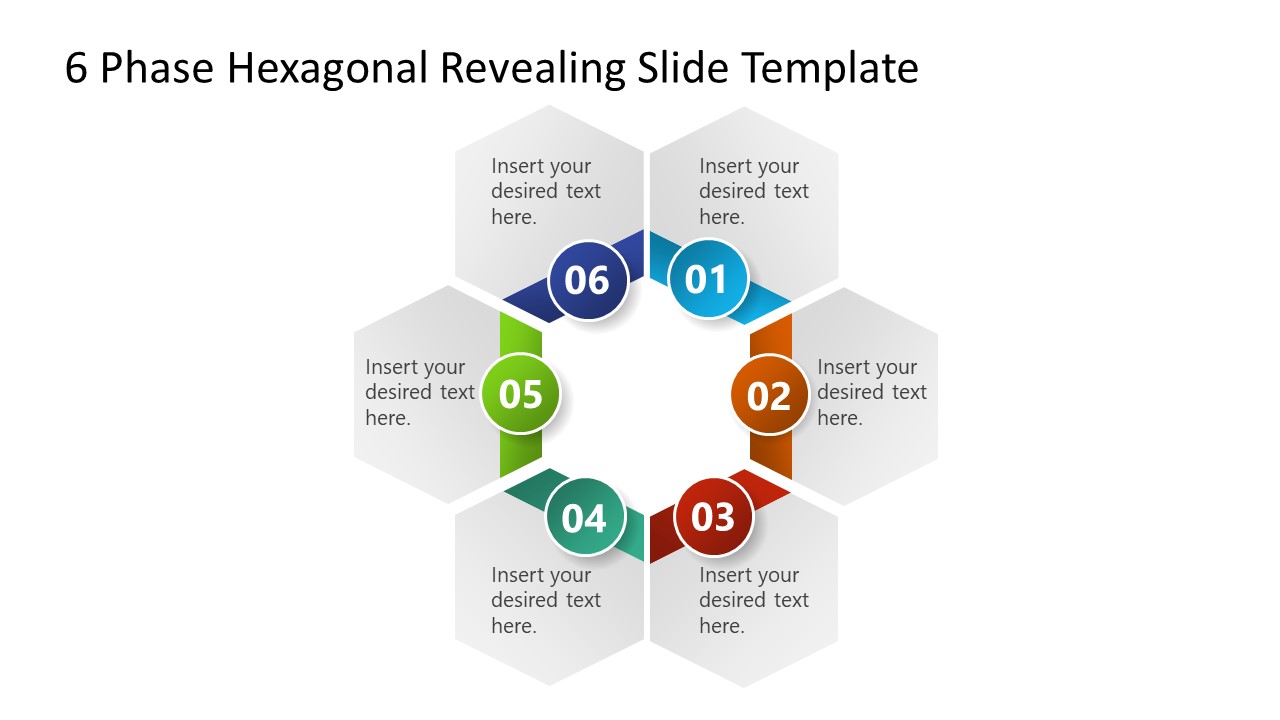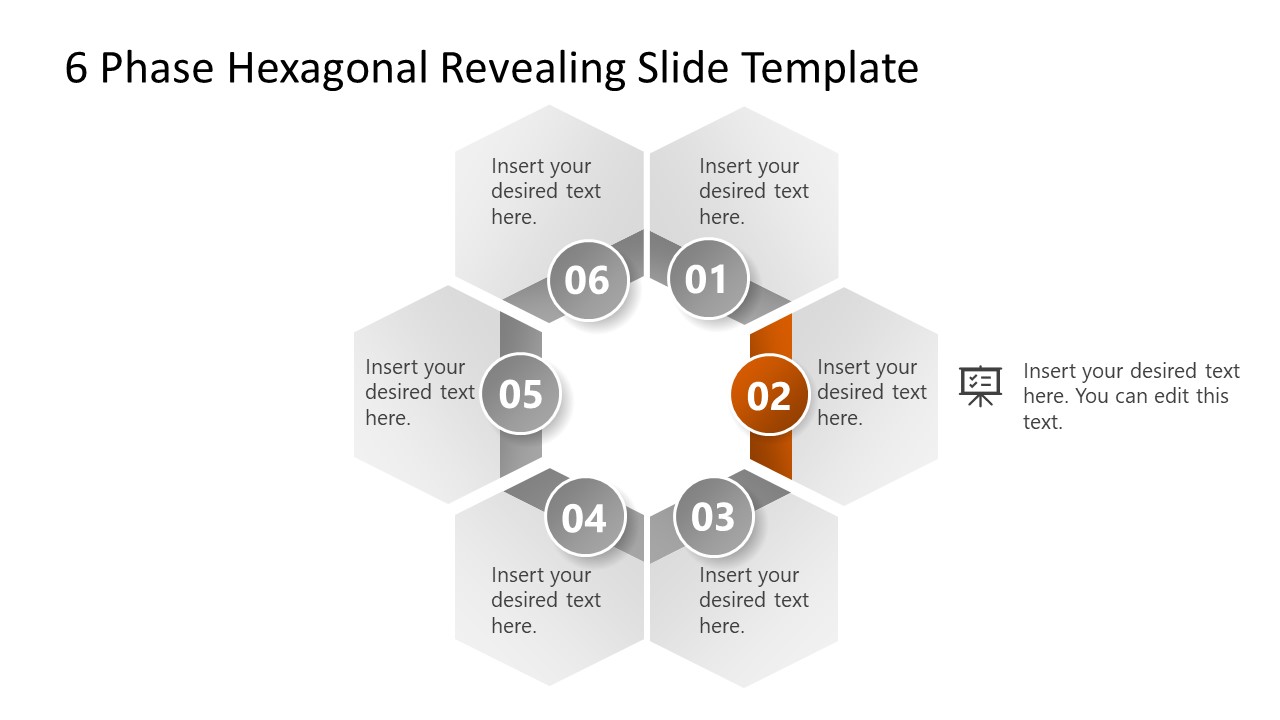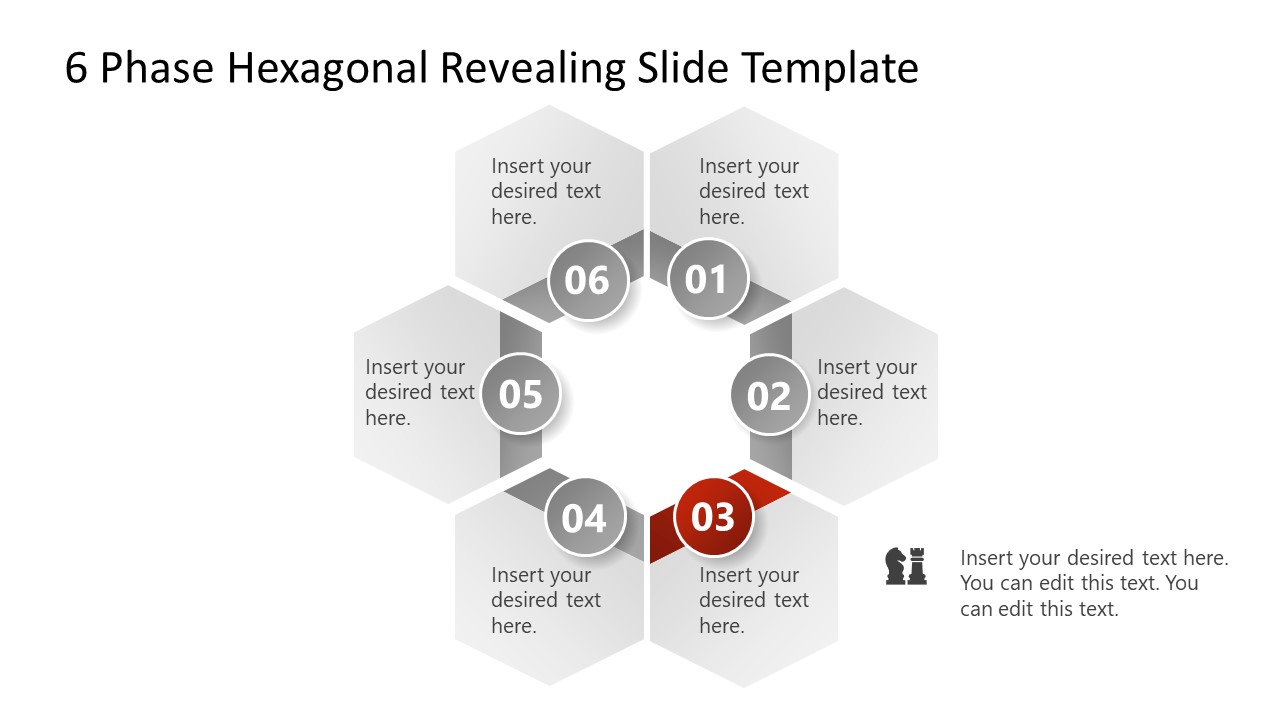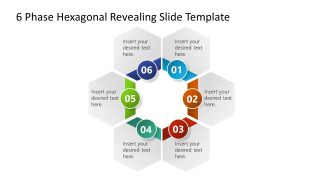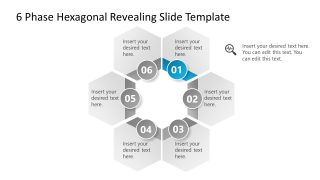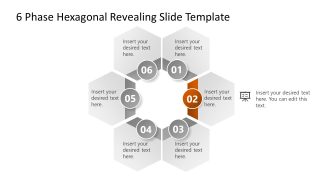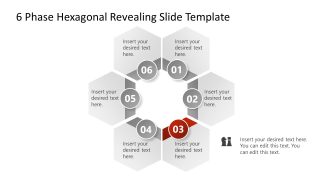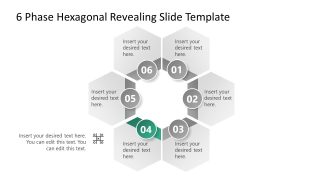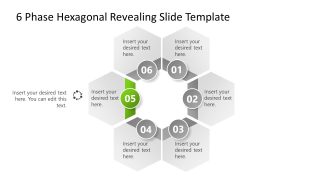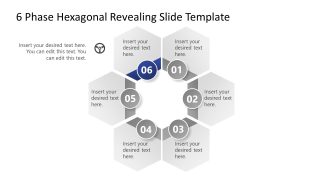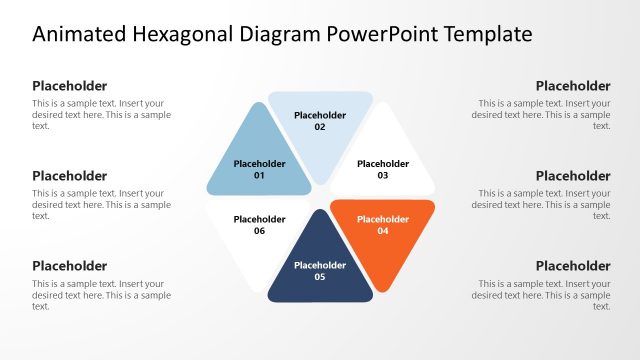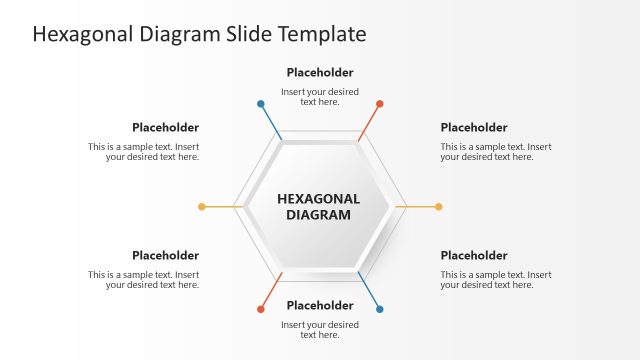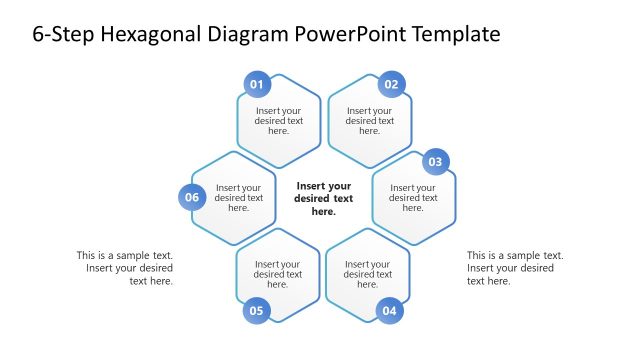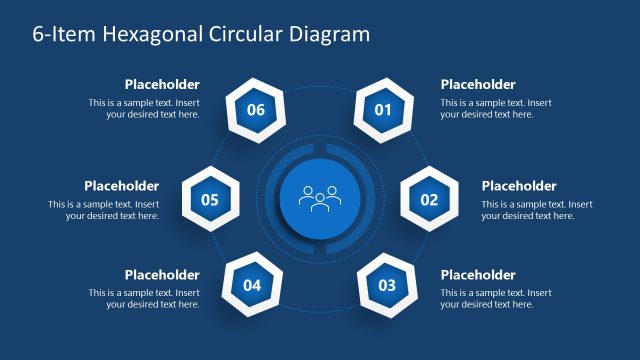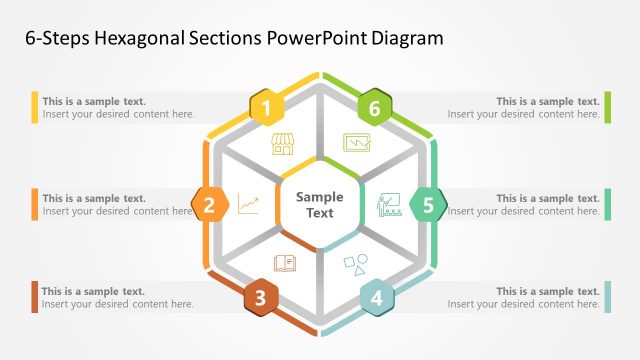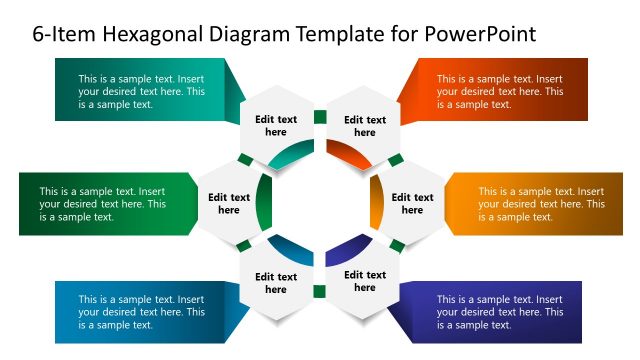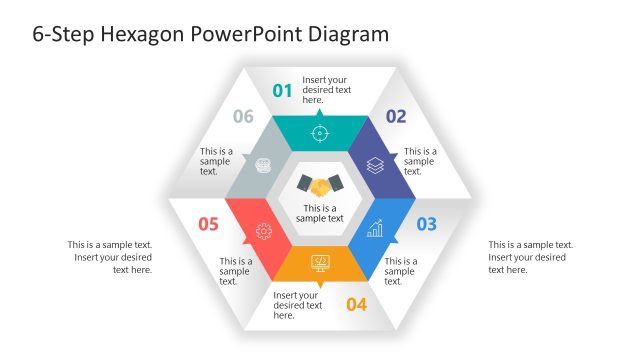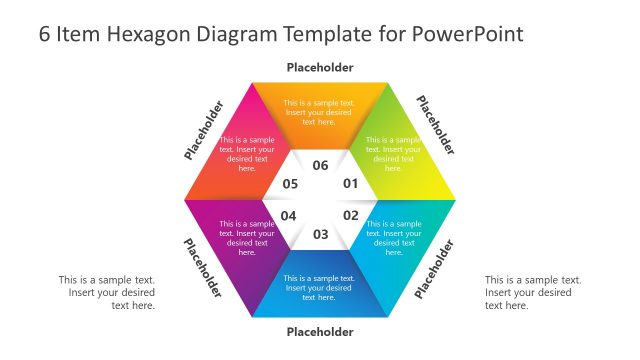6-Phase Hexagonal Revealing Diagram PowerPoint Template
Our 6-Phase Hexagonal Revealing Diagram PowerPoint Template features an animated hexagonal infographic diagram to prepare professional and educational presentations. The animation effects are added to presentations to retain audience interest and engagement. This PPT template is crafted for presenting diverse topics carrying six sections or components. For instance, key aspects of a marketing plan, process steps, fundamental rules or values, or educational lecture summary points. Above all, users can re-purpose this all-rounder presentation template for business presentations or other requirements.
This 6-Phase Hexagonal Revealing Diagram PowerPoint Template has seven infographic slides. It begins with a cover slide showing the six hexagon shapes arranged in a bigger hexagonal shape. Each hexagon is greyed with a colored centrally aligned corner bar. These central muli-color parts also display the sequential numbers in small circles. The hexagons also contain editable text boxes to mention relevant details. After the first one, the following slides spotlight each hexagon, i.e., phase, one by one. This effect is created on the slides by coloring one segment and simultaneously greying the others. The Fade transition effect is applied to the shapes that create the animated look. In addition to this spotlight, the slides also carry additional text boxes and meaningful graphical icons with hexagons. Professionals can either keep or change these infographics according to the topic.
Presenters can conveniently edit the placeholder text to insert personalized titles, captions, and presentation points. The font styles, color scheme, and other features can be altered to match the presentation theme. Professionals can also choose among the slides to use in their presentations. The animations and all graphical effects are compatible with PowerPoint versions, Google Slides, and Keynote.