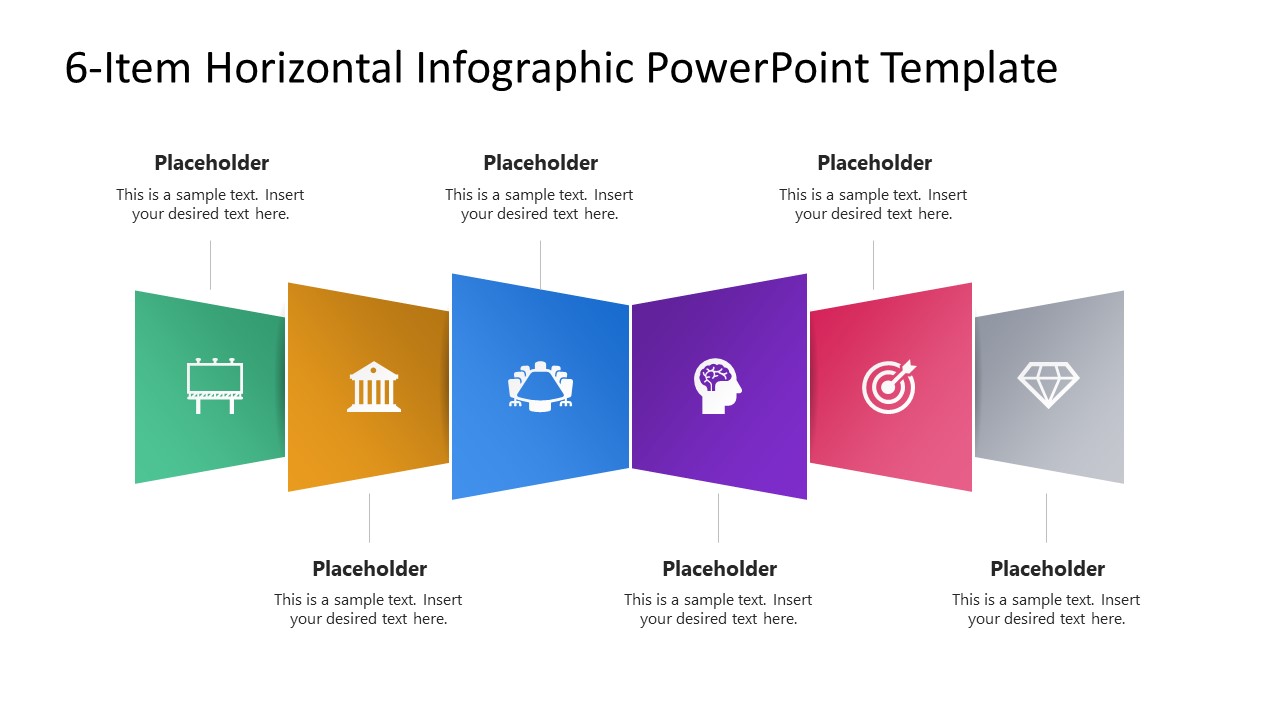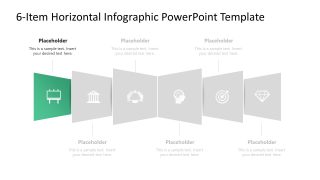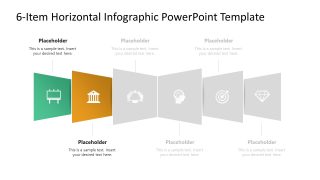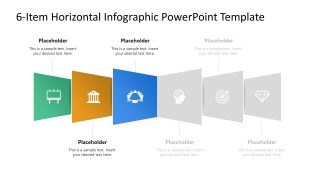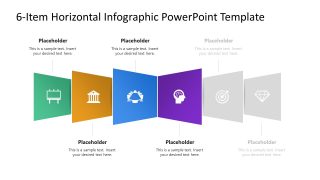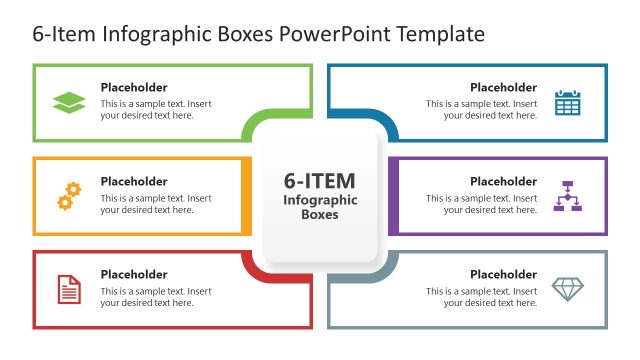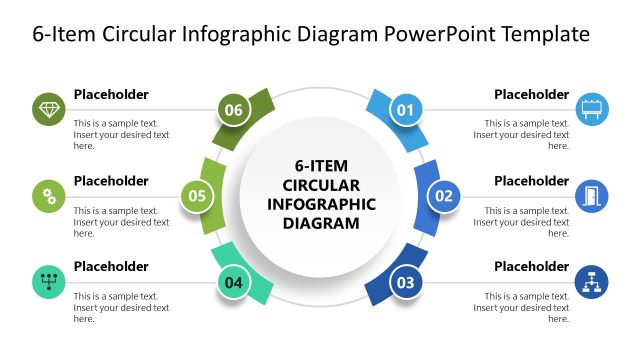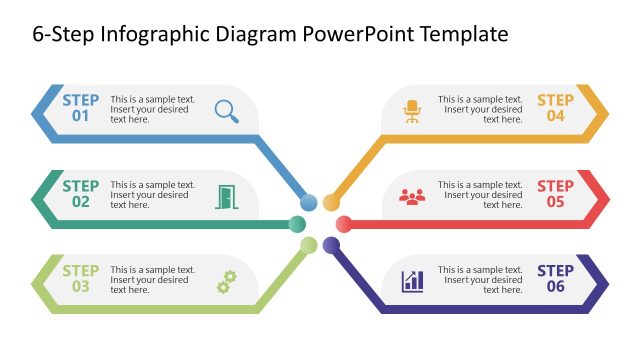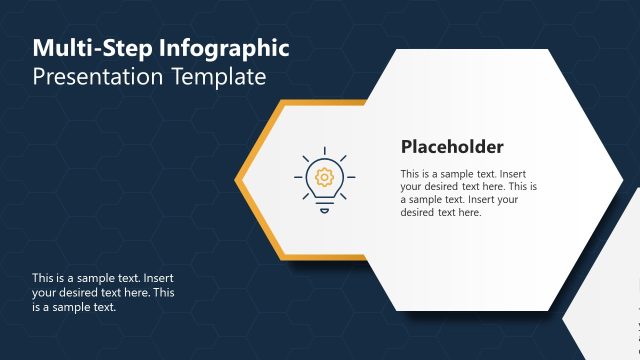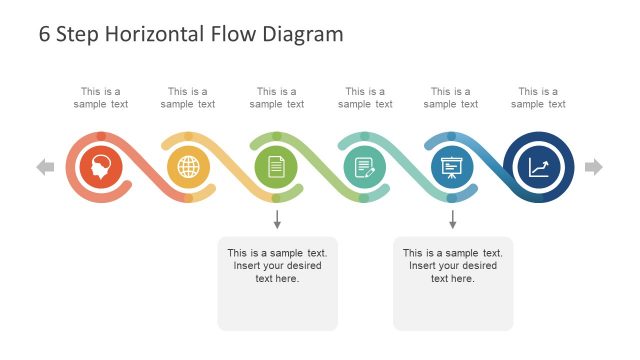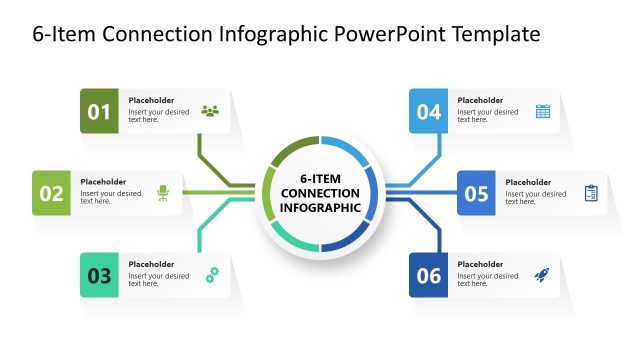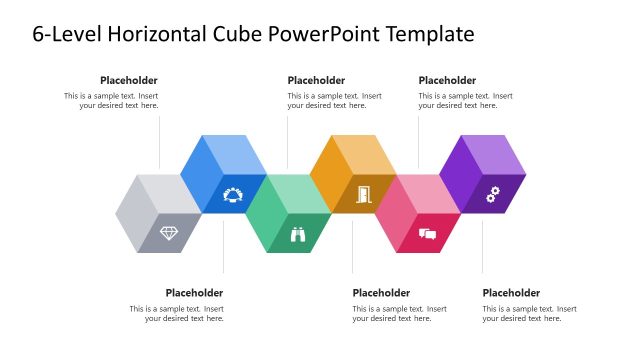6-Item Horizontal Infographic PowerPoint Template
Customize our 6-Item Horizontal Infographic PowerPoint Template to present the multiple stages of an operational procedure or events in a business process. The interactive presentation style is a unique way to convey thoughts to the audience. With this 6-item horizontal diagram presentation slide, project managers can comprehensively showcase the six project completion milestones. We created this template using editable PowerPoint features. Students, trainers, and teachers can also utilize this slide design for their corresponding topic presentations.
The 6-Item Horizontal Infographic PowerPoint Template begins with a title slide showing a main diagram. The PPT template has a sleek design and a stunning three-dimensional look. The diagram contains six square boxes arranged on a curved line along the horizontal axis. The first three shapes are facing the right side, while the other three are facing toward the left. Each shape has a distinctive bright color with an infographic icon in the middle. The graphical icon is related to the point of discussion and helps users communicate ideas visually in business meetings. Each shape has a corresponding text box where professionals can provide the necessary details about the topic. Further, we have provided six slides where presenters can discuss the individual topics of the presentation separately in different styles. This can enable the audience to grasp the topic fully.
This 6-item horizontal infographic PPT template is fully editable; users can customize it with all PowerPoint versions, Google Slides, and Keynote. Also, you can change the shapes, icons, colors, or fonts used in the template based on your theme and preferences. Download this interactive 6-item horizontal infographic slide template for PowerPoint and edit it now for your business or academic presentations. Alternatively, you can download other editable infographic templates for presentations, or diagrams for PowerPoint.