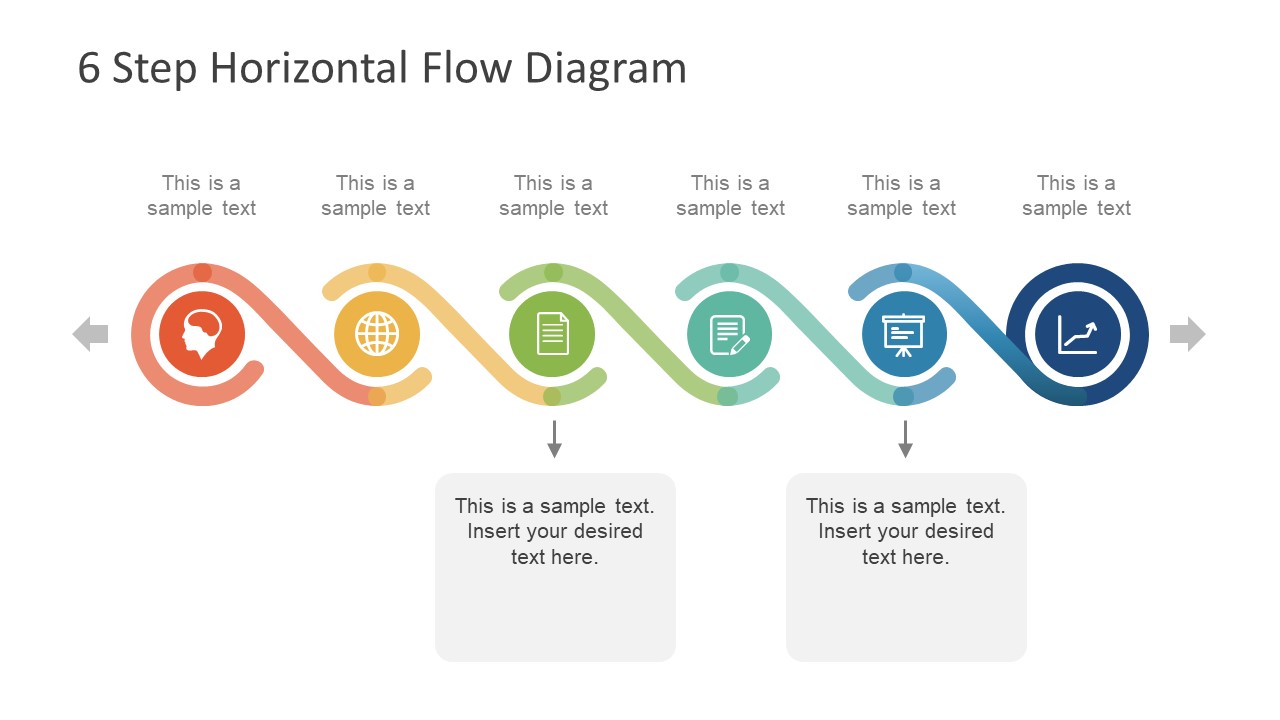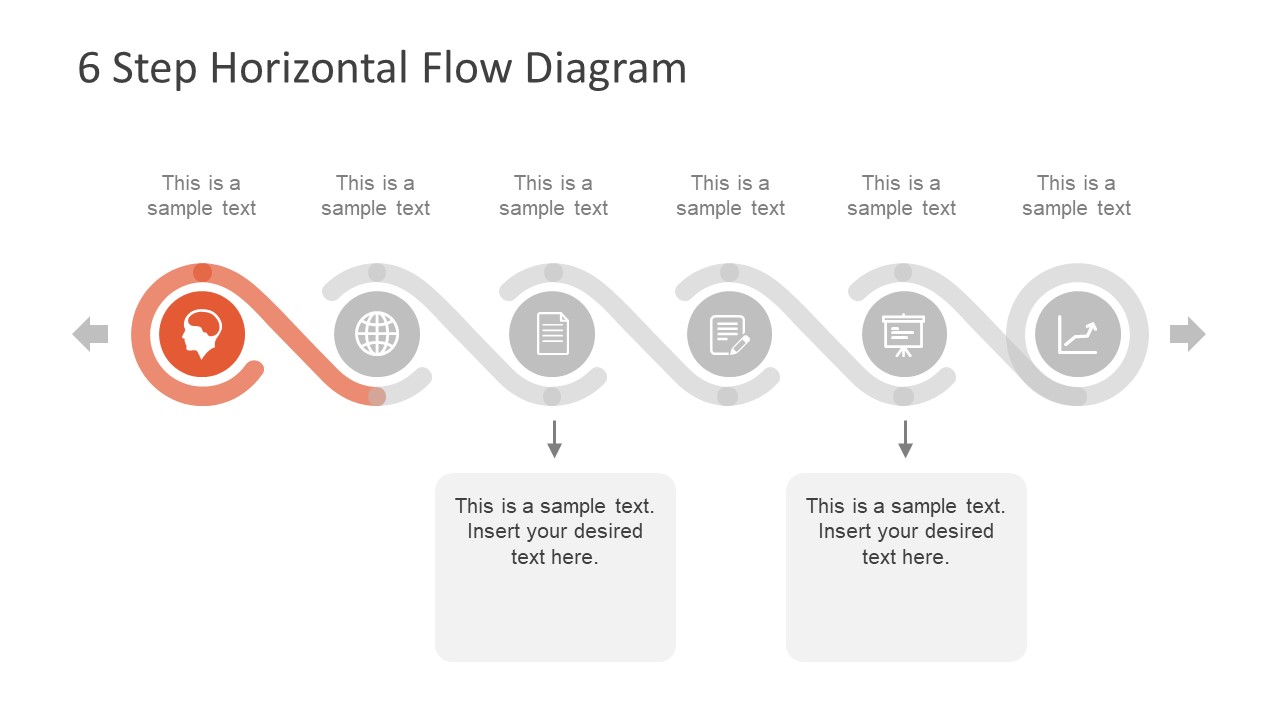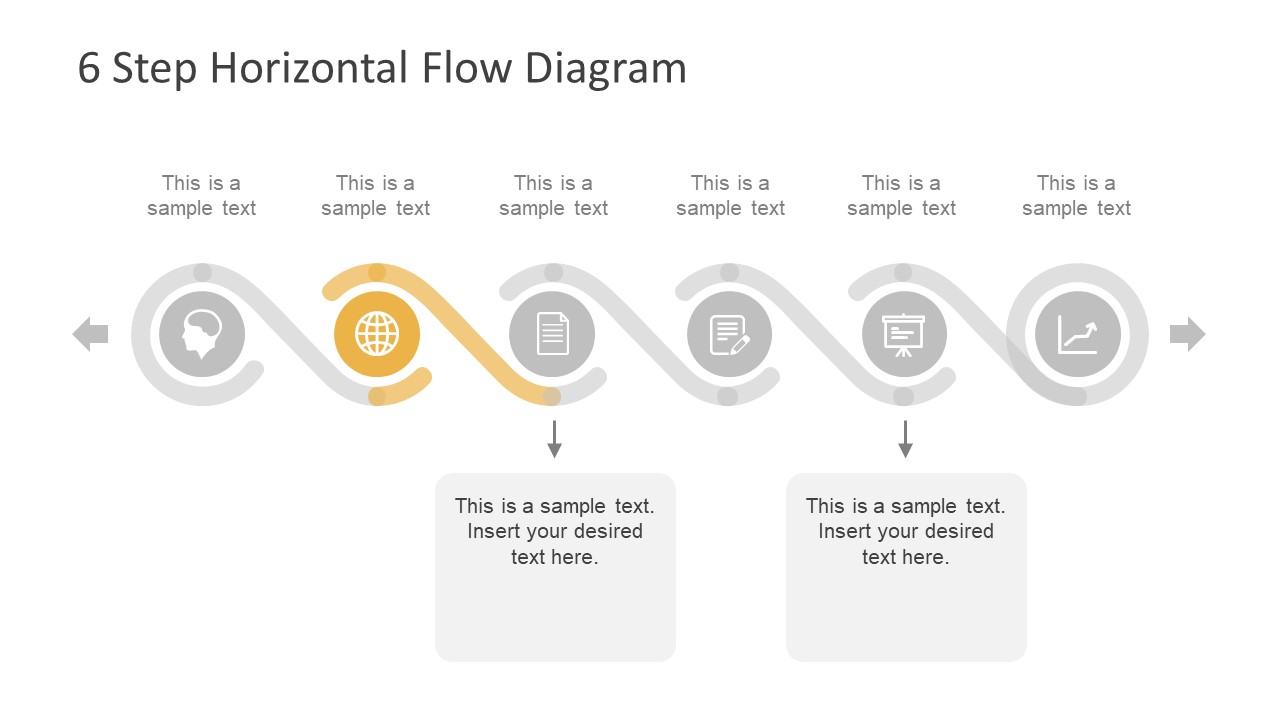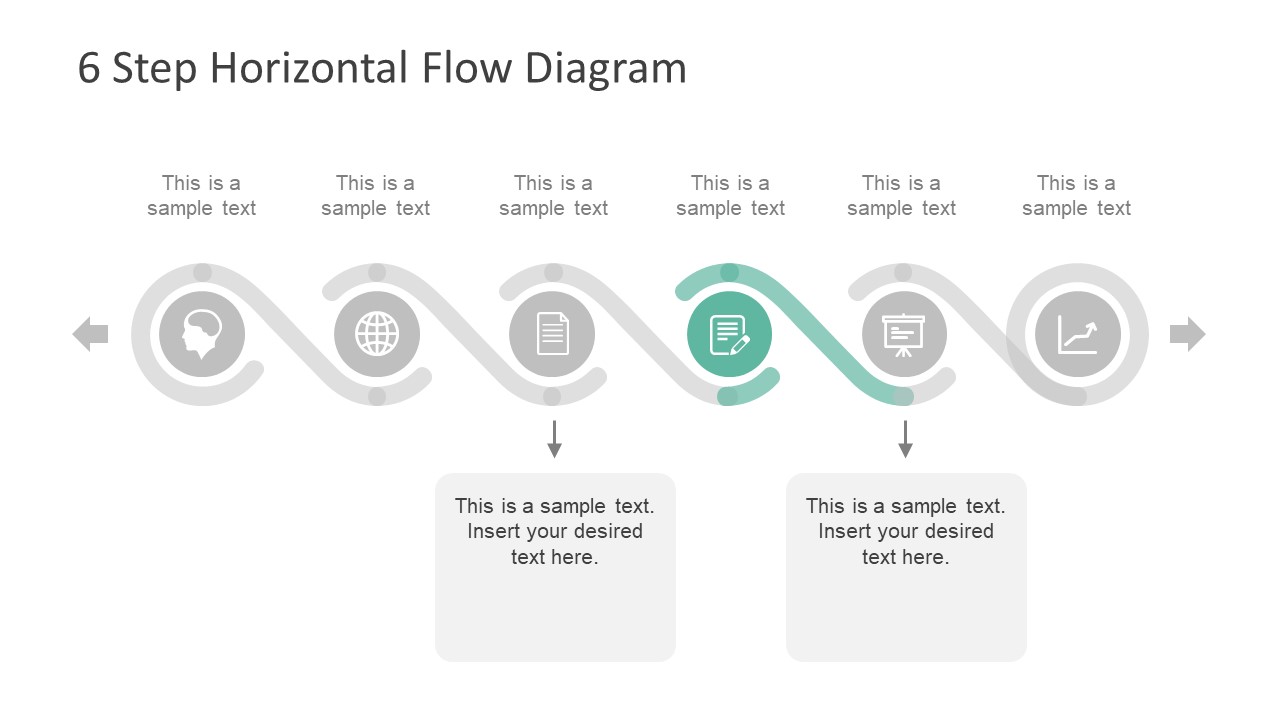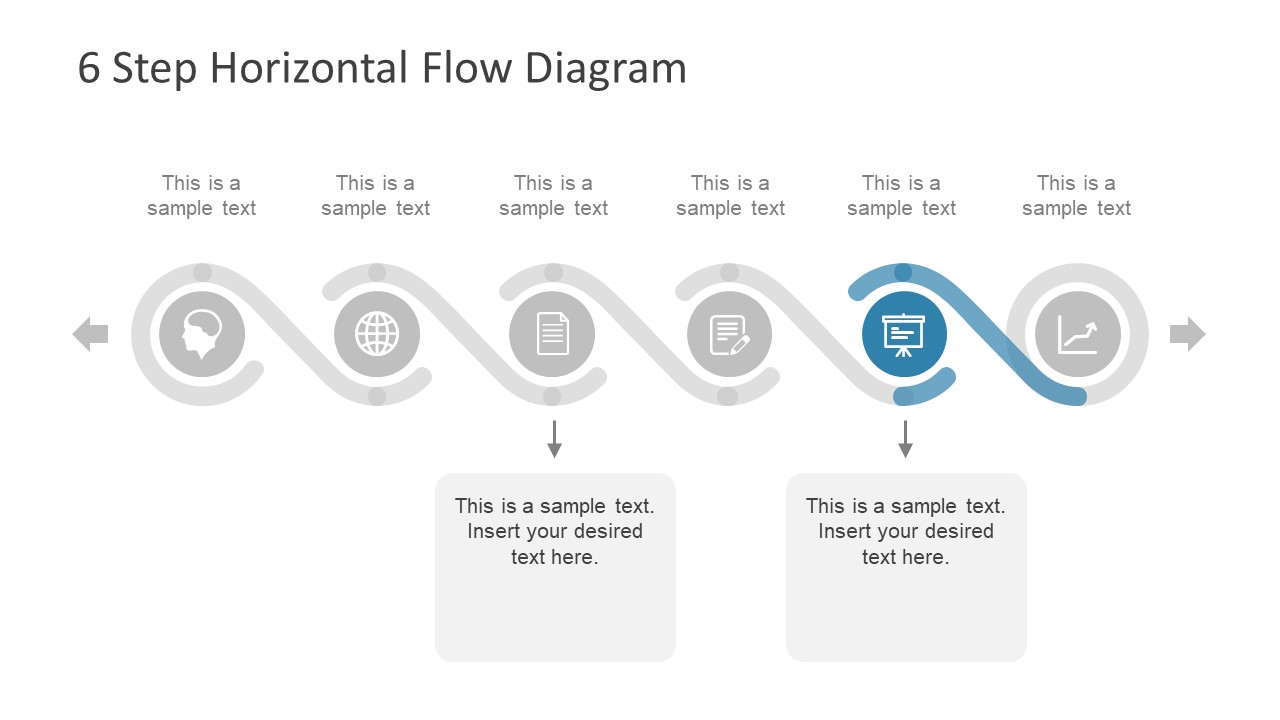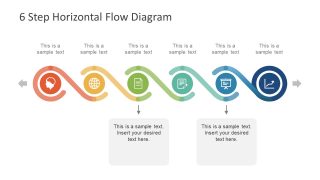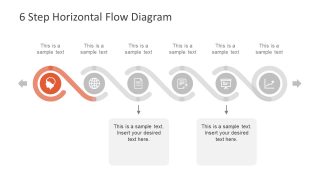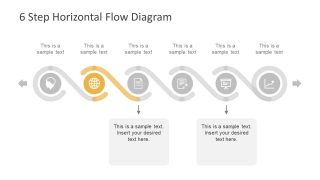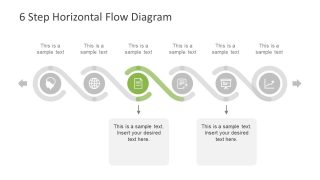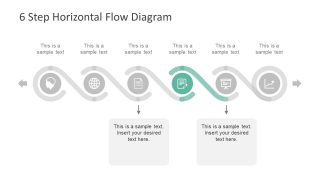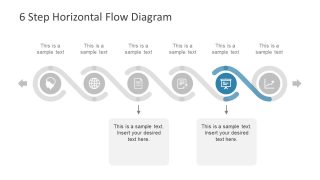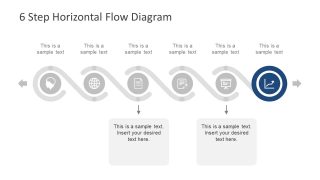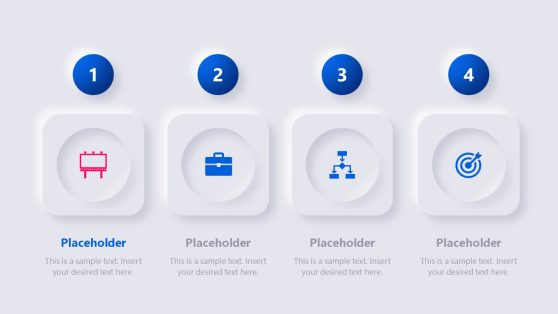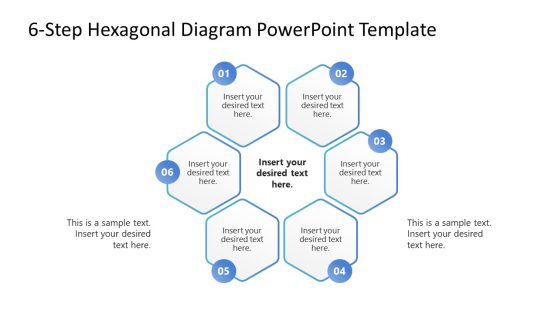6 Step Horizontal Flow Diagram for PowerPoint
The 6 Step Horizontal Flow Diagram for PowerPoint is a remarkable design of business process flow template. This is a simple horizontal design of continuous process with built-in figures representing professional atmosphere. For example, create business or marketing strategy, product guide, or a development methodology. This template is useful in presenting start to finish of an activity or a project. Hence, this template helps visualize the information via six infographic stages. Also, the use of amazing graphics makes it easier to summarize the information in levels and engage audience. Therefore, users can make a brilliant strategy or plan using this PowerPoint without spending hours on the illustrations. There are 6 steps to an outstanding presentation of business process flow diagram as follow:
- list down major components of diagram
- Order the sequence of activities
- Setup an icon/graphic for visual representation of process
- Make series of connection within activities
- Indicate the start and finish process
- Review
The 6 Step Horizontal Flow Diagram for PowerPoint is a 7-slide template of one summarizing view of the presentation. This creative horizontal process contains circular infographics to graphically define the segments. Also, the layout for individual section contains an awesome style for text placeholders which aids in adding topic details. Further, use it as an alternative of bullet lists presentation to describe agenda or complex notions. This PowerPoint presentation is a collection of editable shapes creating an amazing diagram design. The users can alter the colors in shape fill and size of the figures using mouse button. Additionally, like all the elements of template, the infographics inside the diagram are also customizable. Similarly, users can modify the background of PowerPoint in variants dropdown menu of design bar. This template is useful for any business, academic, or other industry streams to gain attention of viewers in meeting.