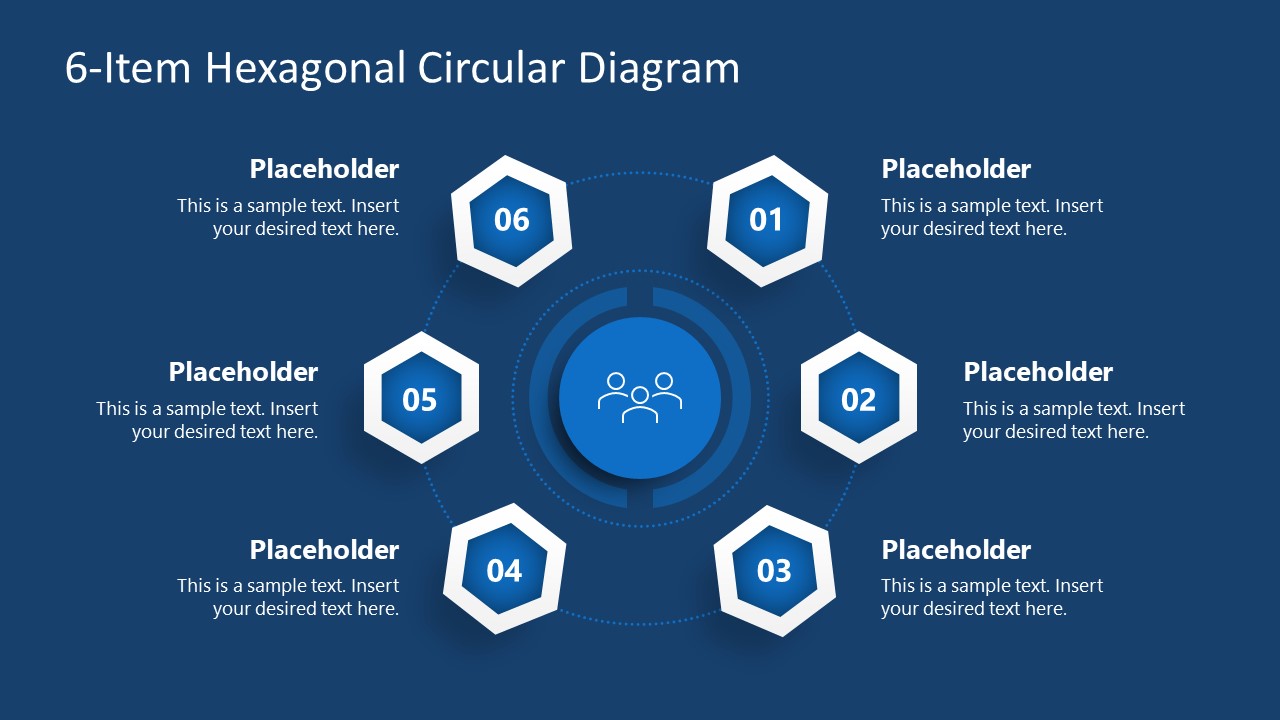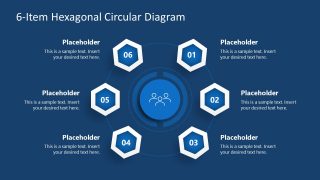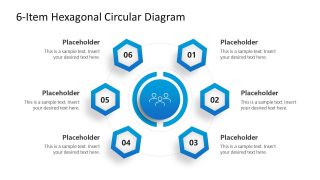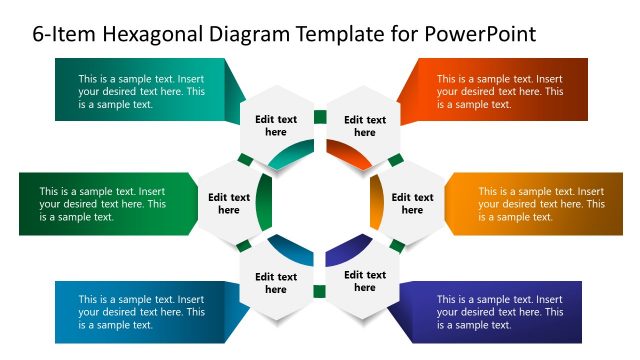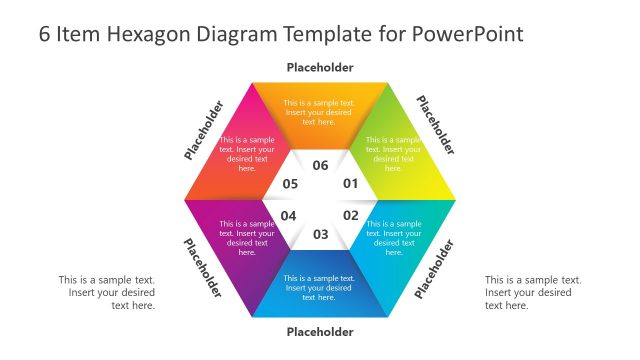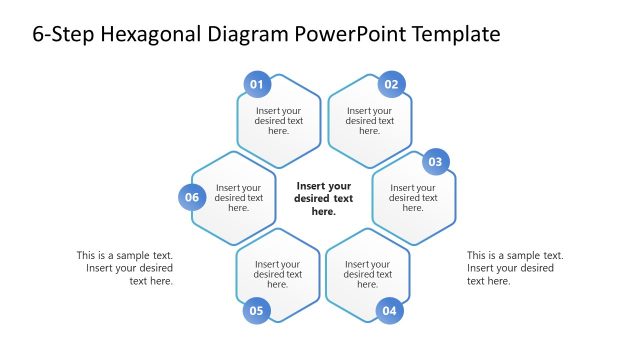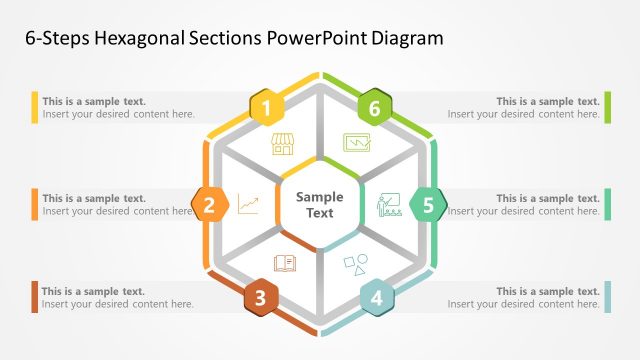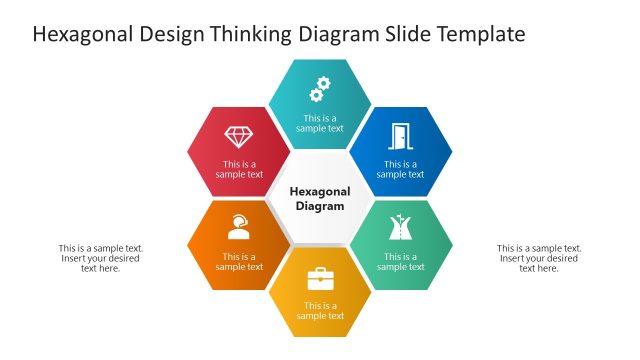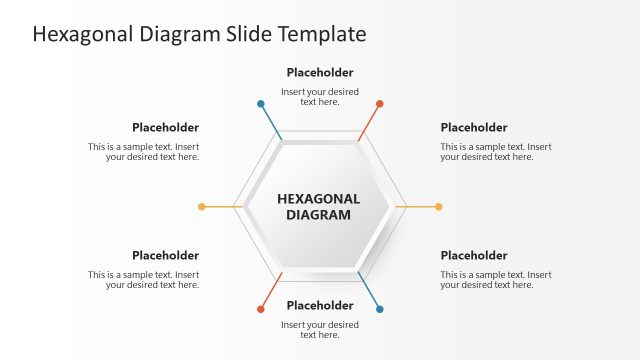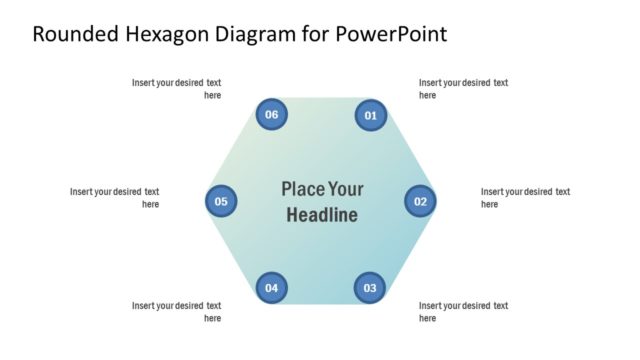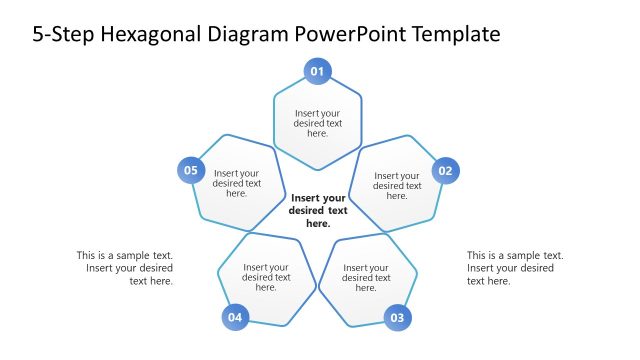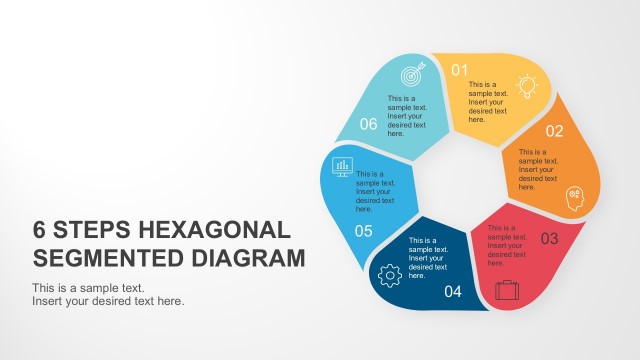6-Item Hexagonal Shapes Diagram for PowerPoint
The 6-Item Hexagonal Shapes Diagram for PowerPoint template features six hexagon arrangements in a circular format. Each component hexagon corresponds to a particular step or component of the presented process. This template diagram provides enough room for presenters to add the relevant details and edit different PowerPoint objects. Presenters can benefit from the appealing creative effects and use this diagram for presenting multiple topics like:
- Steps of marketing strategy
- 6s lean concept
- Business problems diagram
- Action points toward a goal
- Business strategies
- Scientific illustrations
It can also be used for presenting processes or subprocesses using hexagonal diagrams. In addition, presenters can customize this layout according to their presentation needs. The structure of the template diagram is simple: it has six thick outline hexagons arranged around the circular core element. The thin dotted line passing between these shapes depicts the connectivity and inter-relation. These shapes portray a D look due to the gradient color effects. This template slide has two contrasting background color variants available for users to choose from. Further, there are text areas placed along each shape to make it easy to interpret.
So, grab this attractive 6-Item Hexagonal Shapes Diagram for PowerPoint and make your simpler ideas look engaging. You can conveniently edit this diagram using all major versions of PowerPoint, Google Slides, and Keynote. Users can make this template usable for other presentations by changing the graphical icon on the core element. However, users can also download the free version of this PPT template, i.e., the Free 6-Item Hexagonal Diagram Slide Template that varies concerning the color scheme.