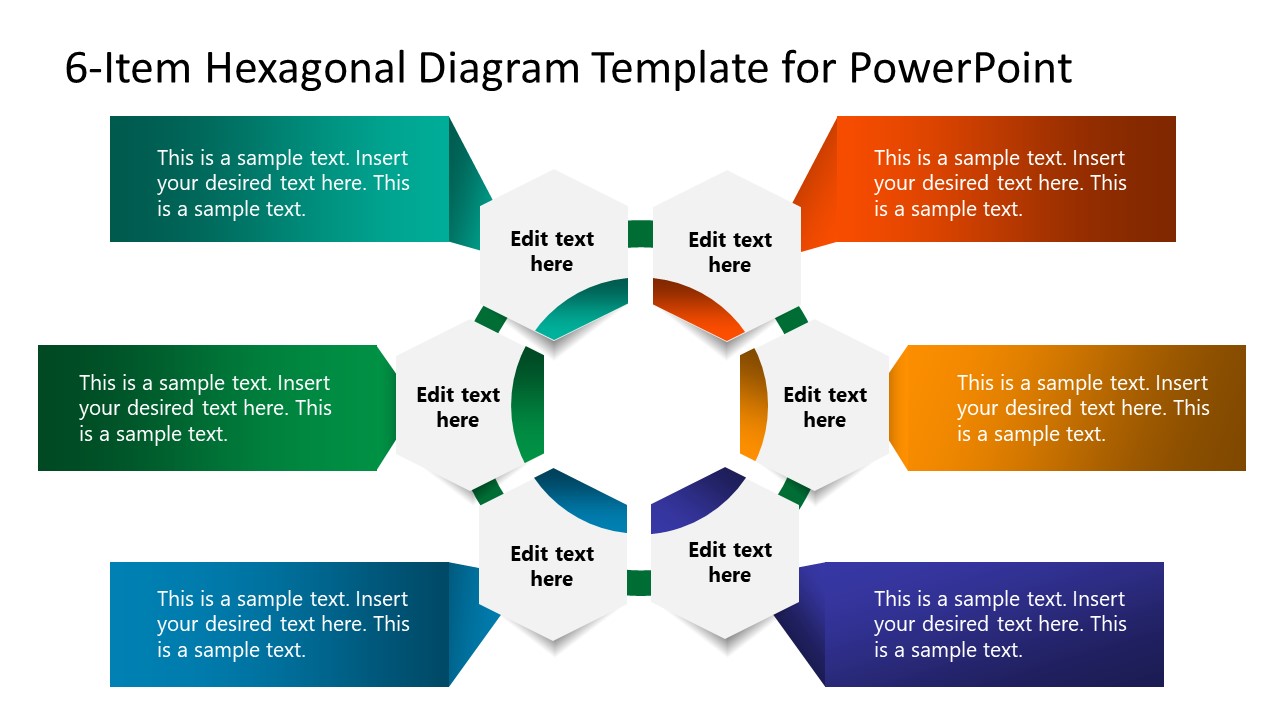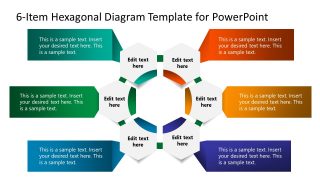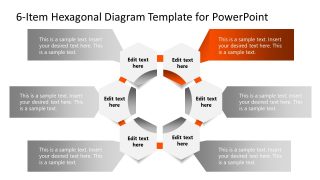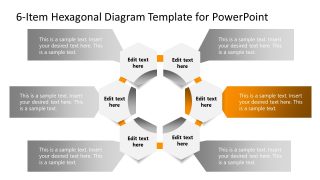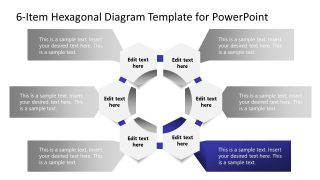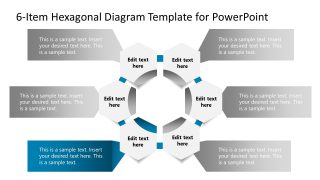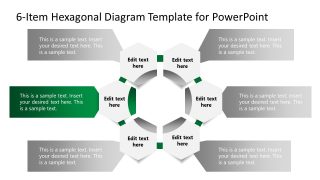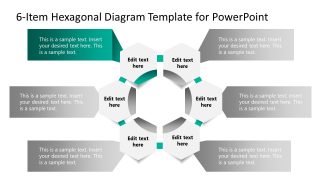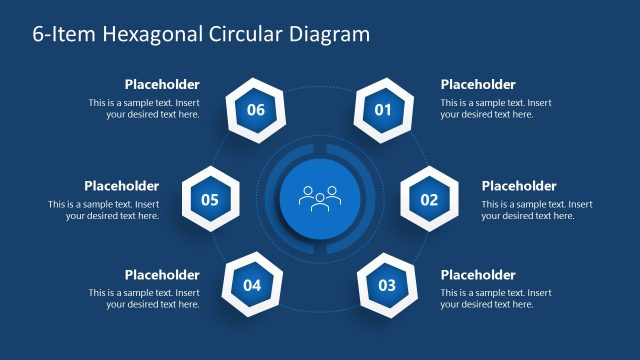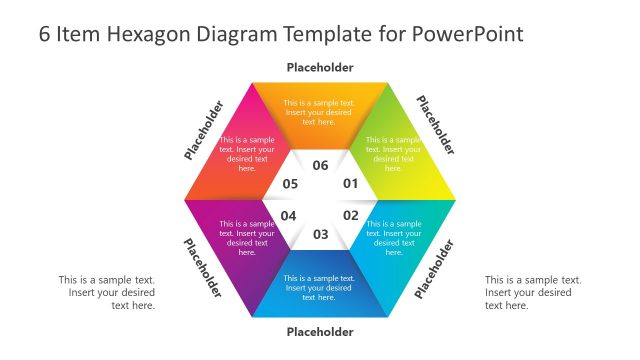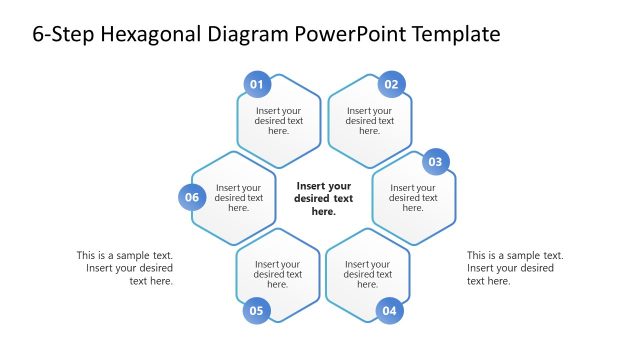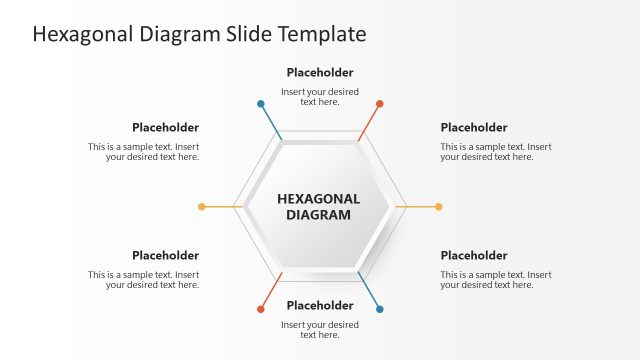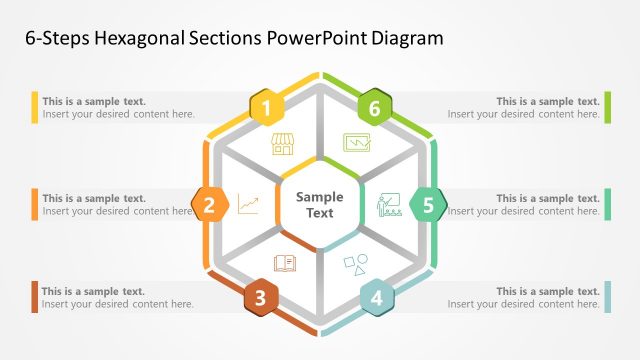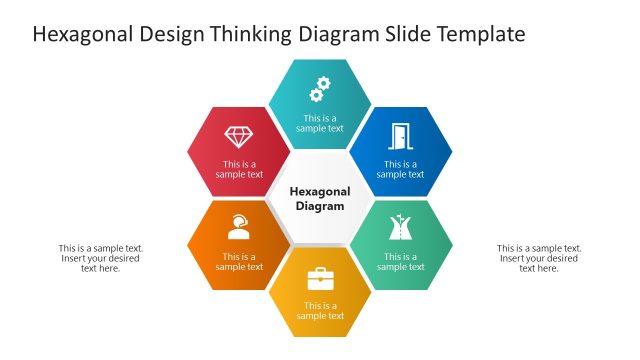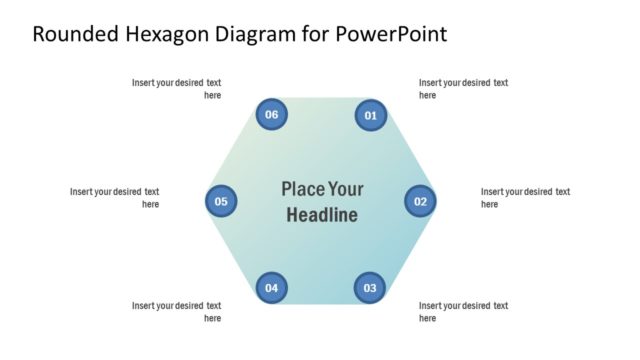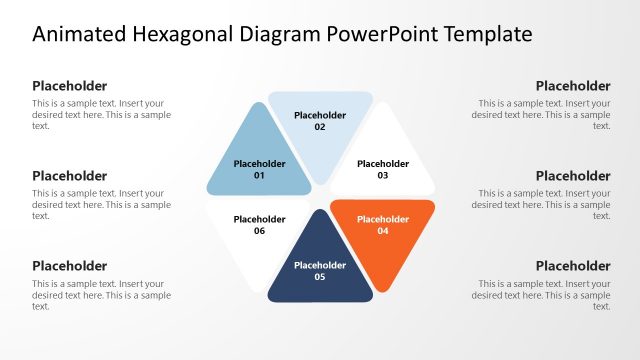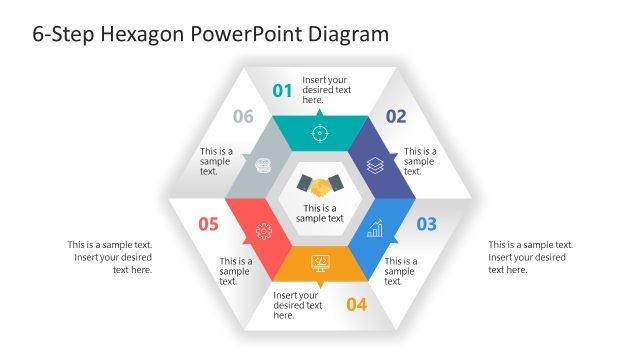6-Item Hexagonal Diagram Template for PowerPoint
The 6-Item Hexagonal Diagram Template for PowerPoint features an engaging slide design for presenting process steps, data items, or other details. This is a PPT template with multiple use cases. Users can modify this easy-to-customize template according to their presentation. It can help business professionals to display their management strategy, goals, or project KPIs. For instance, Real Estate and marketing teams can use this 6-item hexagonal slide template for professional presentations and campaigns. Instructors can summarize their lesson or mention any other key points with this slide. So, our users can download and prepare interactive presentations without designing skills.
Our 6-Item Hexagonal Diagram Template for PowerPoint carries seven editable slides. The first slide shows a colored diagram; the other slides color spotlight each segment individually. The template diagram features a circular PowerPoint shape arrangement of 6 hexagons, each carrying an editable text area to mention the title or one-word heading. One corner of each hexagon has a distinct color, e.g., orange, yellow, or blue. Behind these hexagons is a circular ring that changes color according to the highlighted segment. On the second slide, the first hexagon with orange color is highlighted, and the ring also shows an orange color. Due to the Fade transition effect, the smooth color change effect looks appealing on the slide show.
Presenters can conveniently accommodate the presentation points using the attached text boxes with each shape. The text areas have a message box shape and carry white text. Users can alter the font styles, change the color scheme and move the shapes according to their requirements. Users can add the company name, logo, or other personalization points on each slide. This hexagonal diagram template is compatible with all PowerPoint versions, Google Slides and Keynote. Professionals can download and use this best PPT template for online webinars and meetings.