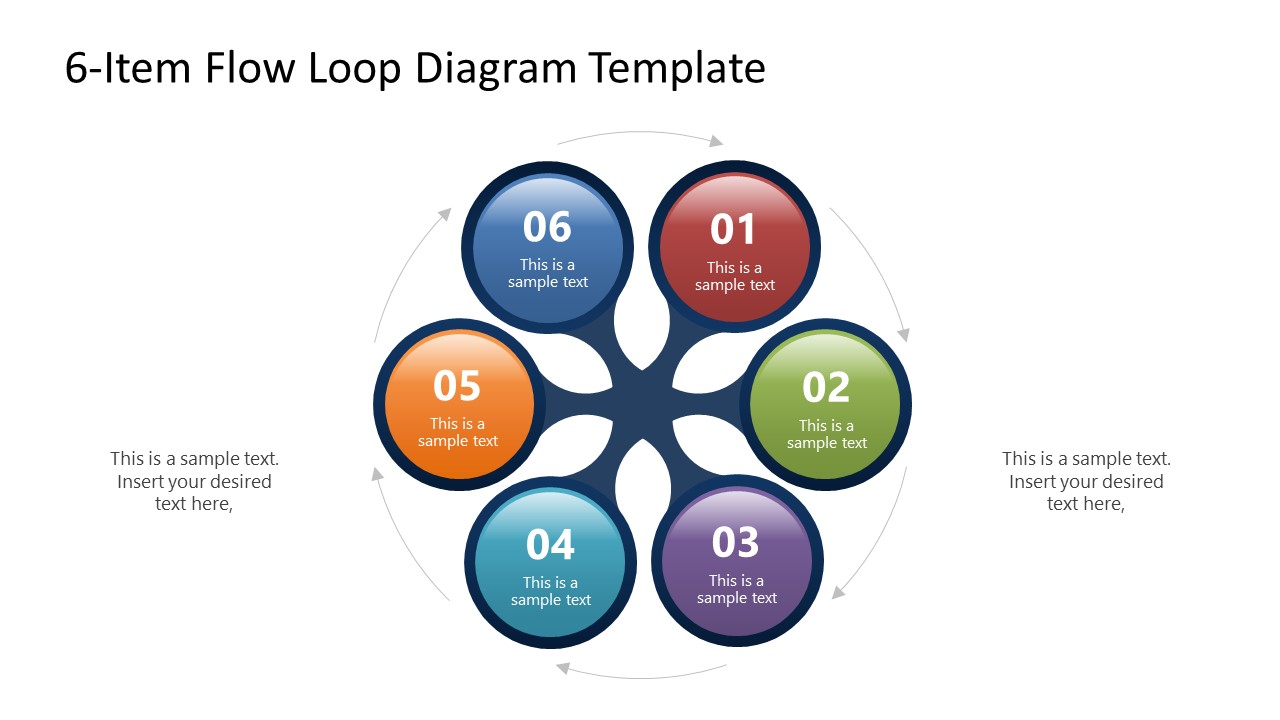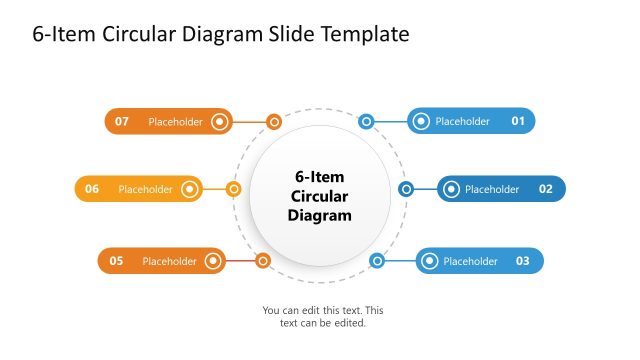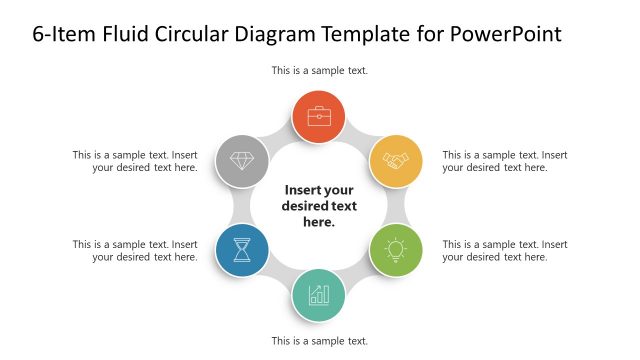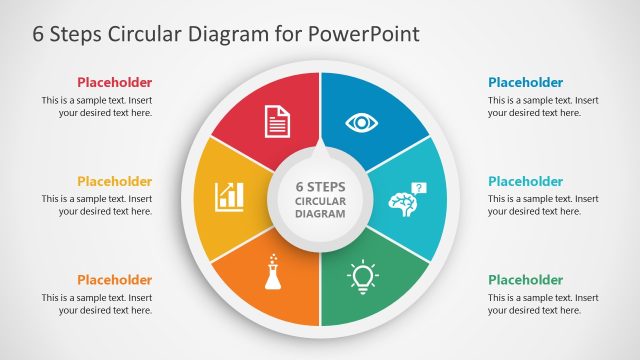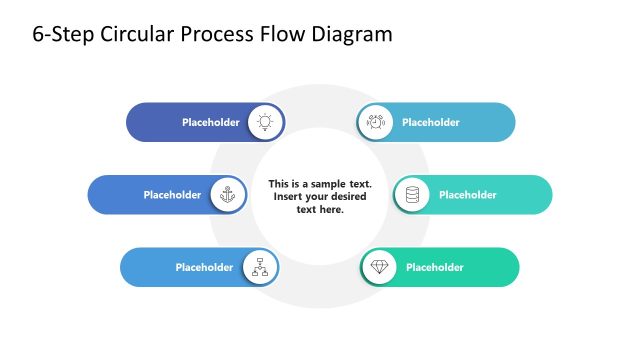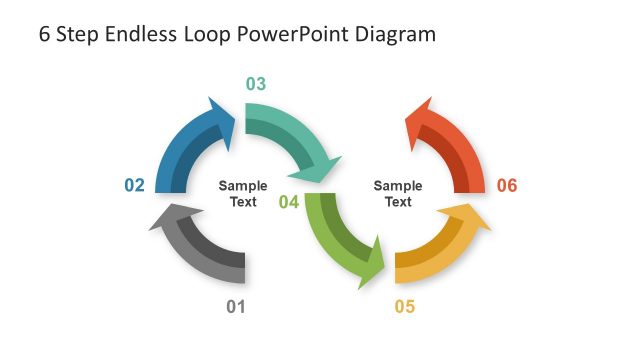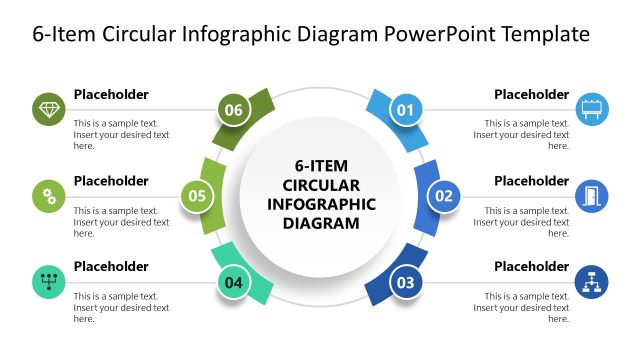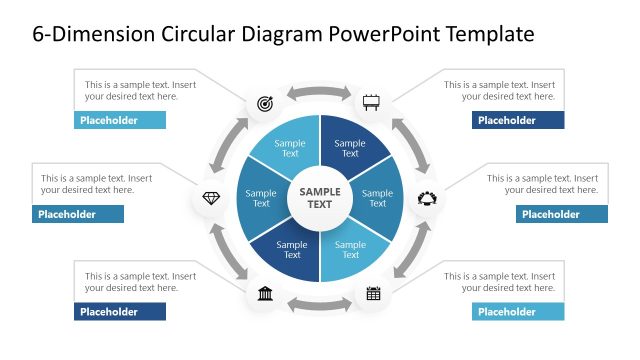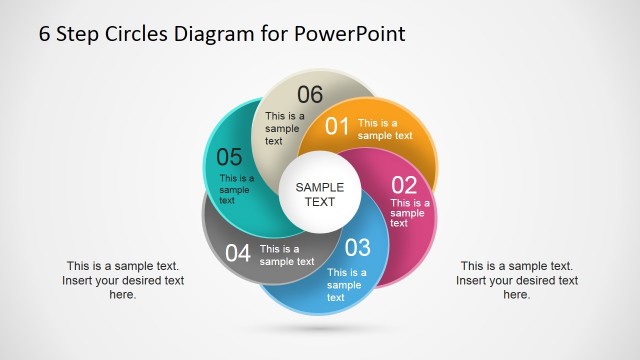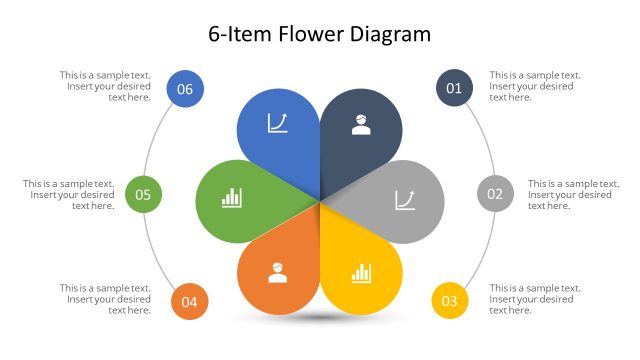6-Item Flow Loop PowerPoint Template Diagram
Edit our 6-Item Flow Loop PowerPoint Template Diagram for presenting processes, continued concepts, and loops. This widescreen process diagram template has unlimited applications in educational, business, scientific, and real-estate presentations. We have added catchy effects and an engaging color scheme to ensure strong visual interaction with the audience. Professionals can either prepare these slides or copy the diagram on other destinations of presentations.
The template diagram has a circular layout with six circular shapes arranged around a common point. The concave branches of these circles are shown converging to the central point. To indicate the connectivity between the shapes, the borders of these circles and the converging branches are represented by identical color shades. Around this diagram, thin curved arrows represent the loop or continuity of the cyclic phases. A placeholder text area is incorporated into the shapes to mention the titles, step headings, or phase names. Presenters can replace the numbers with alphabetic letters according to their presentation needs. Similarly, the colors and font styles can be edited to match the presentation theme.
Our 6-Item Flow Loop PowerPoint Template Diagram is provided in two background color variations. Both slides carry text boxes for adding descriptions. Both slides are 100% editable; thus, presenters can add or remove any components. This process diagram can be used for multiple purposes. For instance, business professionals can showcase any cyclic process before the teams. Likewise, marketing presentations can help display a plan’s marketing strategies, models, or steps. Educationists can use this layout to show cyclic pathways, protocols, etc. Shortly, this all-rounder PPT template is used for different situations. Download & try editing it today!