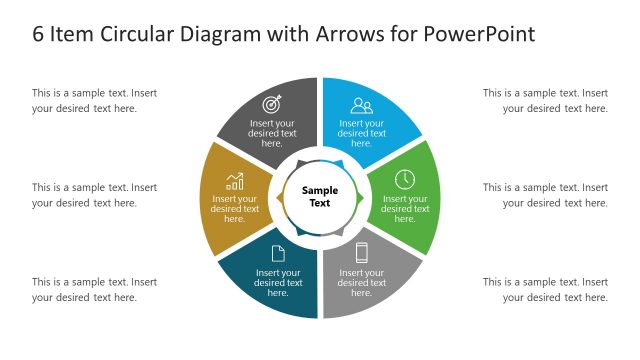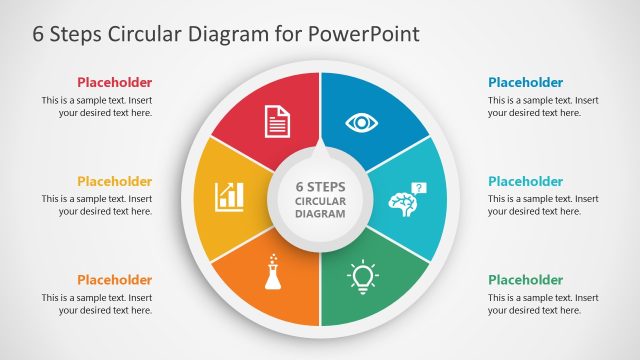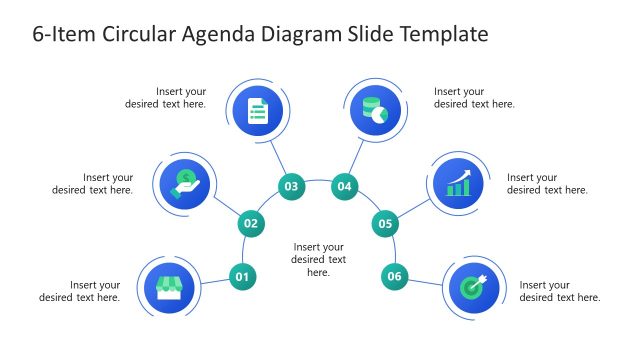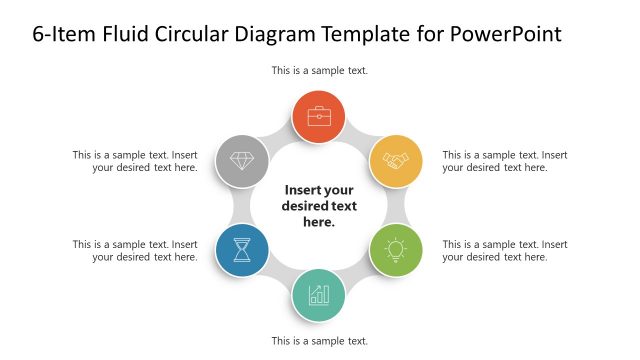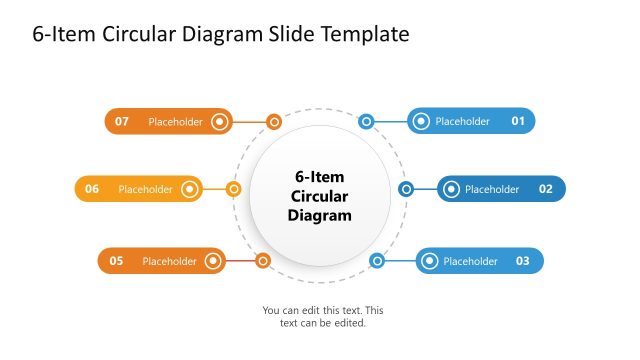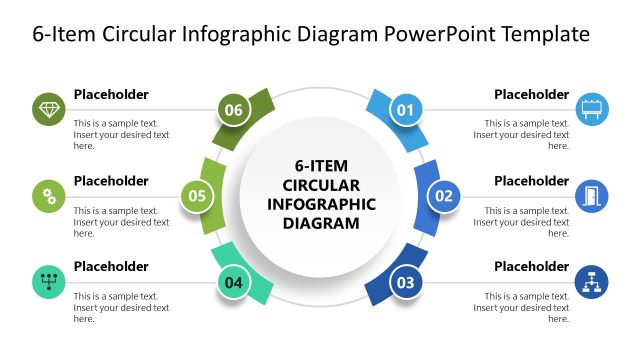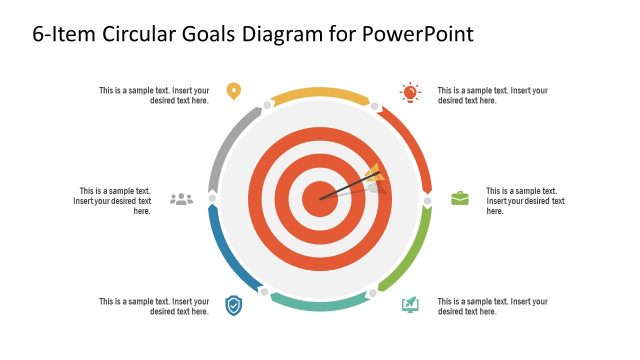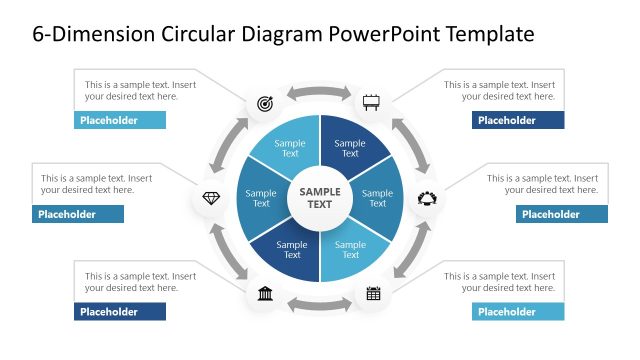6-Item Circular Diagram Template with Icons for PowerPoint
The 6-Item Circular Diagram Template with Icons for PowerPoint is an infographic layout for presentations. It can be customized for preparing presentations of any field and topic. Mainly, it can be used for presenting components of a process flow, marketing or business processes, or strategic plans. This diagram can also be used for educational or research presentations by using specific icons.
This slide template comprises a circular shape divided into six equal compartments. On each section, one metaphorical icon is placed along the circumference. The gradient of color and icon carrying a small circular shape creates a 3D look. Overall, the circular shape looks like a pie chart. Users can replace the icons from the Graphic Options tab of the PowerPoint Menu bar. This way, it can be customized according to the need for different purposes. For instance, for presenting a marketing process, users can replace the icons of chairs, meeting rooms, and people with those of currency, megaphones, and financial growth graphs. Similarly, the relevant icons can be chosen from the icons gallery of PowerPoint.
The central core unit of the 6-Item Circular Diagram Template with Icons for PowerPoint also contains a clip-art icon, which can be chosen according to the title of the presentation. Further, there are text areas placed along each segment of the diagram. Presenters can mention the details of each component of the diagram using these text boxes. Hence, the template provides room for adding different PowerPoint elements of choice or replacing any existing ones. Professionals can also change the color of the shapes, font styles, or anything using PowerPoint or Google Slides. So, grab this ready-to-use PPT template for preparing engaging presentations.