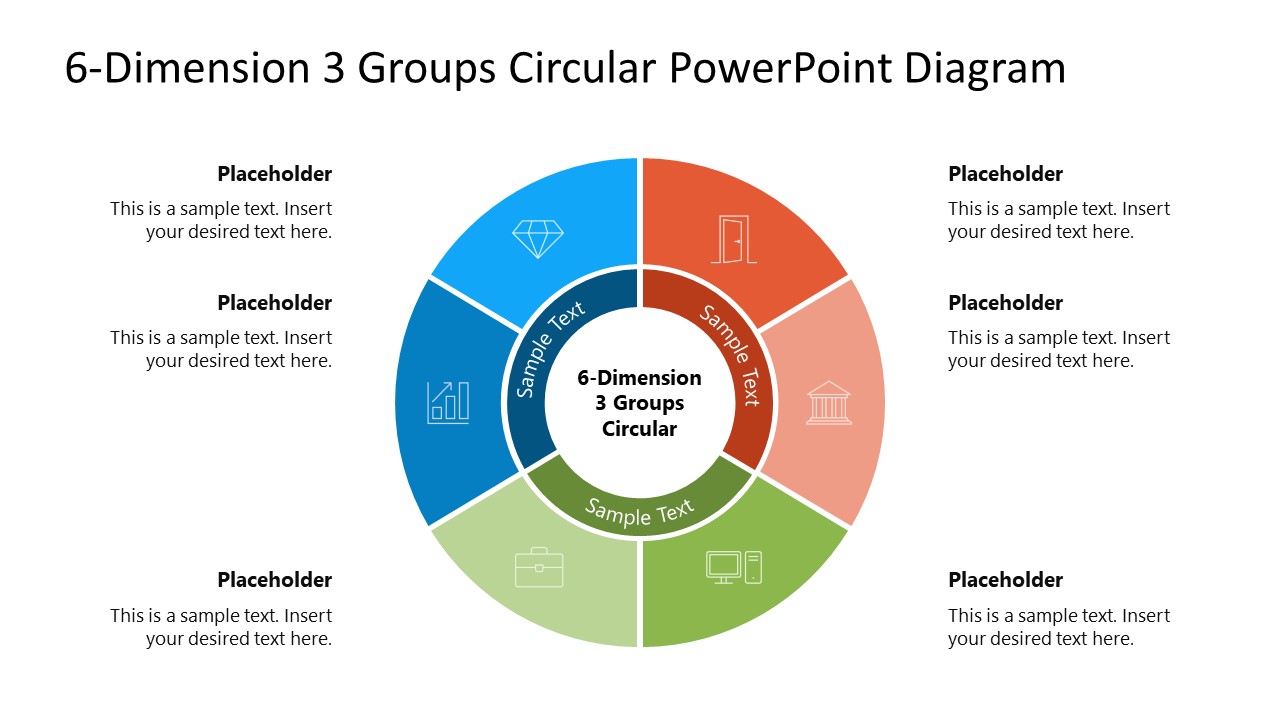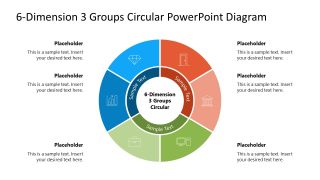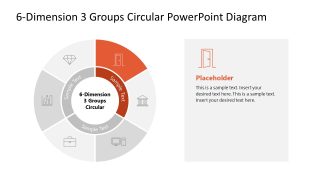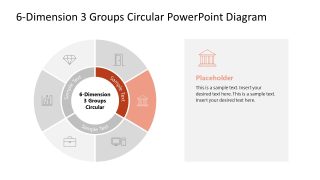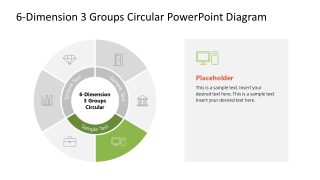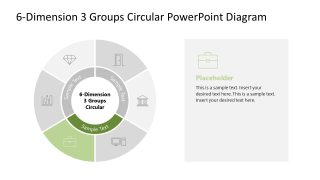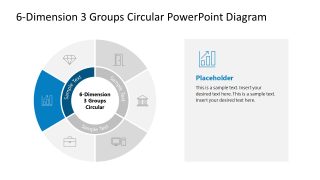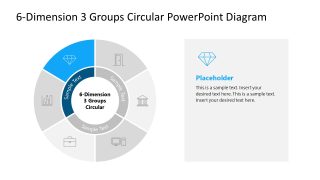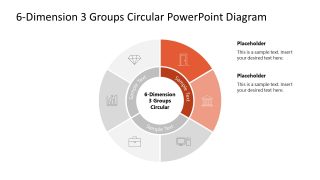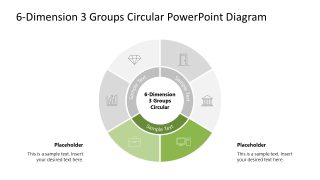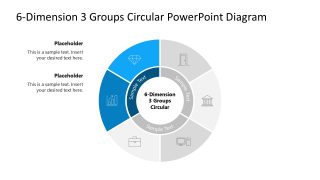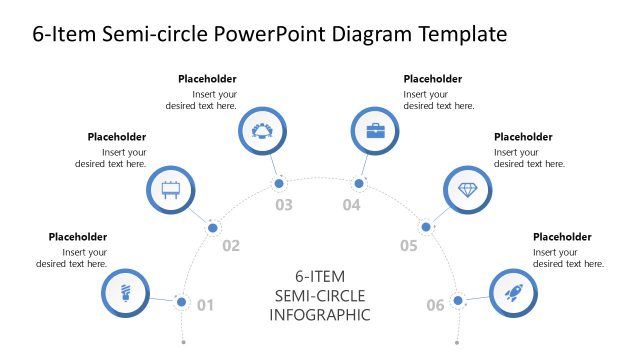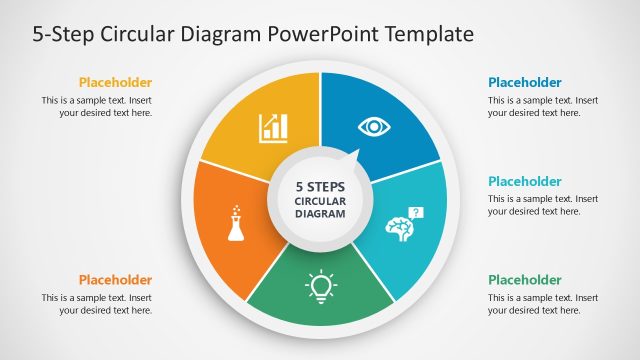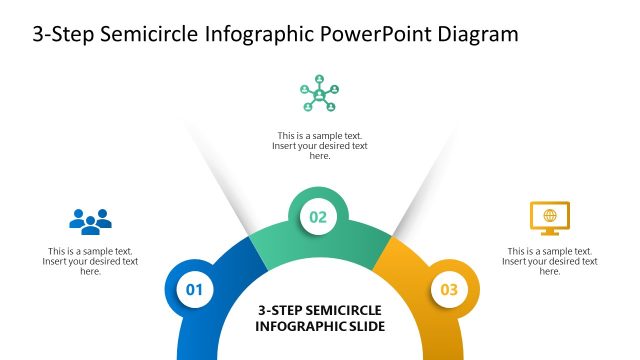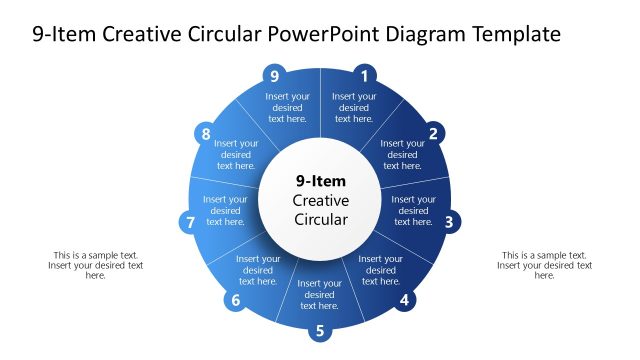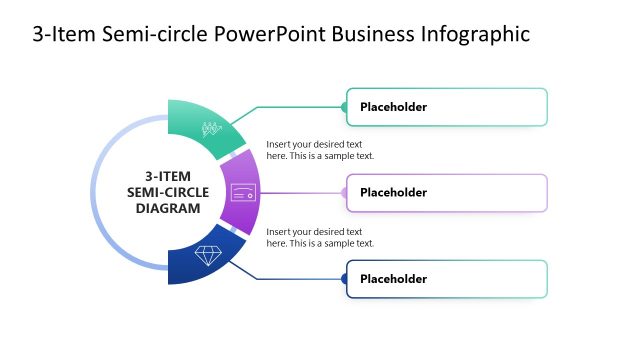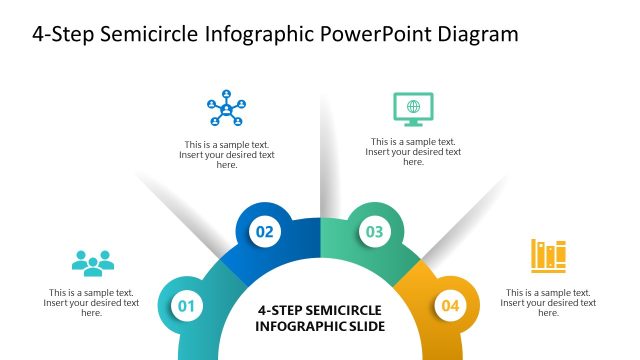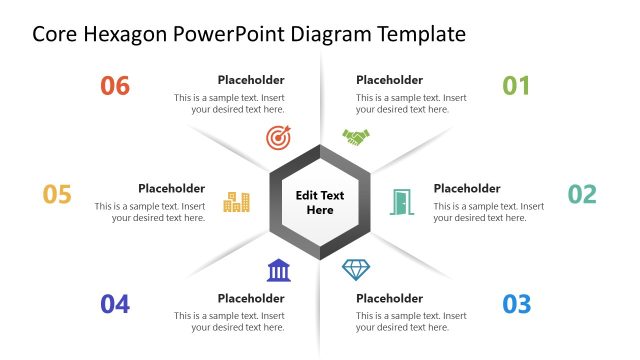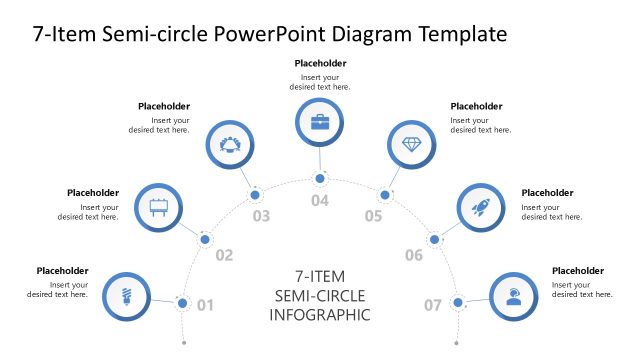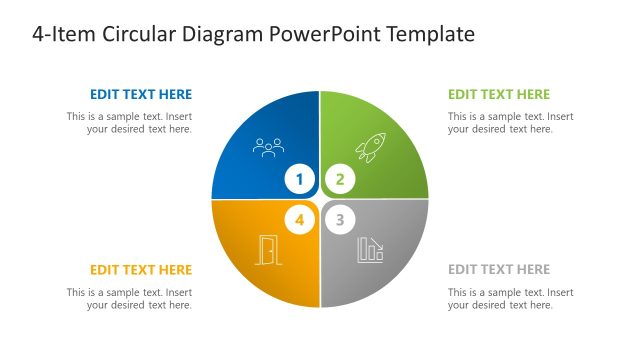6-Dimension 3 Groups PowerPoint Diagram Template
Present multiple facets of a business concept or process using our 6-Dimension 3 Groups PowerPoint Diagram Template. The template shows a concentric circles diagram with two circles. In the center, you can display the presentation title. Next, the inner circle has three sections with placeholder text, while the outer layer has six segments and contains infographics relevant to the point of discussion. Marketers can use this template to showcase their digital marketing strategies (campaigns, ad sets, and ads). The concentric circles diagram PPT template is created with 100% editable PowerPoint elements. Our simple PPT layout features a color scheme of red, green, and blue, which makes the content prominent and easy to understand for the audience.
The first slide of the 6-Dimension 3 Groups PowerPoint Diagram Template has a colorful layout, while we have provided an additional nine slides. In the first six slides, users have the option to discuss the dimensions one by one using a color highlight. Using the remaining three slides, presenters can visualize the group headers with a focus effect. In this way, professionals can present each category in detail. Project managers can download this template and customize it to discuss the primary stages and further sub-stages in the project lifecycle. Product developers can use this multisegment process diagram to document the development of product features at various stages. In research presentations, you have the option to showcase the main research phases and activities performed in each phase.
Operational managers can leverage this comprehensive and straightforward diagram to showcase the workflow connections between different departments and illustrate them in a visually appealing format. Users have the option to modify the shapes, icons, or infographics used in the template to fit their theme needs. Download the 6-dimensional 3-group PPT Template and edit the design for your executive presentations to communicate your ideas effectively!