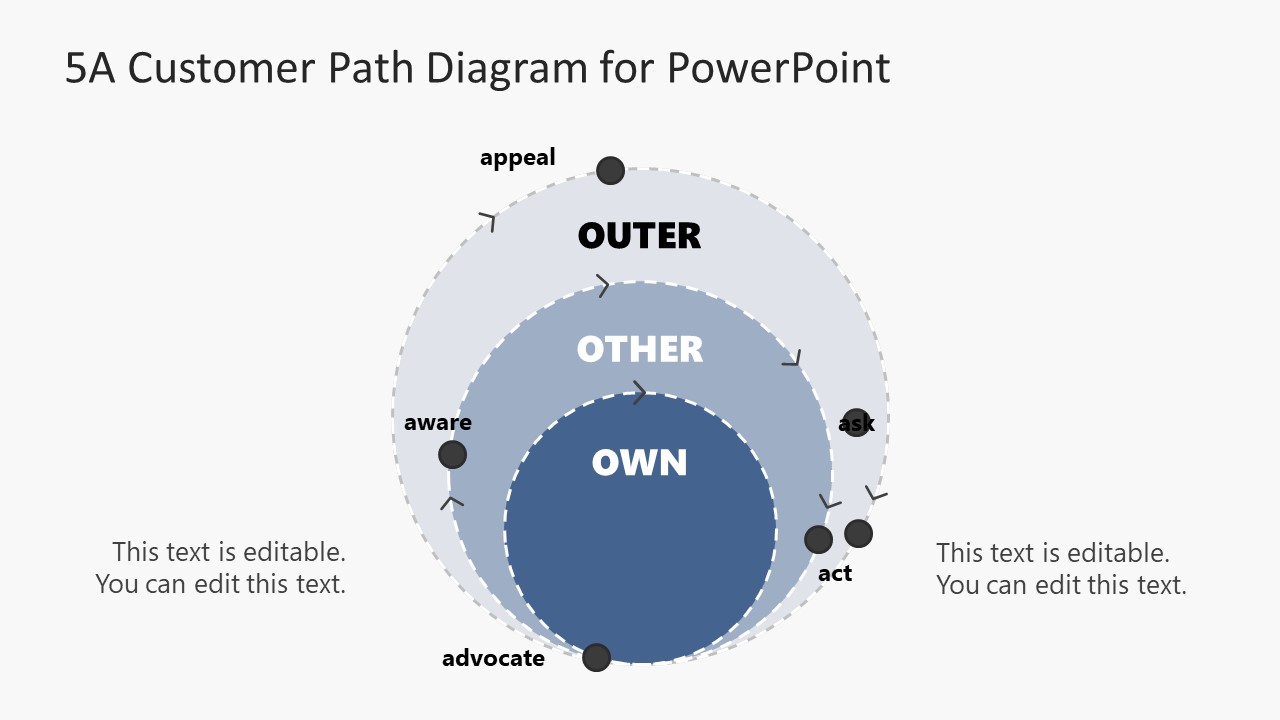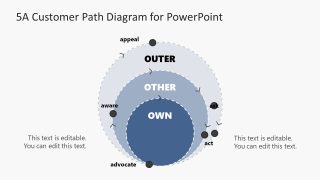5A Customer Path Circular Diagram PowerPoint Template
The 5A Customer Path Circular Diagram PowerPoint Template features Kotler’s 5A marketing model. This model was established to provide a general track of the stages through which customers make a purchase. By understanding the distinctive phases, marketers can prepare a better plan due to the analysis of trends & customer pain points. This editable diagram shows three concentric circles depicting the prospects’ outer, other, and own transitions till they become advocating customers. The 5A’s are:
- Aware: This is the initial phase of marketing, where the target audience is introduced to the product or brand.
- Appeal: Next to being aware, interested groups start taking an interest in the brand and compare it to others to find distinctive points.
- Ask: In this stage, the prospects ask about the services and directly contact the customer representatives to know more about making the purchase. Usually, this crucial stage is focused on the others.
- Act: The act stage is where the customer finally makes the purchase and uses the product or service.
- Advocate: If the customers are satisfied, they become advocates and propagate the brands’ positive aspects in their circles.
The three concentric circles of our 5A Customer Path Circular Diagram PowerPoint Template are lined with dotted boundaries with small arrowheads. The 5A’s are represented through black dots on the outer boundary. The differential distribution of the A’s in the three circles indicates the customers’ connectivity to the brand. For instance, the innermost circle with the title own shows the advocate stage of this customer path. So, professionals can elaborate on the flow channel through which customers reach the bottom of the funnel. Presenters can add presentation points to the provided text boxes. This slide template is helpful for marketing and business professionals to discuss every step and associated pain points, key points, and strategic actions. This Circular Diagram can also be edited with Google Slides and Keynote.