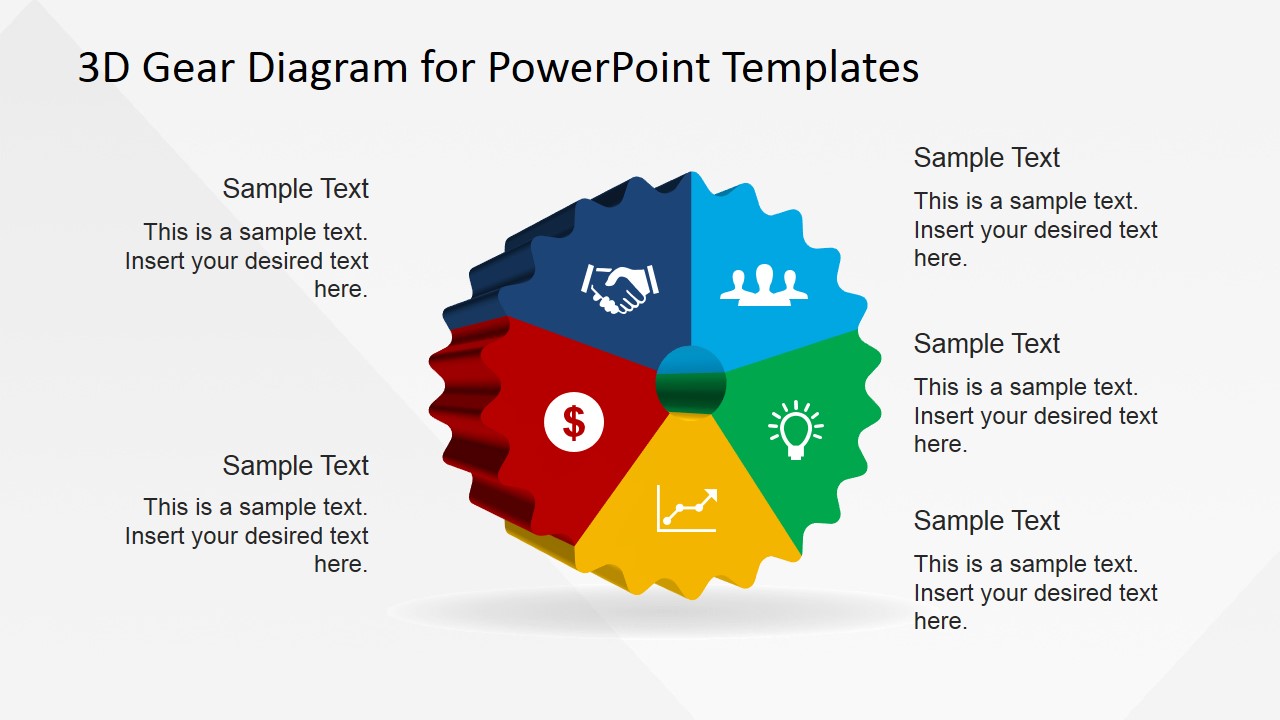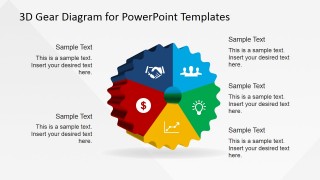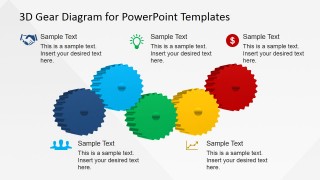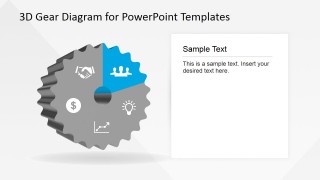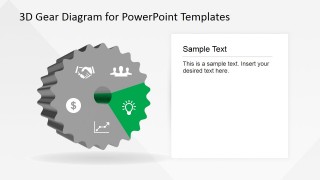5 Steps 3D Gear Diagram for PowerPoint
5 Steps 3D Gear Diagram for PowerPoint is a template specifically designed for presentations involving circular business processes having five components or stages. Considering that the PowerPoint template features a generic set of icons, this may be used as a basic framework of many business processes including planning, sales and marketing, and production. In some cases, this PowerPoint design may be used to present steps involved in inbound marketing as well as in research.
The process does not necessarily have to be a sequence or with strict chronological order. As long as five components or key elements are involved – it could be factors, phases, or segments, this flexible PowerPoint design will be suitable to use. Moreover, the 5 Steps 3D Gear Diagram will aid the user in getting some of the more complex message across rather easily and quickly because of the template’s appealing, easy-to-understand visual representation. Fewer words will be required in explaining complicated concepts since graphics are processed by the human brain so much faster than plain text.
It is undeniable that even great content may get lost in a dull layout. In the world of business, form is just as important as substance, oftentimes even much more important. With the vibrant colors of the icons in high definition graphics, the user may be able to edit with ease the size of the icons without affecting its quality or resolution. Elaborate on the details of each step or element on the diagram by inserting desired text on the space provided. Plain text will spring to life with the use of fun yet professional-looking illustration, thus the presenter will effectively captivate the attention of the audience.
Inject some life into the PowerPoint slides using the attractive 3D Gear Diagram template to ensure that what is about to be shared to a group does not become just another boring presentation.