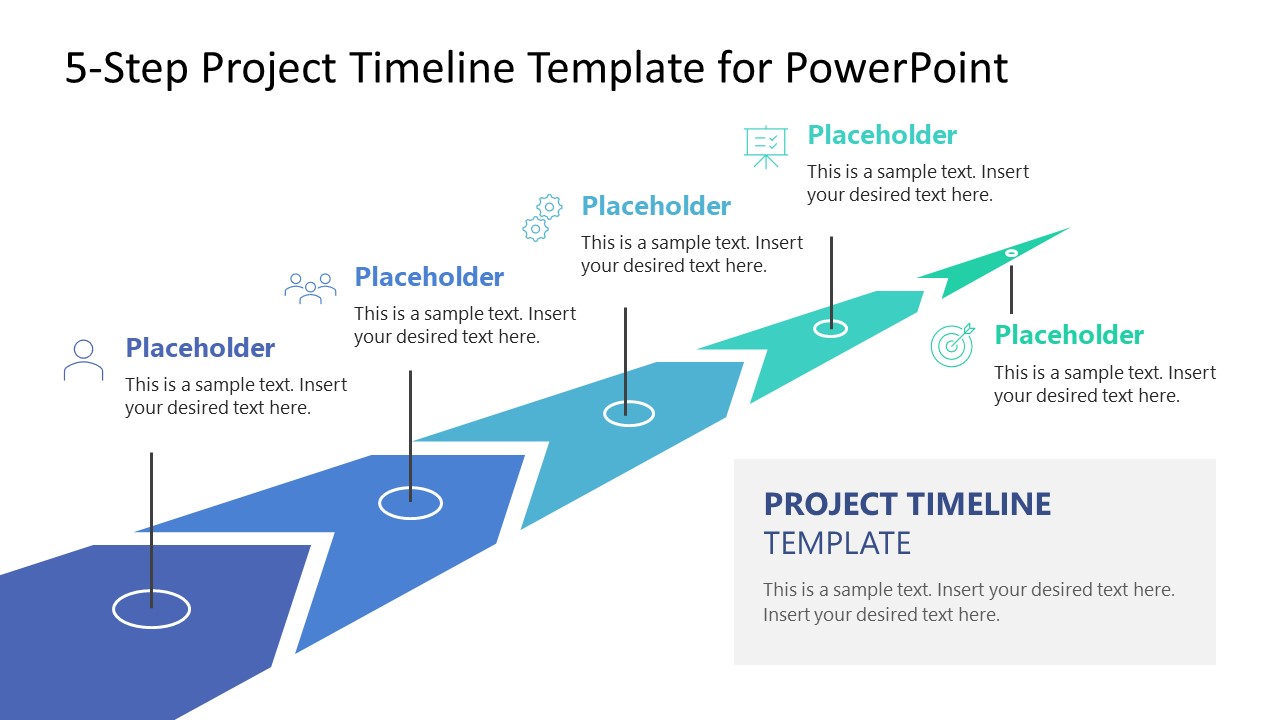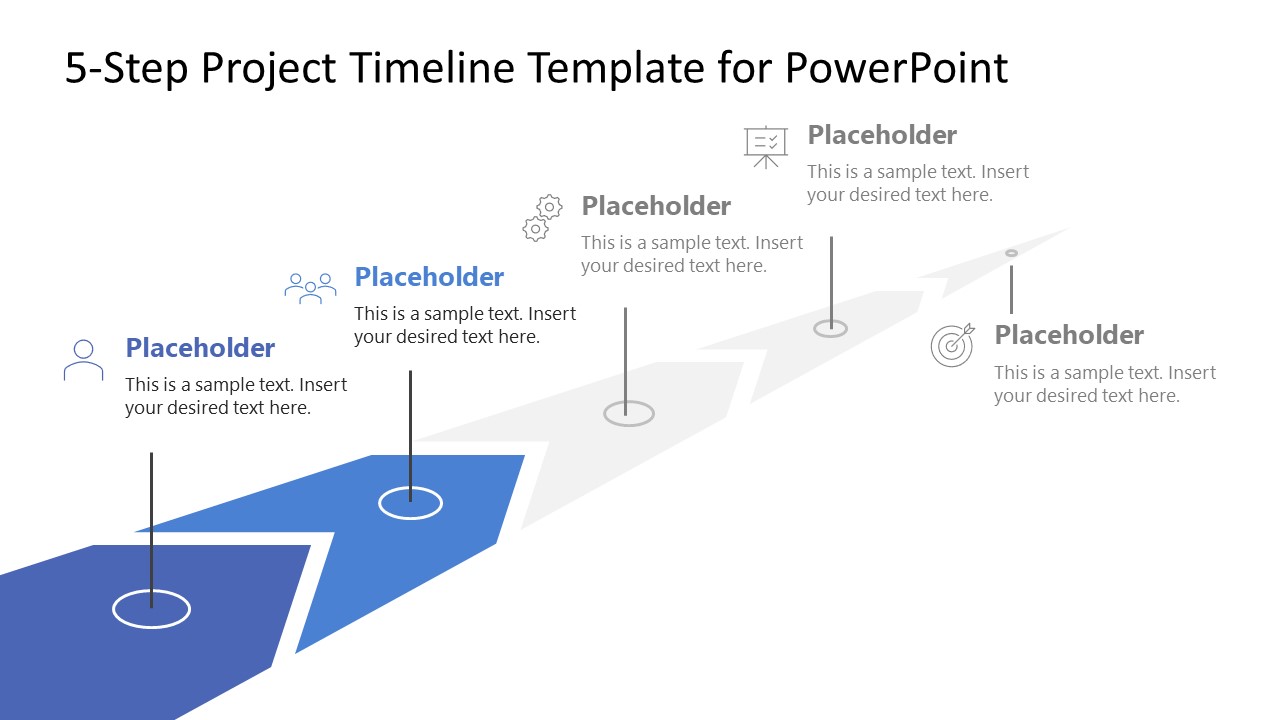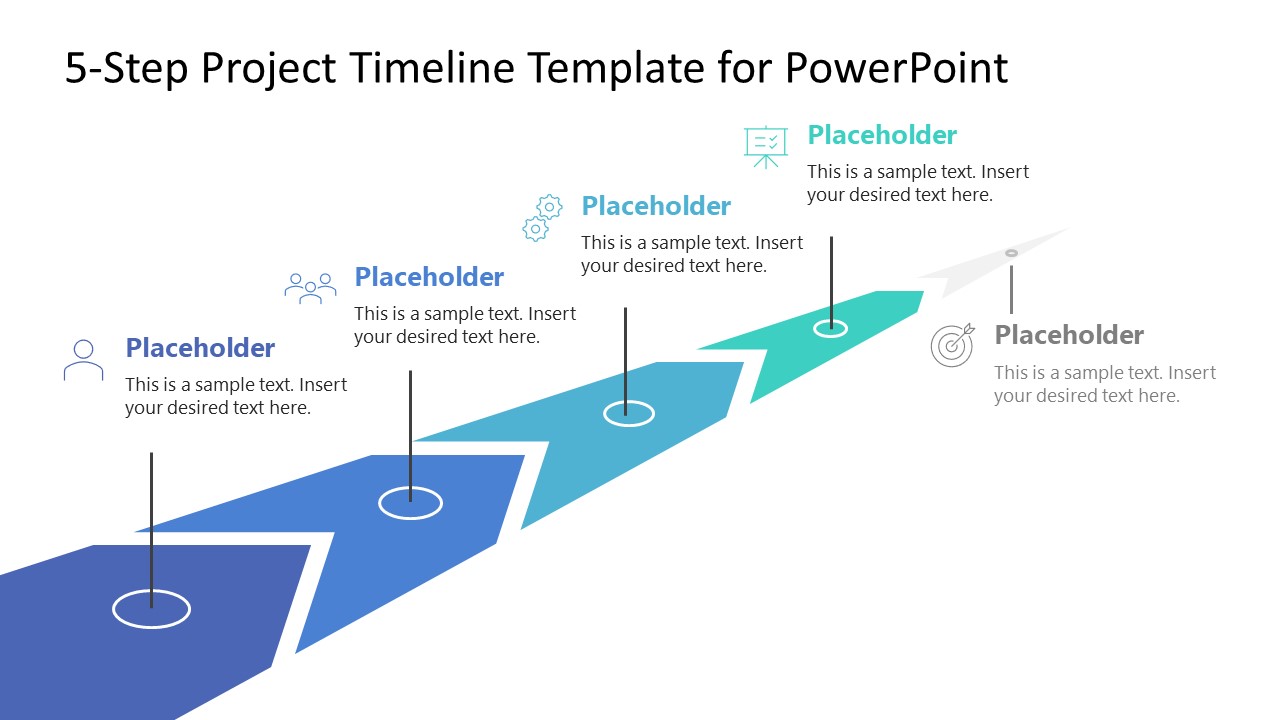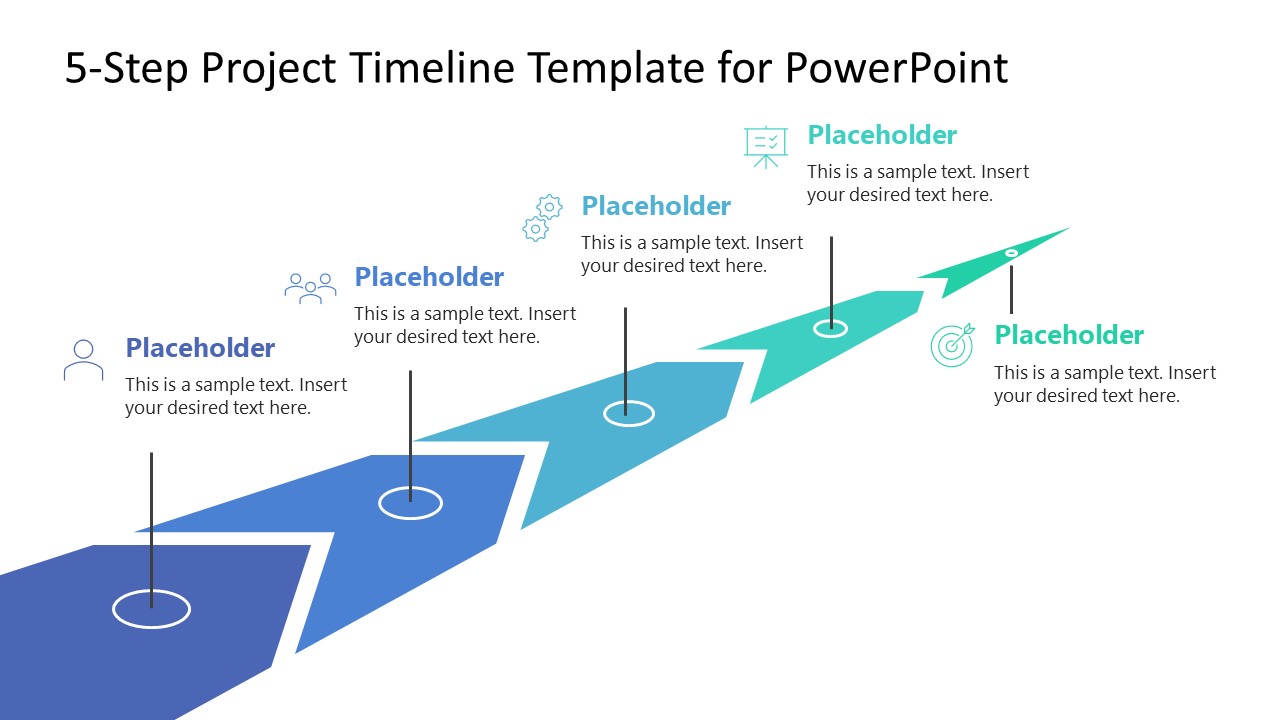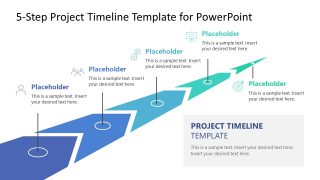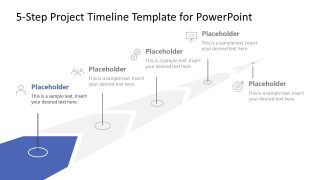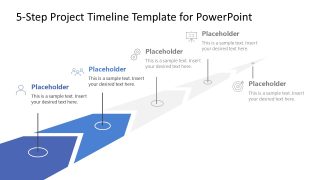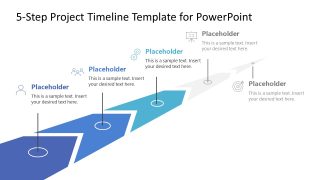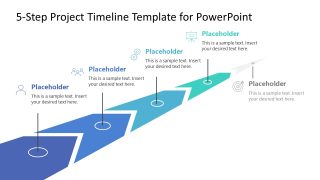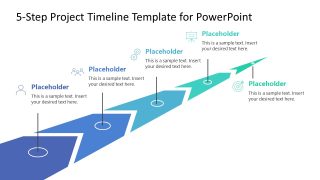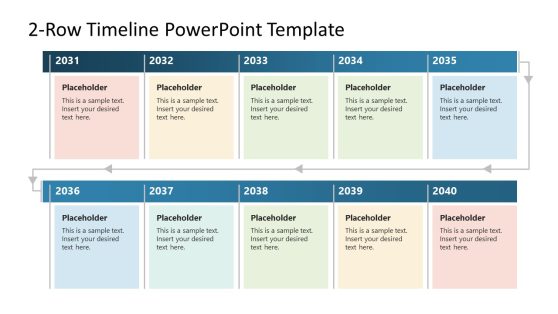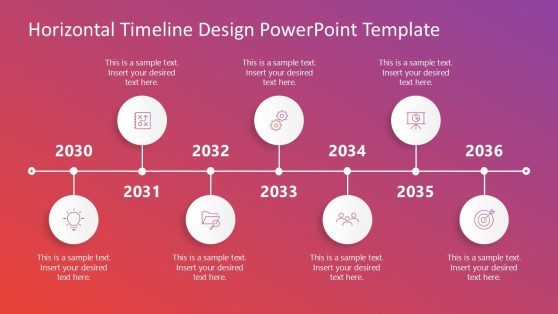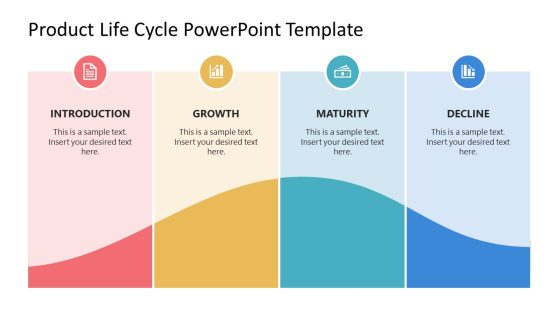5-Step Project Timeline PowerPoint Template
Present the five key stages of your project journey with this 5-Step Project Timeline PowerPoint Template. This PPT template is designed for professionals who want to communicate their milestones to their team in a clear & understandable way. In other words, instead of showing the project phases in a list format or a checklist, users can now showcase their project outlines using the creative visuals that are designed with PowerPoint shapes & effects to keep them 100% editable. This 5-step project timeline diagram has five chevron shapes placed in a queue that makes a roadmap effect, i.e., the size of the chevron decreases slightly from start to end, making it look like a road. These chevrons are color-filled with different shades of blue and have circular shape markers on them in white. Presenters can change the colors and fonts according to their choice.
In addition to the 5-step diagram slide, we have added individual slides to discuss each step or milestone. For that, a consecutive coloring effect is used where the first slide shows only the first chevron colored and others greyed; the second slide has the first two shapes colored, and this continues till the last page. These milestone shapes also have text boxes and infographic icons attached for adding titles/descriptions relevant to the topic of the presentation. Professionals can easily present their project outline phases, such as ideation, planning, implementation, analysis, and results, using this process timeline diagram. It can also be used for project planning sessions where planning teams can explain their step-wise approach to the stakeholders.
In addition to project presentations, the 5-Step Project Timeline PowerPoint Template can be repurposed for creating timeline presentations or brief career roadmaps. Download and try it now!