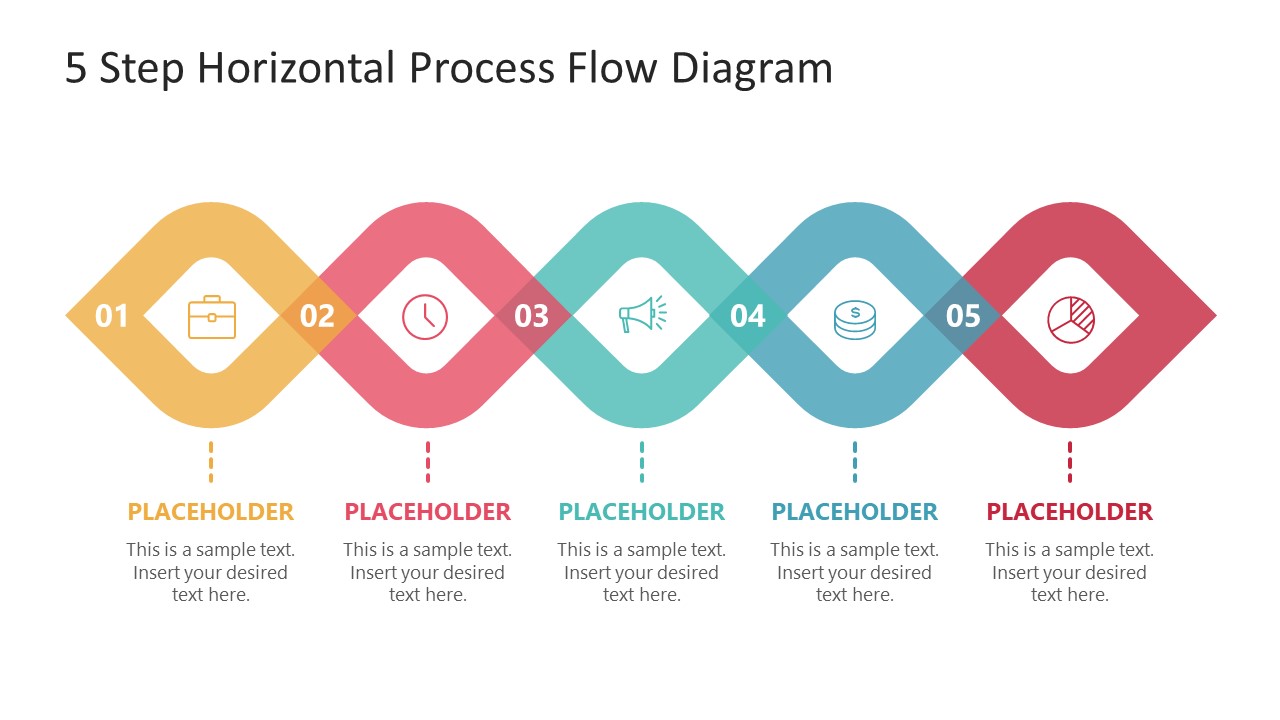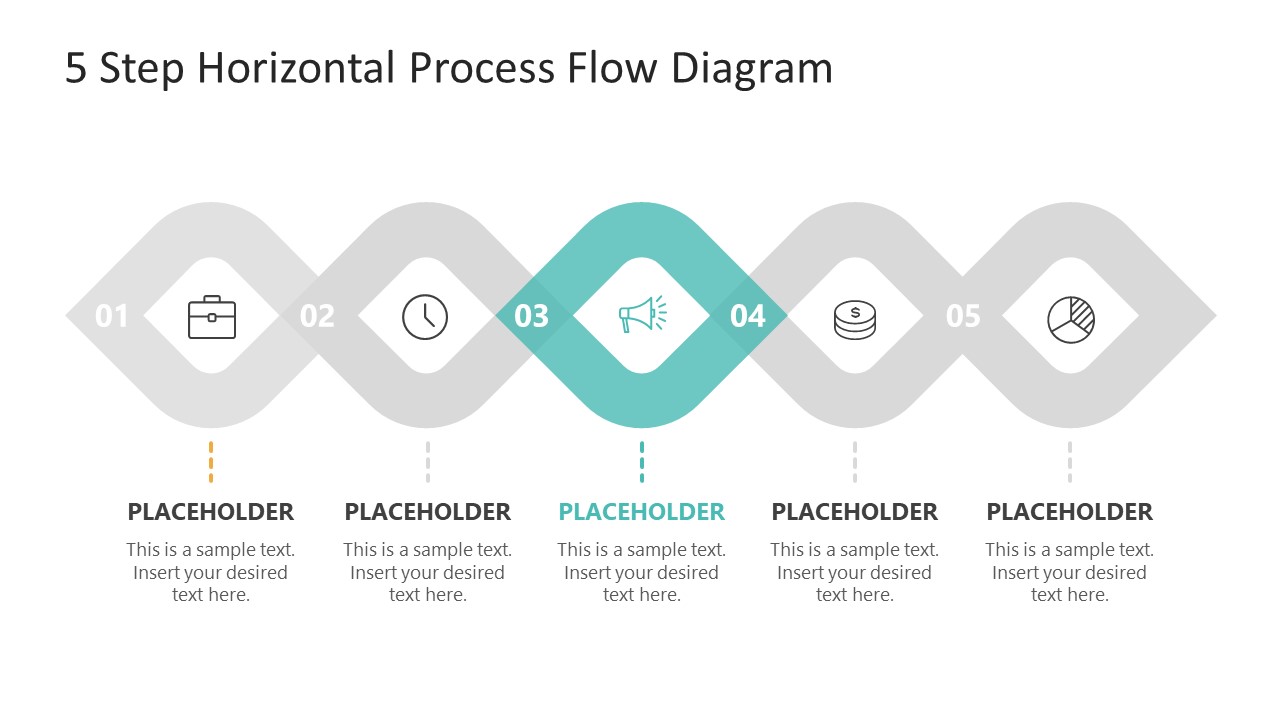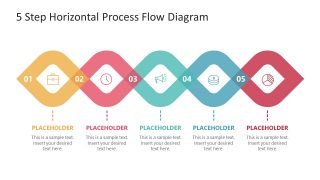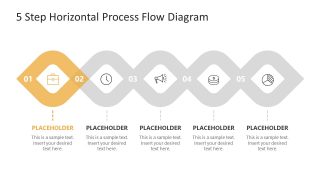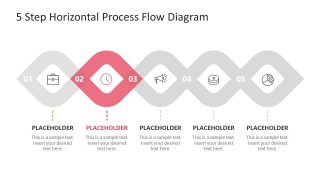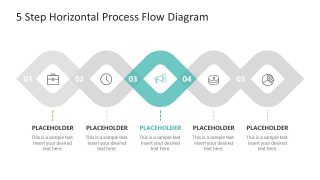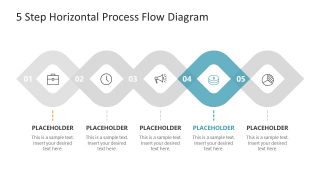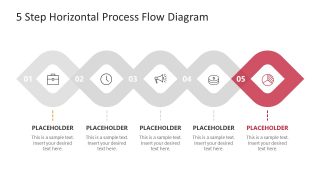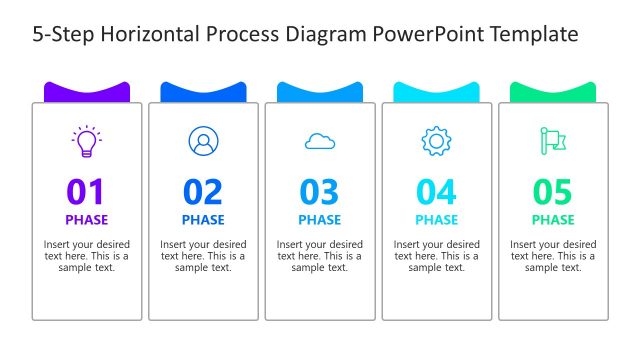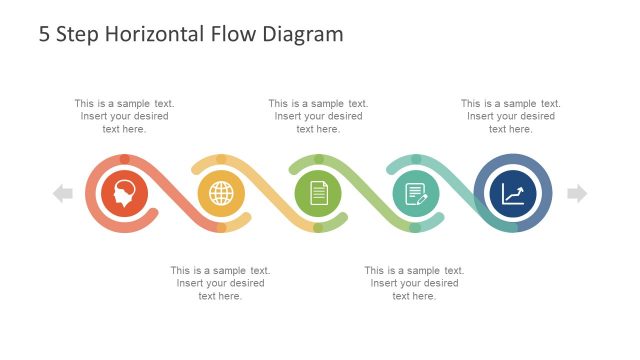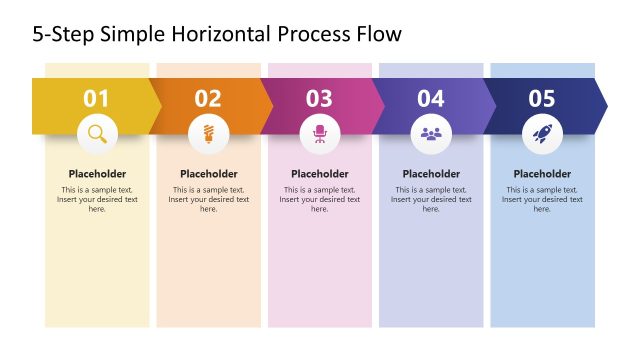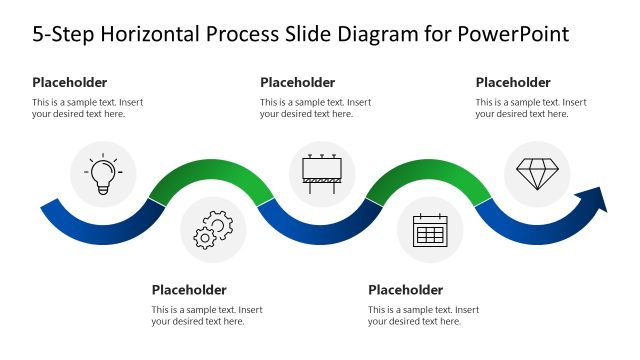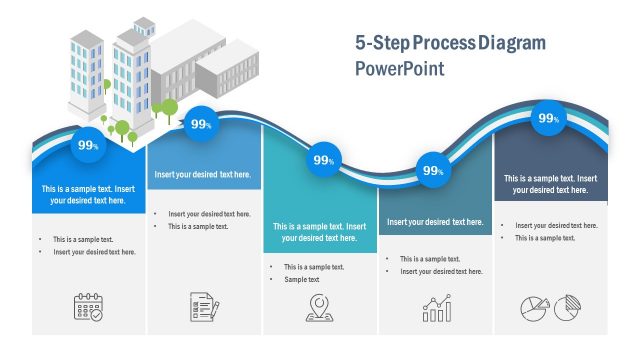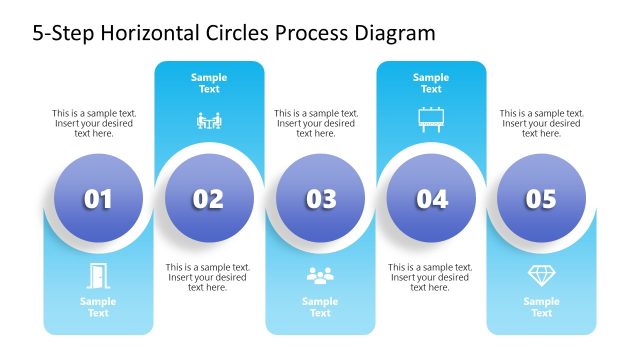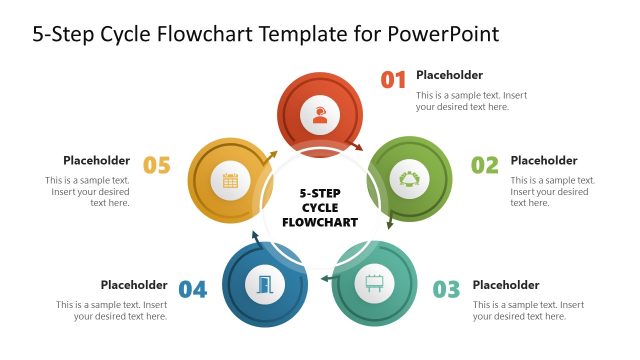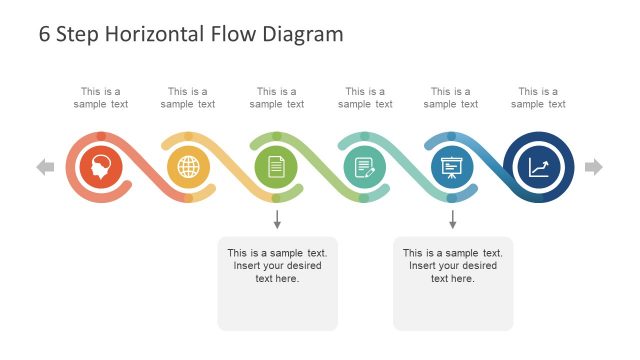5-Step Horizontal Process Flow Template for PowerPoint
The 5-Step Horizontal Process Flow Template for PowerPoint is an infographic diagram. It is a multi-purpose PowerPoint diagram, ideal for visualizing process in colorful five stages. Use this diagram to divide the process into 5 easy-to-follow steps. The diagram contains round rhombus shapes in a connected sequence. These segments are easy to differentiate with colors and clipart icons. The generic icons include outline shape of briefcase, clock, megaphone, currency, and pie chart. Five slides highlight each of the five rhombus shapes using their colors. You can use these slides when discussing a process or stages in detail. The PowerPoint diagram template of horizontal process flow is customizable by adding text or changing colors and icons. Users can personalize the PowerPoint diagram for a number of presentations.
Whether it is a business process, a theory, or guidelines for workflow, the processes are everywhere. A process flow can be a basic daily routine or complex such as project planning. The 5-Step Horizontal Process Flow Template for PowerPoint helps you highlight the key elements of topic in 5 segments. The rhombus shapes display a flow of activities in two ways. You can use the process flow templates to present topics like 5 steps to complete a task, goal achievement, project timeline, etc. The horizontal flow diagram slides provide a series of ordered steps leading to the outcome.
The diagram of process flow gives clear instructions on what comes next in the plan. The PowerPoint template of horizontal process lets users describe concepts like a marketing campaign, career growth, or training guide. This diagram template is suitable for presentations where you need to explain a procedure or action step-b-step. Business professionals use 5 steps horizontal PowerPoint diagram to demonstrate action plans in an engaging manner. In addition to business use, teachers use process flow templates to simplify difficult topics for students.