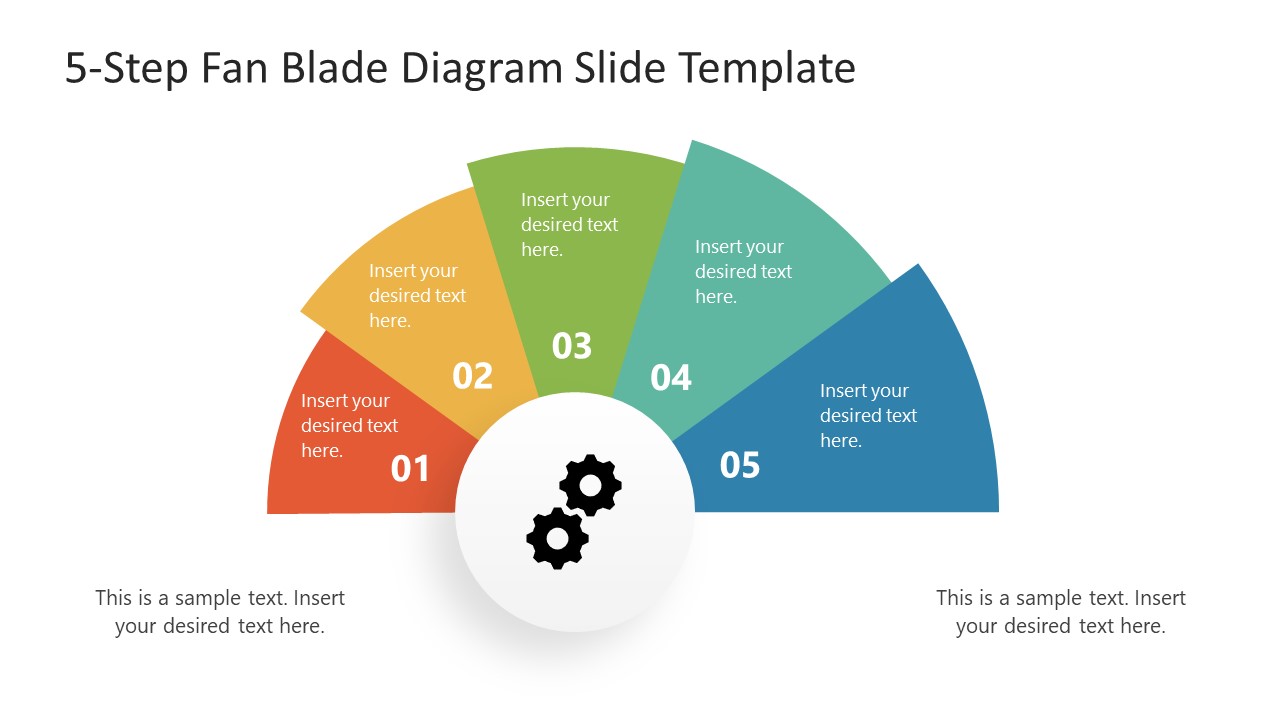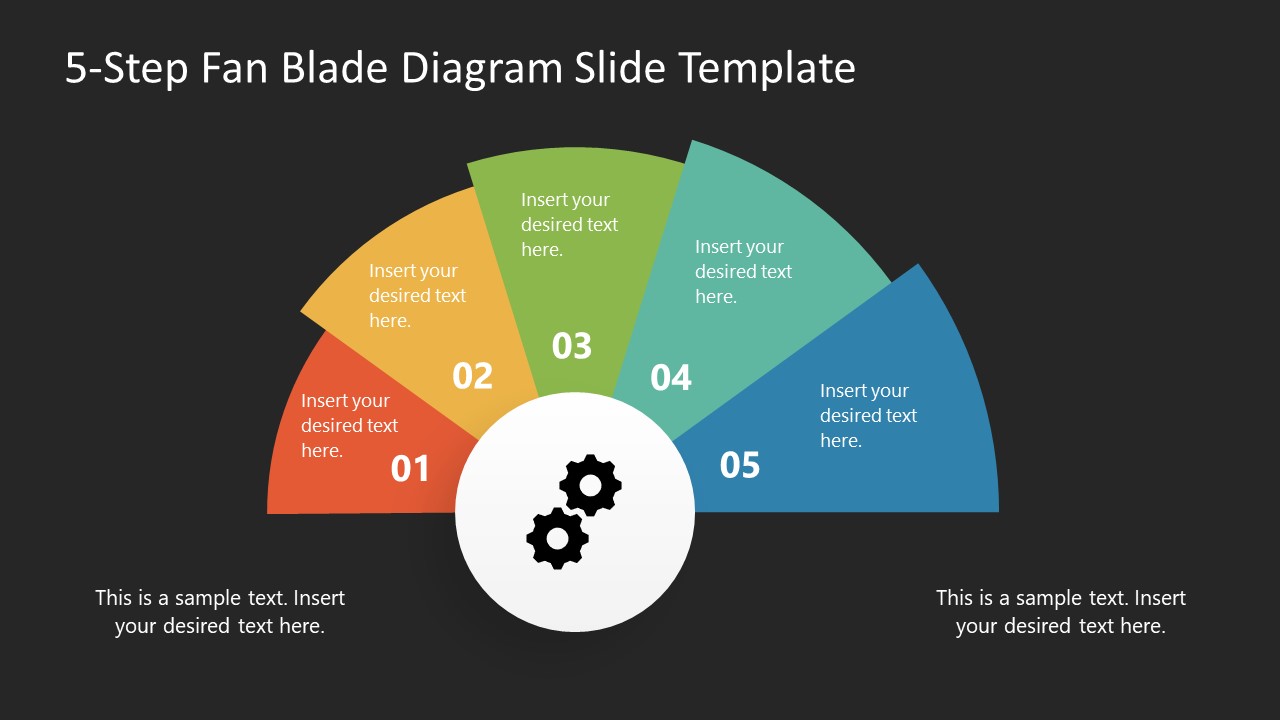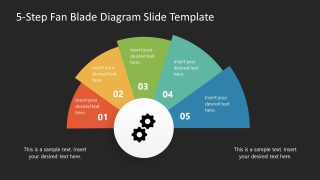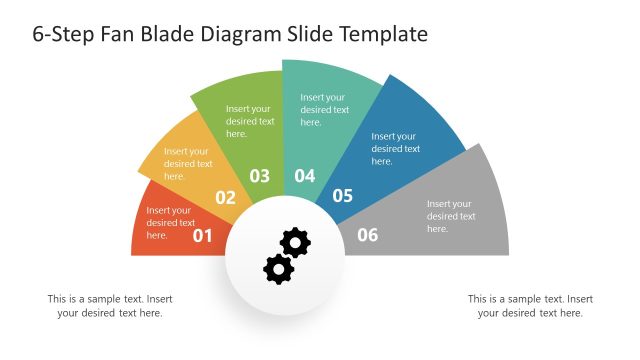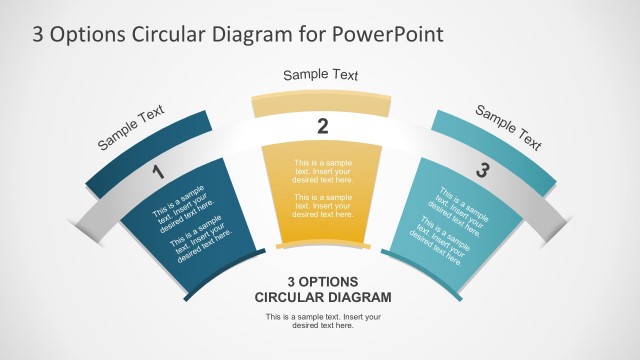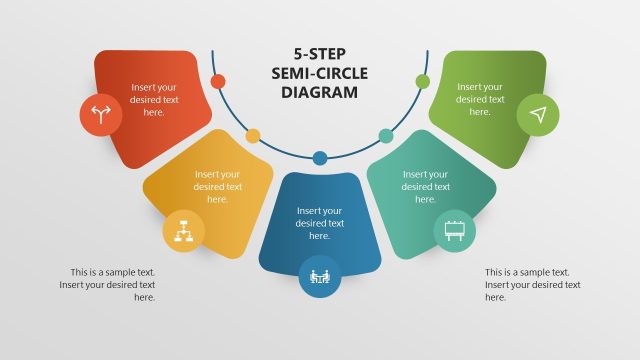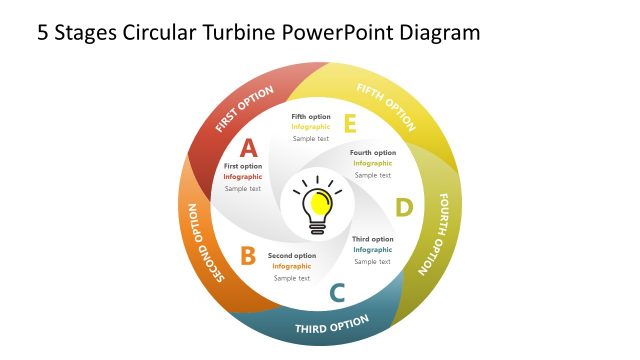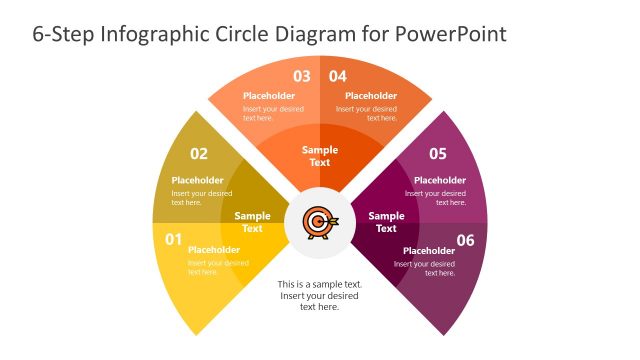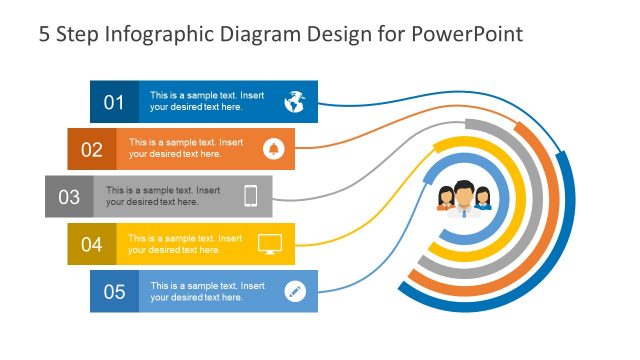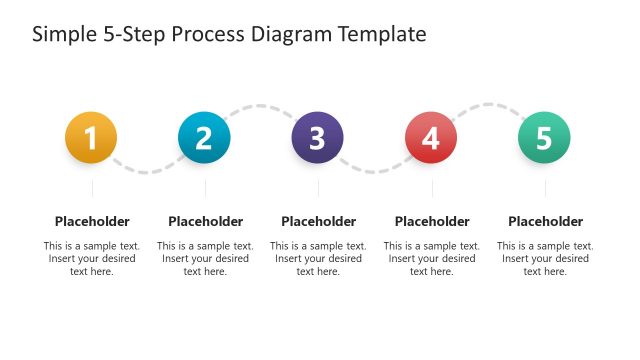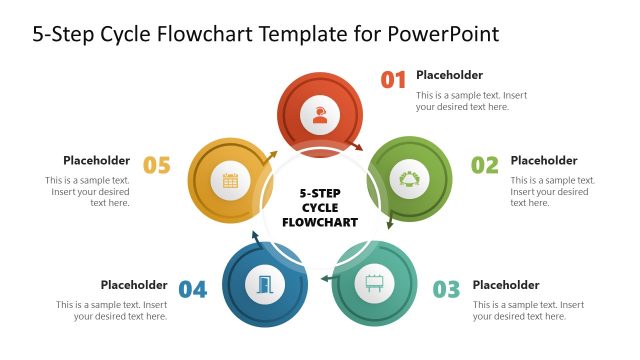5-Step Fan Blade Diagram Template for PowerPoint
The 5-Step Fan Blade Diagram Template for PowerPoint is an infographic template for presenting a five-step process, plan, business plan, or similar concepts. This diagram has a structure similar to the blades of a hand fan, with multiple colors for clearer impact and more engagement. Professionals from different fields can use this presentation diagram for their routine presentations. For instance, marketing teams can present their strategy points, HR managers can discuss their onboarding process steps, and scientific researchers can indicate the synopsis with this editable PPT diagram. Also, this figure can be copied to other destinations or printed on a page for posting on the boards. So, this all-rounder fan blade diagram is a perfect option for your presentations, making them look more attractive & eye-catching.
Our 5-Step Fan Blade Diagram Template for PowerPoint provides the template slide in two background color options, i.e., white and black. Users can pick either and incorporate it into the presentations. The diagram has five fan blade shapes arranged in a semi-circle pattern. Each shape seems like emerging from the other. On these shapes, the sequential numbers and text boxes are added to mention the descriptions for the stages. The central core element has white color and carries a settings icon. Presenters can change this icon from the Graphics Tools menu of the PowerPoint toolbar. Two placeholder text areas are also provided near the bottom of the slide to write additional points.
Users can conveniently download and edit this template using PowerPoint or Google Slides. It can be re-purposed for any presentation topic. This diagram template is compatible with widescreen presentation frames. Thus try this ready-made slide template and impress your audience!