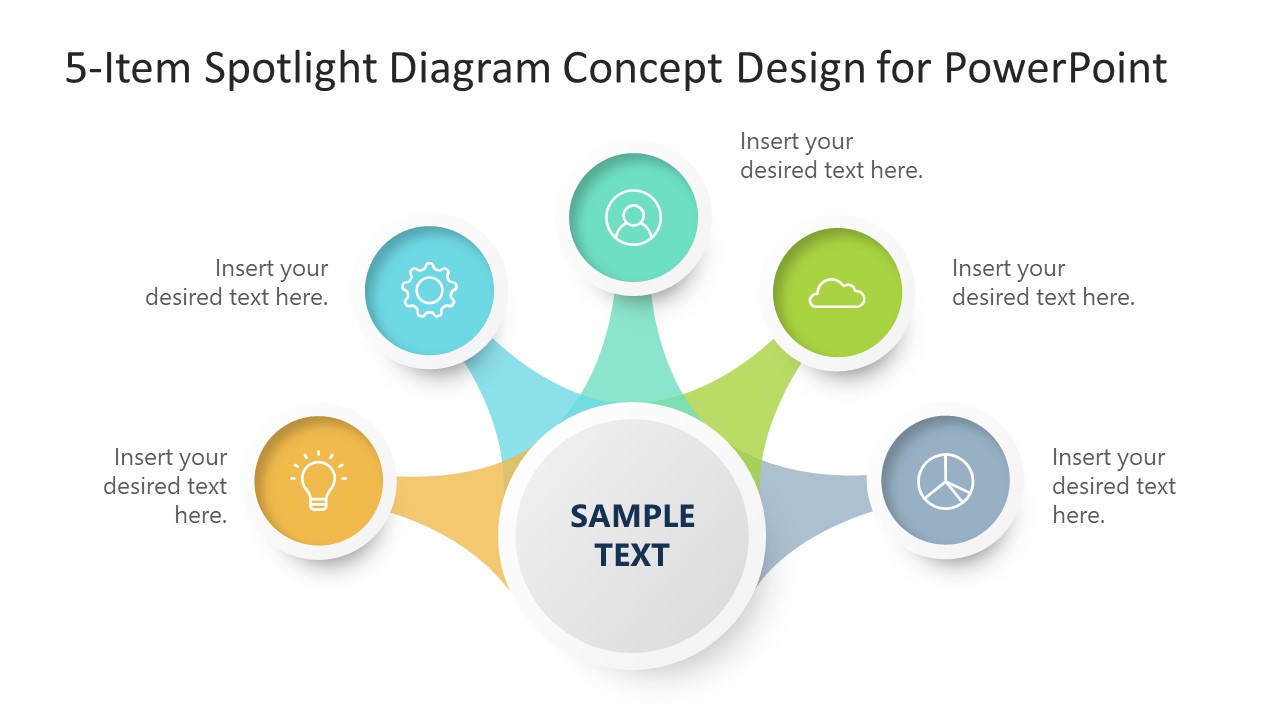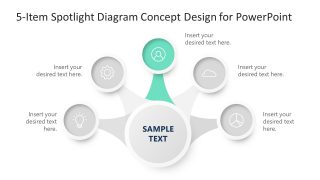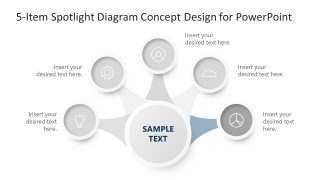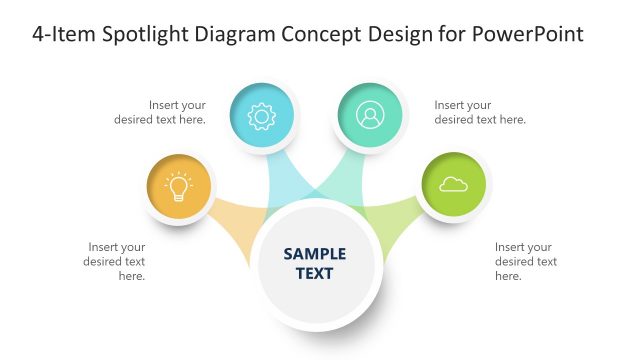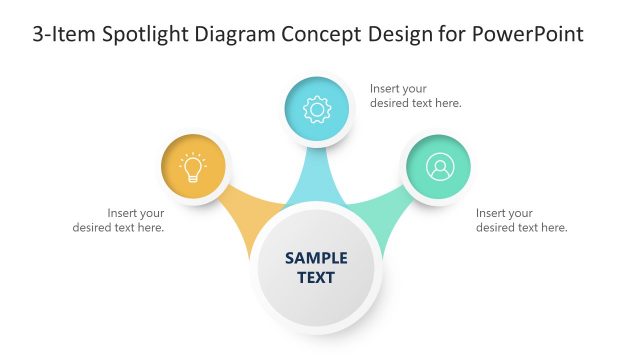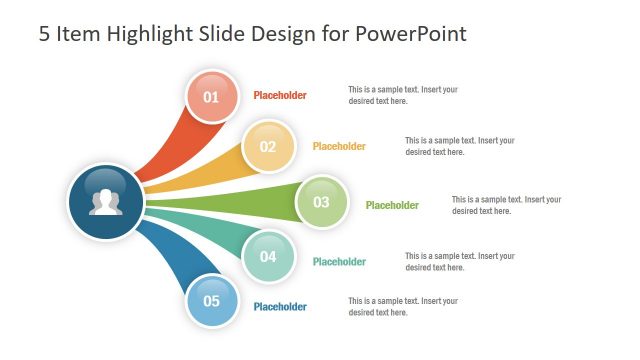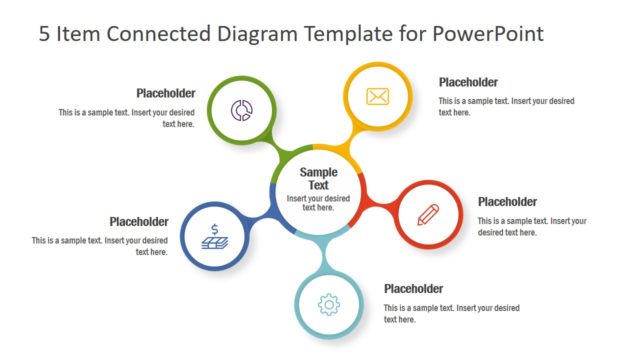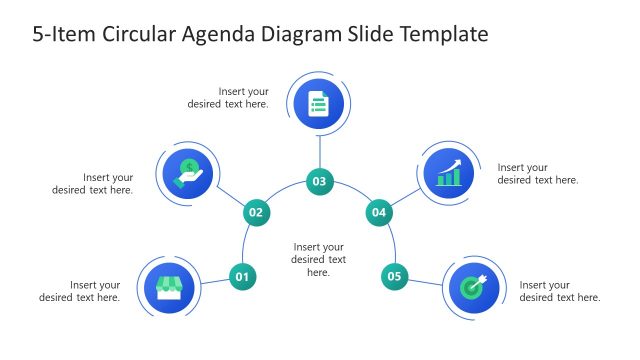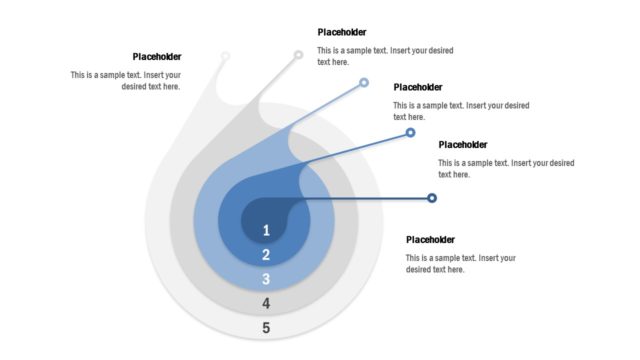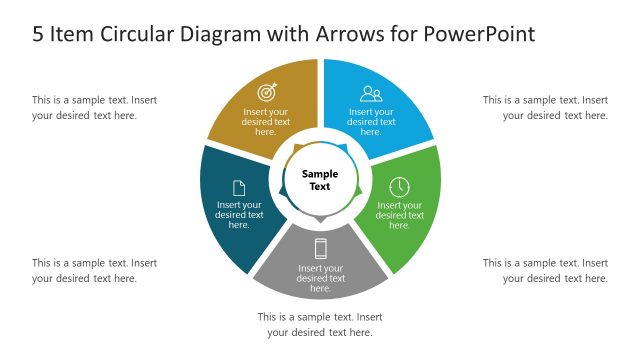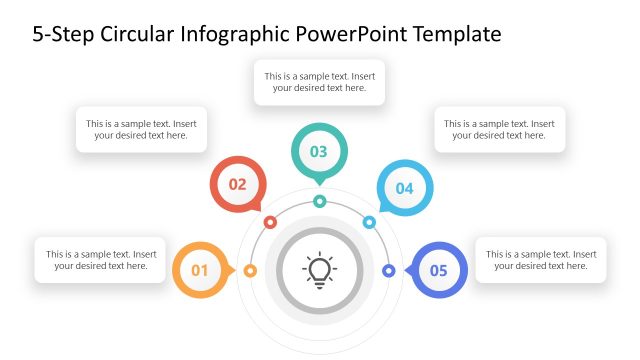5-Item Spotlight Diagram Concept Design for PowerPoint
The 5-Item Spotlight Diagram Concept Design for PowerPoint is an infographic diagram. It is exclusively designed for professionals who can present the key points of a project, the steps of a plan, or the key features of any product. The simple design of this template makes it workable for creating presentations of any field.
The design of the slides unique and can become a reason for audience attention. It contains a single bigger circular shape in the middle with the topic mentioned. In contrast, the rest of the small circles will emerge from the centre. The line which joins each figure with the center makes this diagram look like a crown shape. 5-Item Spotlight Diagram is based on the idea of focusing each of the points one by one. This spotlight effect is achieved by coloring the emerging circular shapes one by one on each slide.
According to the point being discussed, the presenter can change the clipart icons and colors of the small circles. Along with each shape, there is a text box for concise detail. You can, for example, describe the first step of a business plan, i.e., resources, and add its relevant information in the text box. Plus, you can use the dollar clipart icon instead of the graphic bulb icon in the template.
Researchers can elaborate their sequential procedure steps through this diagram. Also, the teachers and trainers can employ this concept diagram for explaining any scientific process. The 5-Item Spotlight Diagram Concept Design for PowerPoint is entirely editable and works in almost every version of PowerPoint. You can download and customize this template according to your requirements smoothly.