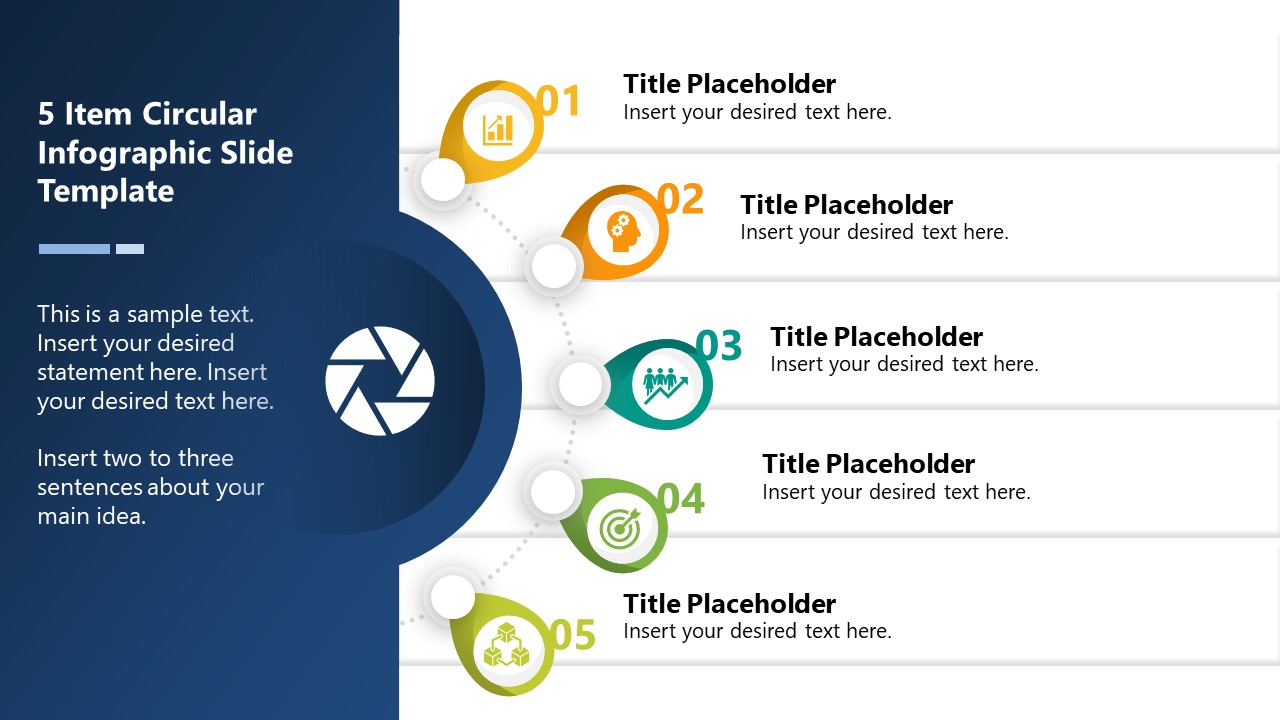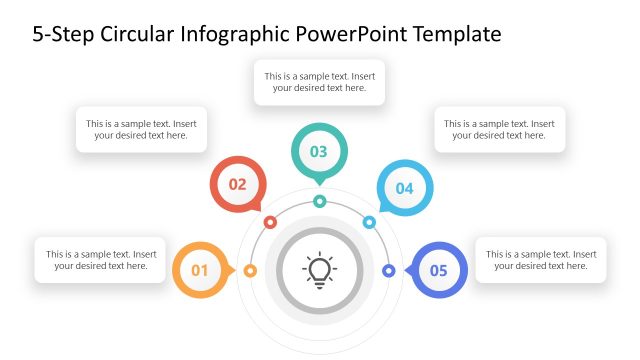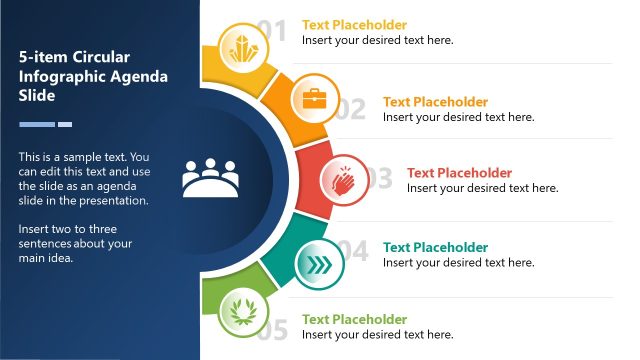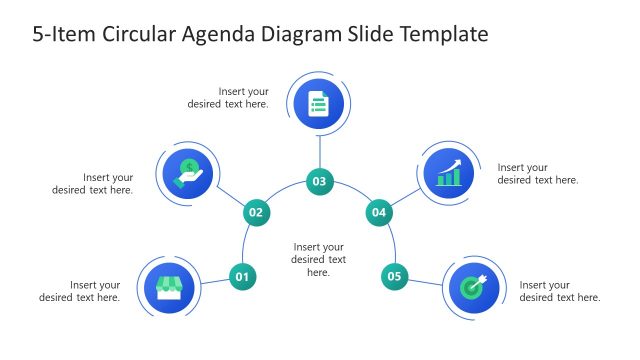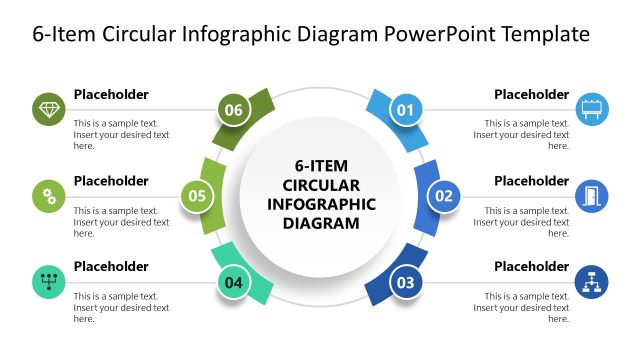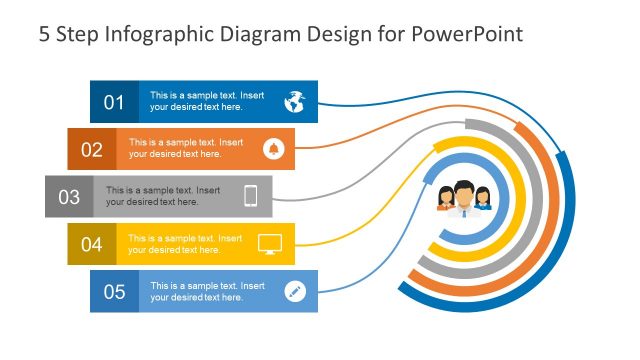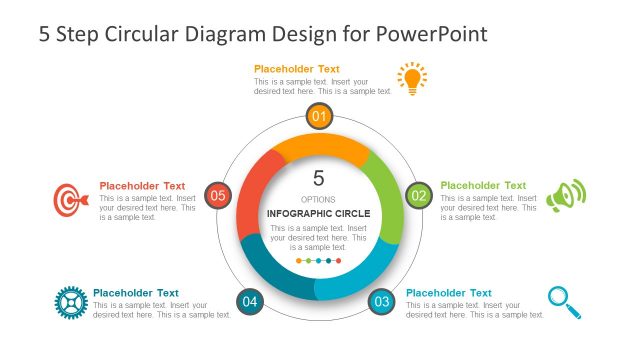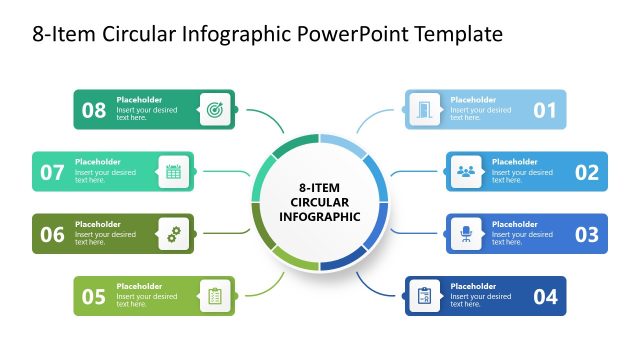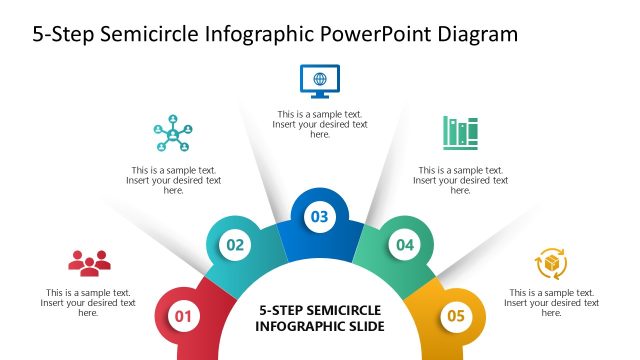5-Item Circular Infographic Slide Template for PowerPoint
Deliver engaging business presentations with this 5-Item Circular Infographic Slide Template for PowerPoint. The business processes are constantly under discussion in company meetings to analyze the flaws and areas of improvement. We have crafted this creative template to make compelling presentations. This best PPT template can be used to outline the five milestones of the business project, the outcomes of the brainstorming session, and the five steps of the personal career roadmap. Presenters can also visualize the company timeline using this infographic slide diagram. Also, they can present the types of communication channels and steps for implementing the company’s communication plan. This unique template has an attractive layout that fits any kind of business or academic presentation. Moreover, all the template elements can be customized with any PowerPoint version, Google Slides, and Keynote.
The editable 5-Item Circular Infographic Slide Template for PowerPoint is a single slide template containing a professional diagram. The left side of the slide includes a vertical column with a circular region bulging out of the column. This is where users can display their company logos, presentation titles, and brief descriptions of the central idea. Next, the right side is divided into five rectangular sections with text placeholders. Users can write the relevant details in these regions. Also, there are five circular spots at the start of each row. The circles are connected with a dotted line indicating the association between the discussed topics or points. Then, an infographic icon is placed with each circular shape numbered from one to five.
The shape of the infographic icons is similar to the location pin; therefore, you can also use this infographic diagram to showcase the group’s destinations in business tours. Presenters can change the graphical items of the slide diagram according to their choices and preferences. So, download this interactive slide template and personalize it based on your requirements!