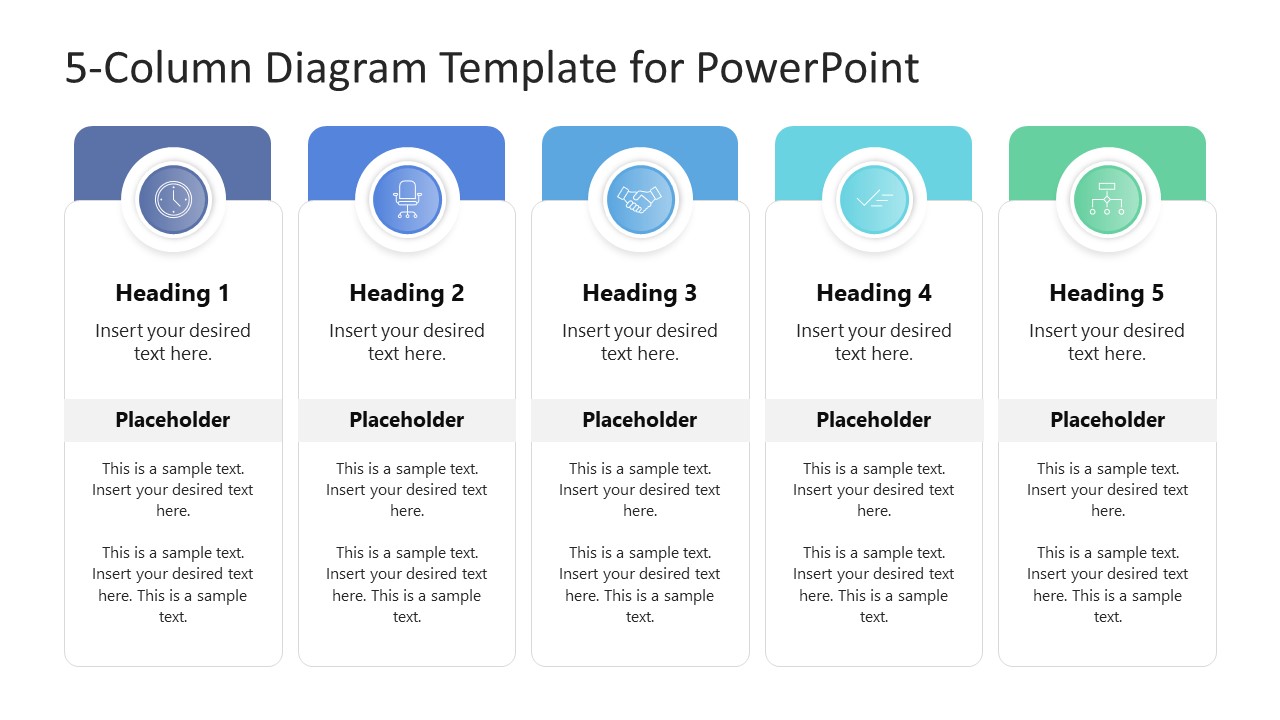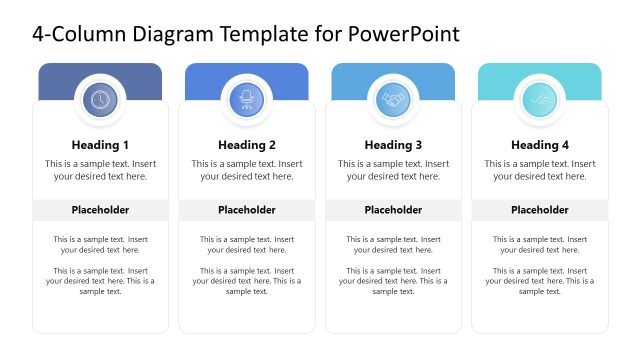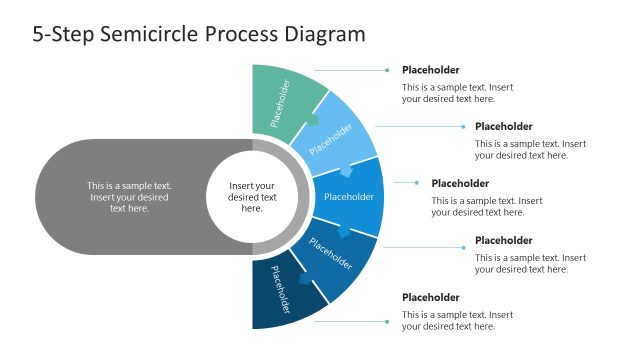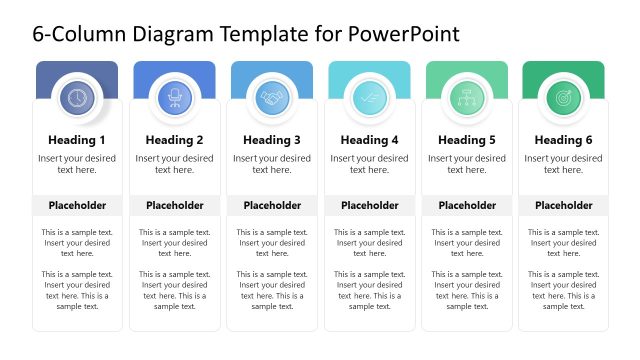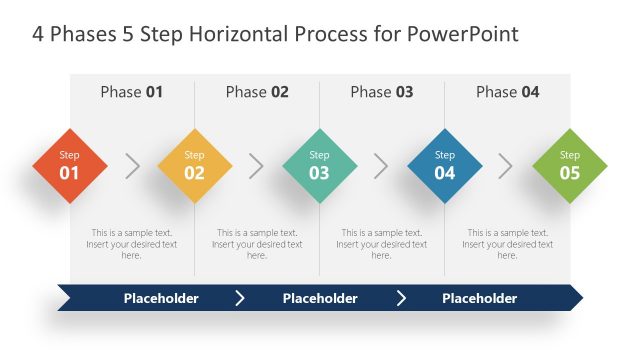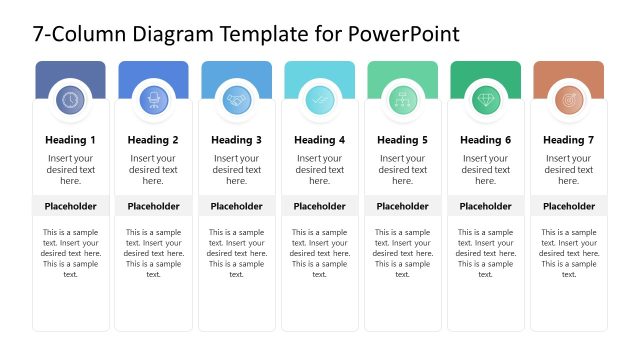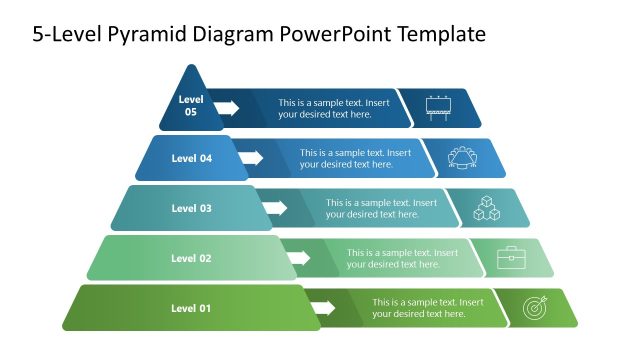5-Column Diagram Template for PowerPoint
Illustrate various stages of the project and business cycle phases using our engaging 5-Column Diagram Template for PowerPoint. Modern layouts and diagrams help professionals explain complex processes clearly and concisely. They can also present a quick overview of long documents or reports on a single page. We have created this template using 100% editable PowerPoint features. This is also compatible with Google Slides and Keynote. Professionals can use this template in a variety of ways:
- Marketers can display the advertisement steps or phases using this editable PowerPoint template.
- Hiring managers can present the steps and phases with this interactive diagram of the selection process.
- Real Estate Developers can leverage this column slide to showcase their company’s land acquisition or allotment stages.
- Project managers can demonstrate their yearly project milestones in a simple, understandable way for the audience.
The template consists of two slides with the same design with slight variations. The diagram slide consists of five vertical columns with headings for five points or aspects of a business process. Each column has a circular shape enclosing an infographic icon relevant to the point explained in the column. Behind the icon, there is a background with the corresponding gradient color. Below, there is an editable text box to mention the details of the topic. Also, there is a grey band for the subheadings and an additional textbox for describing the point in detail. One slide contains this subheading text in paragraph format, and the other helps presenters showcase the information in bullet points. Moreover, users can edit the infographic icons, colors, and text boxes according to their preferences. Also, they can repurpose the template based on their needs.
So, download this 5-Column Diagram Template for PowerPoint creative template for your personal or business presentations today!