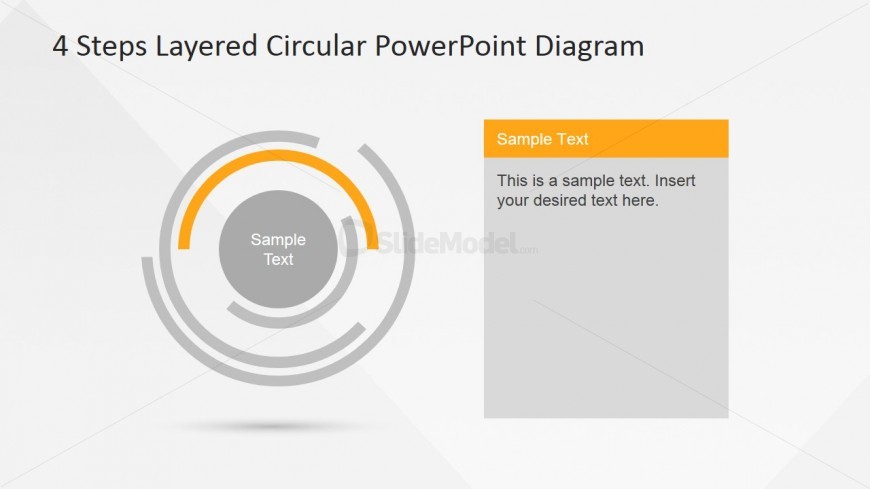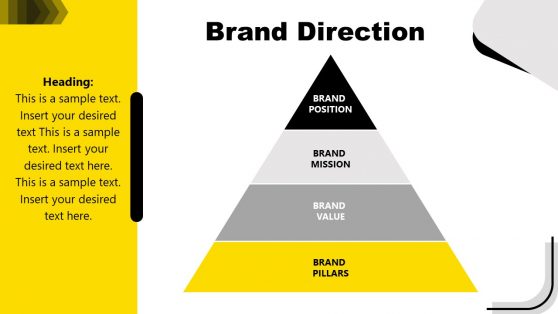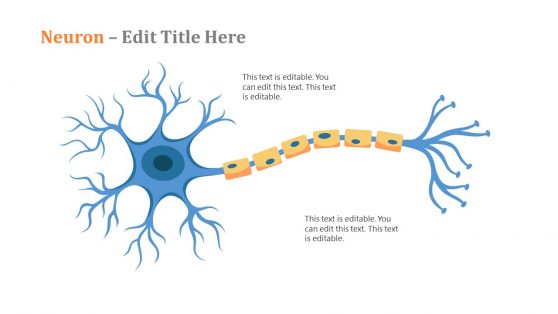Yellow Steps Semi Circle Inner Layer Highlighted
This slide discusses the second step,starting from the core, involved in overall 4 Steps circular diagram. The second innermost layer is highlighted, indicating its importance in the hierarchy, while the remaining layers are greyed out. The slide is designed with a centered to two (2) columns layout. In the left section, the circular diagram is presented with a bottom shadow, in the right panel a vertical titled text box is laid out as the text content container. Each layer and piece of the diagram is created as individual PowerPoint shapes,provide the user enough flexibility to customize the diagram and adapt it to any PowerPoint theme or background.
Return to 4 Steps Layered Circular PowerPoint Diagram.
Download unlimited PowerPoint templates, charts and graphics for your presentations with our annual plan.
DOWNLOADReturn to 4 Steps Layered Circular PowerPoint Diagram.