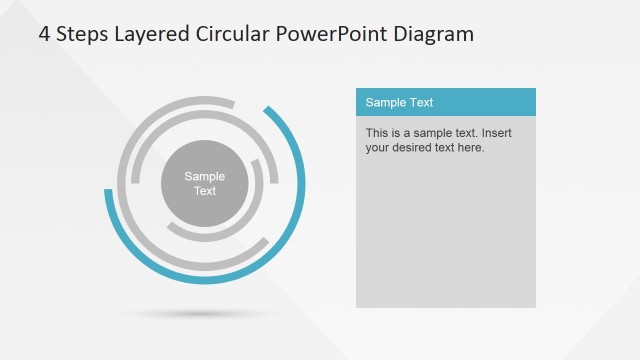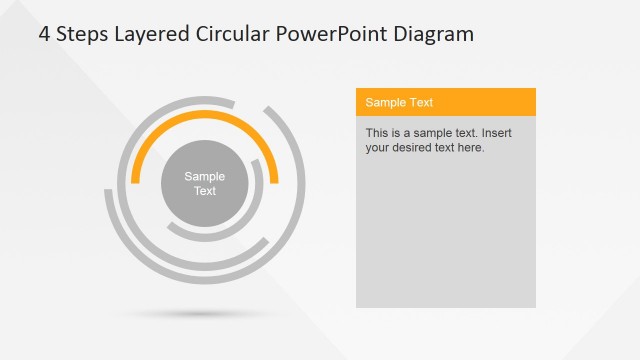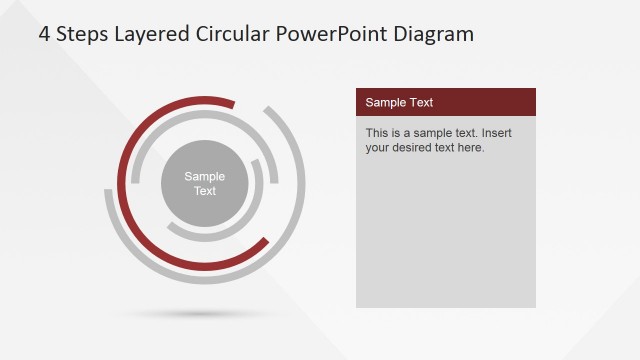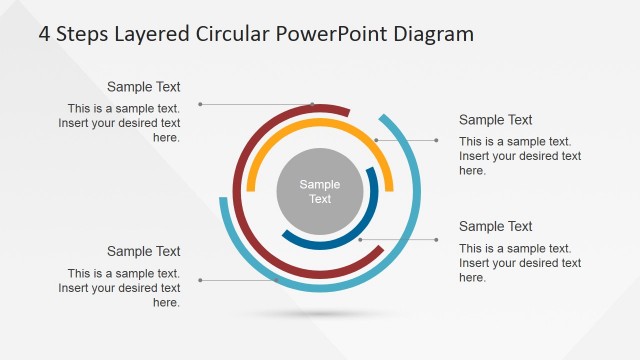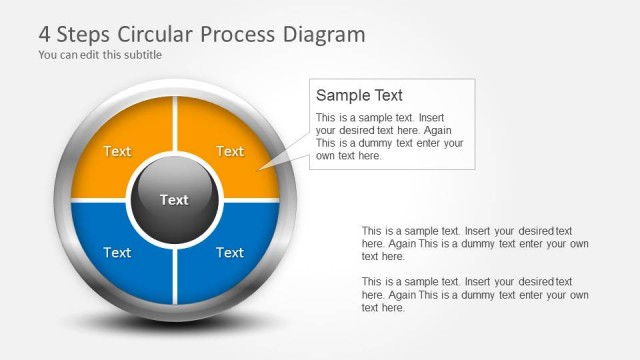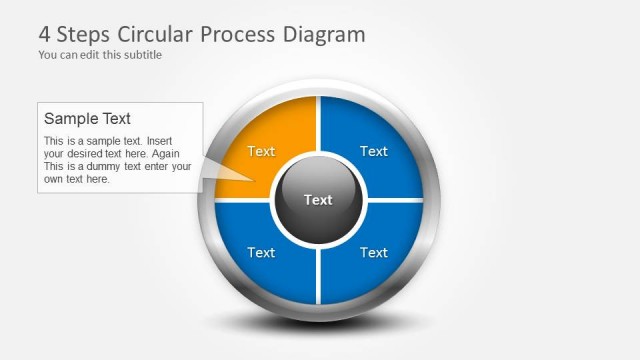First Inner Layer Highlighted Slide Design
This slide highlights the first step involved in the overall diagram, graying out the rest layers. Note that the innermost layer in the clipart is colored, emphasizing its importance in the hierarchy of steps. A text box is beside the diagram with a connecting line pointing to the highlighted layer. The text box can be filled up with the name of the process or step being discussed along with expected outcomes and additional information. The diagram displays 4 concentrical circles, a solid core circle and is decorated with a bottom shadow.
Return to 4 Steps Layered Circular PowerPoint Diagram.
Download unlimited PowerPoint templates, charts and graphics for your presentations with our annual plan.
DOWNLOADReturn to 4 Steps Layered Circular PowerPoint Diagram.
![This slide highlights the first step involved in the overall diagram, graying out the rest layers. Note that the innermost layer in the clipart is colored, emphasizing its importance in the hierarchy of steps. A text box is beside the diagram with a connecting line pointing to the highlighted layer. The text box can be […]](https://cdn2.slidemodel.com/wp-content/uploads/6577-02-4steps-layered-circular-diagram-16x9-2-870x489.jpg)