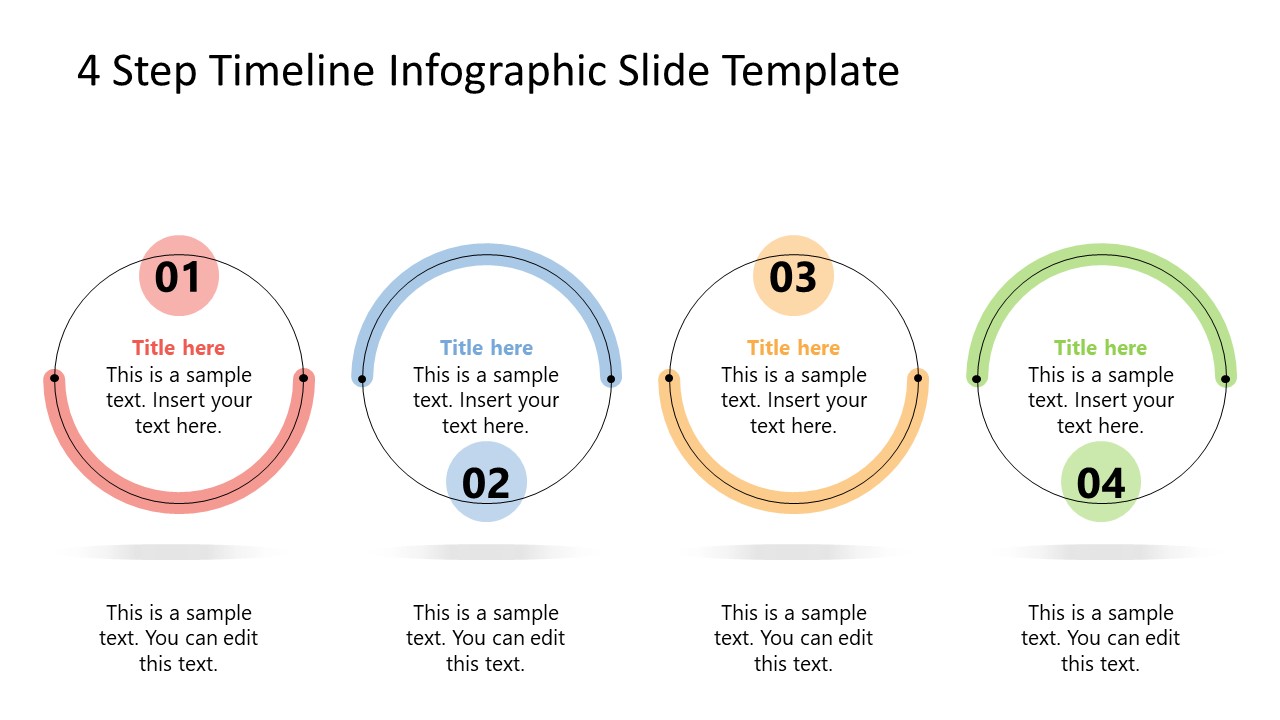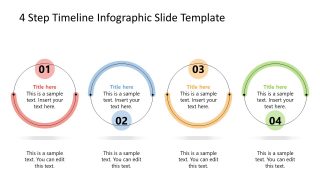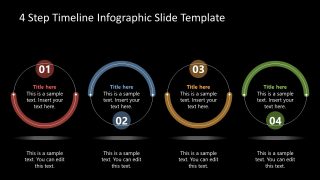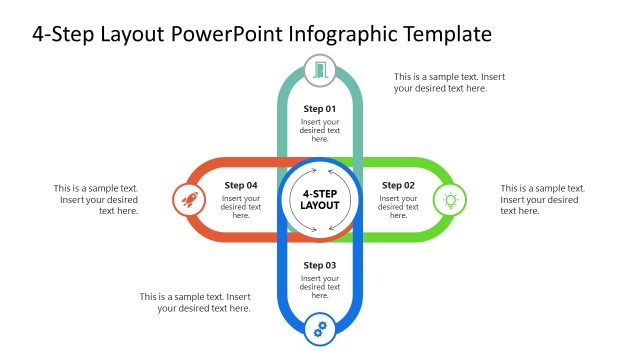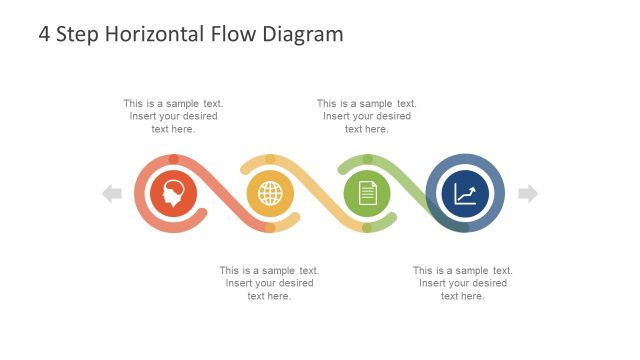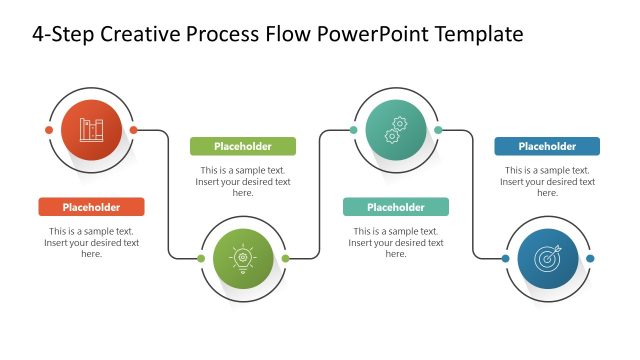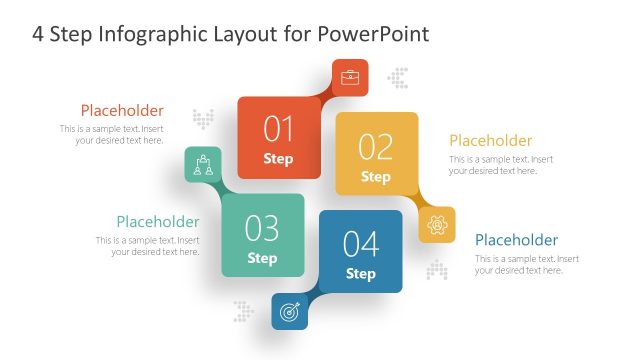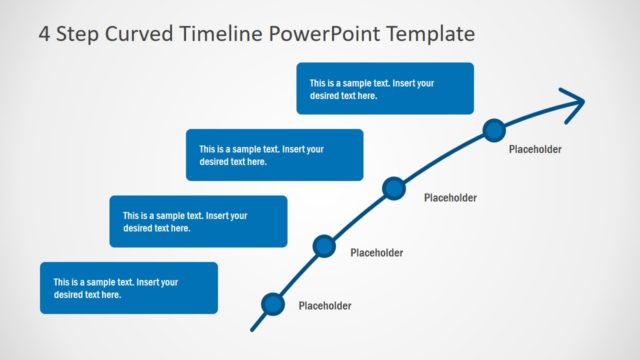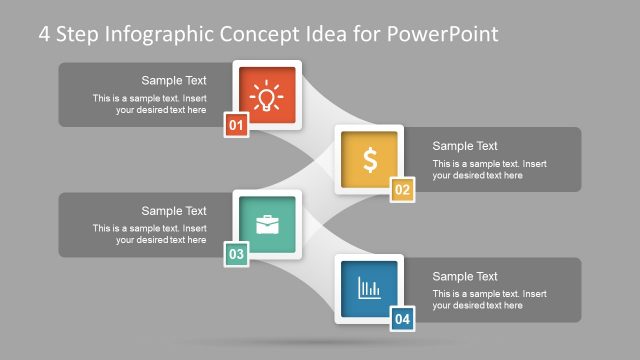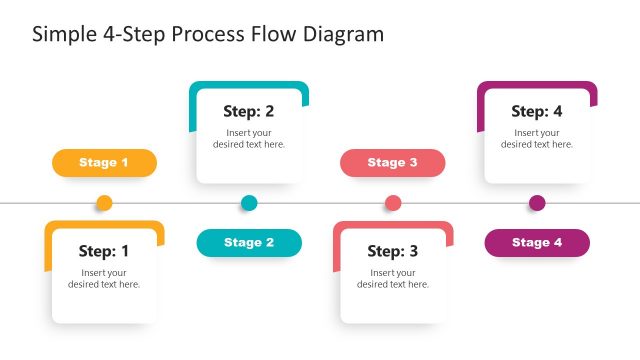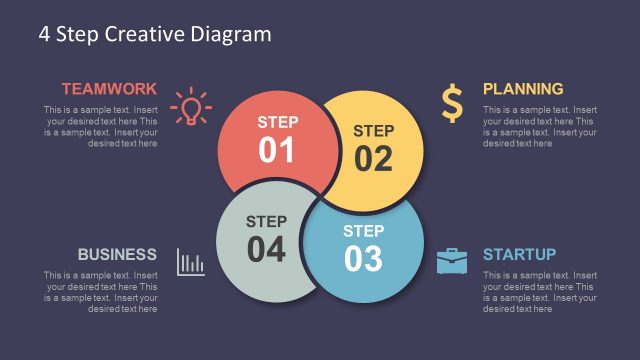4-Step Timeline Template Infographic for PowerPoint
Our 4-Step Timeline Template Infographic for PowerPoint is a creative layout to present milestones, events, or any four-step process. We provide remarkable designs to showcase professional timelines before executives and audiences. This PPT template is also crafted with a unique idea that comprises four circular shapes representing the points in a timeline. Business professionals can make their presentations engaging through this editable timeline template. Likewise, this layout can help create presentations on real estate, companies, and educational topics.
The 4-Step Timeline Template Infographic for PowerPoint has four circular shapes arranged in a horizontal queue. Each shape has a thick semi-circular boundary of distinct color. The corresponding text areas provided in each shape have a similar color to the outline, i.e., the shape with a blue outline has blue text for the heading. Further, there are number tags with circles to indicate their sequence and milestones. A Shadow effect is applied under the rings to give a 3D look. Professionals can alter the shadow preset and add necessary details in the provided text area below the ring infographics.
In addition to representing the milestones of the timeline, this layout can also be used by professionals to showcase the process steps. Users can change the numbers to representative step headings and make other changes. This one-pager template is provided in two contrasting background color options. Users can choose either slide and use it for specific purposes. An animation effect is also used on the bottom text boxes that appear engaging on the slideshow. The font styles, colors, and other changes can also be made to fit the presentation theme. Our 4-step timeline template infographic for PowerPoint is 100% editable with all PowerPoint versions, Google Slides and Keynote.