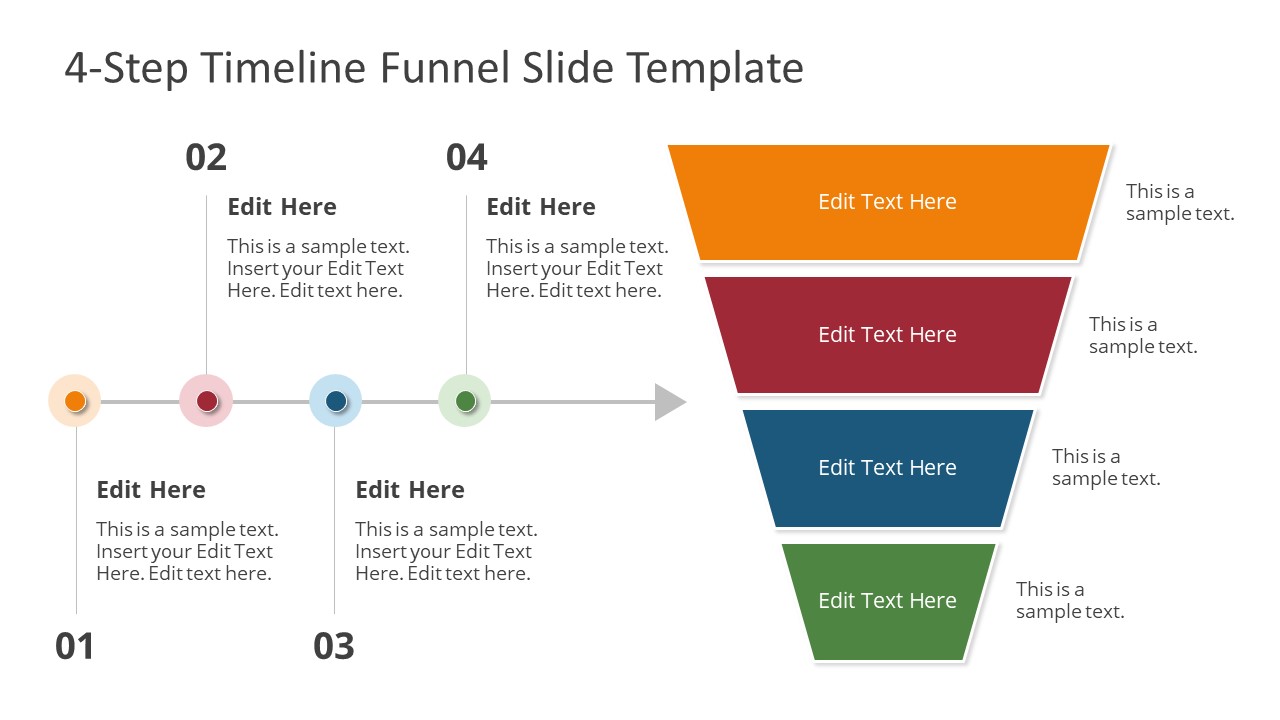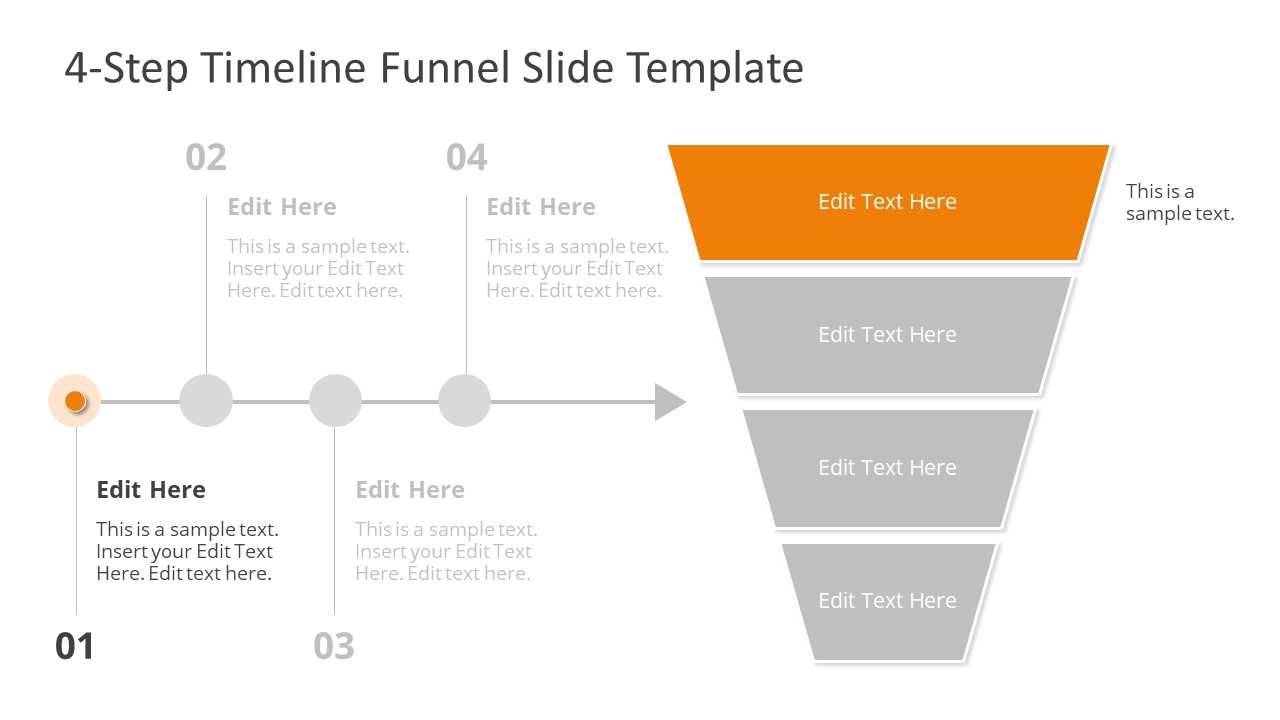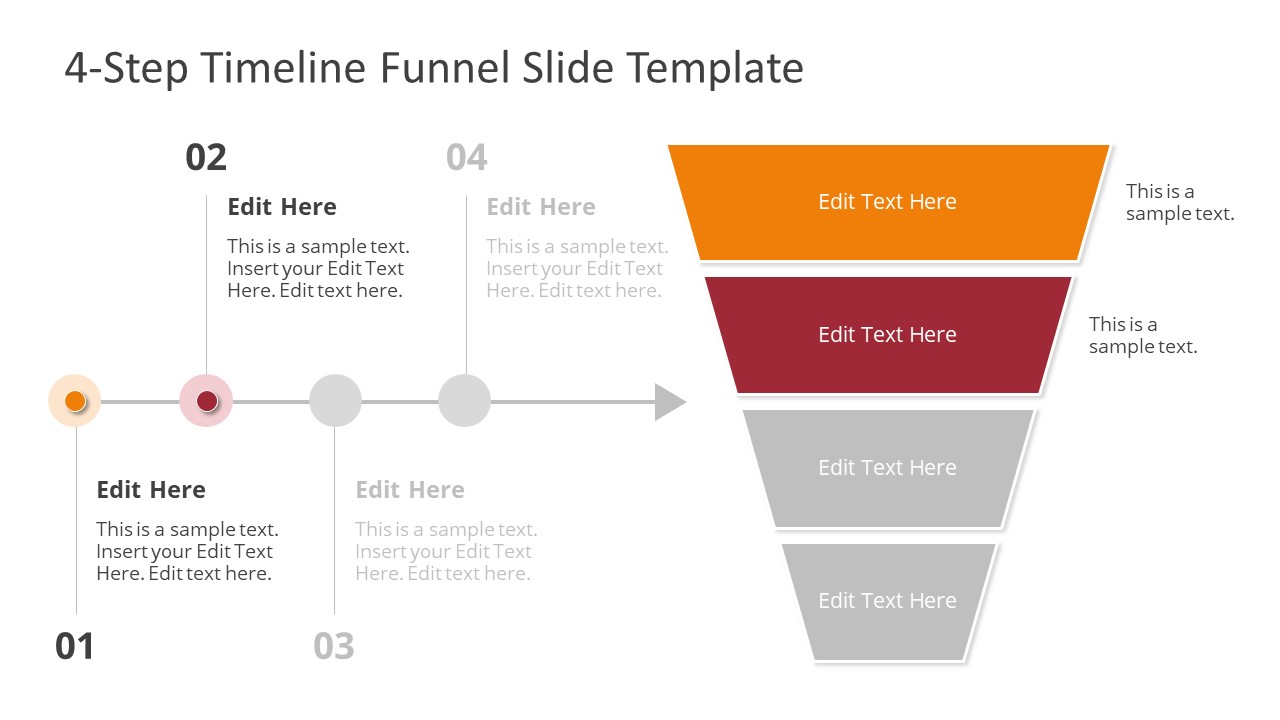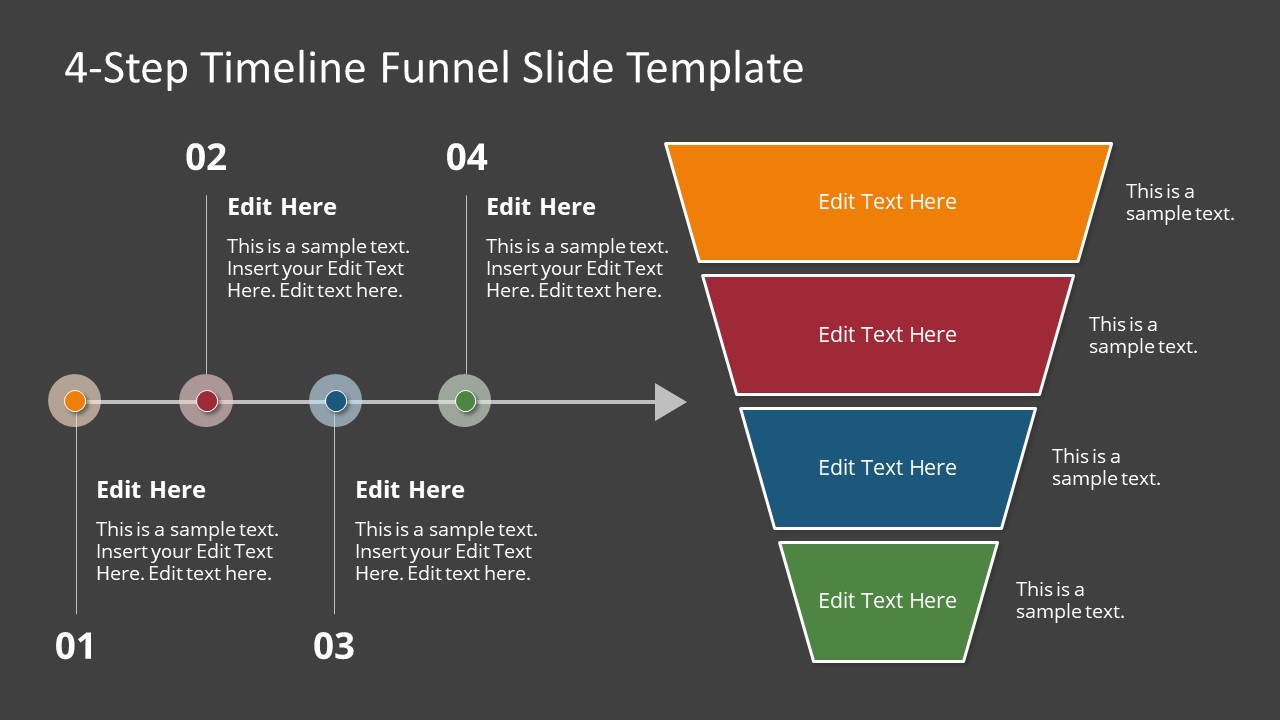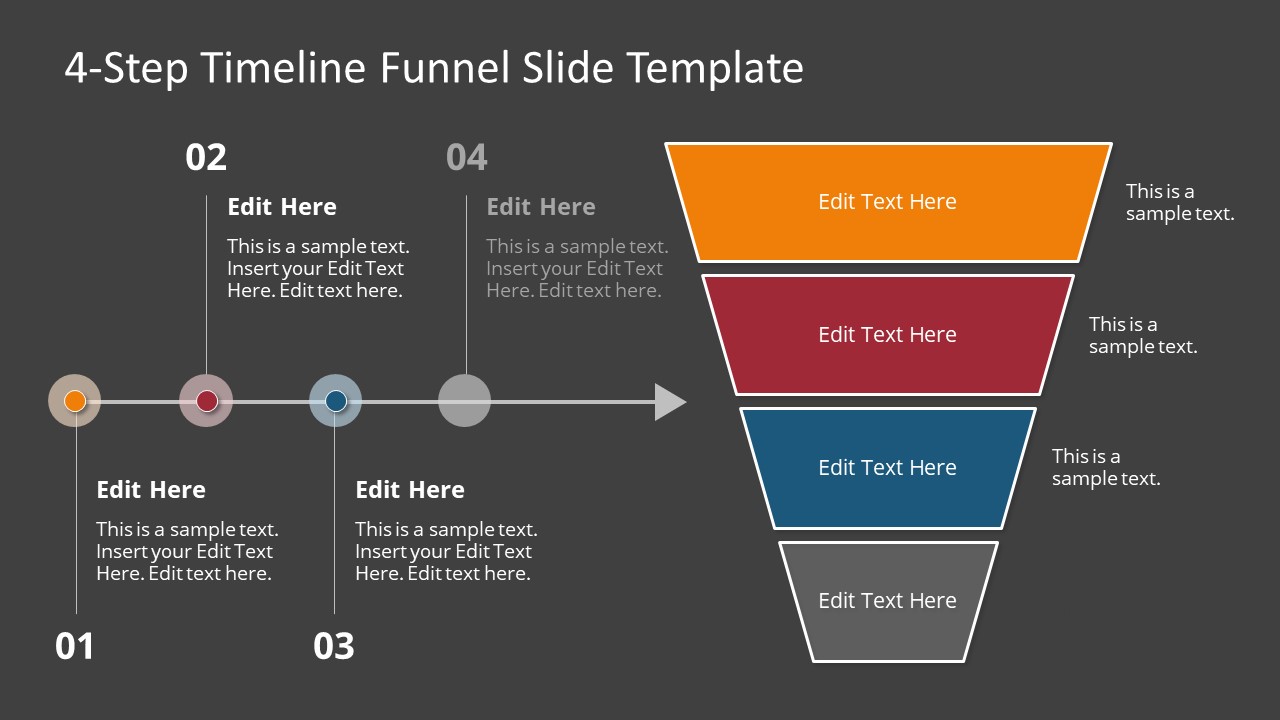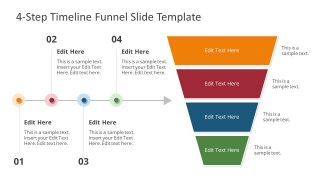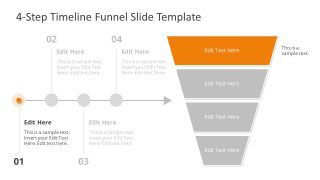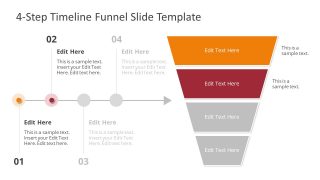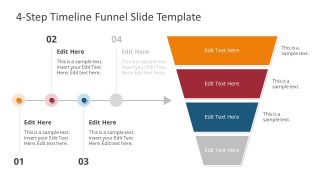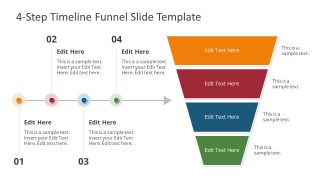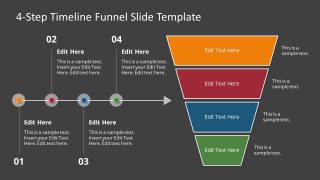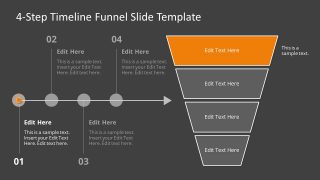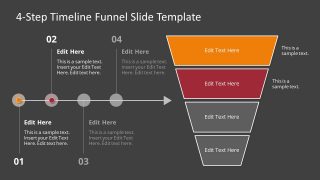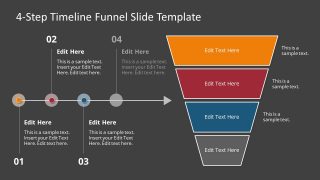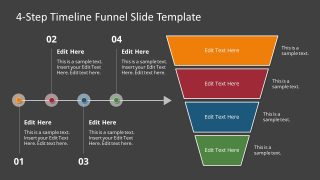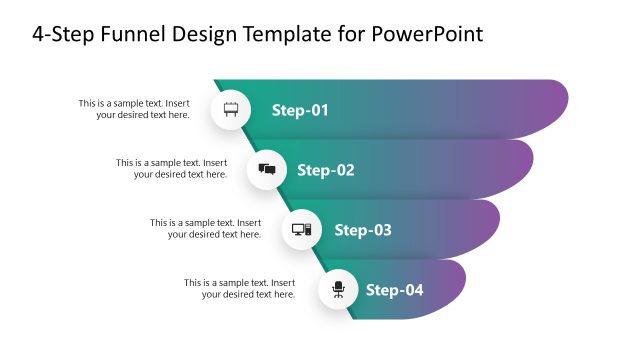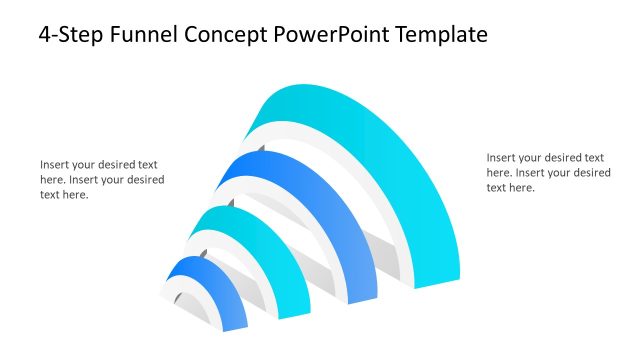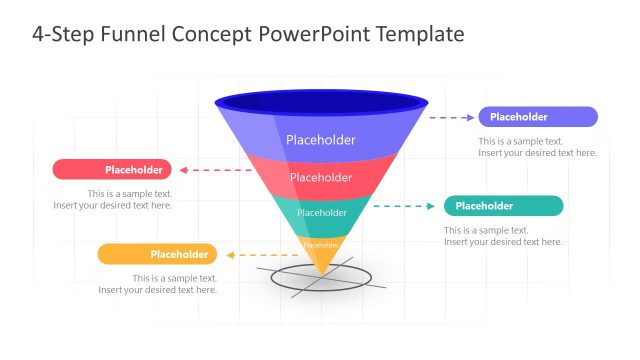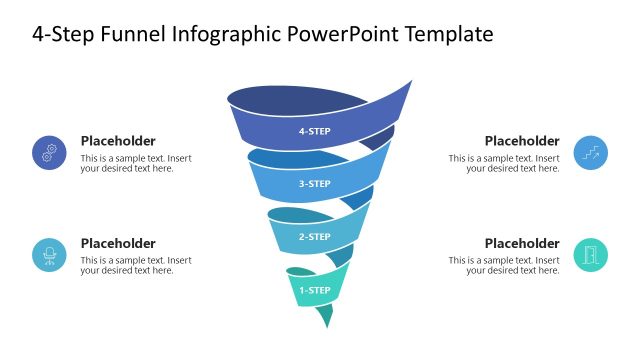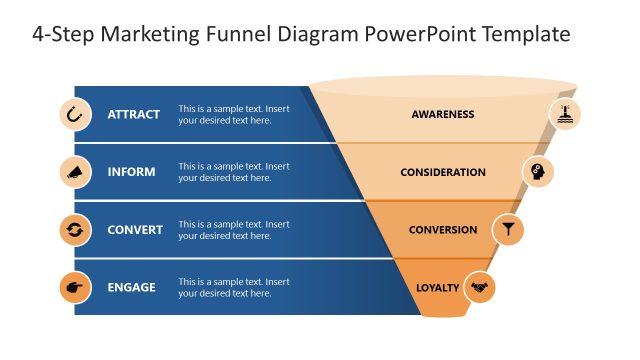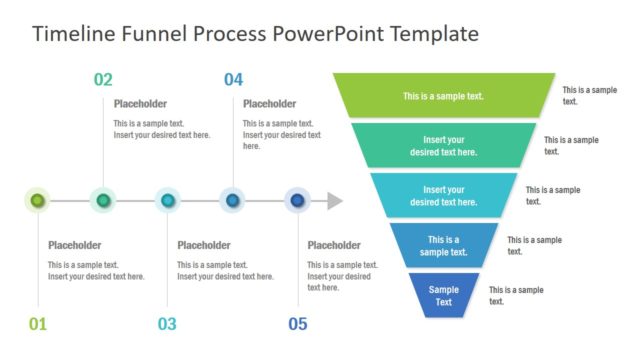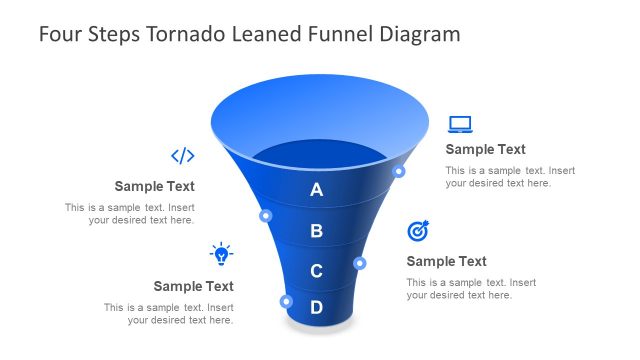4-Step Timeline Funnel PowerPoint Template
The 4-Step Timeline Funnel PowerPoint Template is an exclusive design for corporate professionals. This layout enables the users to illustrate the related phases of a process using the funnel diagram, simultaneously showing a track of events by the linear timeline arrow. Users can use this timeline template to show the stages of a sales or marketing funnel and other related concepts. The funnel chart is especially useful for data visualizations. Thus the professionals can customize this diagram to show hierarchical data sets.
The first slide of the funnel PowerPoint template shows the two components, namely:
- 4-segment color-coded funnel diagram
- 4-stage linear horizontal timeline arrow with color-coded milestones
The two diagrams are correlated, which means that the segment color of the funnel diagram corresponds to the milestone color code on the timeline arrow. This effect helps users present the process flow in a descriptive form, i.e., they can simultaneously display a process step using two different visual representations. Further, the hierarchical stages of the segmented process are successively colored (funnel segment and the relevant milestone) on the following slides.
This is a 4-Step Timeline funnel model, but users can also customize our 5-Step Timeline Funnel template for creating a 5 stage timeline presentation. The 4-Step Timeline Funnel PowerPoint Template is 100% editable. It can be customized for diverse applications, e.g., making business presentations creating a sales pitch. The sales funnel template can be used to showcase the stages of the digital marketing funnel, project management process or customer acquisition funnel, etc. There are two background color variations available for each slide of the template. Presenters can download and edit this ready-to-use template for creating interactive presentations according to the subject. The color scheme, font styles, and arrangement of objects are all replaceable. We recommend our step-by-step guide on how to make a timeline in PowerPoint and Google Slides.