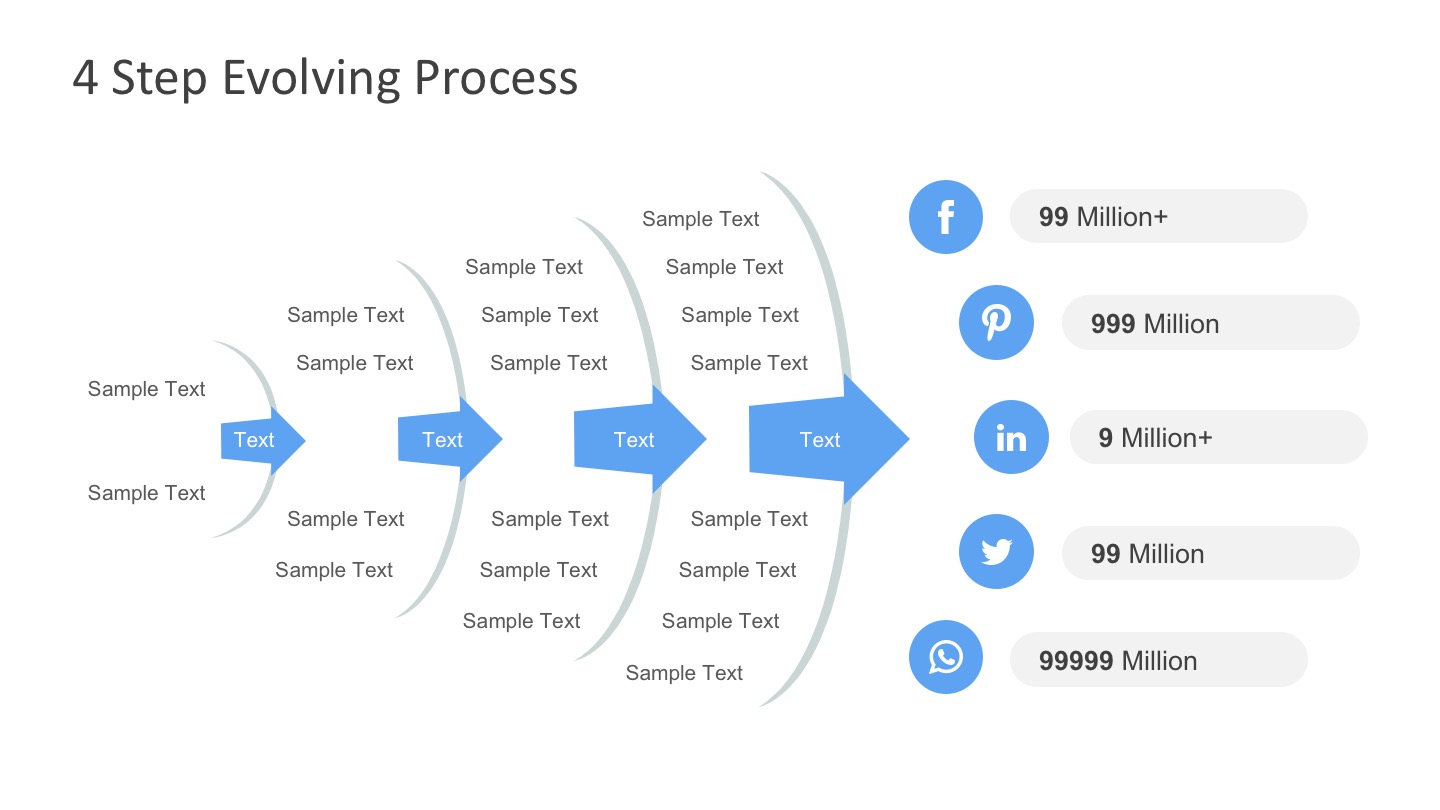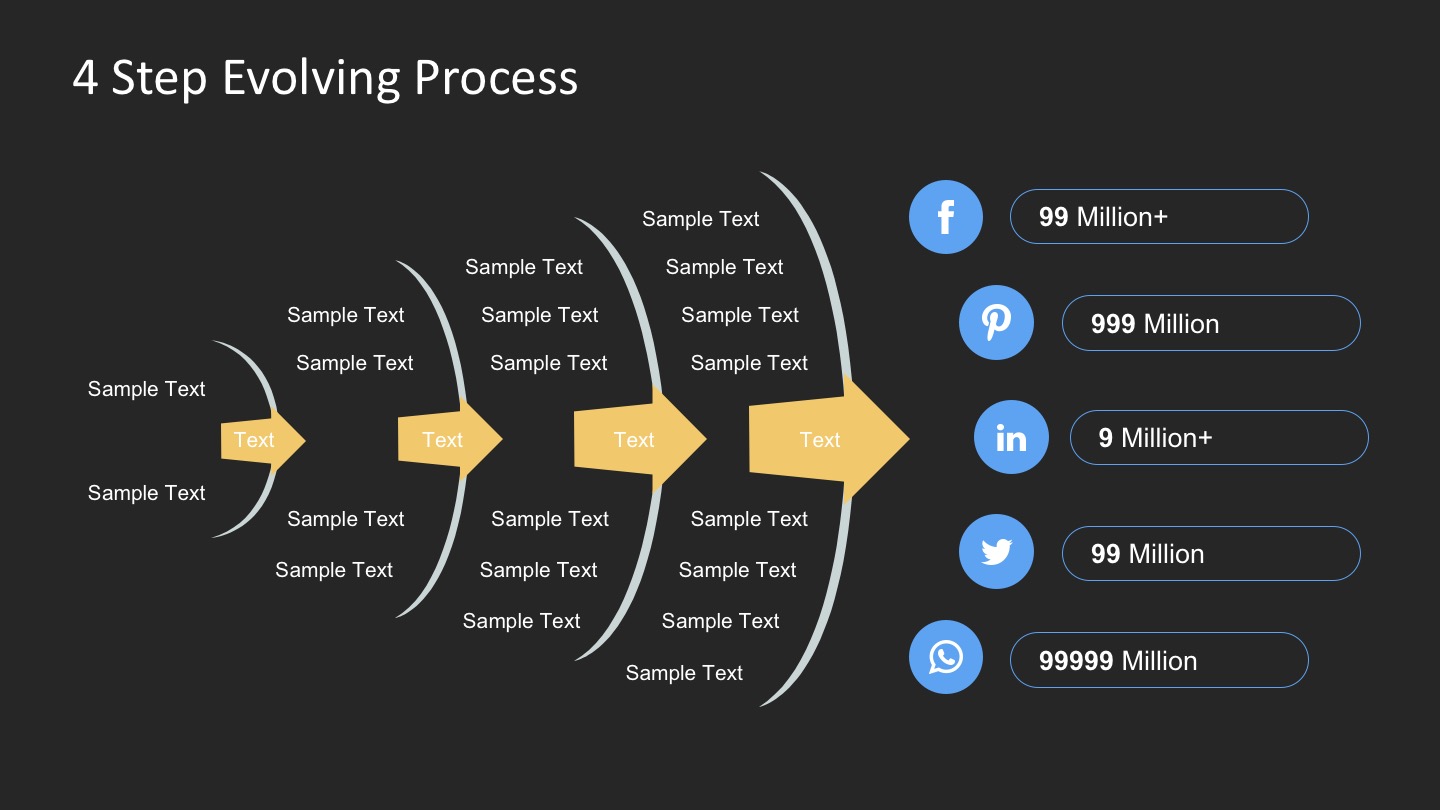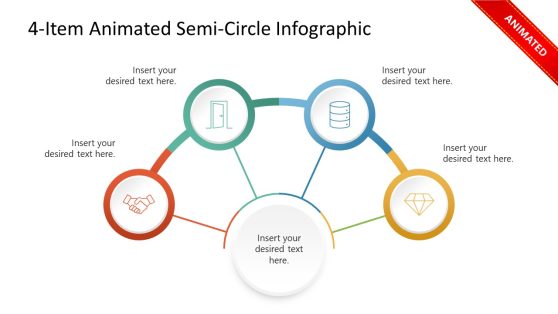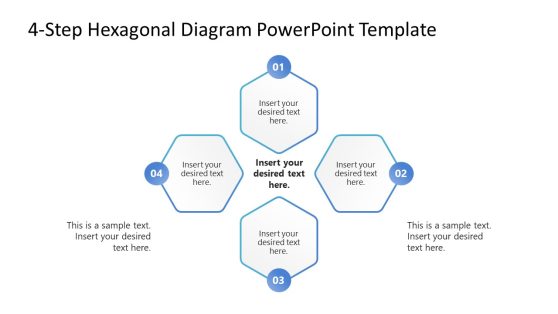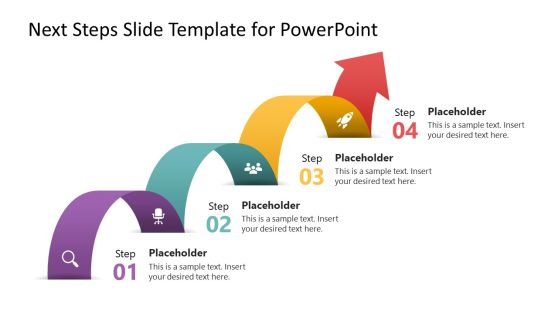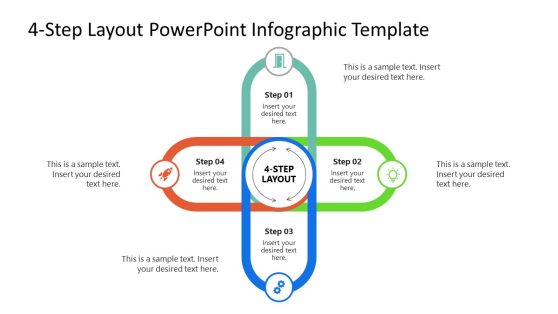4 Step Evolving Process PowerPoint Template
The 4 Step Evolving Process slides can be used to present an evolving process. For instance, it could be used to make a Social Media Strategy report or presentation. A compelling Social Media strategy requires a well-thought marketing plan. This template can help to represent the steps involved in a social media plan, like preparing the plan, measure the traffic conversion or even communicate the result to the team. Use 4 Step Evolving Process PowerPoint Template to simplify planning presentations.
4 Steps Multi-Level Evolving Process Plan
- Identify the goals – what is the business trying to accomplish?
- Define the metrics – how will the business measure success?
- Decide on tactics – what can the business do to help accomplish goals?
- Execute the strategy – measure and analyze results.
The PowerPoint uses arrow illustrations. It presents the increasing social traffic over time. The arrows are pointing towards social media icons. Beside the blue circle social media logos, it displays the number of followers. The users can edit them based on their business statistics. The PowerPoint includes the following social media and communication platforms.
This template includes 2 slides available in the white and dark background. The shapes are 100% vectors. Allowing users to fully manage the slides. The PowerPoint styles, icons, and placeholders are customizable. Alternatively, see more useful templates in PowerPoint. Save time and maximize business efforts and resources.