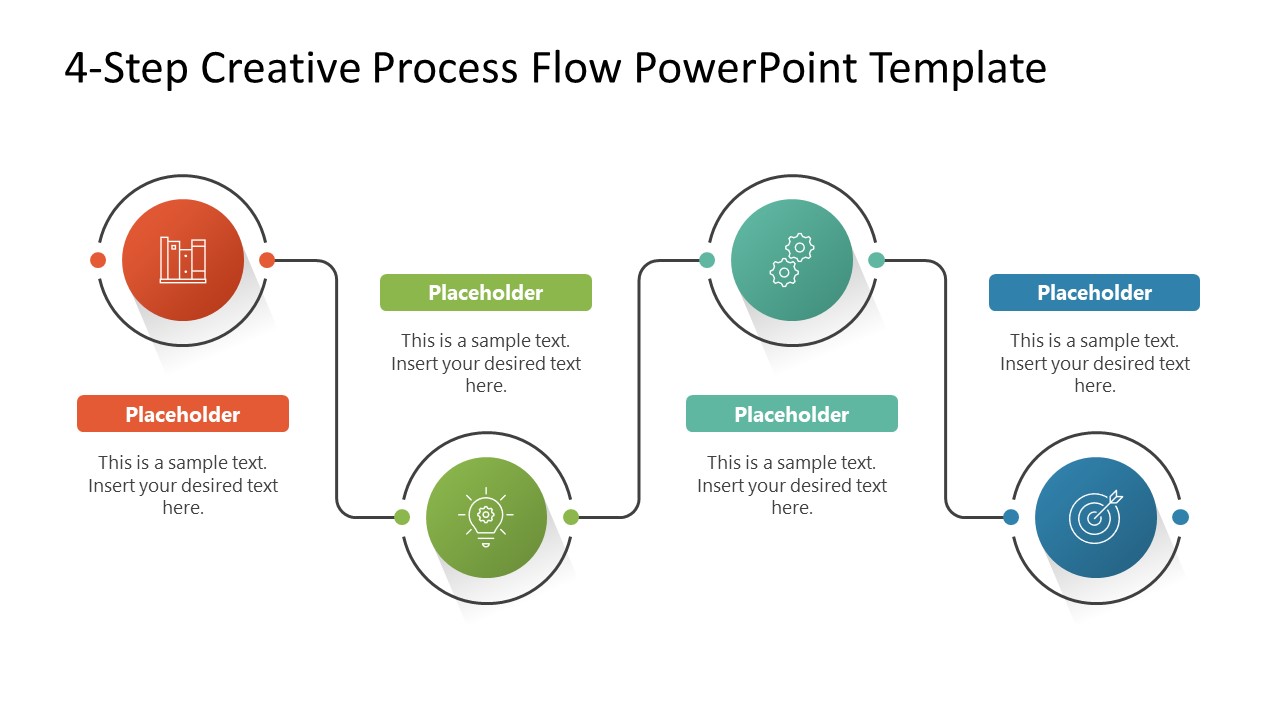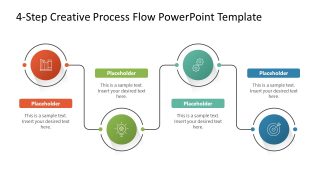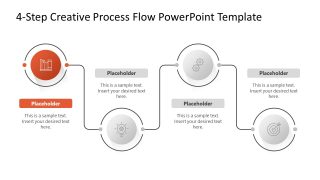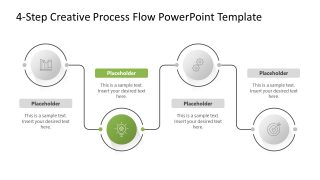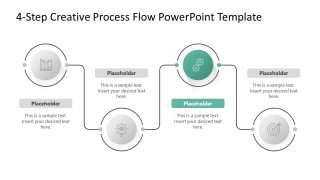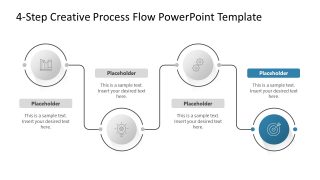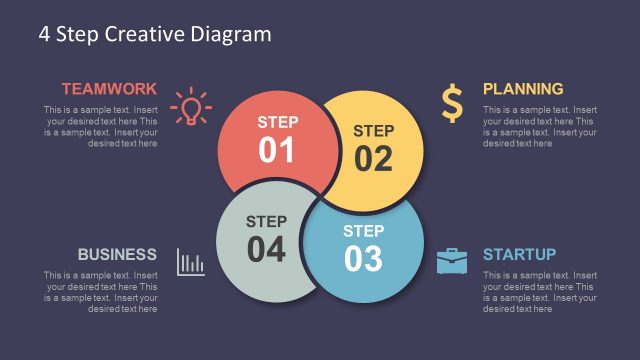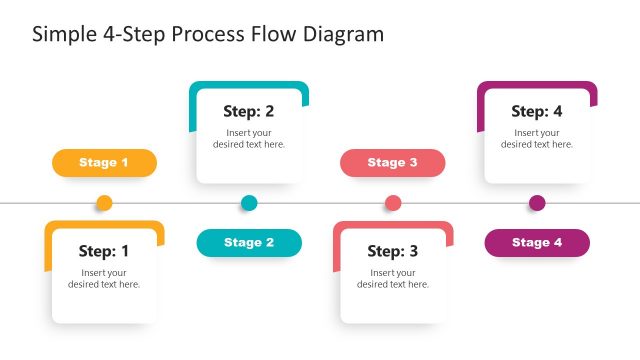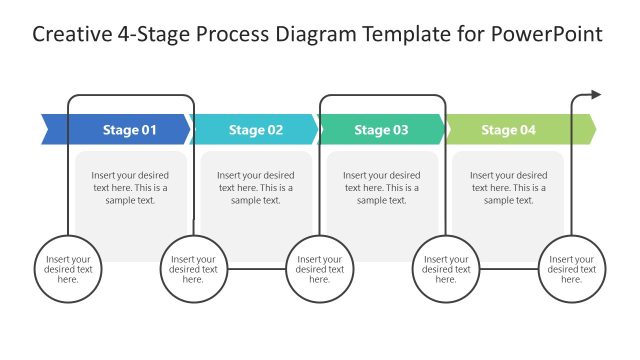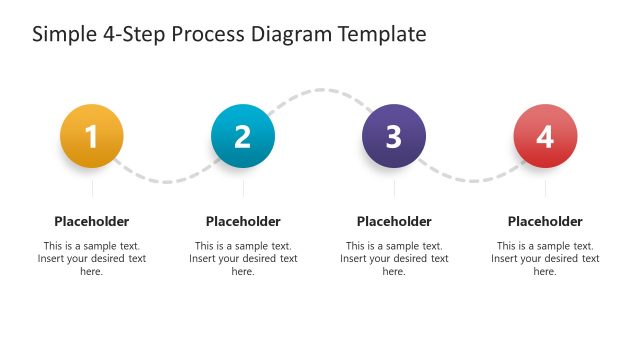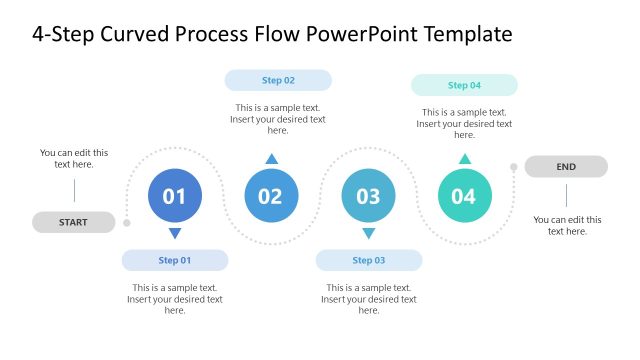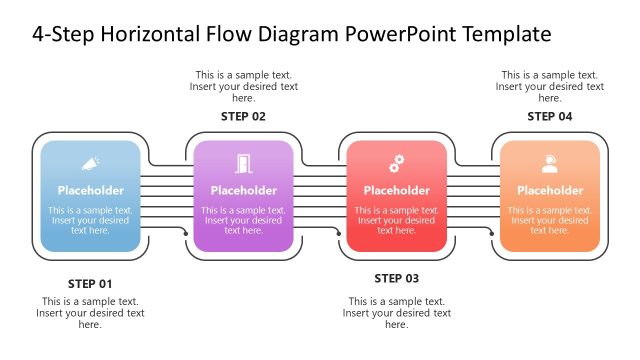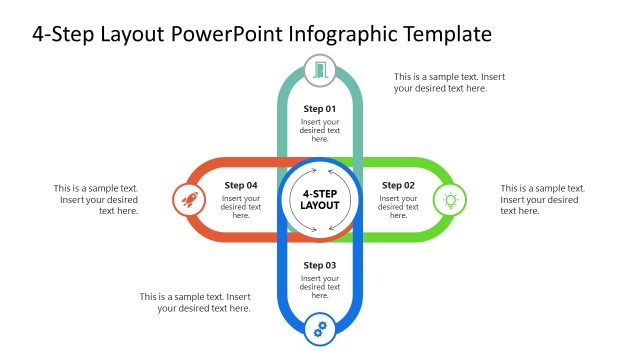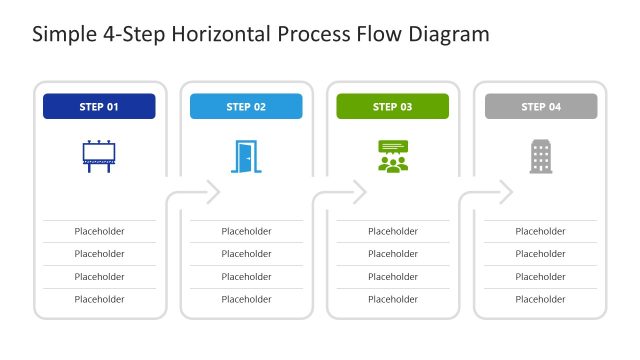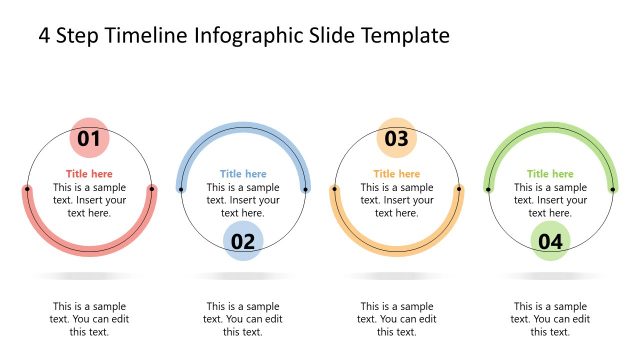4-Step Creative Process Flow PowerPoint Template
Our 4-Step Creative Process Flow PowerPoint Template is a customizable presentation slide with an innovative design and structure. It is a process diagram that is crafted using PowerPoint shapes and shadow effects that can perfectly fit your use case. This versatile 4-step infographic can help professionals prepare their presentations for different events & subjects. For instance, a marketing professional can grab it to showcase the four phases of their marketing campaign, i.e., research, strategy design, execution, and review. Likewise, it can help business teams present their product development stages, strategy formulation steps, or key steps of workflow optimization with AI, etc. In addition to business and marketing, this 4 4-milestone timeline PPT can help educationists and employees create their timelines, career roadmaps, and more.
The structure of this 4-Step Creative Process Flow PowerPoint Template is simple yet attractive. It has four circular markers or step labels that are arranged in a zigzag pattern and connected via thin lines. This line also surrounds the circular shapes, making the whole diagram well-connected. The circles are made in 3D with bright colors and carry shadow effects. They also include meaningful icons that can be replaced according to the subject of the presentation. We have also provided text boxes with title sections for each milestone of the process diagram. Users can edit and mention their presentation points using these blocks. Another specialty of this 4-step roadmap PowerPoint template is that it provides a spotlight slide for each step. This effect is created by showing a particular part of the diagram as colored and the rest of the diagram as grey. So, four individual slides are provided for each of the steps that can help presenters focus on each step or milestone & discuss it in detail.
Each segment of this inclusive presentation template is editable with PowerPoint & Google Slides. Download and design your upcoming presentation with this process flow diagram. Alternatively, download other editable slide deck templates for presentations, Copilot-enabled templates, slide layouts and diagrams for PowerPoint.