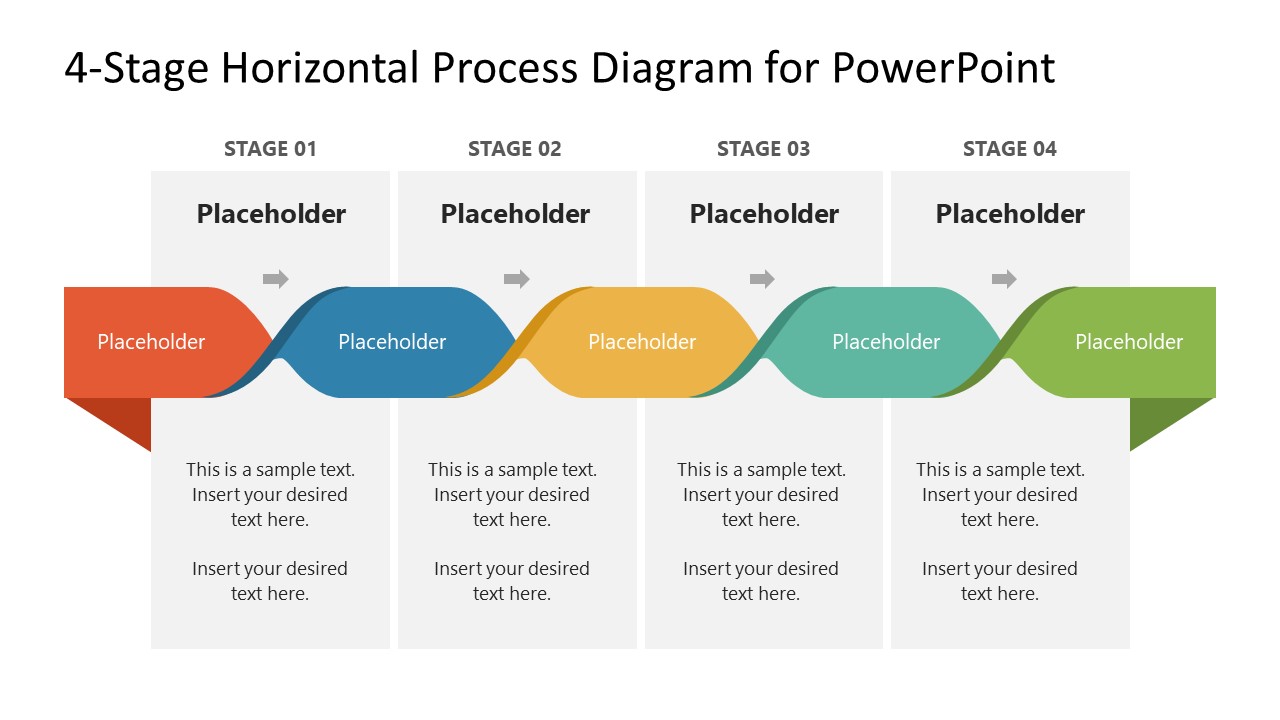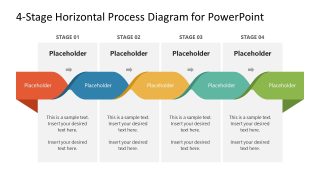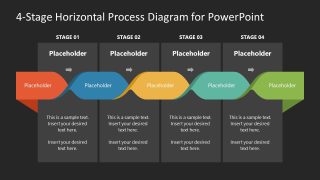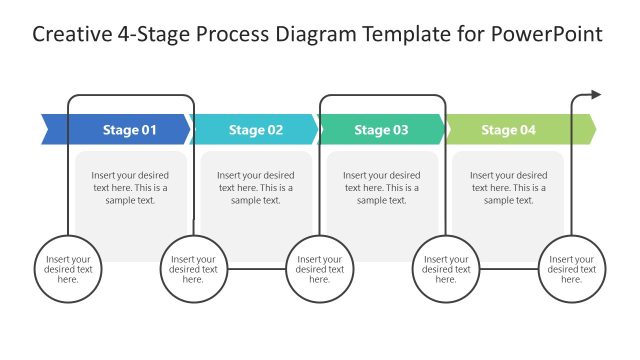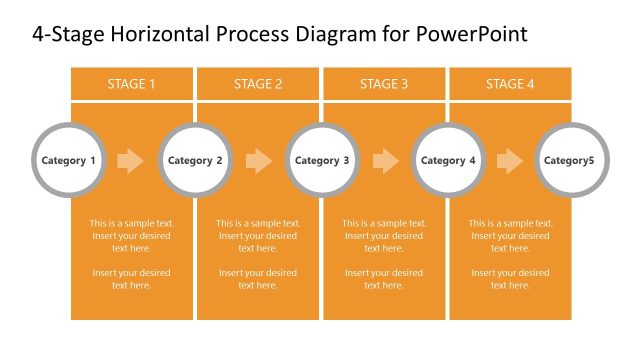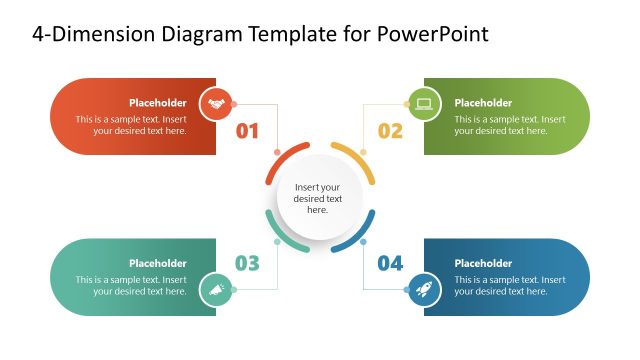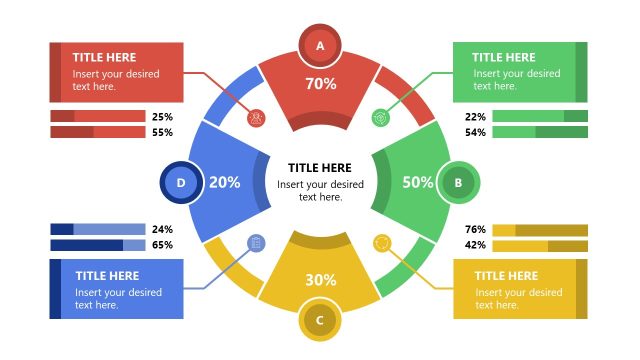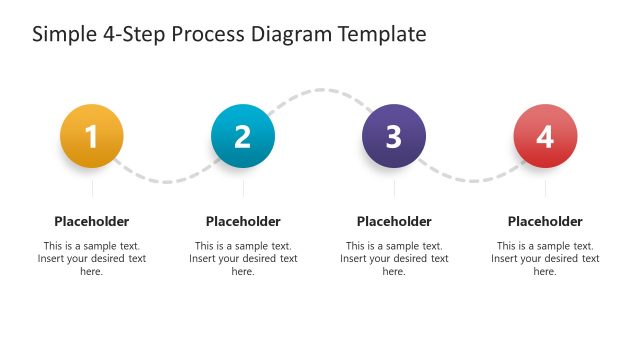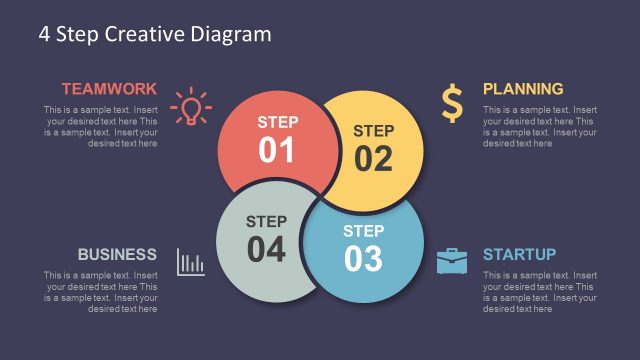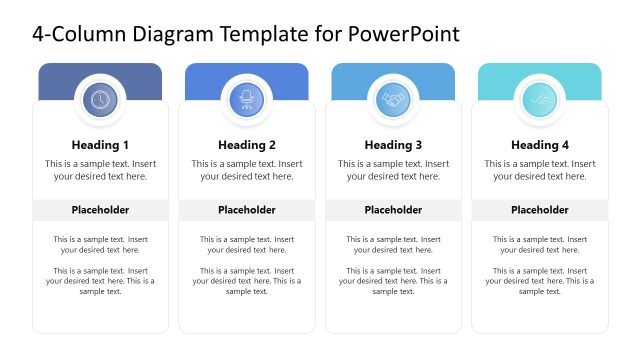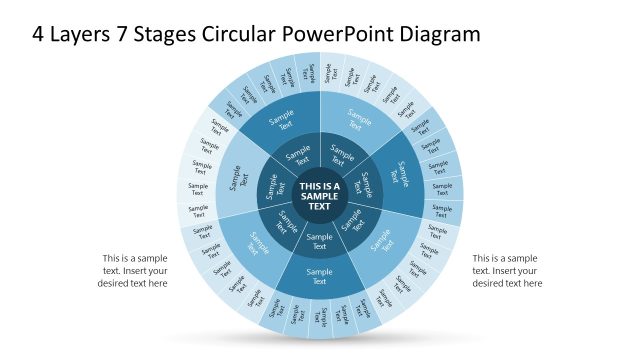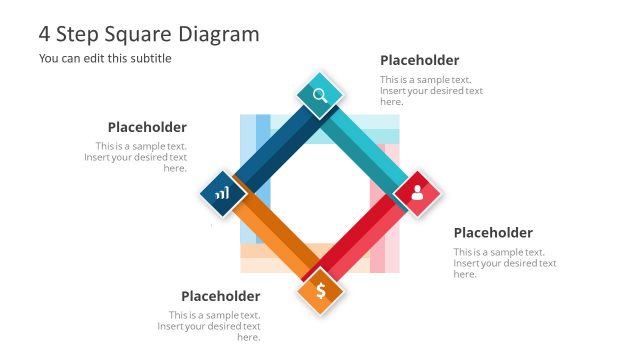4 Stages Diagram Braid PowerPoint Design
Download and edit our 4 Stages Diagram Braid PowerPoint Design for your business, educational, summary, or training presentations. Content creators and professionals commonly use process diagrams to demonstrate concepts and ideas. In order to be effective, the presentation style must be catchy to maintain a constant visual interaction with the audience. We have crafted this modern 4 stages diagram using 100% editable PowerPoint shapes and design effects. Professionals can conveniently personalize every slide for their use cases.
The 4 Stages Diagram Braid PowerPoint Design shows a turning ribbon illustration. The slide has four vertical components, grey backgrounds, and black fonts. These four segments can help mention presentation points and relevant details with the stages. Above the columns, proper stage number titles and placeholder text are added to display the headings. Above these grey columns, a turning ribbon layout begins from one edge and ends at the other; in between, five folds are displayed using distinct colors. Presenters can use the text boxes in the folds to indicate various actions, stages, or steps.
This simple 4 stages diagram can be helpful in many instances, such as:
- Describing the stages of a sales or marketing process
- Purchase or buy funnels
- Business process stages
- Project execution phases
- On-boarding process phases
- Course completion schedule
- Event segments
- Checklist
Above all, presenters can modify this creative diagram for their professional purposes. They can change the colors and fonts and insert personalization logos and names. This diagram has two background color options (white & black). So, users can choose this 4 steps maturity diagram for their presentations and edit them using all PowerPoint versions, Google Slides, and Keynote. Grab and try it now!