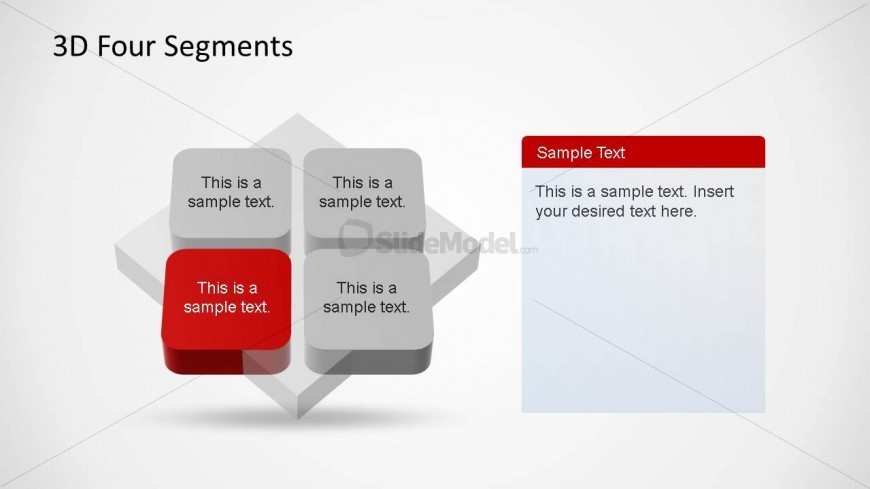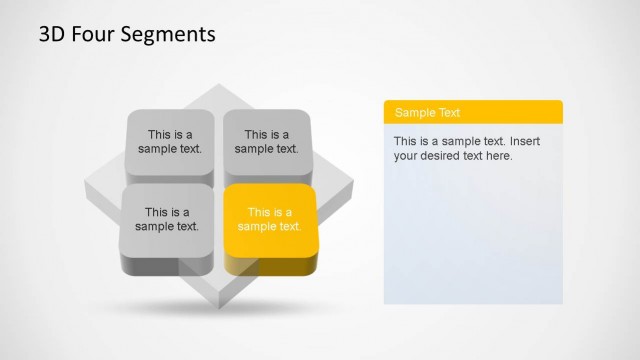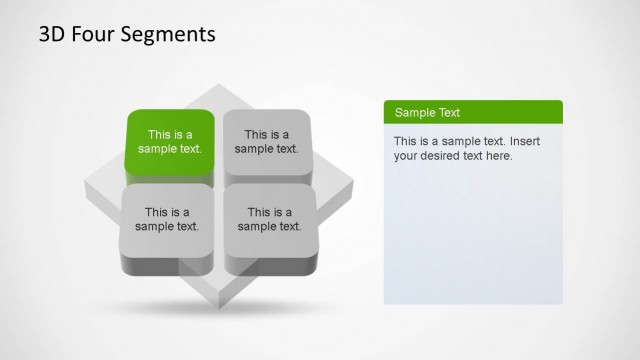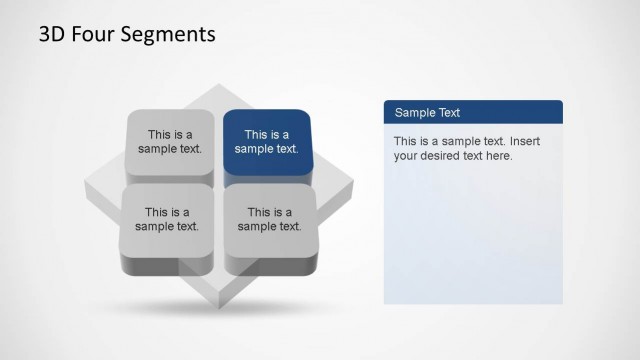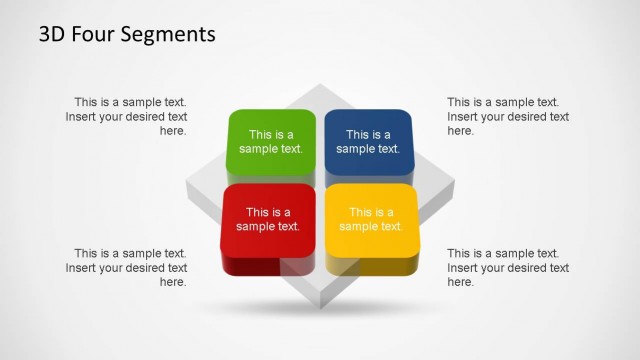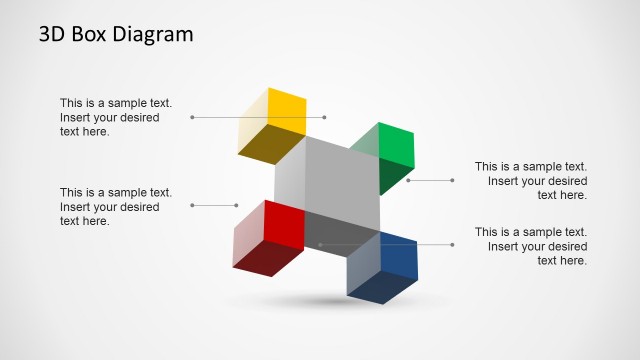3D Quadrants Diagram with Third Quadrant Highlighted
This Office template shows a set of four 3D squares with rounded edges, shown as to represent four quadrants. These squares are superimposed on a 3D rhombus PowerPoint graphic. Each of the four squares contains a text placeholder where a short description may be inserted. The lower left square is found in red, with white text. Found to the right of the diagram are two text placeholders. The first of which is located in a red rectangular shape where a subtitle may be placed; the other is found below the red rectangle, and may be used to provide a more detailed explanation for the slide design.
This PowerPoint slide may be used to present four different elements of a plan or entity, as represented by the four quadrants. The presenter may focus on only one of these elements, to be highlighted by the red 3D square. The PowerPoint objects are 100% editable to fit the presenter’s needs.
Return to 4 Segments 3D Diagrams PowerPoint Template.
Download unlimited PowerPoint templates, charts and graphics for your presentations with our annual plan.
DOWNLOADReturn to 4 Segments 3D Diagrams PowerPoint Template.