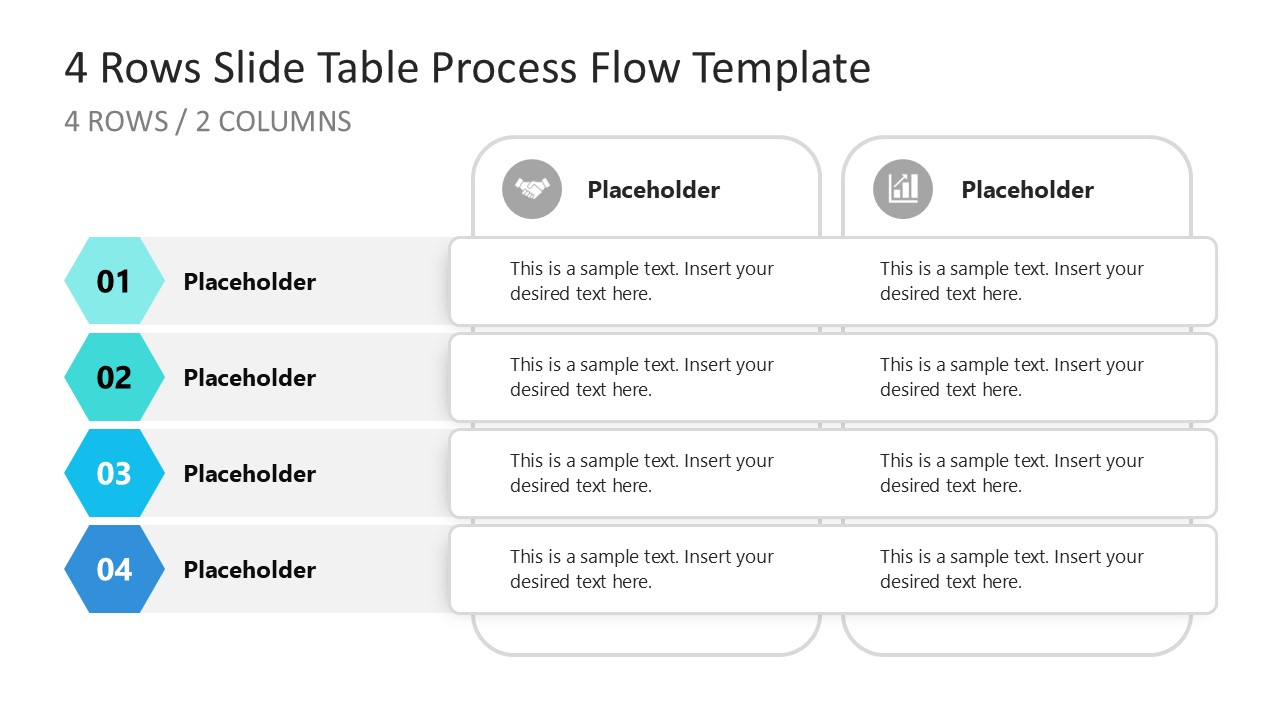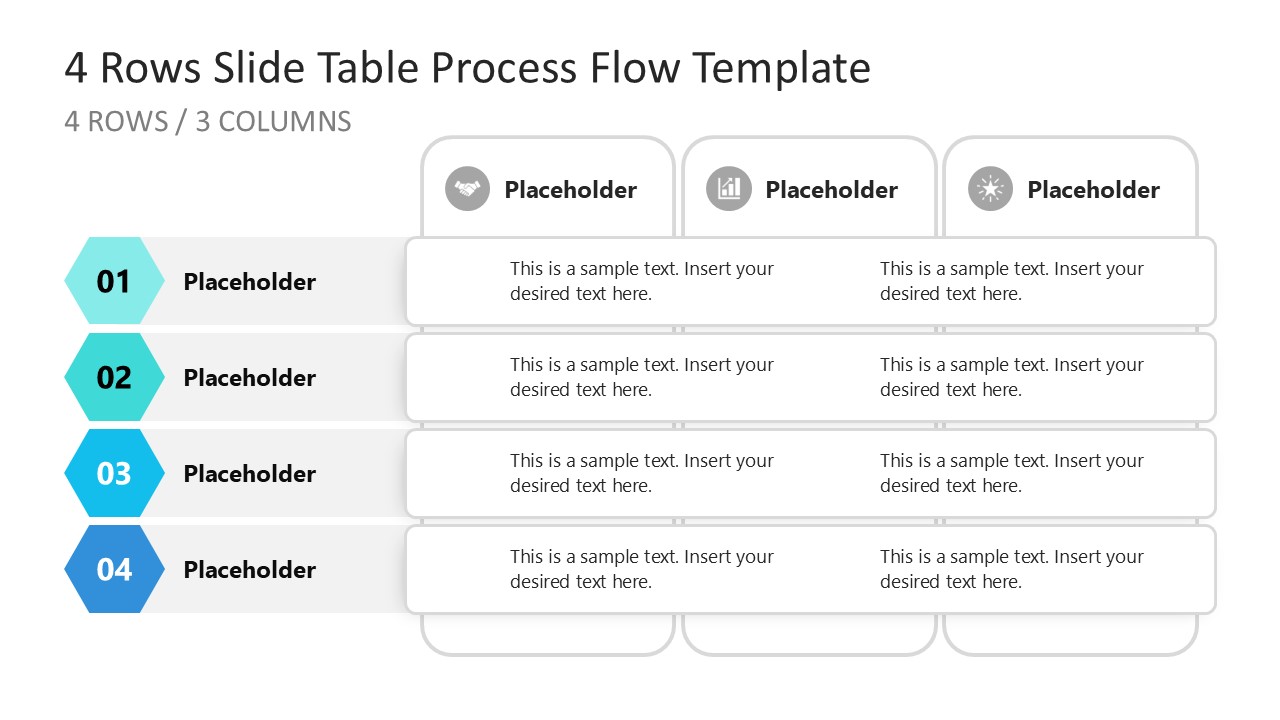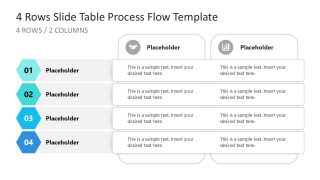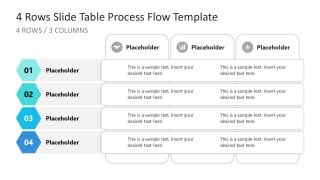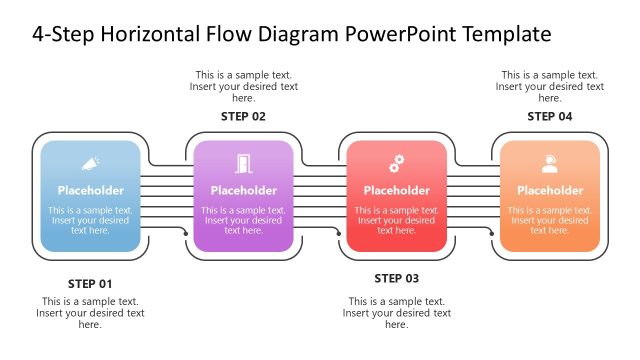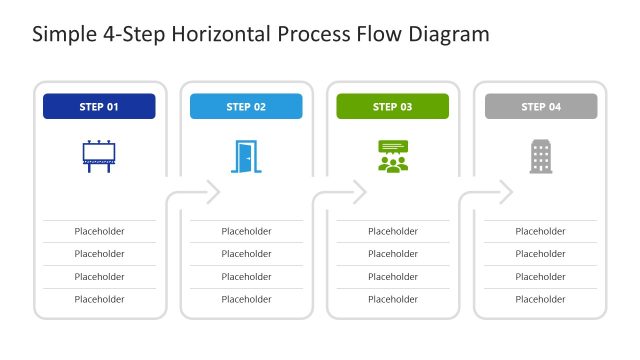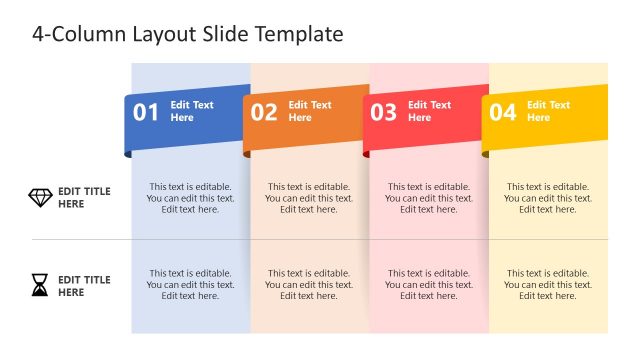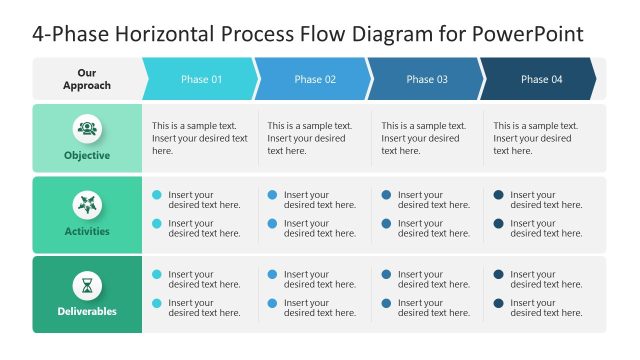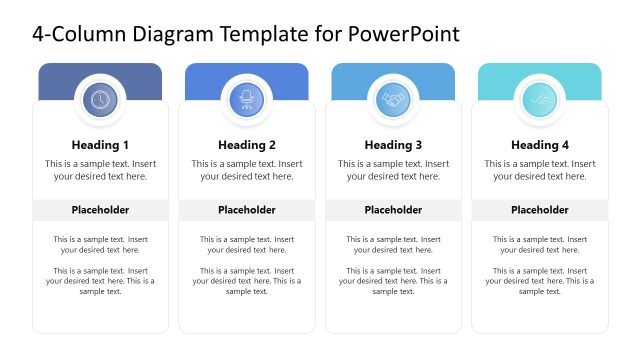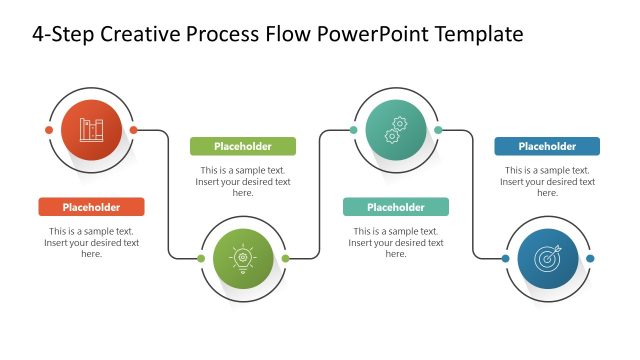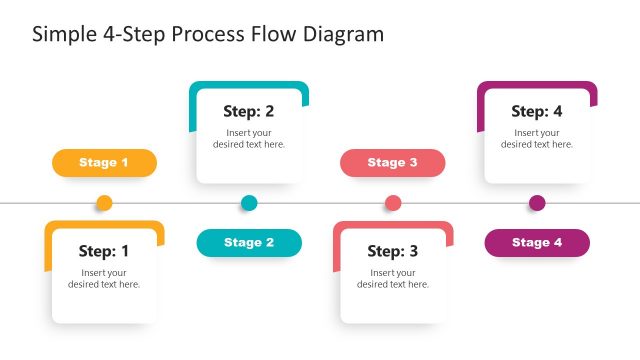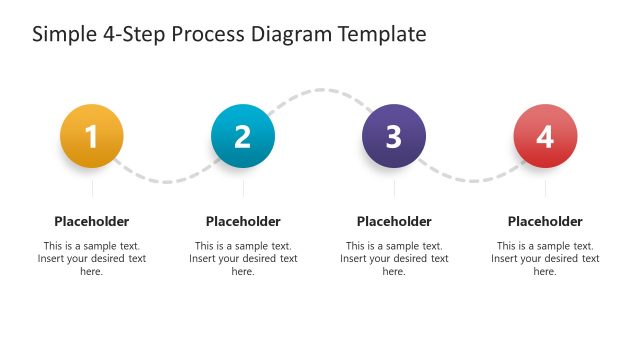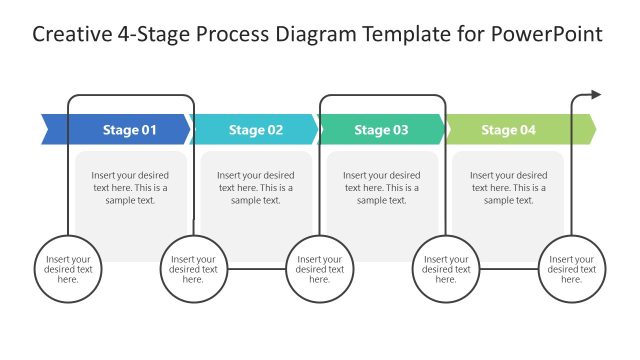4 Rows PowerPoint Table Process Flow Template
The 4 Rows PowerPoint Table Process Flow Template is a creative table diagram template for presenting comparisons and process stages. Professionals can use this table template to represent their data in a well-organized and easy-to-present format. For instance, it can help create a process outline, where the columns can indicate the two major sections, and the rows can showcase the milestones or tasks to do. Similarly, it can help present the comparisons or contrasts, i.e., the key features can be mentioned in the rows, and columns can display the entities to be compared. Above both these examples, users can devise their use case for this creative 4-row PowerPoint table process diagram. The slides of this best PPT template can be easily customized using PowerPoint.
The 4 Rows PowerPoint Table Process Flow Template has two slides with a similar layout but slight differences. The first slide shows four rows and two columns, while the second has three. In the title box of each column, presenters can use infographics along with the title. At the start of each row, a small hexagon shape shows the step number, which extends into a colorful bar to join the table, and Bart shows the attribute heading. We have provided placeholder text in all the cells of the columns where professionals can mention the details about the topic.
Our process flow PPT template has editable features; users can change them based on their requirements. They can also change the template’s colors, shapes, icons, and other components to fit their needs accurately. Download this template and personalize it now! Alternatively, check our collection of table PPT templates and process flow PowerPoint templates.