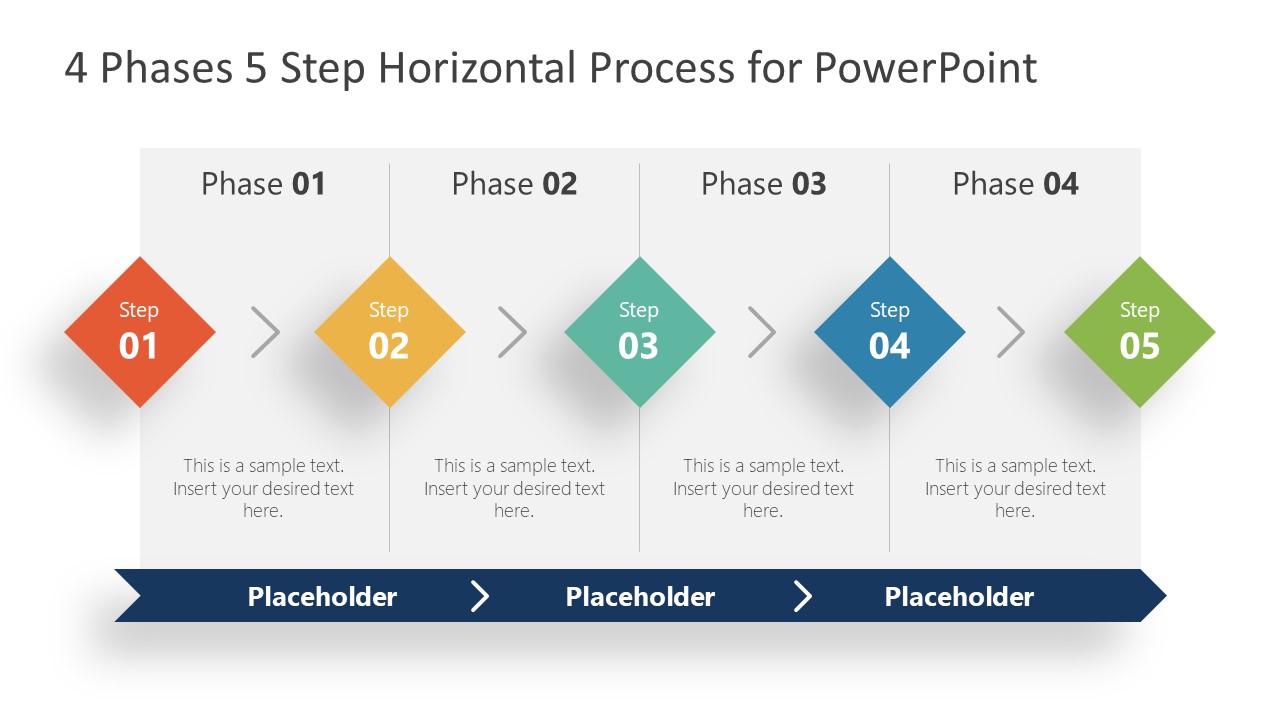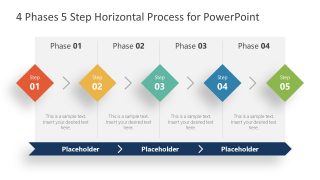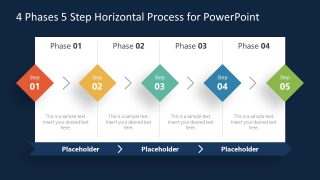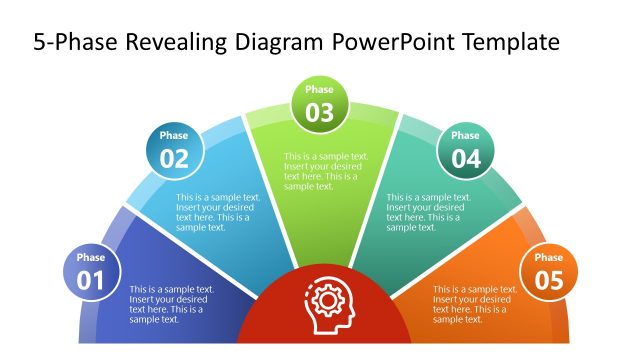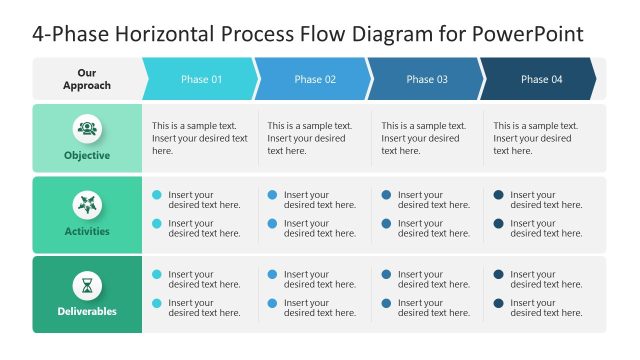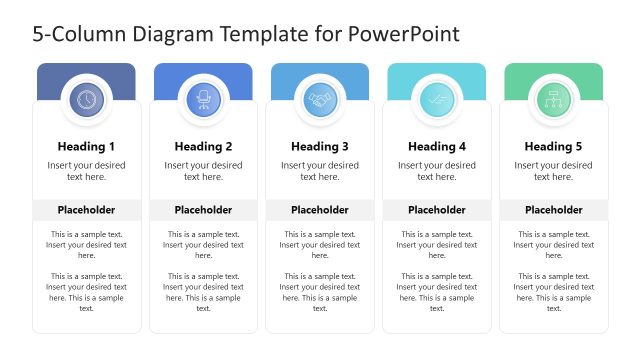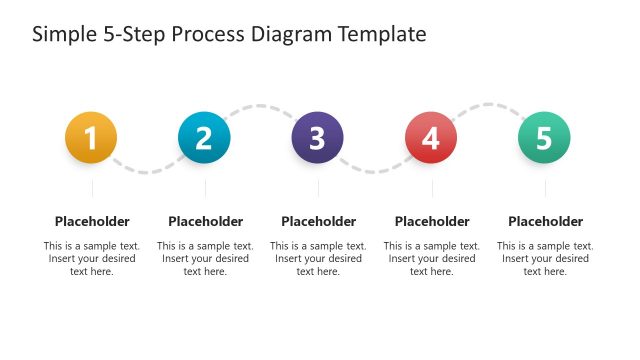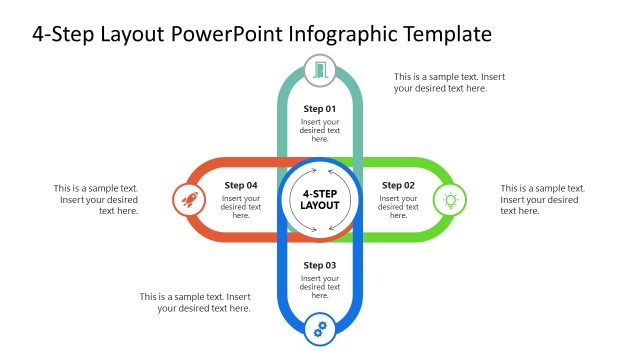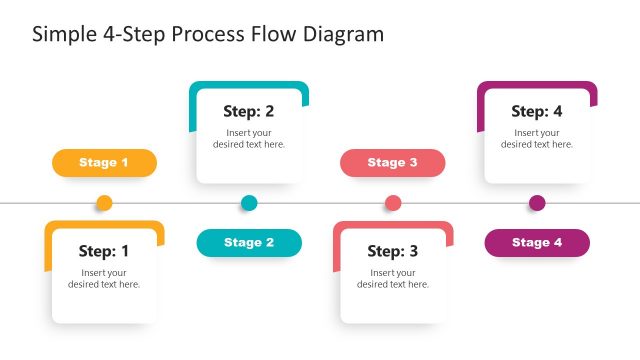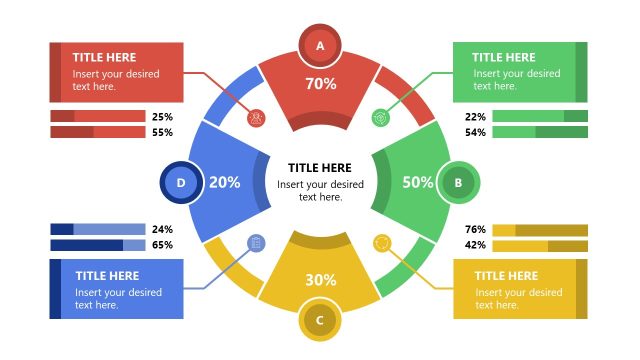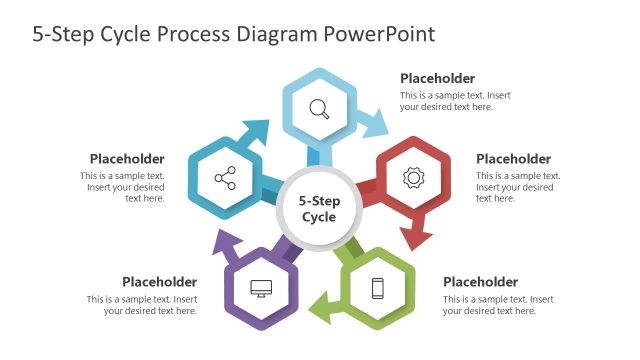4-Phase 5-Step Diagram PowerPoint Template
The 4-Phase 5-Step Diagram PowerPoint Template is a timeline and planning presentation. This multi-segment diagram is designed to demonstrate a number of complex processes. It shows three approaches towards same goal in an easy-to-understand PowerPoint diagram template. The layout merges 3 steps, 4 steps, and 5 steps diagram templates into one slide. The four columns here represent phases and 5 steps rhombus shapes display a horizontal timeline. Whereas, the chevron sequence in the bottom is for 3 steps linear sequence. These three PowerPoint diagrams will take a presentation to its conclusion from three different perspectives.
3-in-1 flat PowerPoint diagram is a simple layout highlighting major phases and milestones. Business professionals can take advantage of this design for various development models or project lifecycle. For instance, a project divided into four management phases of planning, development, testing, and execution. Whereas, the 5 steps process flow can describe the monitoring & control or change management processes within project development cycle. The chevron timeline at the bottom can indicate the project resources such as cost and time estimates.
The 4-Phase 5-Step Diagram PowerPoint Template presents a range of timeline and workflow concepts. Such as product development cycle, high-level diagram of operations, or timeline of events. This template offers two PowerPoint themes containing fully customizable shapes and text placeholders. You can change the editable elements of PowerPoint to discuss different fields of knowledge.