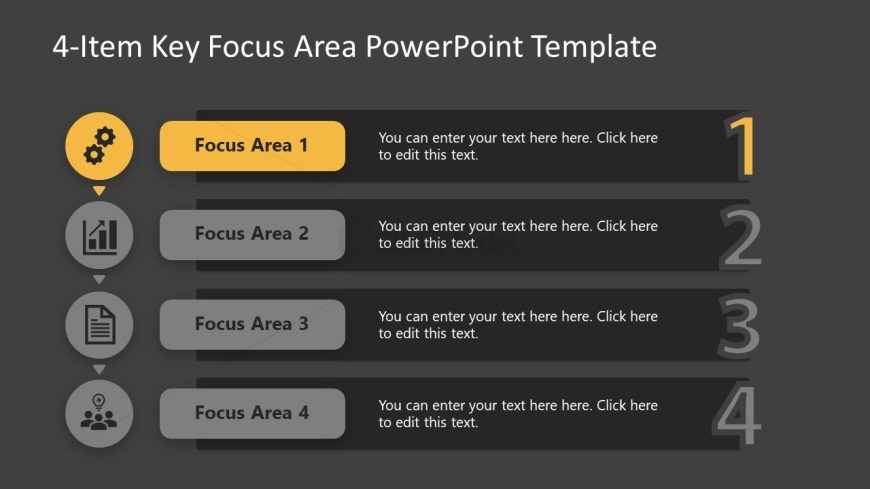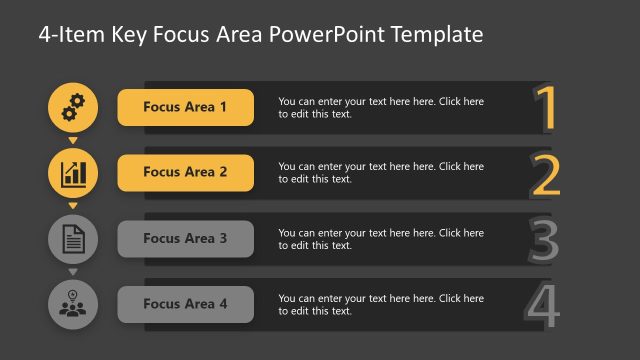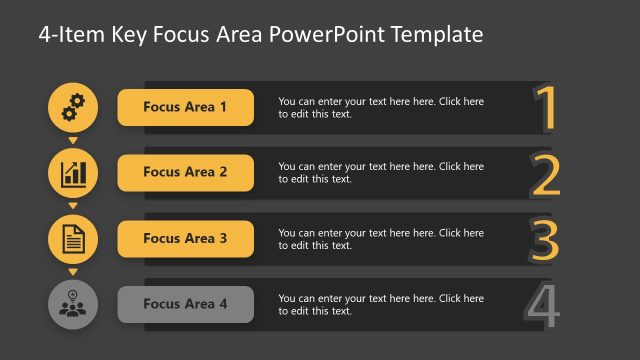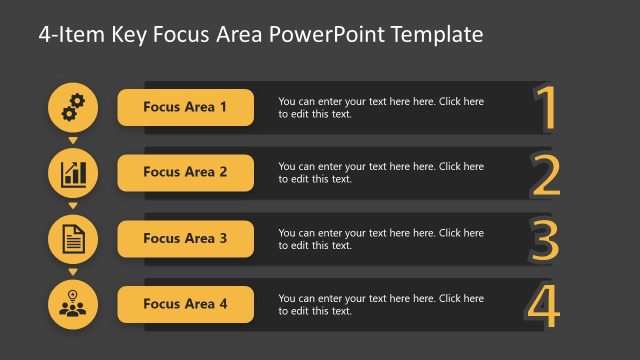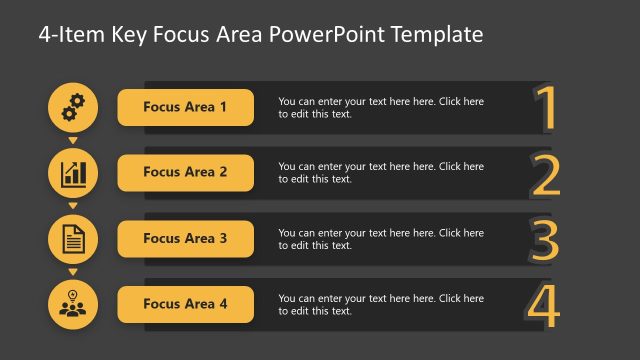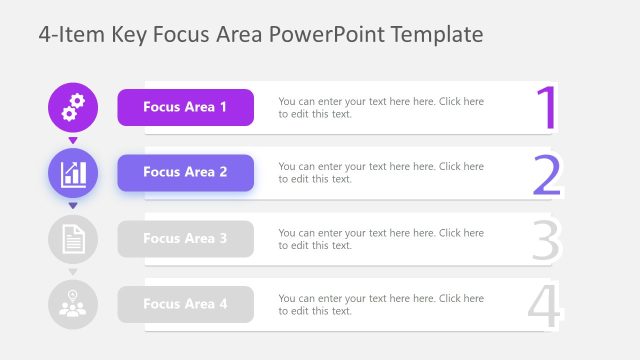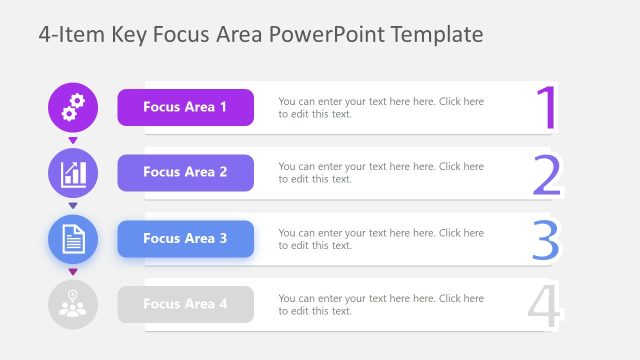Horizontal List Template with Four Items
The image showcases a PowerPoint slide from a template titled “4-Item Key Focus Area PowerPoint Template.” It is designed to present key points in a structured and visually appealing manner. The template uses a monochromatic color scheme with shades of gray, accented by a vibrant yellow that highlights the first focus area.
On the left side of the slide, four distinct icons are displayed, each within its own circle and connected by a vertical line, indicating a flow or relationship between the focus areas. The icons represent various themes: a gear for processes or mechanics, a bar graph for data or growth, a clipboard for reports or documentation, and a group of people for community or teamwork.
Next to each icon is a rectangular banner with the words “Focus Area” and a corresponding number from 1 to 4. These banners are in a lighter shade, standing out against the darker background. There is also a placeholder next to each banner where additional information can be added, with a prompt that reads “You can enter your text here. Click here to edit this text.”
Large numbers in yellow run vertically down the right side of the slide, corresponding to each focus area. This design aids the viewer’s visual navigation and helps to emphasize the sequence of the focus areas.
This type of template could be used in a variety of settings, such as business presentations to highlight strategic initiatives, educational settings to summarize lesson points, or seminars to list key discussion topics. Its design facilitates clear communication and can be particularly effective for presentations that benefit from a clean and organized layout.
Return to 4-Item Key Focus Area PowerPoint Template.
Download unlimited PowerPoint templates, charts and graphics for your presentations with our annual plan.
DOWNLOADReturn to 4-Item Key Focus Area PowerPoint Template.