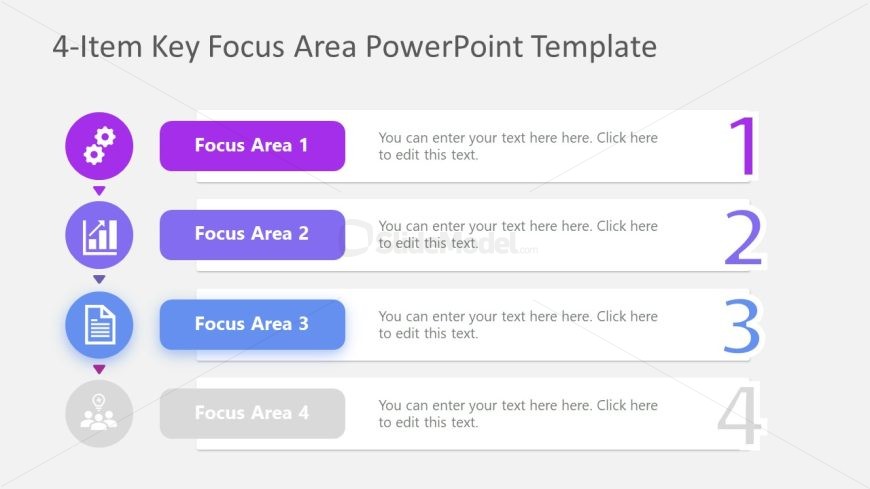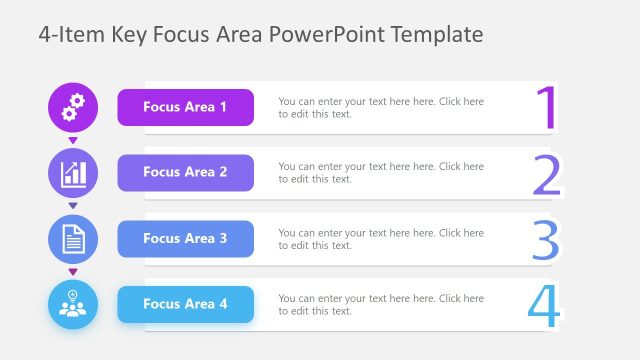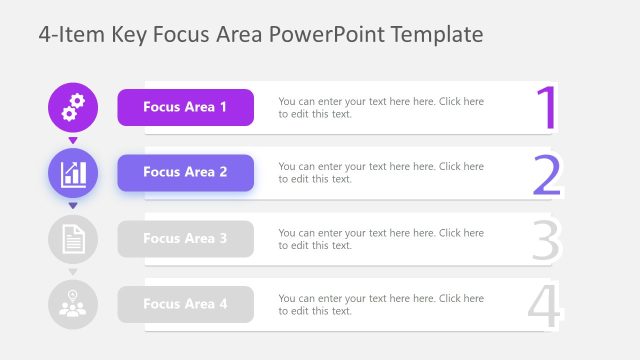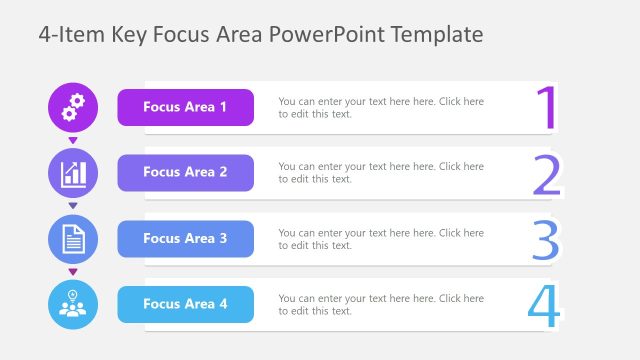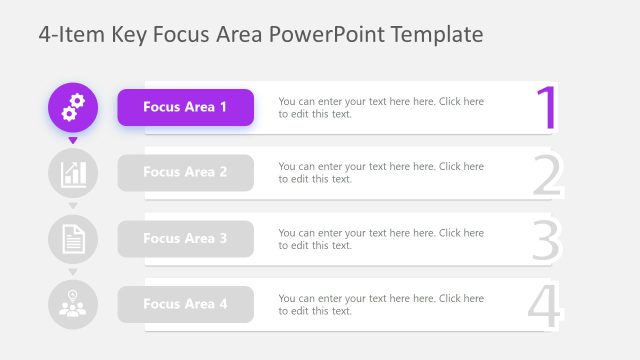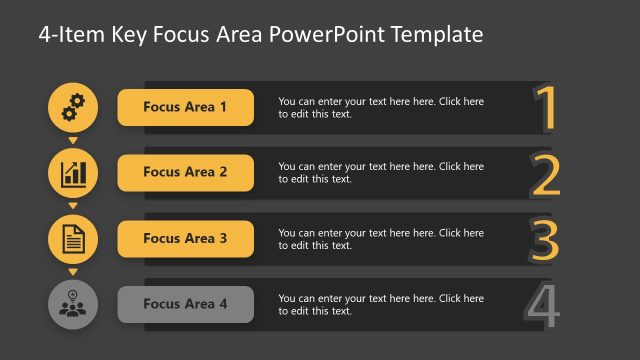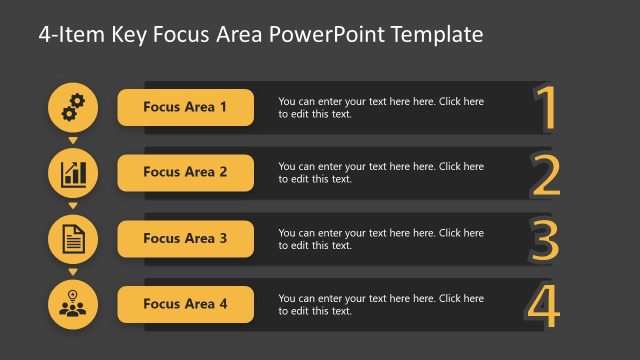Focus Area Presentation Slide for PPT & Google Slides
The image showcases a PowerPoint slide titled “4-Item Key Focus Area PowerPoint Template,” designed for presenters to outline and discuss key points in an organized manner. The slide features a clean, modern design with a purple and white color scheme that gives it a professional appearance.
Four distinct focus areas are arrayed vertically on the left side of the slide, each represented by a unique icon enclosed within a colored circle. These icons include a gear for operational topics, a bar graph for statistical data, a clipboard for documentation, and a group of people for community or team-related discussions. These graphical elements are meant to provide a quick visual reference to the topic each focus area represents.
Adjacent to each icon is a space titled “Focus Area,” numbered from 1 to 4, suggesting a sequential flow of information. Each focus area is accompanied by a placeholder text box that prompts users to insert their specific content. This area is designed for presenters to elaborate on each point with detailed information.
On the right side of the slide, large, bold numbers corresponding to the focus area numbers provide an easy reference and visual guide for the audience, ensuring a clear and logical progression through the presentation.
This template is versatile and can be used for various applications, such as corporate strategy meetings, educational lectures, training sessions, or workshop agendas. The straightforward layout is designed to help presenters convey complex information in an accessible and engaging format, promoting better understanding and retention among the audience.
Return to 4-Item Key Focus Area PowerPoint Template.
Download unlimited PowerPoint templates, charts and graphics for your presentations with our annual plan.
DOWNLOADReturn to 4-Item Key Focus Area PowerPoint Template.