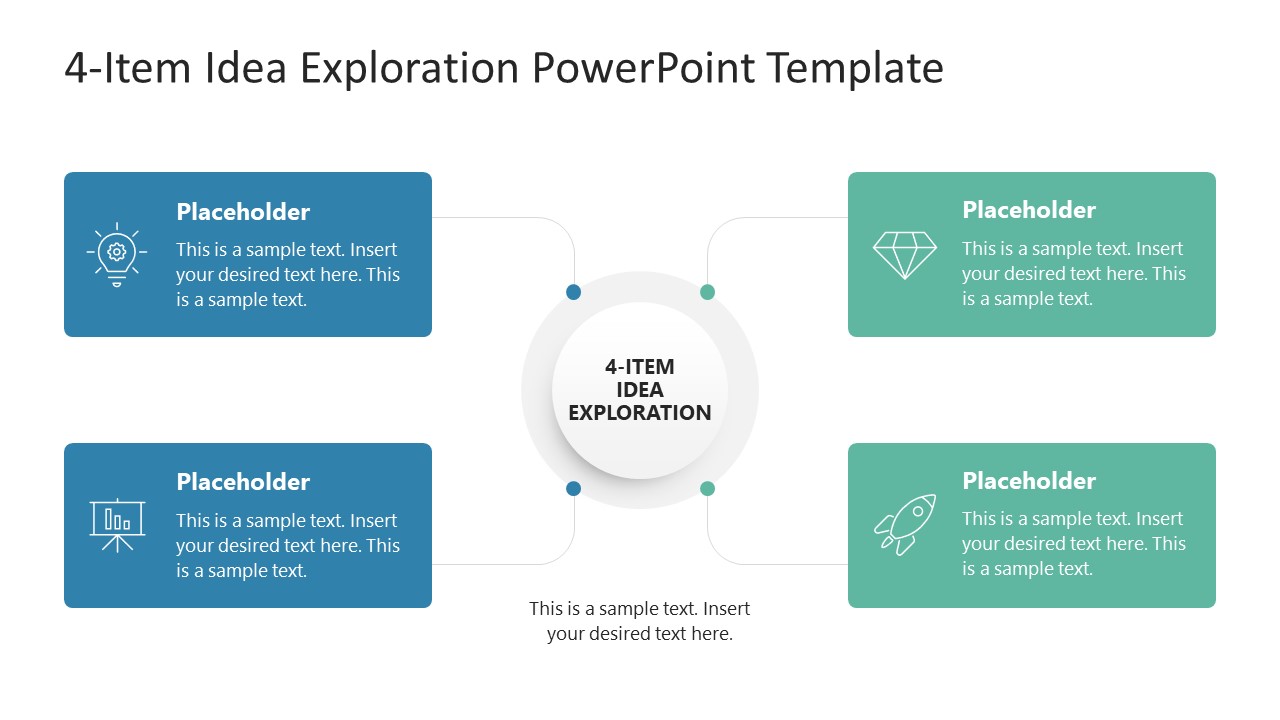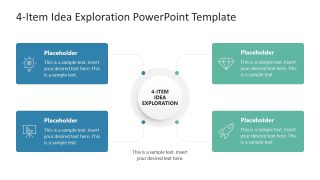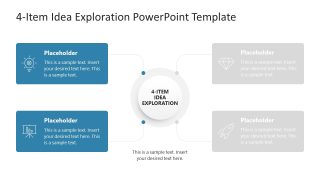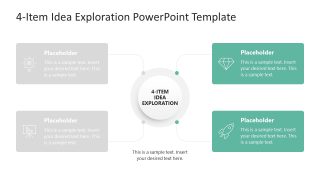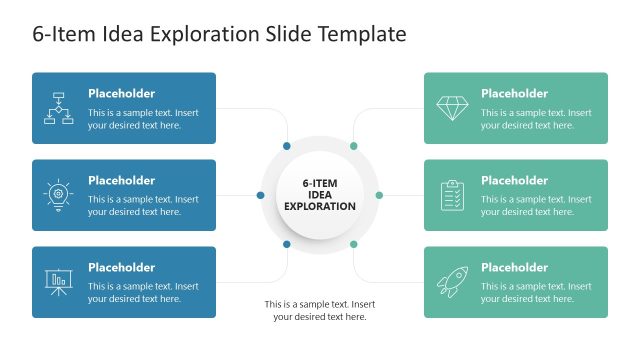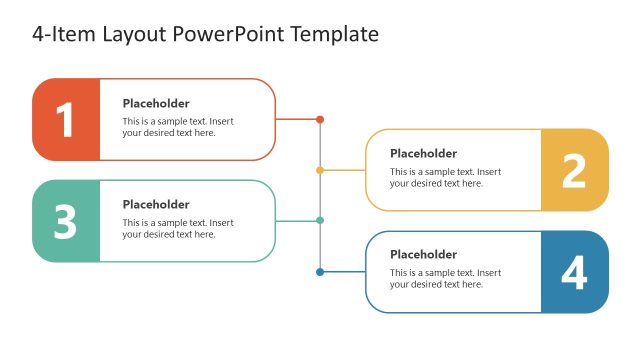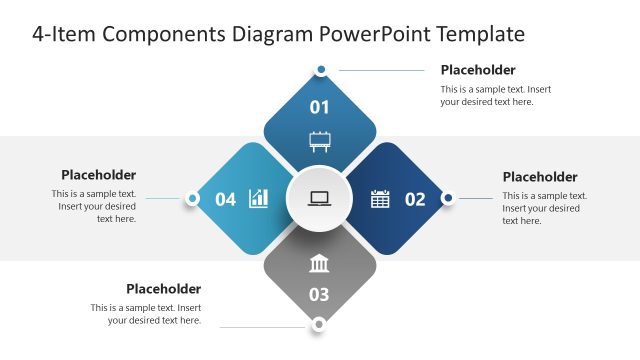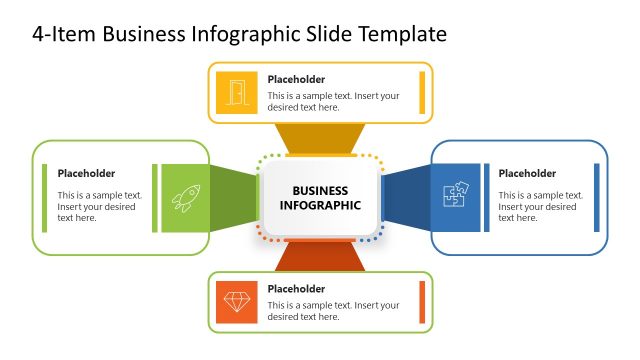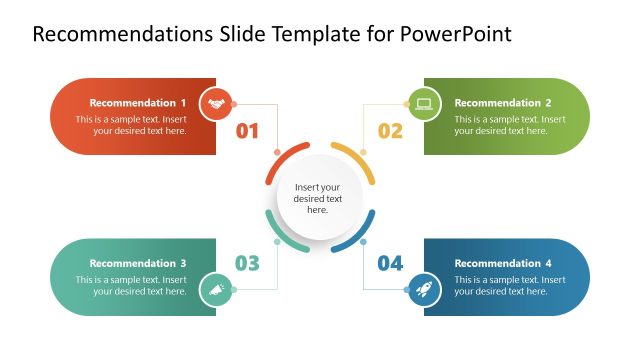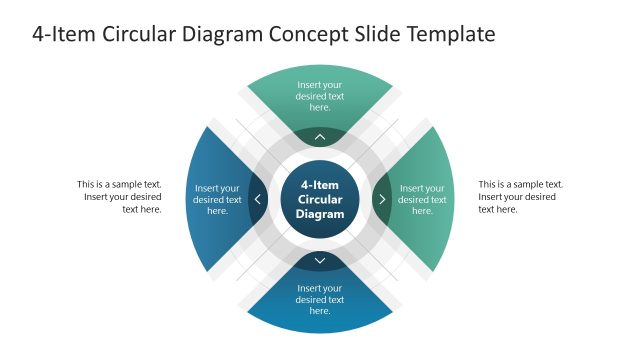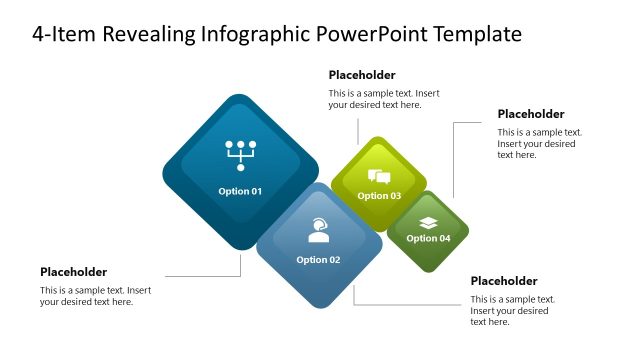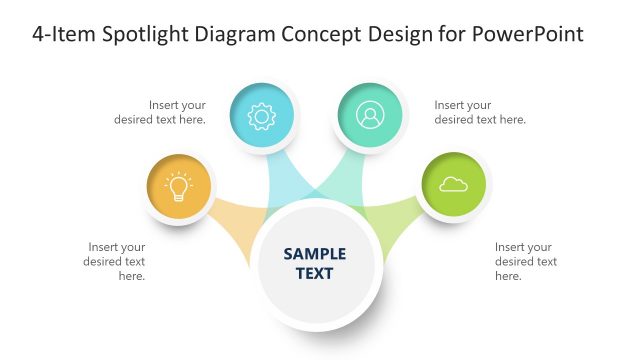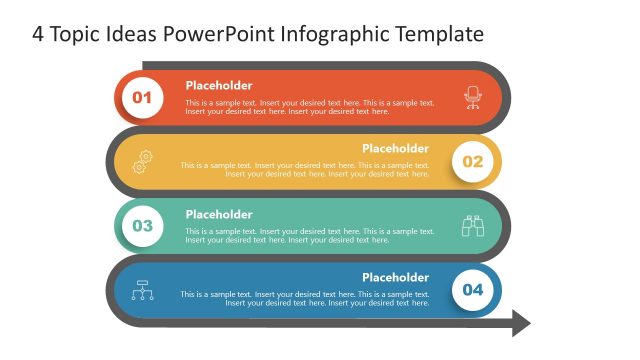4-Item Idea Exploration PowerPoint Template
Download our 100% editable 4-Item Idea Exploration PowerPoint Template for presenting ideas, core concepts, process steps, and agenda points. This 4-item diagram is crafted using PowerPoint elements and shapes for professionals of every domain. Users can grab this template in a single click and personalize it for their presentations. It can help business and marketing teams organize the results of a brainstorming session. Mentors and instructor can arrange their summaries or conclusions from their experiments with this diagram. Likewise, professionals from other fields can edit this template to present their topics. These slides are compatible with all PowerPoint versions. Presenters can use it for their slideshows on large screens without any impact on the graphics.
The first slide of this 4-Item Idea Exploration PowerPoint Template has a diagram with four rectangular text boxes arranged on the four corners of the slide. In the center of these boxes is a circular core component with the presentation title. From this central shape, four thin lines emerge and reach the four rectangles, indicating the connection between the ideas mentioned in the four text boxes. The shapes also carry meaningful graphical icons that can be replaced accordingly. Next to the first one, the second slide has a half diagram in grey tone, and the other half is color-filled. This spotlight effect helps presenters segregate their points into two segments and discuss them individually according to the requirement. Similarly, the next slide has the other part of the diagram greyed. Users can change these slides’ colors and font styles based on their choice. They can add a company logo, change the background color, and make other changes to fit into their presentation theme. So, download and try this featured PowerPoint diagram template for your professional and educational presentations!