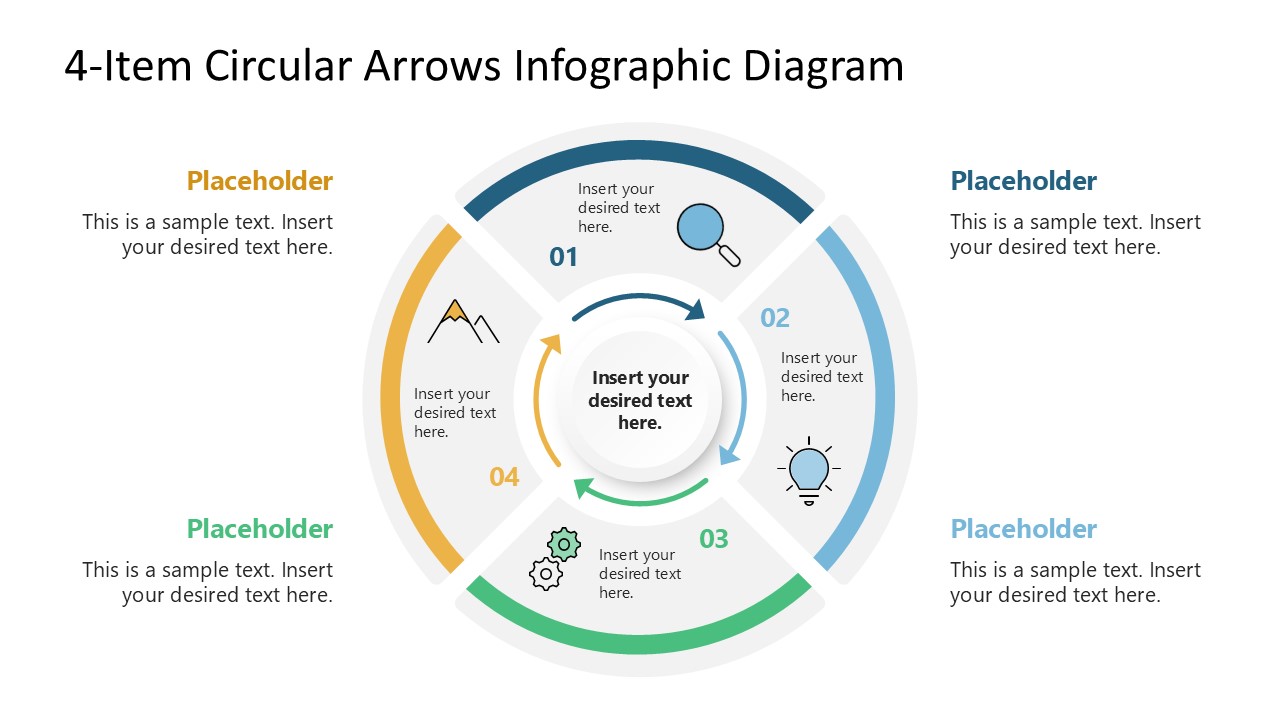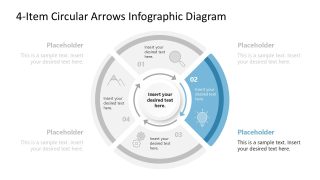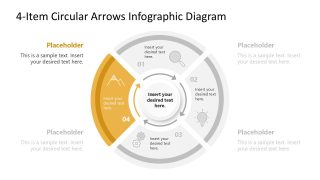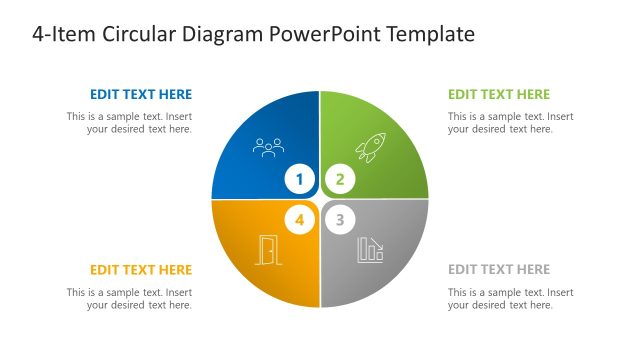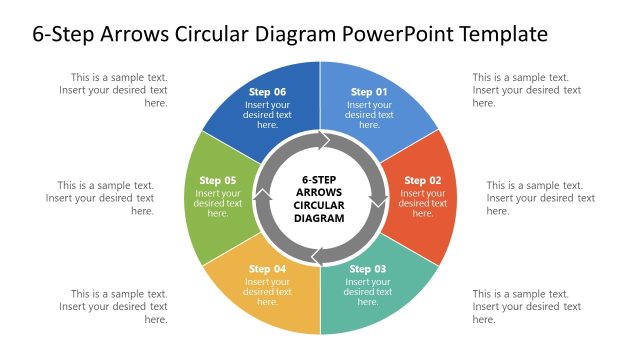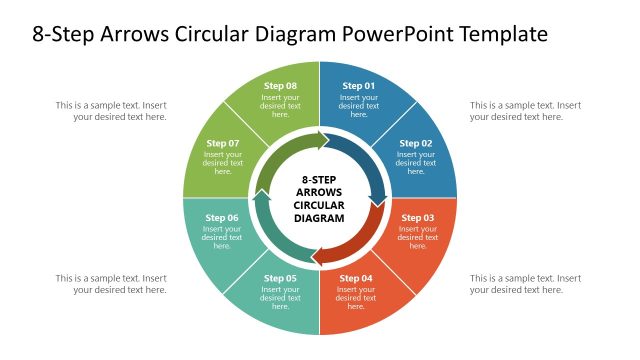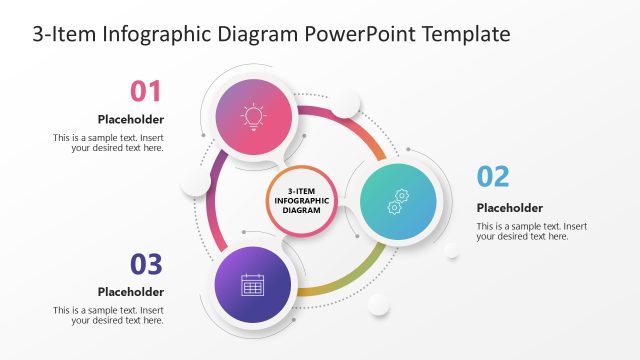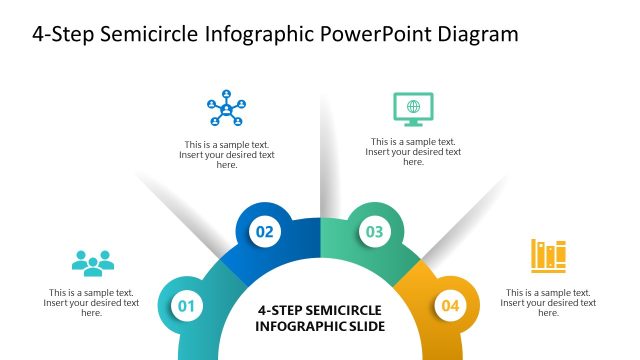4-Item Circular Arrows Infographic PowerPoint Diagram Template
Present the four steps of a business cycle comprehensively with our editable 4-Item Circular Arrows Infographic PowerPoint Diagram Template. The main layout shows a circular diagram with four segments. Two inward concentric circles show the title text in the inner one and four curved arrows in the outer one. The larger circular segments consist of a circular outline section in each segment. Further, an infographic icon appears in each shape to visually demonstrate the concept. You can also display the step number at the corner of each part. The colors of all the elements in each section correspond to each other. Also, you can mention brief details by editing the placeholder text provided inside and outside of the diagram. Our PPT template features fully editable shapes that users can customize to their needs.
This template is compatible with Google Slides and other versions of Microsoft PowerPoint. The first slide has colorful elements with a gray background. The second slide has a bright layout with white elements. Further, in the following four slides, there is a spotlight effect: one point is highlighted in color while the other sections of the diagram are gray. In this way, professionals can discuss one step at a time, improving individuals’ focus on the topic. Project managers, HR professionals, product developers, and other users can edit this template to craft relevant presentations.
You can display the steps of a process, components of a system, elements of a workflow, or represent processes or cycles effectively using our circular diagram. Financial experts can use this template to present economic models clearly. Adjust the PPT shapes, fonts, and other elements to suit your needs. Download the 4-Item Circular Arrows Infographic PowerPoint Diagram Template and customize it to easily showcase the interconnected steps of the business process!