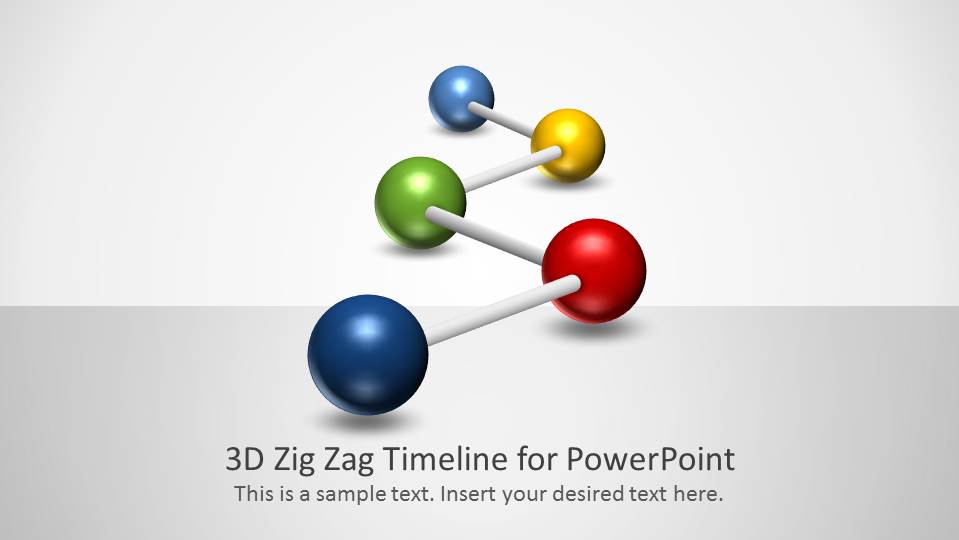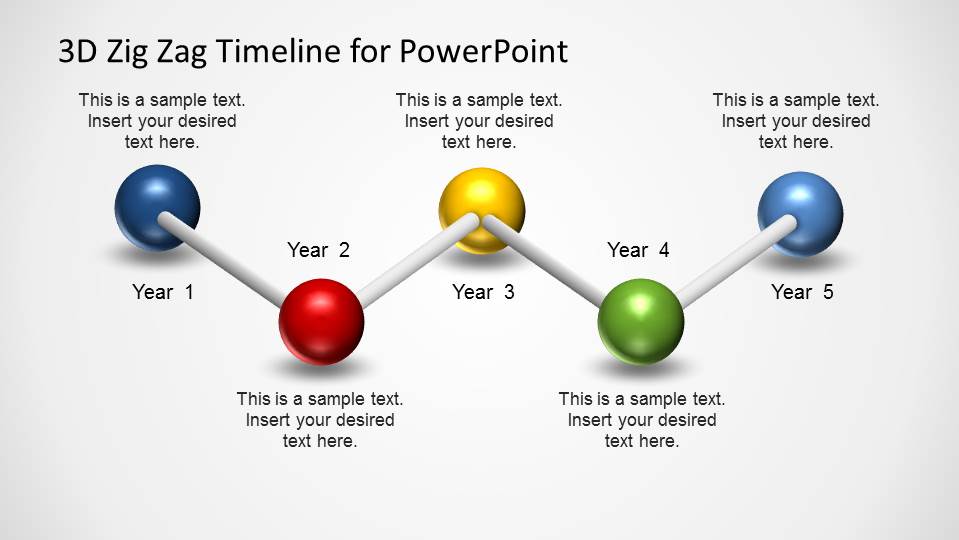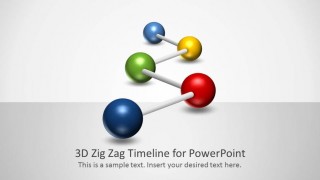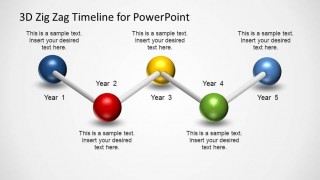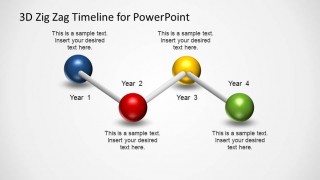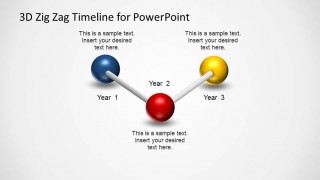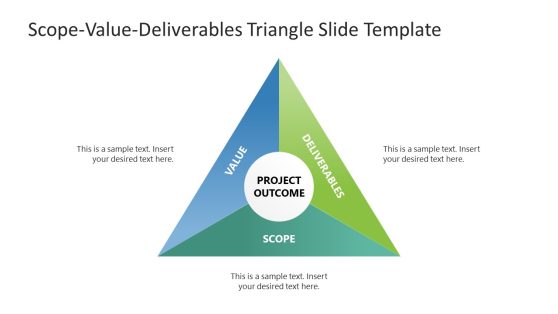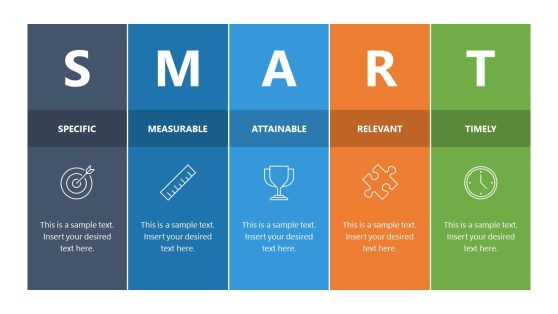3D Zig Zag Timeline for PowerPoint
3D Zig Zag Timeline for PowerPoint is a professional presentation created with a 3D ball and stick model. In the timeline, each milestone is represented by a 3D sphere. The textboxes located in the radius of the sphere serve as a label for the milestone. Each sphere is connected to the next one with a 3D stick, forming a zig zag.
This creative diagram is 100% Editable PowerPoint shapes. Every sphere and stick is created as PowerPoint objects with 3D effects. The user can edit color, brightness, size, shadow position, lightening and of course rotation.
Professional timelines need to have impressive visuals to remark milestones. The 3D Zig Zag Timeline for PowerPoint is ideal for 3 to 5 years high level plans, or any Step diagram containing up to 5 steps.
Impress your audience with our 3D Zig Zag Timeline for PowerPoint and present your message with appealing graphics that engage global executives.
Alternatively, you can download other slide templates for presentations including timeline PPT slides or presentation images.