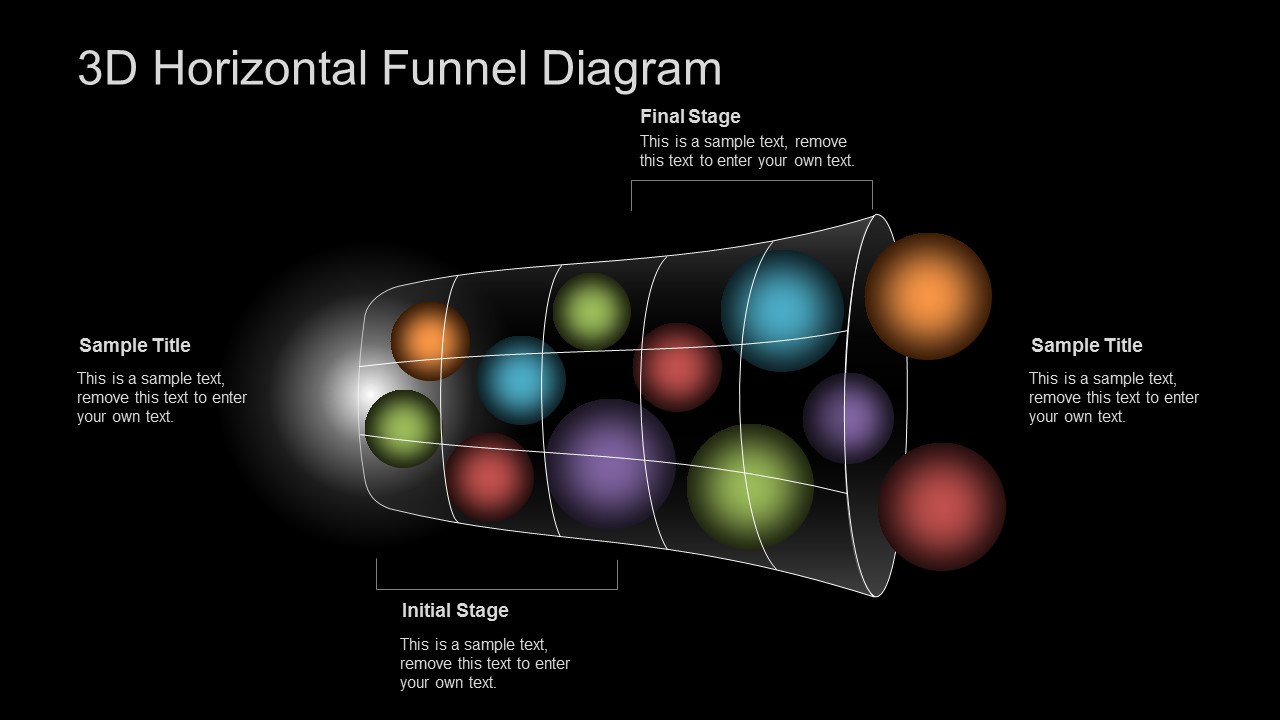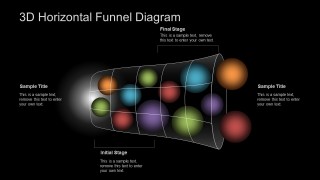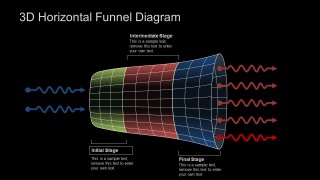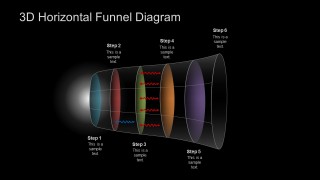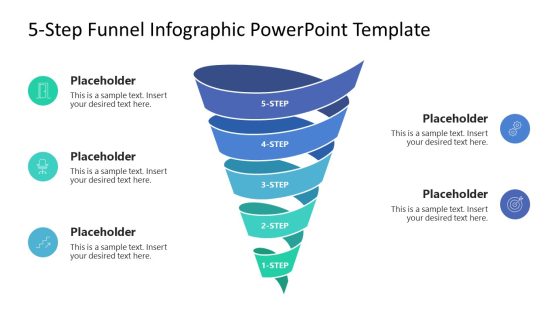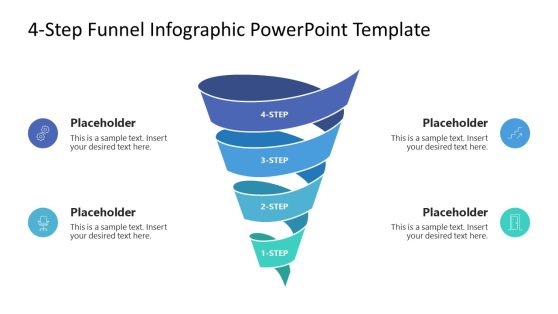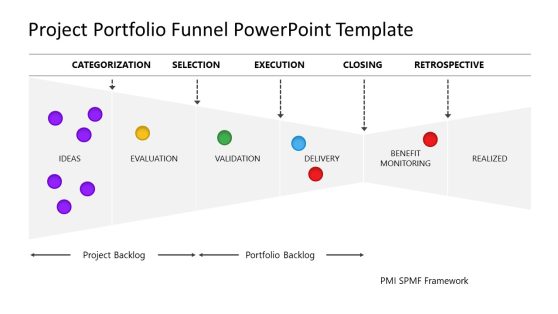3D Horizontal Funnel for PowerPoint
3D Horizontal Funnel for PowerPoint – Funnel Diagrams are very popular to describe the scenario where a set of input element traverse a process in which the set is filtered through each step. When the set reaches the last step of the process, the number of items is less than the original count.
The 3D Horizontal Funnel for PowerPoint is a 3D version of the traditional Funnel diagrams, created with a schematic blueprint design, contrasted with a dark background and flat design lighting effects. The Horizontal Funnel is divided into six (6) vertical segments. Each segment represents a step within the process of filtering elements. Elements are represented as 3D spheres that move within the funnel.
All the elements of the PowerPoint Templates are created using individual PowerPoint Shapes. In this slides the funnel is created as a grid using PowerPoint lines, which are 100% customizable by the user. Around the funnel, text placeholders are located in order to allow the user to describe the process.
Three versions of the 3D Horizontal Funnel for PowerPoint are provided. The first version is divided in six sections and completed with 3D spheres moving inside the funnel. The second version is divided into ten (10) vertical layers, colored in order to define subgroups within the funnel. Zig Zag lines complement the funnel to showcase movement. Text placeholders describe the sections. The third version is created using 3D circular layers to define subsections within the funnel path.
Create Marketing funnels or Sales Funnels with a 3D aesthetic and impress your audience with this professional design.