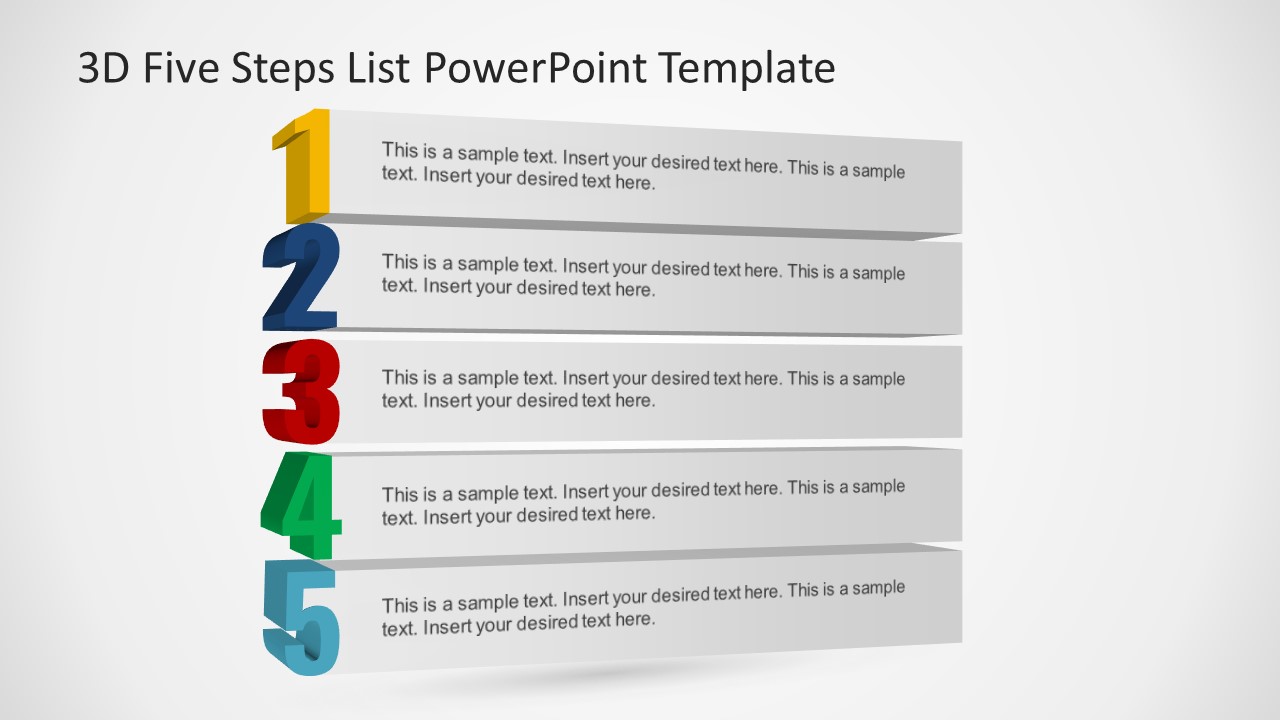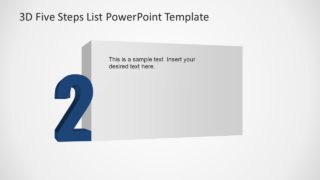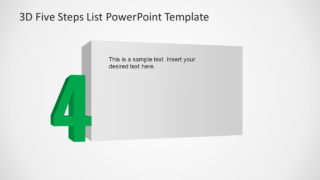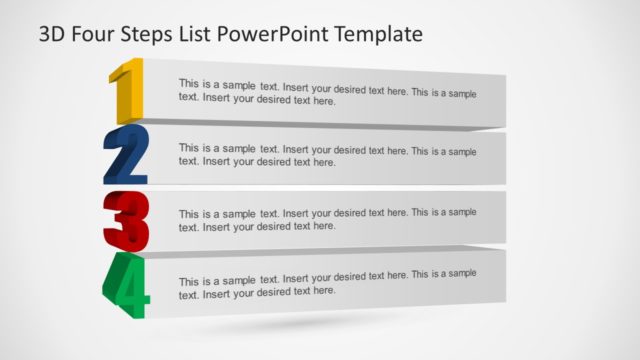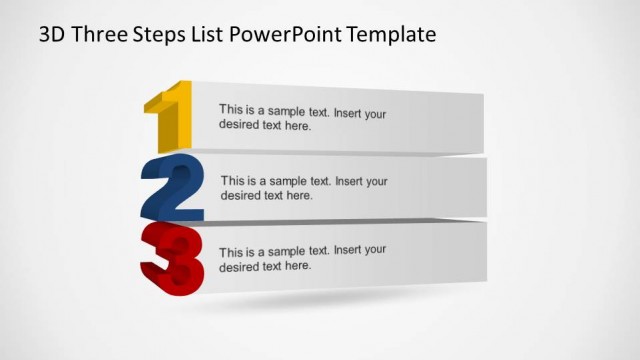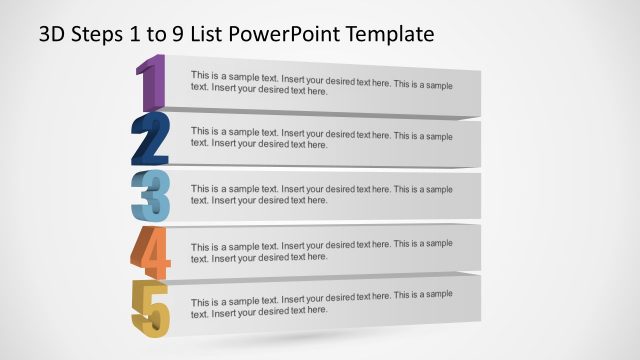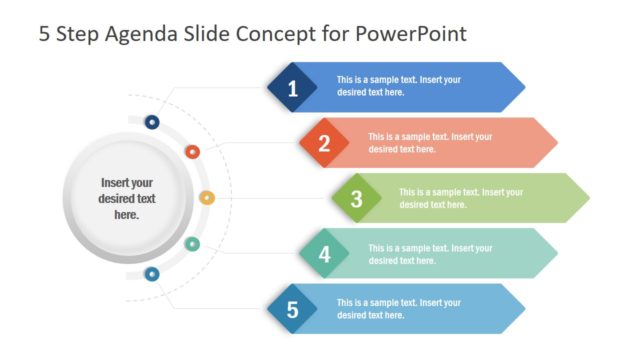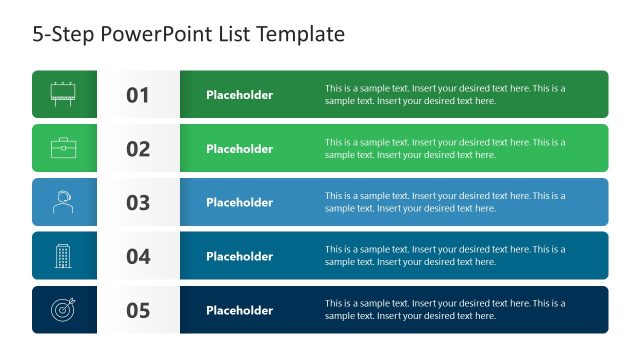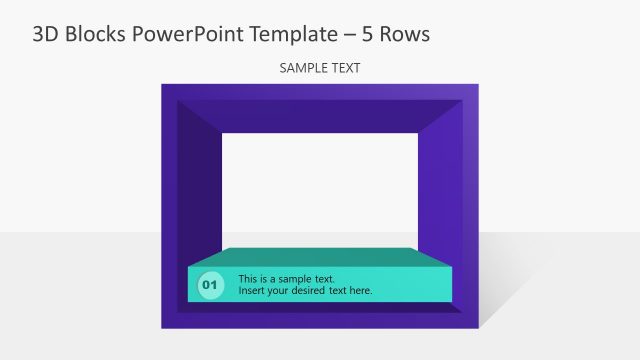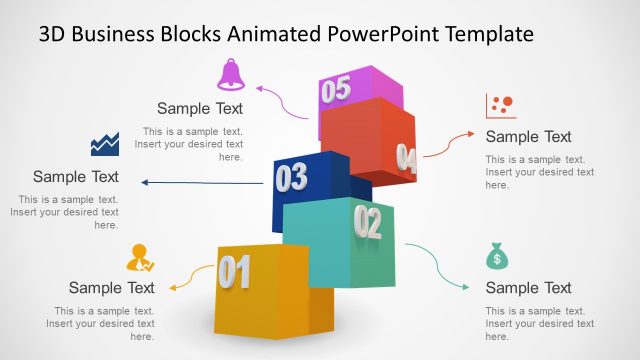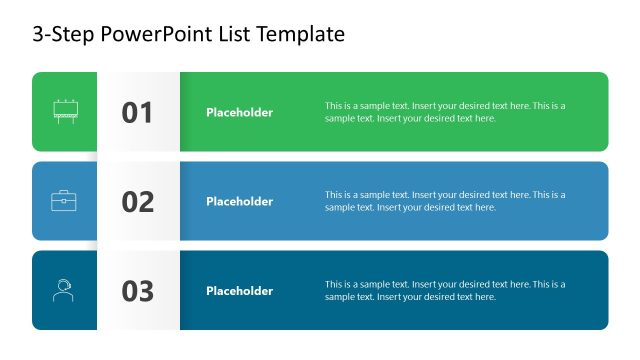3D Five Steps List PowerPoint Template
The 3D Five Steps List PowerPoint Template is a business template design to create an appealing presentation. It is an ideal agenda PowerPoint template with 5 numbers in 3D shapes. The template shows numbers along with text placeholders to display a sequence of meeting activities in order. Therefore, the colorful 3D slides could enhance presentation visuals with call to order format. There are several agenda PowerPoint templates available in SlideModel premium catalog. Such as 5 Items Ribbon Agenda and Clipboard Agenda PowerPoint. These templates may also be used for scheduling calendars, company’s vision, core functions, or a step-by-step guide to a process.
The agenda PowerPoint template of 5 steps offers 8 slides with multiple layouts. The users can download this PowerPoint template to present list of activities in multiple presentations. Because it provides two horizontal bullet point layouts and one horizontal bar design. The additional 5 slides that highlight each step could be used to discuss details in meeting. Furthermore, the five steps list will help outline four items of any concept or discussion in business meetings or academic lectures.
The 3D Five Steps List PowerPoint Template contains five rectangular shapes and attached numbers. It is a 100% customizable template to fit any presentation needs. For example, users can change colors or resize objects in addition to updating text. Similarly, apply multiple shape effects and gradient colors to personalize 3D PowerPoint 5 Steps list template.