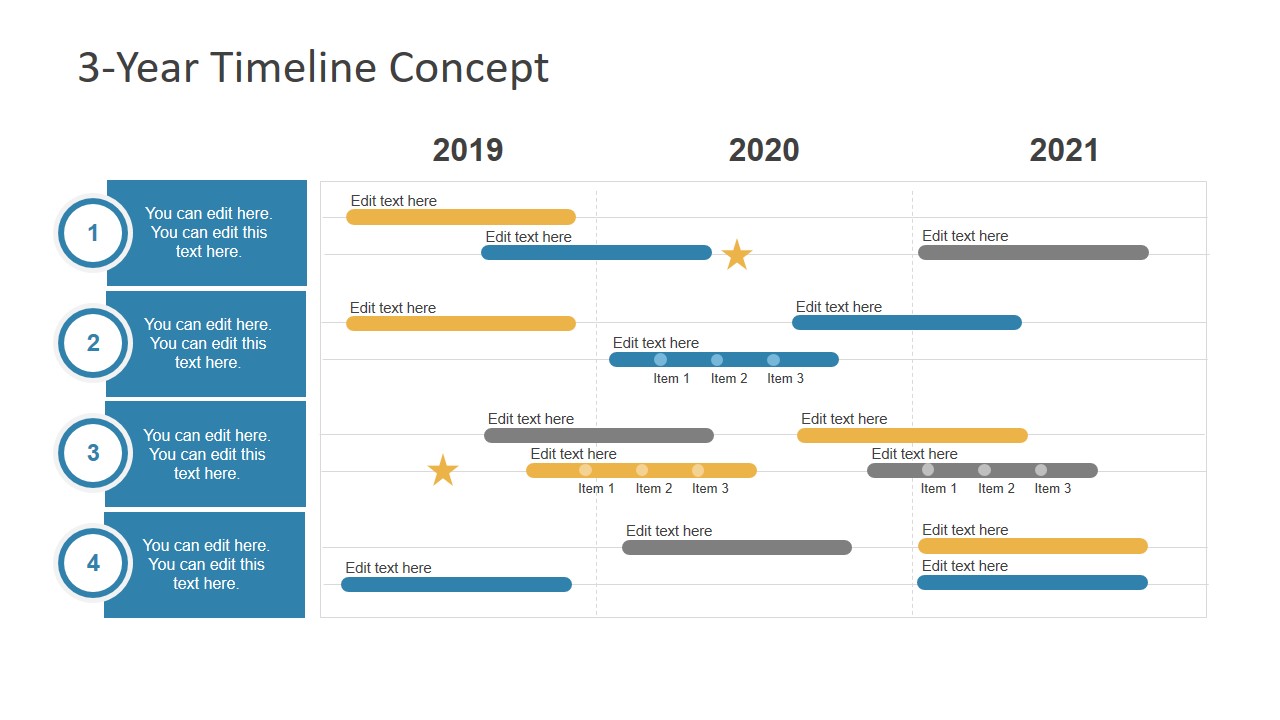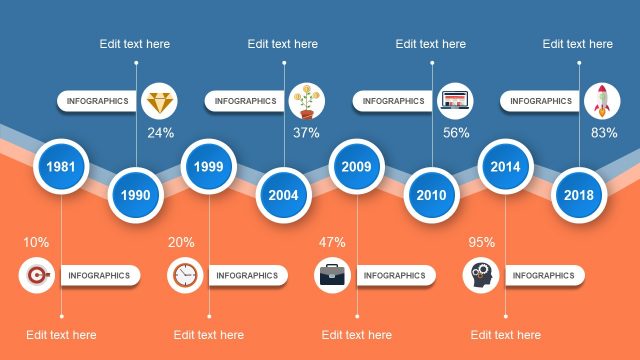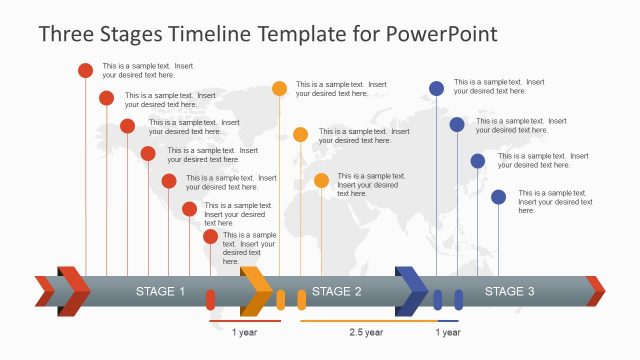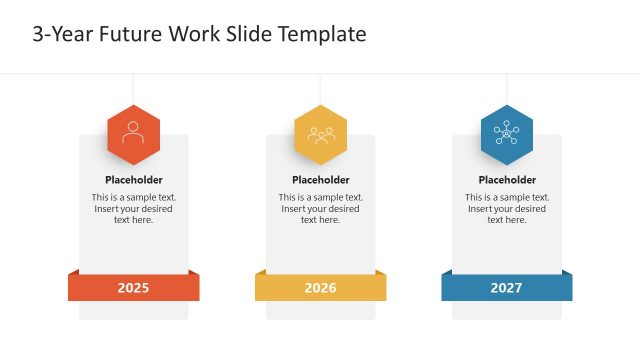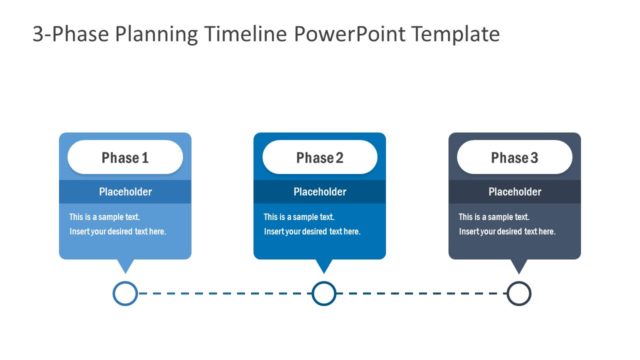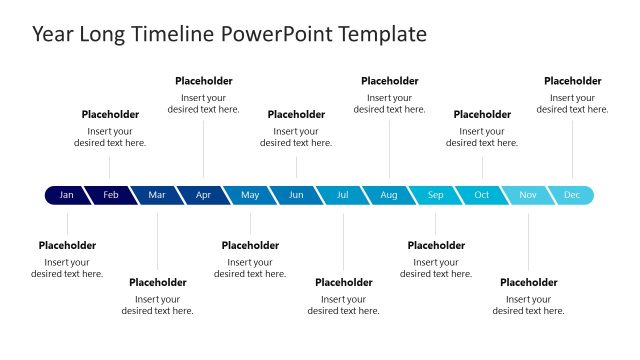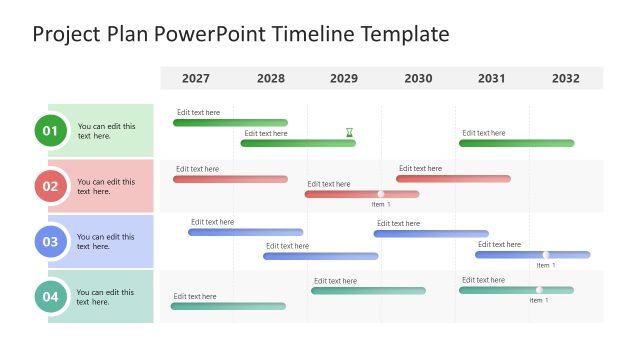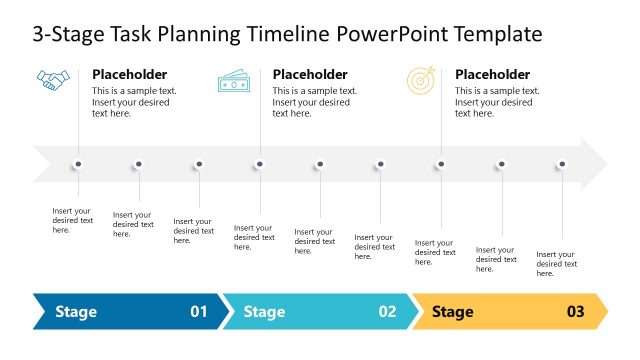3-Year Timeline Concept for PowerPoint
The 3-Year Timeline Concept for PowerPoint is a single slide Gantt chart presentation. It is an ideal PowerPoint for project management concepts such as scheduling and resource allocation processes. The Gantt chart is an appealing visual to communicate roles, responsibilities, and timeframe of project activities. The slide shows a 3-year project timeline in a table format of rows and columns. The multi-color bars represent processes in a project, and points inside these bars depict items. Further, timeline concept chart includes 4 rows which will assist users in creating easy to understand sequence. Because Gantt charts are designed to present complex information for non-project audience to read.
The 3-Year Timeline Concept for PowerPoint is helpful for communicating project status to all stakeholders. It will give an overview of roles, responsibilities, timeframe, resource allocation, complete activities, simultaneous processes, etc. In this way, viewers get a comprehensive view which assists them to take actions without going into detailed documentation. A simple PowerPoint template of 3-Year timeline could be used as a part of project planning presentation. Because the progress timeline templates are helpful during performance reporting meetings.
The timeline template of yearly performance is an editable slide. Here, users can modify process bars by increasing or decreasing its length that represents project timeframe. Moreover, the customization features include changing text, color of bars and background, inserting clipart icons, and more. Learn how to create a timeline in our step-by-step guide.