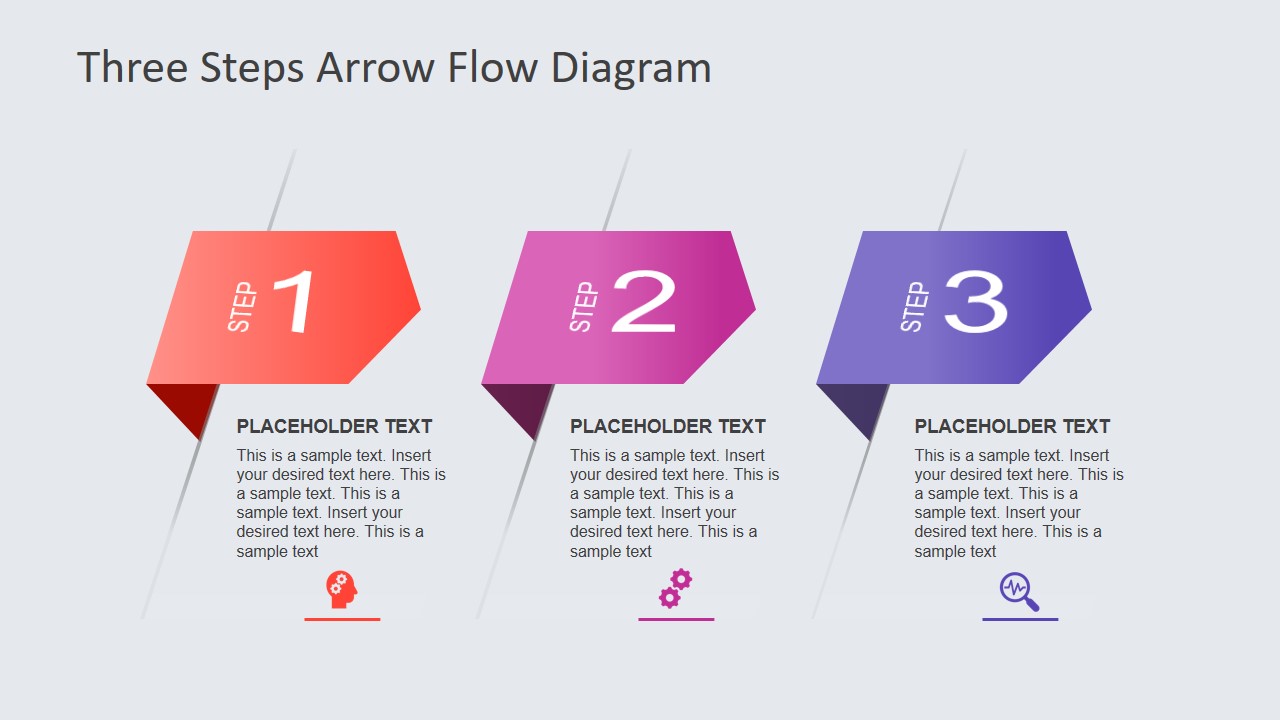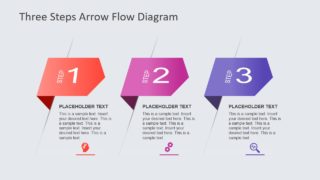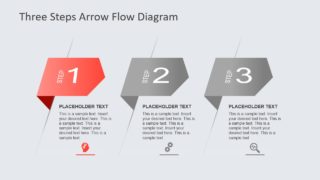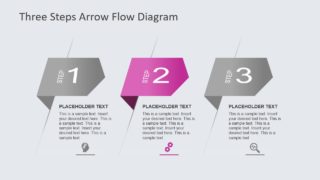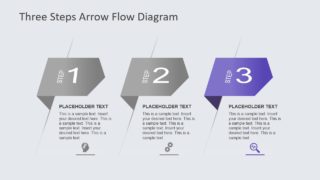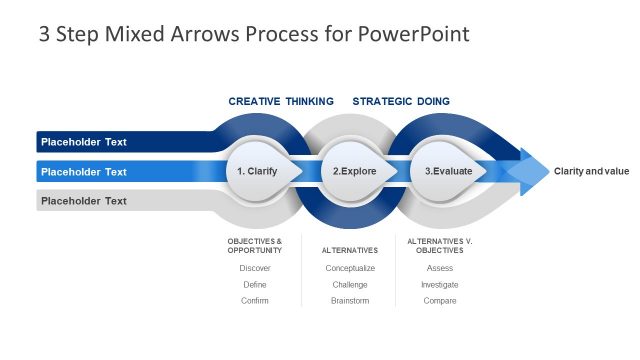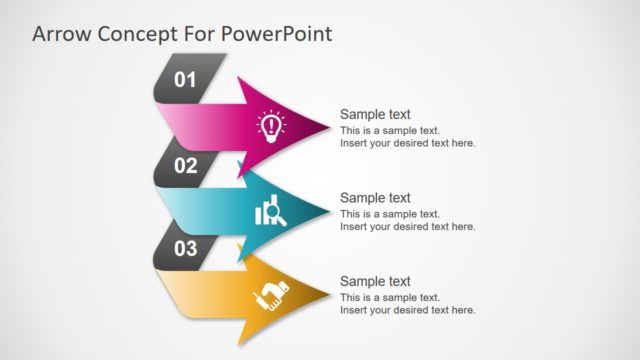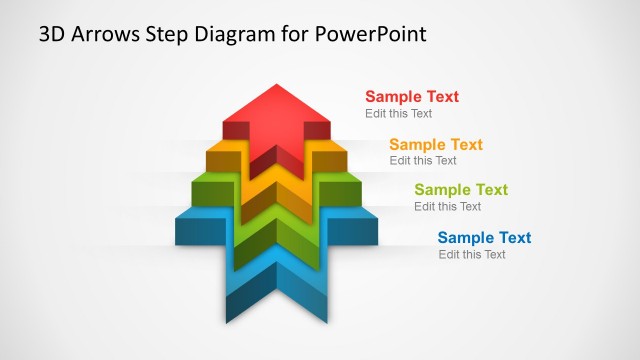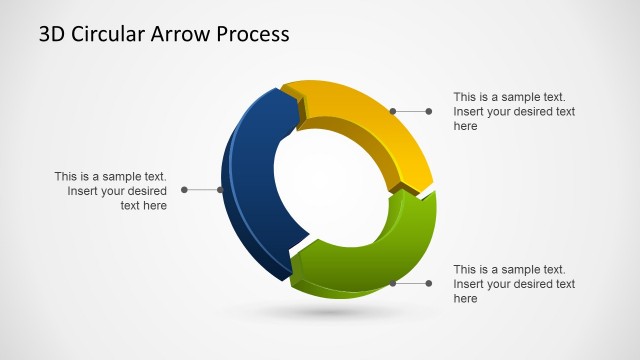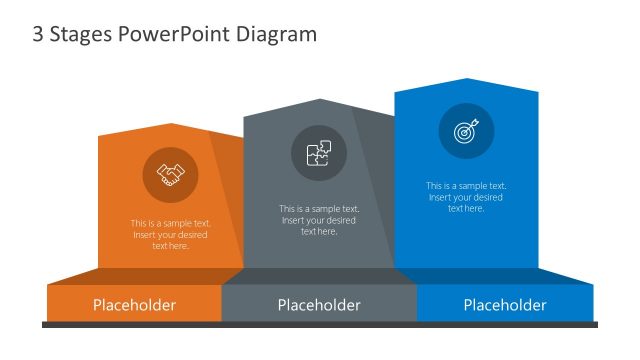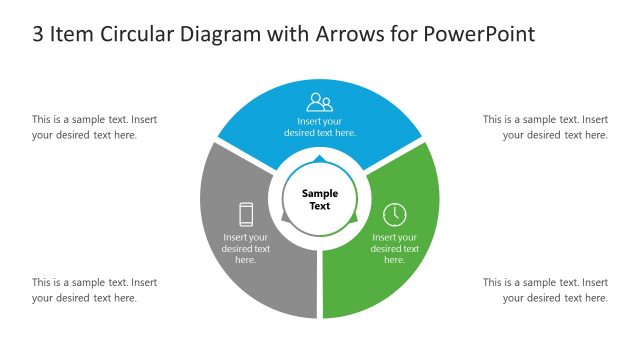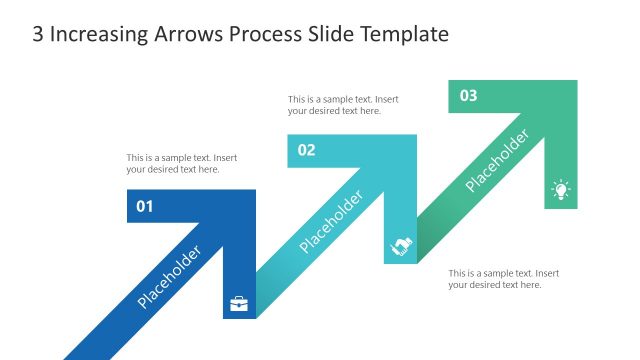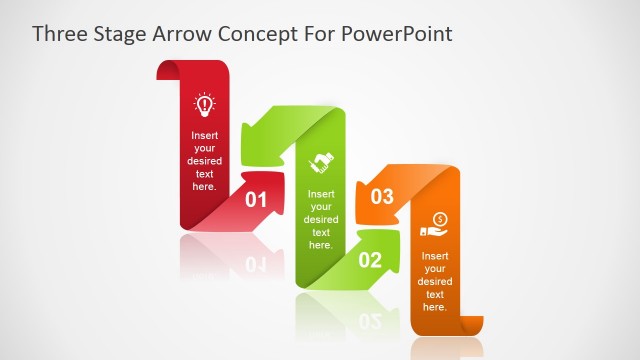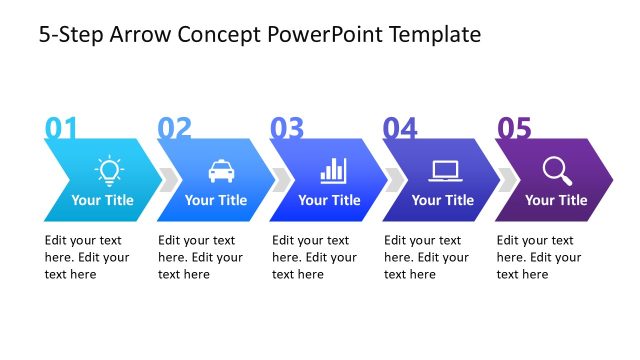3 Steps Arrow Flow Diagram Template for PowerPoint
The 3 Steps Arrow Flow Diagram is an infographic PowerPoint template of linear process flow. The arrow diagram contains 3D style for 3 chevron arrows in a horizontal sequence. It further shows infographic clipart icons for a visual representation of each segment. These icons include headgear, gears, and magnifying glass. The three segments of this process flow diagram have different colors to easily distinguish each item. Similarly, the clipart icons appear in different colors that are easily customizable from solid fill option. Because it is an editable PowerPoint diagram template, offering a range of customization features. Further options may include resizing, altering text, inserting more content, animations, and other visual effects like animations.
The PowerPoint diagram of 3 steps process flow contains four slides to discuss given topics in detail. The first slide provides an overview of three topics to discuss with three arrows representing a kind of a flow chart. Whereas, the additional three slides are useful for focusing on a single segment at a time. This PowerPoint format could help present 3 steps process flow for both standalone and part of the pre-design template.
The Three Steps Arrow Flow Diagram is helpful for business professionals to create a visually appealing presentation of various topics. Therefore, a downloaded PowerPoint can come handy on multiple occasion to describe 3 steps process. For example, 3 steps input-process-output for a system, step-by-step guide, list of products or their features, etc. More variety of Process Flow diagrams is available in SlideModel content catalog.