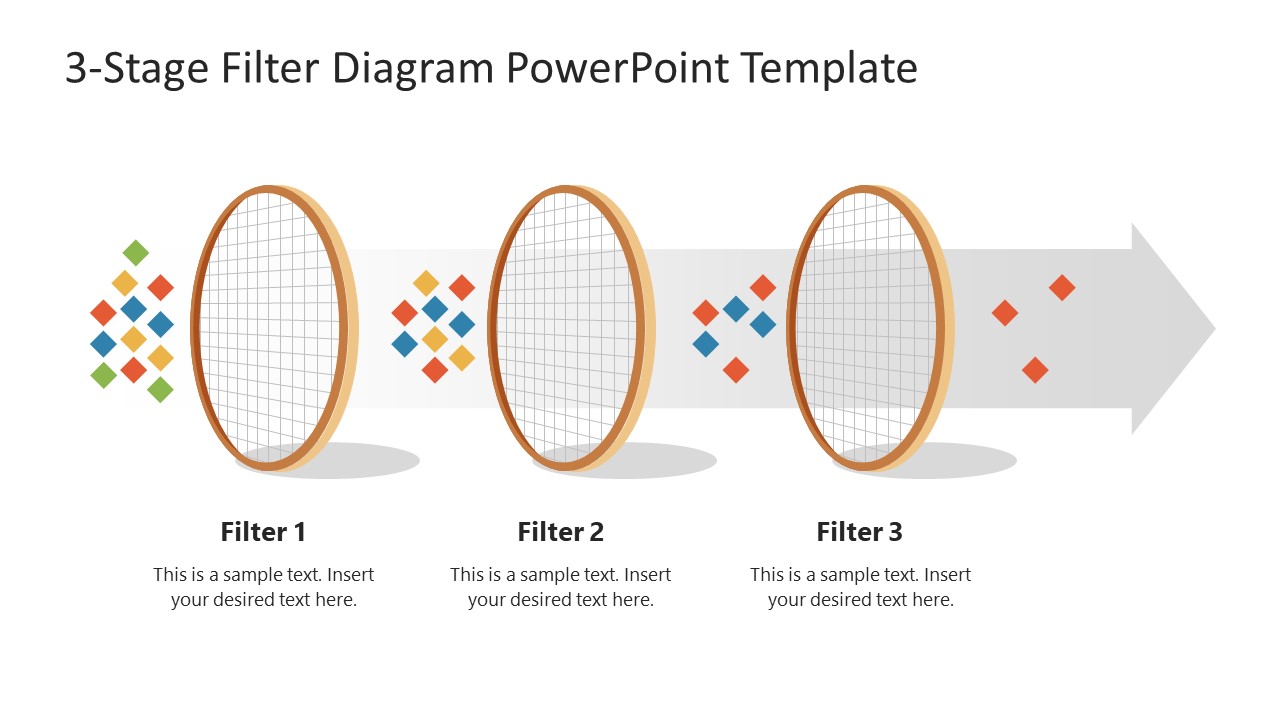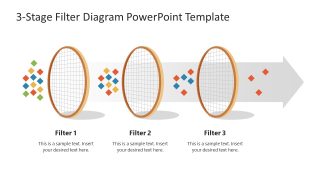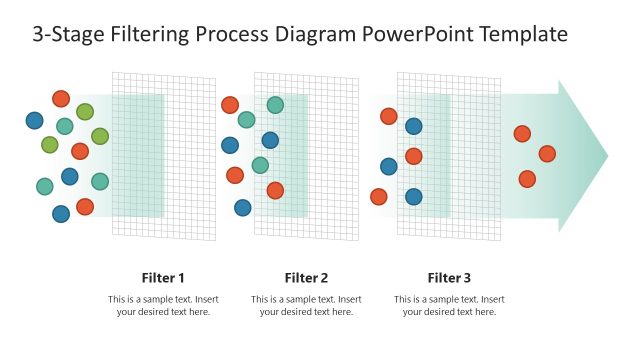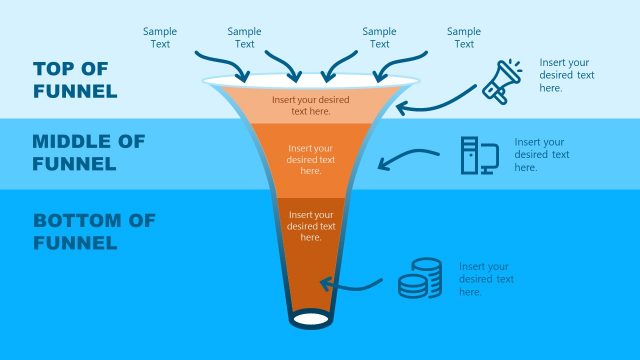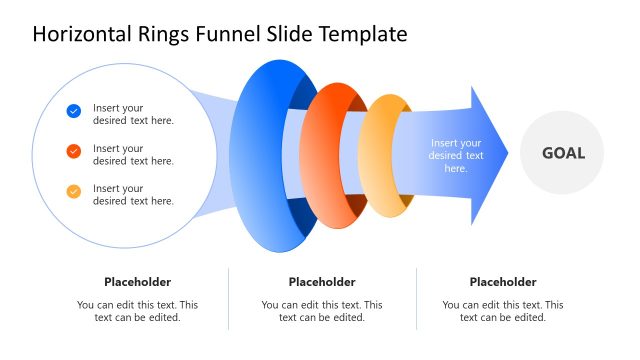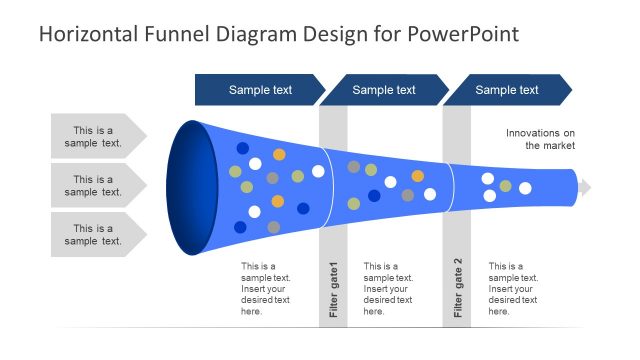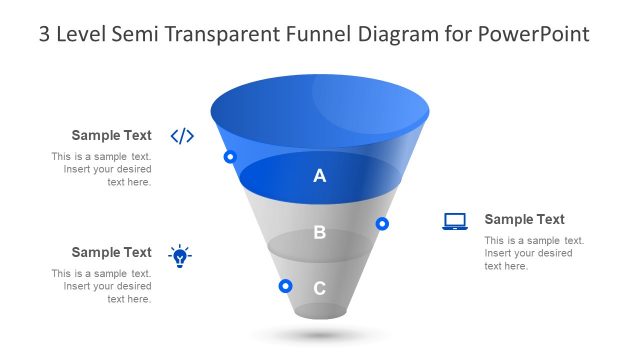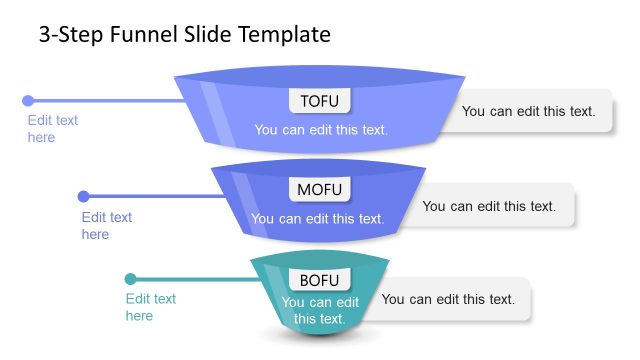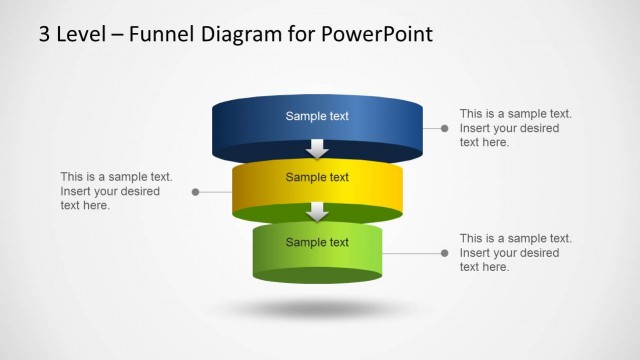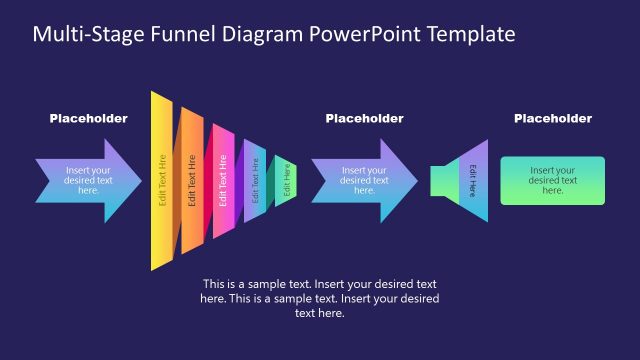3-Stage Filter Diagram PowerPoint Template
Try our engaging 3-Stage Filter Diagram PowerPoint Template for presenting filtering or funnel concepts. In all the fields, we mostly apply the filters to land a final decision, impression, or result. For instance, an HR analyst follows a filtering process to choose the best-fit employee for the vacant position. Similarly, in business, real estate, research, and diagnosis, we always pass our thoughts and arguments through precise filters to reach a suitable outcome. To discuss and express such filters in the form of visual components, we have created this creative 3-stage filter diagram template for PowerPoint. Professionals can modify its colors, backgrounds, and other design features according to their requirements.
This 3-Stage Filter Diagram PowerPoint Template shows a horizontal arrangement of three racket-like circular filters. A gradient-colored arrow passes through these filters, representing the information flow direction. Before the first filter, there is a group of dots in three different colors; after the second filter, dots of only two colors are shown. Likewise, after the last filter, only single-colored dots are represented. This reduction in the variety of colors indicates a sequential selection of factors after passing through selective filters. Below every filter, presenters can mention the names of filters and their importance. Users can change the slides’ colors and other settings according to their presentation requirements.
This PPT Illustration can be used in funnel analysis, business, scientific, and technical presentations to discuss the filtration concepts. Professionals can also copy this diagram template where required. So, download and try this 3-stage filter diagram and create engaging presentations!