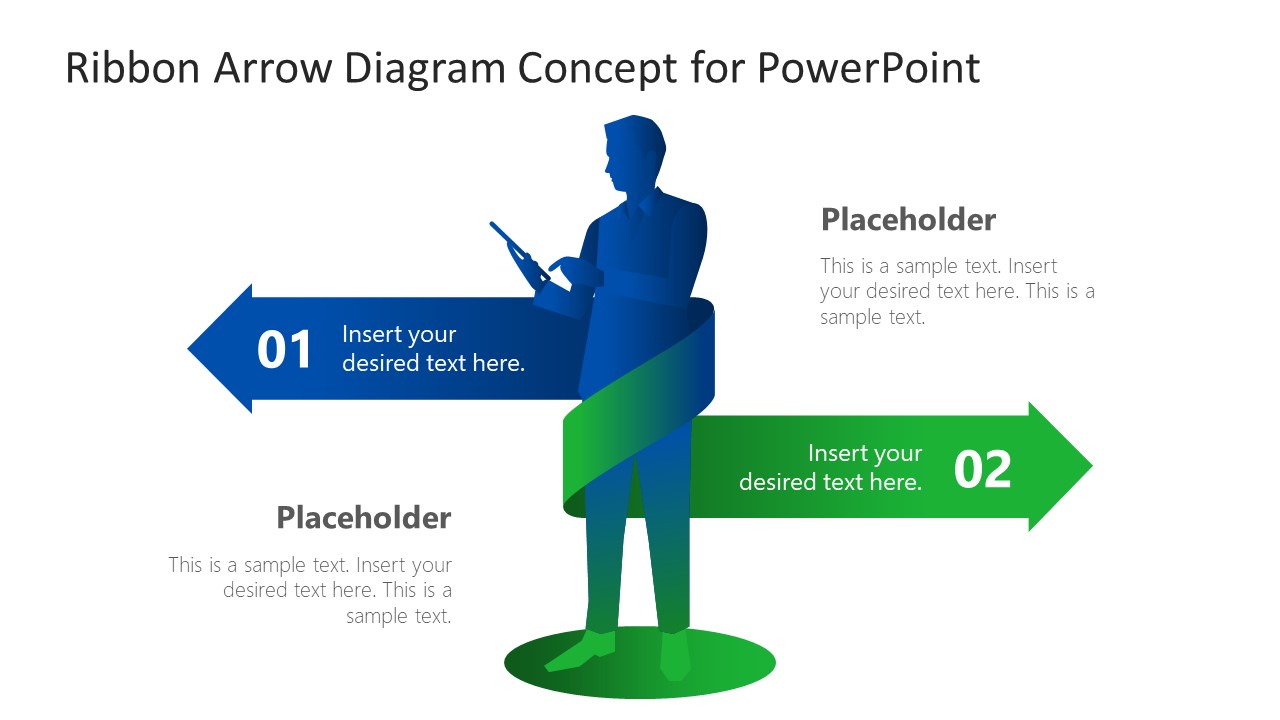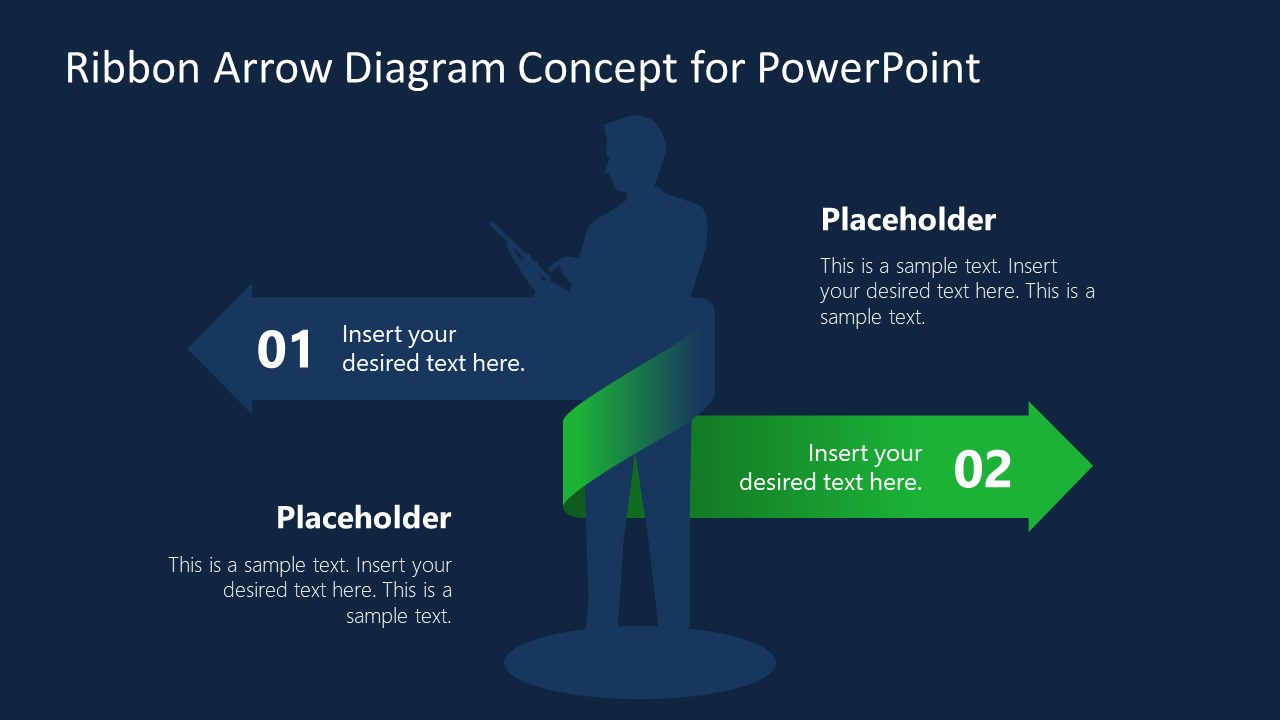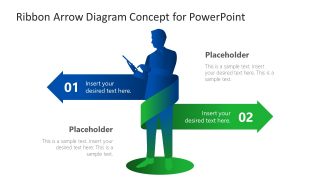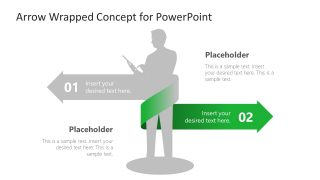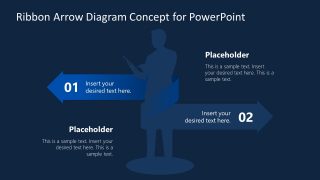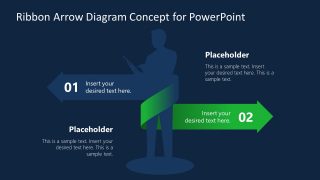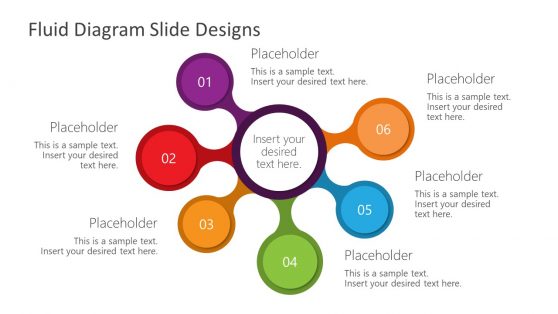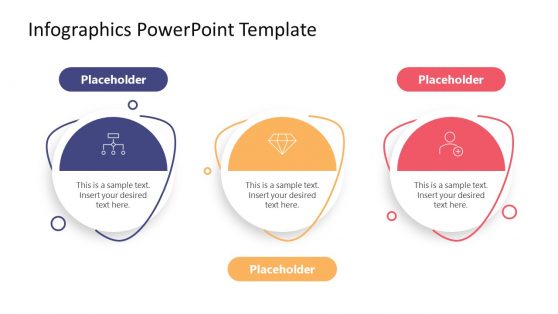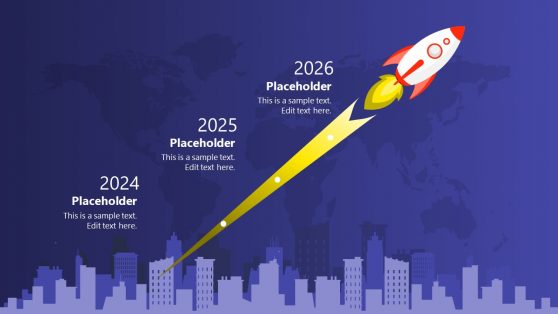2-Step Ribbon Arrow Diagram Concept for PowerPoint
The 2-Step Ribbon Arrow Diagram Concept for PowerPoint is a diagram of 2-way arrows. The intertwined arrows on left and right could be used for various purposes. Such as two alternative ideas to solve a problem. It includes a silhouette of businessman in the middle of two arrows. This combination of arrows and businessman silhouette creates an appealing outlook of 2 steps diagram. There are 6 slides of 2 steps ribbon concert PowerPoint with three variations of ribbon arrow diagrams. Moreover, these variations are available in two color themes. These variations will help you create an engaging presentation highlighting two concepts in separate slides.
The 2-Step Ribbon Arrow Diagram Concept for PowerPoint could be used to perfectly visualize two-point ideas. For example, a comparison of positive vs. negative aspects of an entity or pros and cons of business investment. The intertwined arrows are also useful for illustrating two parts of one central idea. A businessman in the center could represent the main concept surrounded by ribbon-shaped arrows.
The arrow PowerPoint templates with businessman silhouette use gradient shades to show transformation between two steps. All slides are flat vector-based PowerPoint shapes. You can edit the colors, gradient shades, and PowerPoint background according to business presentation requirements. By applying slide transitions, you can bring the animation effect into presentation. You can download more designs of ribbon arrows from SlideModel catalog of PowerPoint diagrams. Also, check our collection of 2 steps PowerPoint templates.