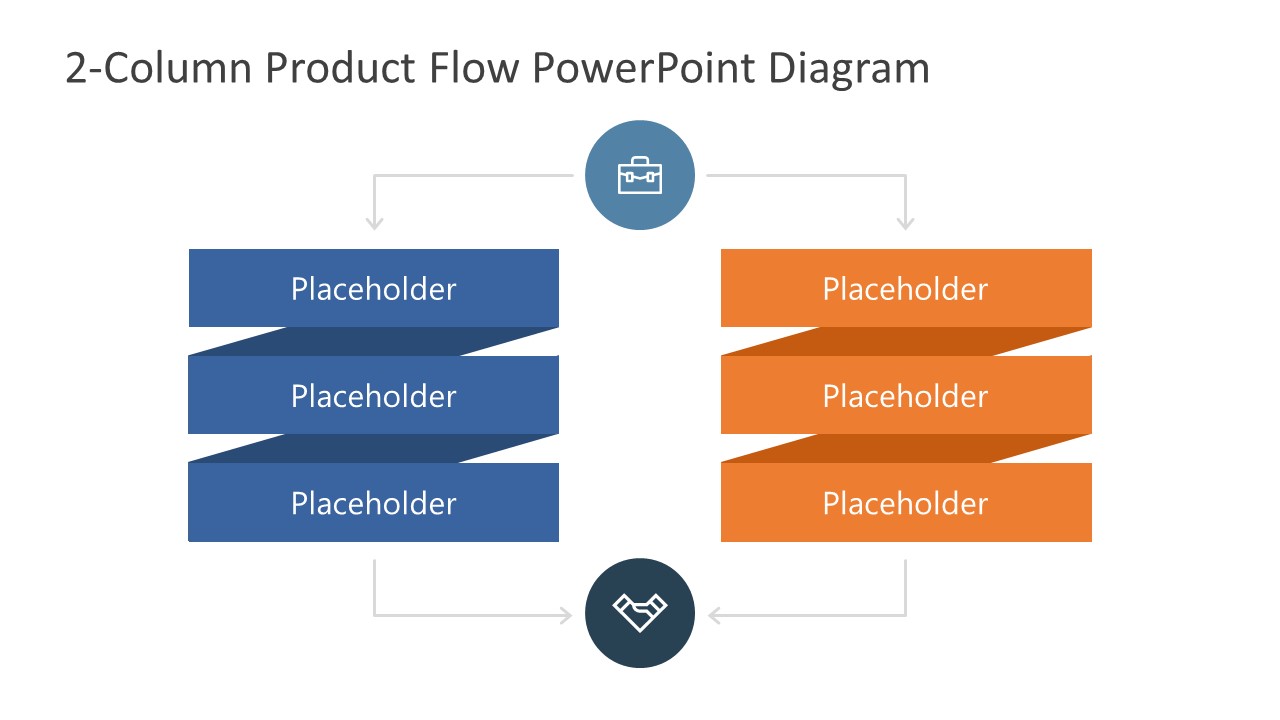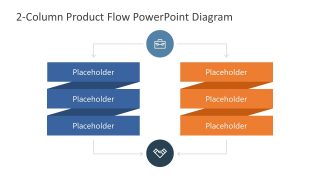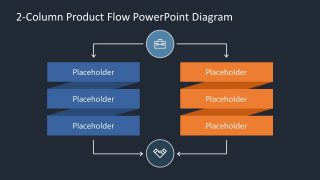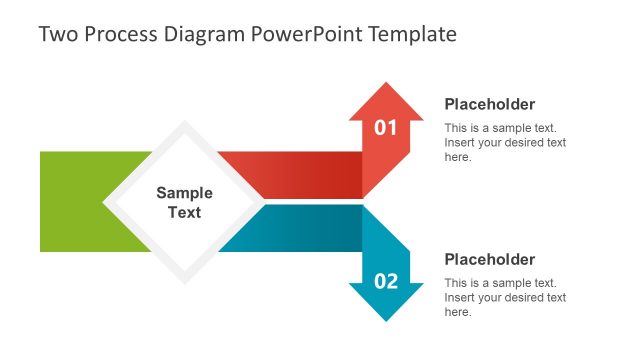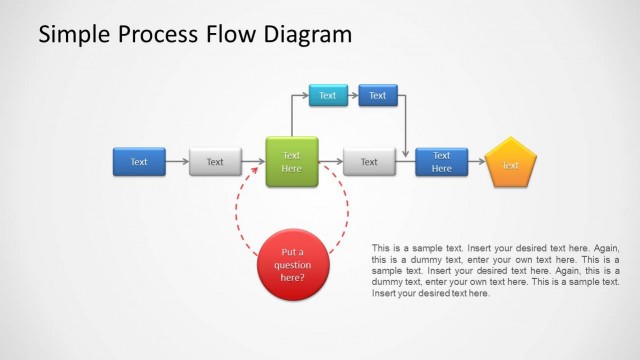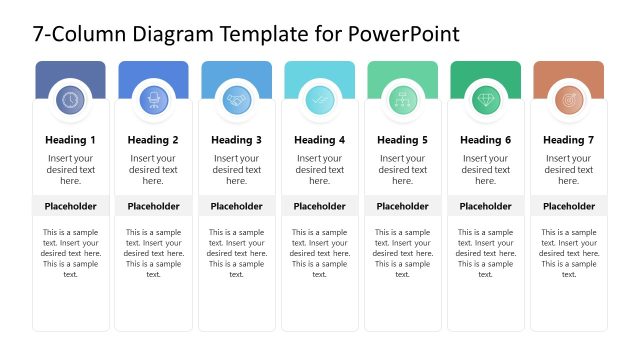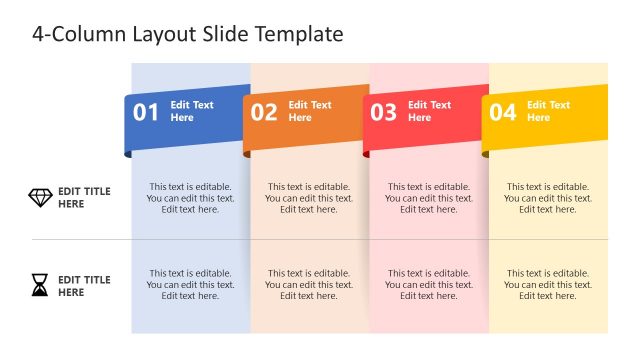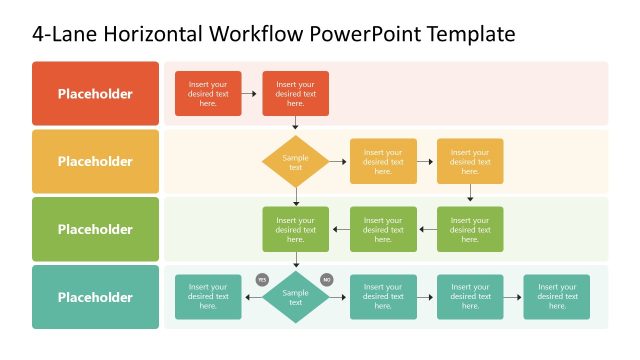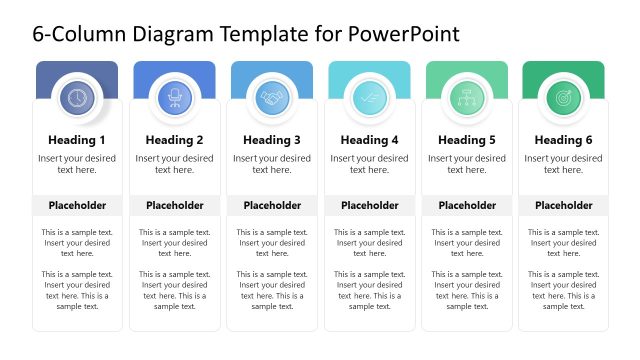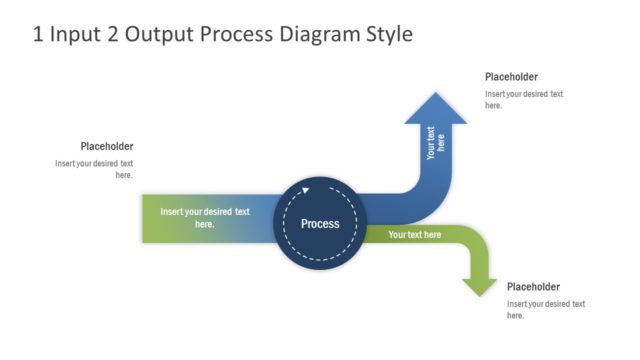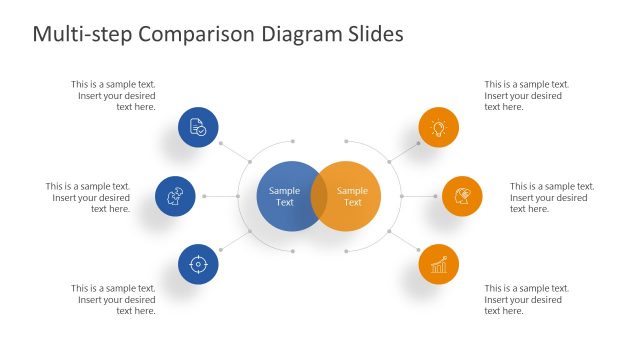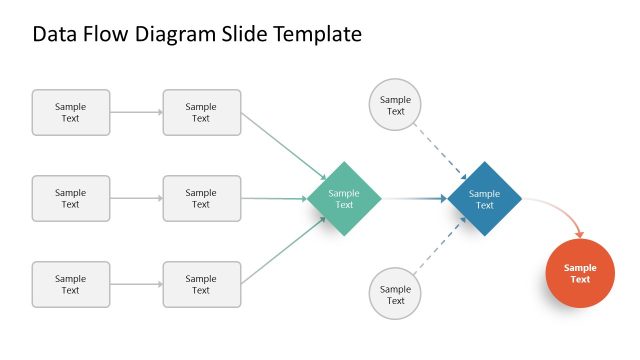2-Column Product Flow Diagram for PowerPoint
The 2-Column Product Flow Diagram for PowerPoint is a comparison chart template. It provides two diagrams of high-level process sequence within a flow chart template. This PowerPoint diagram could be used to describe two alternative ideas or strategies. The start and end of flowchart illustrate one source of inputs to achieve same result. However, there could be more than one way of doing things. The slides of 2 column flow diagram can present two solutions for assessment purposes.
2 Column Product Flow Diagram for PowerPoint combines the main idea of comparison and flowchart into a single concept design. It could be used as a visual tool to compare business plans, processes, or data. Because two methods side-by-side will help you communicate your point across clearly and concisely. Similarly, a product flow in two columns will help present the development or marketing challenges in creative layout.
The two slides of 2-column product flow diagram offer two PowerPoint backgrounds options to reduce design customization efforts. Its start and endpoints contain icons and visual metaphors of the topic being discussed. You can easily change or replace these icons with relevant shapes, text, or numbers. The editable text placeholders are flat PowerPoint shapes illustrating ribbon of connected processes. Additional levels can be created to discuss more components of the process or strategy.