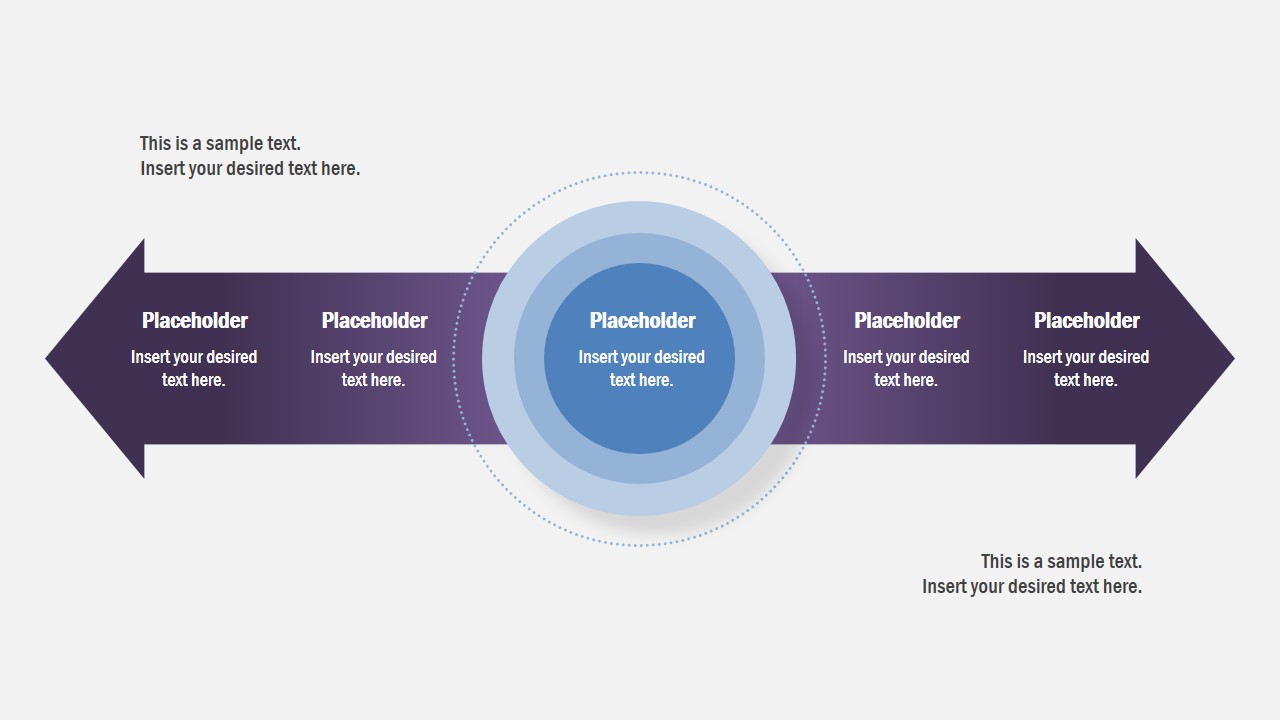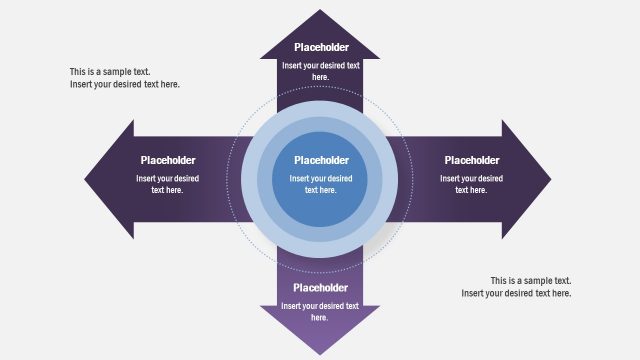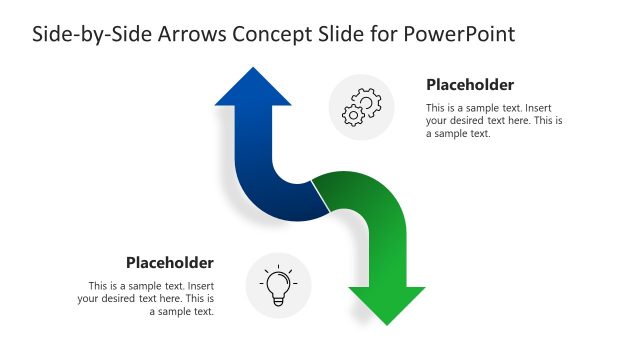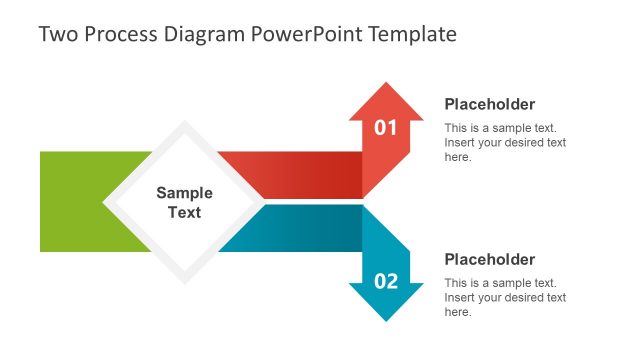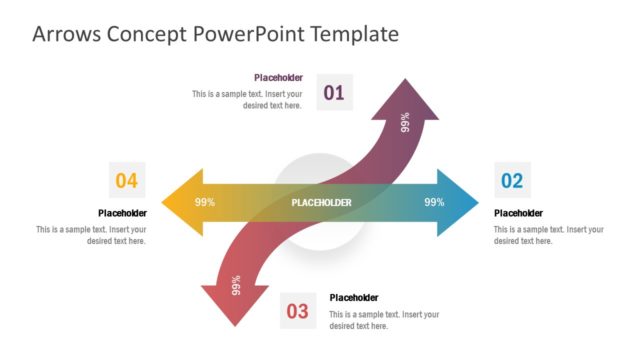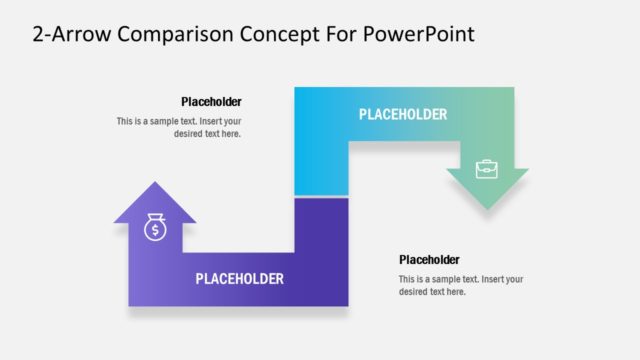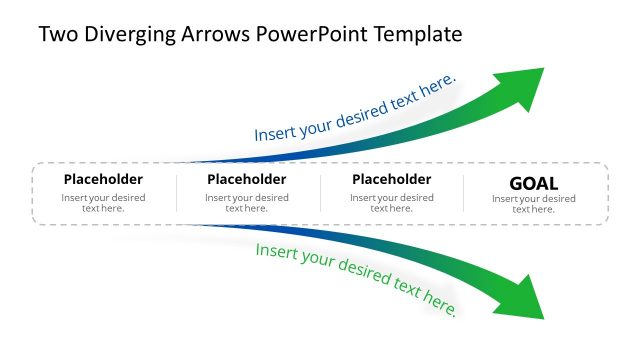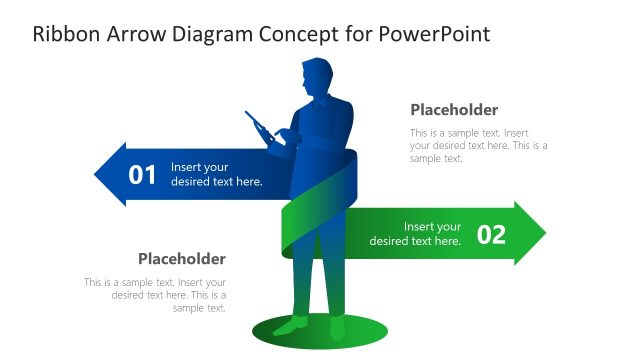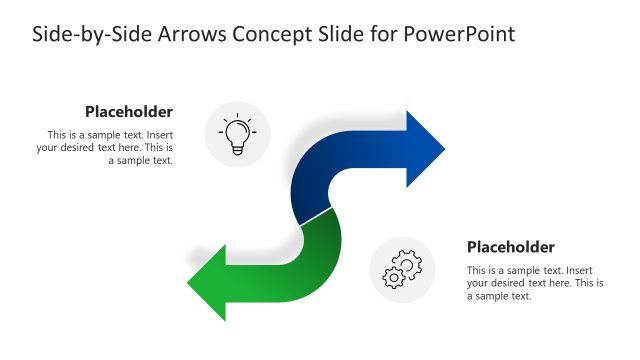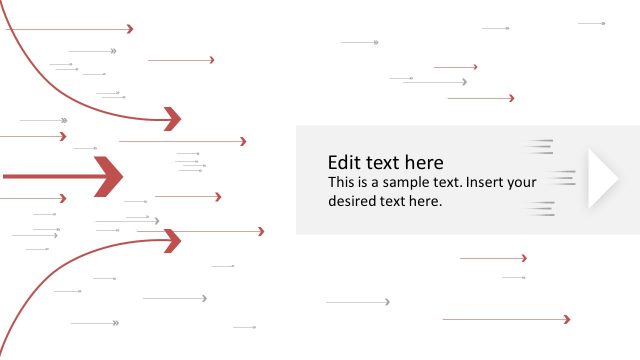2 Arrows Core Concept PowerPoint Template
The 2 Arrows Core Concept PowerPoint Template is a single slide for two-way process presentation. It is a business concept PowerPoint with two arrows in opposite directions. The circular PowerPoint shape connects these two arrows to a single point. It is an ideal presentation layout for both business and academic presentations. Because this slide can adjust to all templates that require two-way data distribution or outcomes. Further, this slide provides infographic layout effects with the help of gradient colors. This template contains text placeholders to add title and description about topic. Because textual content will support visual graphics of 2 arrows core PowerPoint.
The 2 Arrows Core Concept PowerPoint shows a circular element and split into two segments in opposite direction. These segments can demonstrate positive and negative outcomes in opposite directions. Similarly, it could display opportunities and positive results of the core process. This 2 arrows diagram is helpful for problem-solving presentation to illustrate impact of a decision.
The editable PowerPoint diagram of core concept could be used for two-way process flow charts during casual and formal presentations. Since it is most fitting to communicate two unlikely decisions or outcomes in one slide. The users can customize this PowerPoint by changing colors and backgrounds according to presentation theme. Or, insert relevant graphics for branding presentation. Also, check our collection of 2 steps PowerPoint templates.